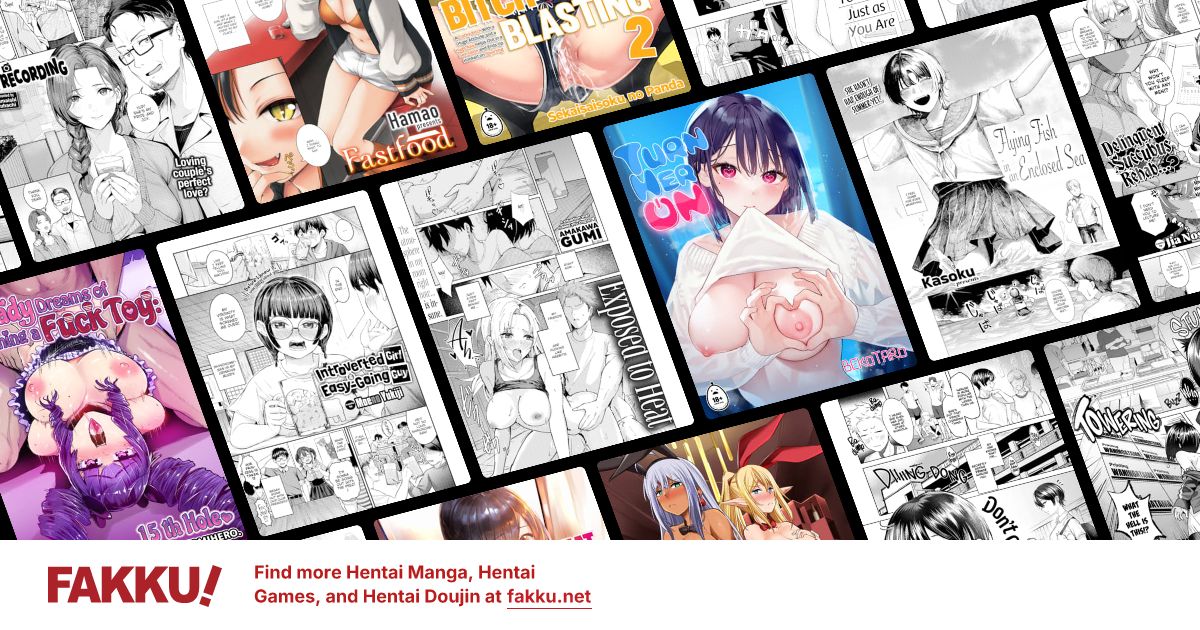Wiping old iMac HDs; using DBAN?
0
My family has two super old (by which I mean early 2000s) era iMac desktops.
Both are running OS X 10.3.9 to be exact.
We would like to have the hard drives of each erased to the fullest extent so that we can either donate or recycle them somewhere.
I know there is some sort of system wipe one can do with the OS install disks, but we seem to either have only lower OS ones or none at all.
A friend has recommended using DBAN to wipe them, but I have no experience with this.
How would I use it on such old machines?
Any and all help welcome...
Both are running OS X 10.3.9 to be exact.
We would like to have the hard drives of each erased to the fullest extent so that we can either donate or recycle them somewhere.
I know there is some sort of system wipe one can do with the OS install disks, but we seem to either have only lower OS ones or none at all.
A friend has recommended using DBAN to wipe them, but I have no experience with this.
How would I use it on such old machines?
Any and all help welcome...
0
animefreak_usa
Child of Samael
CCleaner has a app for formatting HDD's with the option of DoD 7 and the WTF 32 passes in it... they removed the mac version..
The boot and nuke just reboots and formats your hdd
http://www.dban.org/download follow the info and it should work... i never use it before.
The boot and nuke just reboots and formats your hdd
http://www.dban.org/download follow the info and it should work... i never use it before.
0
I was recommended to run it from a USB drive, as my Macs clearly can't read any .exe files.
Apparently there's a way to make it self execute once inserted?
Apparently there's a way to make it self execute once inserted?
0
Drill a some holes in it. Those drives have got to be small by todays standards. No one's going to miss them.
0
maddog53 wrote...
Drill a some holes in it. Those drives have got to be small by todays standards. No one's going to miss them. Frankly they really are. However, I'd like to keep any useful parts in tact for recycling purposes.
Honestly, no one will want to use them these days: they're years behind Apple's current OS and have less memory than the basic iPod.
0
There's not many options for old PowerPC Macs. Most boot discs are only for x86-based Intel Macs.
The easiest option would be to use the 10.3 Panther install discs, which have Disk Utility on them, which can do anything from a Quick Format to a 37-Pass Random data wipe. I recommend you just do a Zero Out, as anything more than that may take days to finish, and is complete overkill. Even special "forensics" people have trouble recovering data with a single Zero Out.
See this for instructions:
http://www.udel.edu/pnpi/tools/erase/mac/erasedisk.html
There's always the option to torrent a 10.3 Install Disc. You only need the first CD to run the Disk Utility.
If you only have Ye Olde Mac OS 9 restore discs, you can boot off them and use the Drive Setup program to do a quick format. I'm not sure if it has any advanced erase options, as it's been a while since I used OS 9.
EDIT: Yes, the old Drive Setup has a "Zero all data" function, see here:
http://www.sciencequest.org/support/computers/mac/topics/drive_setup.html
If you're good with computers, you can open the iMac up, take the hard drive out and put it in another computer (Mac or PC, doesn't matter) to Zero it in there. Just remember there's different filesystem options, and NTFS isn't going to work on an old Mac. You could then plug it back into the iMac and reformat it as HFS+ (Mac OS Extended Filesystem)
The easiest option would be to use the 10.3 Panther install discs, which have Disk Utility on them, which can do anything from a Quick Format to a 37-Pass Random data wipe. I recommend you just do a Zero Out, as anything more than that may take days to finish, and is complete overkill. Even special "forensics" people have trouble recovering data with a single Zero Out.
See this for instructions:
http://www.udel.edu/pnpi/tools/erase/mac/erasedisk.html
There's always the option to torrent a 10.3 Install Disc. You only need the first CD to run the Disk Utility.
If you only have Ye Olde Mac OS 9 restore discs, you can boot off them and use the Drive Setup program to do a quick format. I'm not sure if it has any advanced erase options, as it's been a while since I used OS 9.
EDIT: Yes, the old Drive Setup has a "Zero all data" function, see here:
http://www.sciencequest.org/support/computers/mac/topics/drive_setup.html
If you're good with computers, you can open the iMac up, take the hard drive out and put it in another computer (Mac or PC, doesn't matter) to Zero it in there. Just remember there's different filesystem options, and NTFS isn't going to work on an old Mac. You could then plug it back into the iMac and reformat it as HFS+ (Mac OS Extended Filesystem)
0
I have OS 9 restore disks I think, was unable to find them for OS X.
I did try booting from them but then was lost... I guess I will try that again and do the Drive Setup as you suggest, yepperoni.
I did try booting from them but then was lost... I guess I will try that again and do the Drive Setup as you suggest, yepperoni.
0
animefreak_usa
Child of Samael
gizgal wrote...
I was recommended to run it from a USB drive, as my Macs clearly can't read any .exe files.Apparently there's a way to make it self execute once inserted?
It a iso file that makes a boot disk to format the hhd with.
1
gizgal wrote...
I have OS 9 restore disks I think, was unable to find them for OS X.I did try booting from them but then was lost... I guess I will try that again and do the Drive Setup as you suggest, yepperoni.
I edited my post, the OS 9 discs do have a "Zero all data" feature
http://www.sciencequest.org/support/computers/mac/topics/drive_setup.html
Are you having trouble booting from the CD, or is there some other issue?
Insert the CD, restart the computer, and quickly hold down the 'C' key before you hear the "Ding" startup sound, and keep holding it down until you see the OS 9 disc boot screen.
EDIT: 250th post!