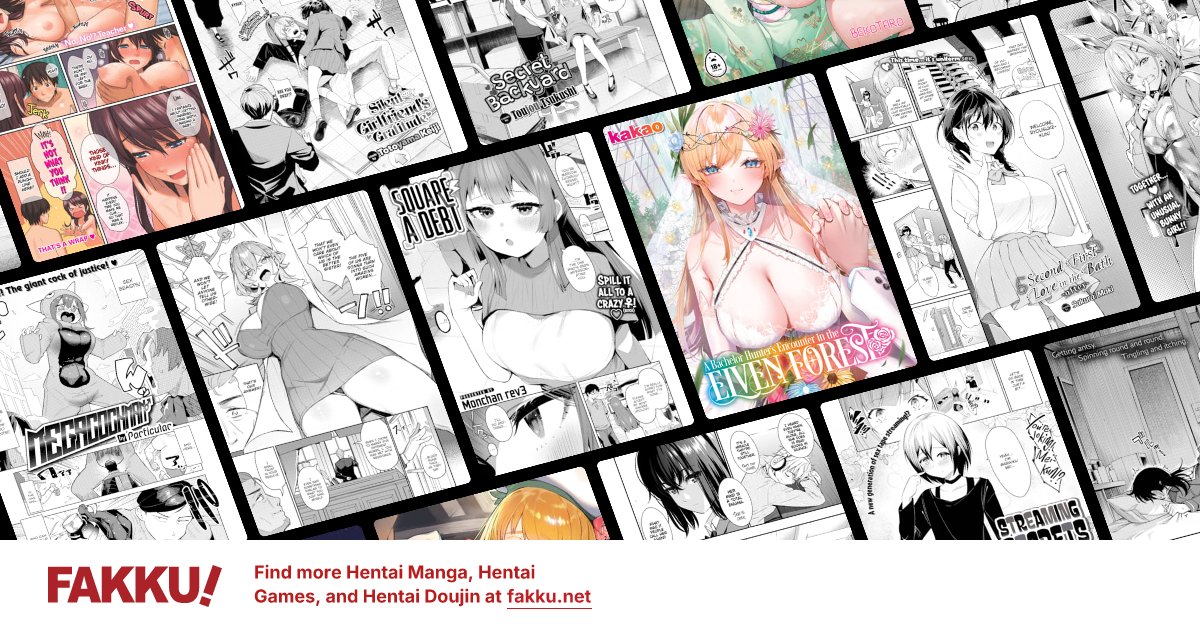If you are receiving a message that your two-step verification code is incorrect, it is likely that the time, date or timezone on your mobile device and computer are not in sync.
Please try the following steps:
Make sure the time on your mobile device and computer are exactly the same.
Check that the timezone on both devices matches each other.
Try entering the two-step verification passcode again.
Still having issues?
Please try visiting the relevant support pages to the authenticator app you are using:
Google Authenticator
Microsoft Authenticator
Authy
If you are still having issues, even after following all the suggested steps, please feel free to
contact our support team.