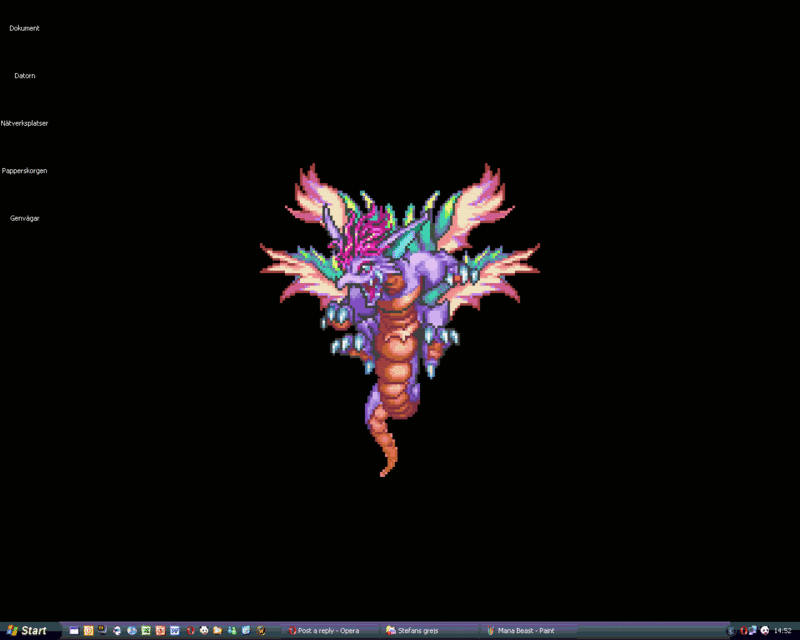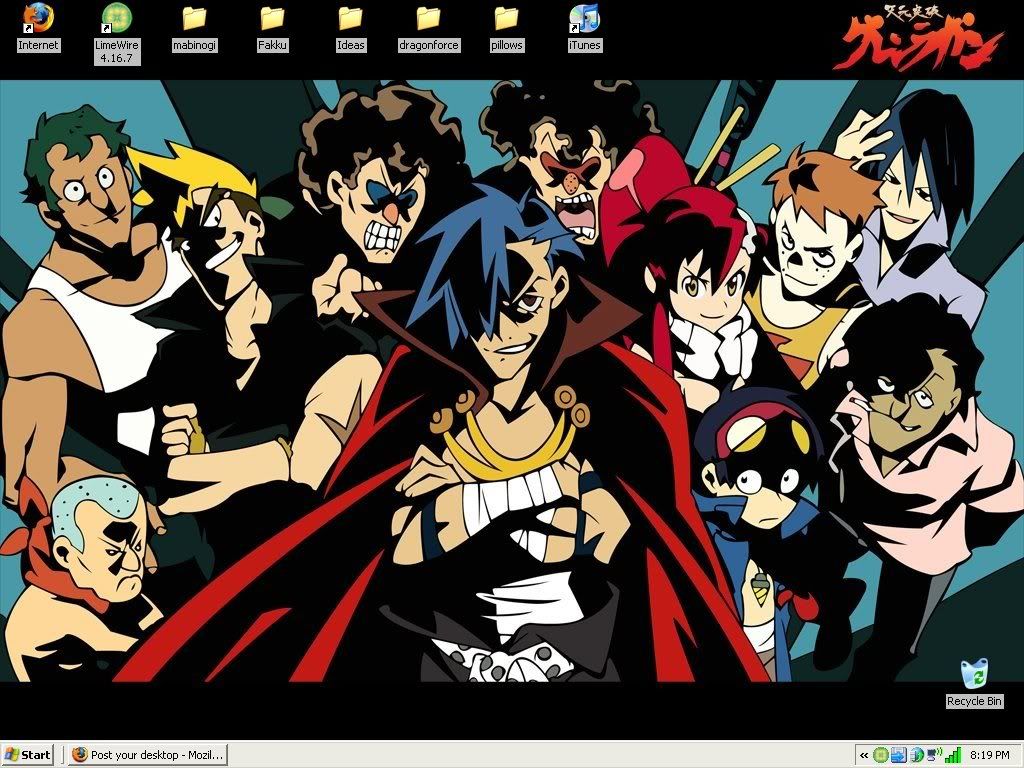Post your desktop
0
Ok here is were you can take a screen shot of your desktop and post it. Sorry if this is on the forums already i did a search and found nothing!


0
aumynus wrote...

here's mine. Also if anyone wants the yuki wallpaper, I'll post it in the wallpaper thread
yo could you send me the one thats on your desktop in this pic in a pm please!!!
0
I'm not too sure how to take a screenshot of my desktop, but my current desktop wallpaper is this:


0
g-money wrote...
I'm not too sure how to take a screenshot of my desktophold down Ctrl and hit the key that says PrtScn, then open paint and click edit then paste.
0
Mike
Stand
aumynus wrote...
biketough wrote...

Awesome Kurenai wallpaper +rep
Thanks a lot, I actually made it lol.
0
aumynus wrote...
g-money wrote...
I'm not too sure how to take a screenshot of my desktophold down Ctrl and hit the key that says PrtScn, then open paint and click edit then paste.
Hold down Ctrl? I never have to hold down Ctrl. Weird.
0
purifier wrote...
aumynus wrote...
g-money wrote...
I'm not too sure how to take a screenshot of my desktophold down Ctrl and hit the key that says PrtScn, then open paint and click edit then paste.
Hold down Ctrl? I never have to hold down Ctrl. Weird.
yeah i don't have to hold Ctrl i just hit the PrtSc button!