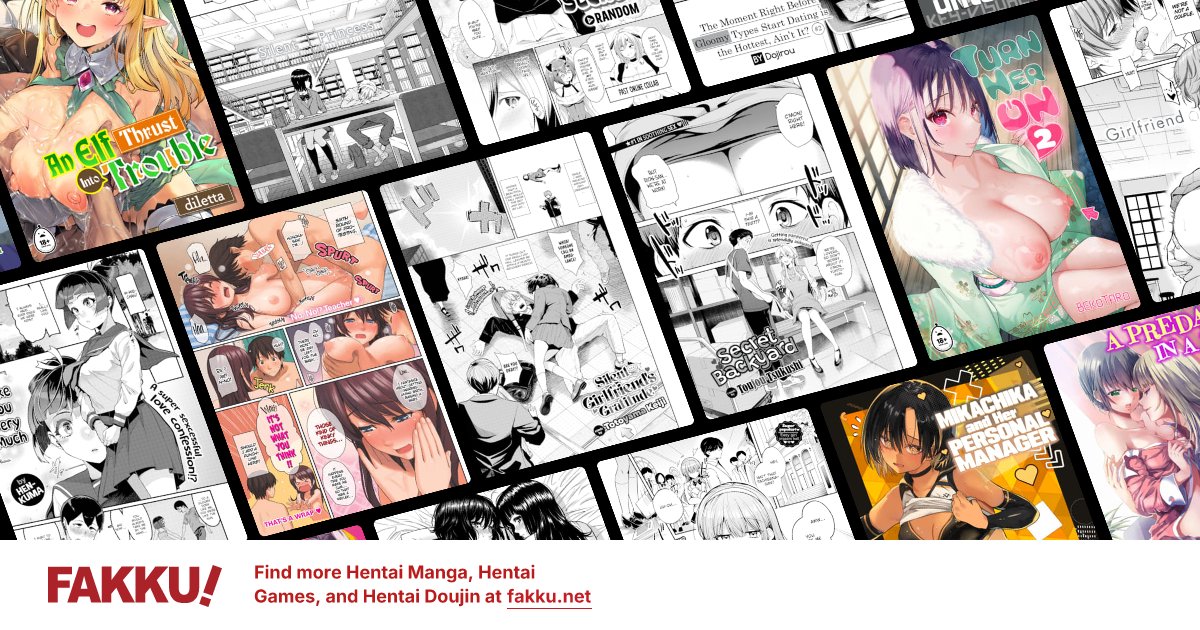We are currently experiencing payment processing issues. Our team is working to resolve the problem as quickly as possible. Thank you for your patience
FAKKU Anime: Beta Test
8
We are officially beta testing anime starting today! All you need to do is opt-in to the beta here: https://www.fakku.net/account/beta And then go to the anime page here: https://www.fakku.net/anime to start watching. The beta test is only available to subscribers.
All beta anime are both subbed and dubbed!
Titles available for testing:
Itadaki! Seieki (Vampire Vixen)
KITE - Episode 1
KITE - Episode 2
For best results during the beta test, please make sure your Internet browser is updated to the latest version (I also recommend using Google Chrome).
Please post any and all issues in this thread. I expect things to break a lot. but hopefully it works most of the time.
You should be able to adjust quality level
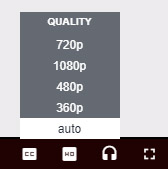
Switch between Japanese and English (dubbed) audio
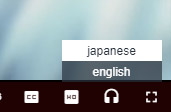
And change the subtitle tracks (or turn them off entirely)
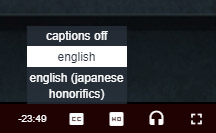
All beta anime are both subbed and dubbed!
Titles available for testing:
Itadaki! Seieki (Vampire Vixen)
KITE - Episode 1
KITE - Episode 2
For best results during the beta test, please make sure your Internet browser is updated to the latest version (I also recommend using Google Chrome).
Please post any and all issues in this thread. I expect things to break a lot. but hopefully it works most of the time.
You should be able to adjust quality level
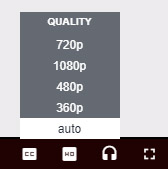
Switch between Japanese and English (dubbed) audio
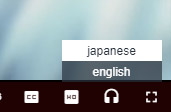
And change the subtitle tracks (or turn them off entirely)
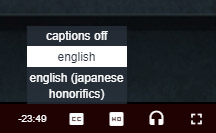
0
Shadow Cat
Resident Yuri Fan
As its beta
Vampire Vixens - JP with English
Auto quality
-13:29, two lots of subtitles display on the same line/overlap
----
Stopped, Minimized, rewound the video quite a few times w/out any issues. Video didn't give any errors or break.
Vampire Vixens - JP with English
Auto quality
-13:29, two lots of subtitles display on the same line/overlap
----
Stopped, Minimized, rewound the video quite a few times w/out any issues. Video didn't give any errors or break.
0
Can't seem to get Itadaki! Seieki on HD quality and i'm getting an appenderbuffer problem. Screen shot
0
No subtitle options when using Edge to play videos, just the audio selector. Subtitle options show up in Chrome and Firefox.
0
Shadow Cat
Resident Yuri Fan
tetsuo6988 wrote...
Can't seem to get Itadaki! Seieki on HD quality and i'm getting an appenderbuffer problem. Screen shotGave it a try on both home and tethered mobile connection and couldn't reproduce the error
Browser: Firefox 57.0.2 (64-bit)
0
Seems to keep freezing on me at the 4:19 mark, reloaded the page 3 times just to make sure it was consistent.
Using Chrome 63.0.3239.84
Using Chrome 63.0.3239.84
2
エãƒã‚«ãƒ¯
Sexy & Cute
I'm trying on Chrome on my phone now and there are no options to change the video quality, audio source, or subtitles. It just has the volume slider, play/pause, and fullscreen buttons. This applies to all 3 videos up as of now on mobile. Switching to the desktop site on Chrome in mobile yields the same result.
0
Seems to be mostly good for me. Few minor issues though.
This secondary dialogue is overlapping here.
Switching the video resolution setting seems to take a little bit to kick in.
Sometimes when I switch video quality I get this vertical bar on the right end of the video
You have to click exactly on the seek bar to get it to seek. Clicking just a little too high or too low won't register a hit. Not a huge deal, but it can be a little confusing.
Firefox 57.0.2 on Windows 10
Overall seems to be working quite well. Thank you guys!
This secondary dialogue is overlapping here.
Spoiler:
Switching the video resolution setting seems to take a little bit to kick in.
Sometimes when I switch video quality I get this vertical bar on the right end of the video
Spoiler:
You have to click exactly on the seek bar to get it to seek. Clicking just a little too high or too low won't register a hit. Not a huge deal, but it can be a little confusing.
Firefox 57.0.2 on Windows 10
Overall seems to be working quite well. Thank you guys!
0
Only skimmed Itadaki! Seieki to take a look. First time starting it it just failed to load completely (I didn't get a picture of the error message though, woops), after a refresh it worked after loading for a bit. Didn't have any sound the second time for some reason, but that was also fixed on a reload yet trying to skip ahead/around the video it seems to be stuck loading/buffering(?) indefinitely and persists through reloading. Apart from that also had the green bar on the right side, and overlapping subtitles.
Chrome Version 63.0.3239.84, Windows 10.
Chrome Version 63.0.3239.84, Windows 10.
0
Jupiter Love
(*´・з・)♡
Tekkaraiden wrote...
Seems to keep freezing on me at the 4:19 mark, reloaded the page 3 times just to make sure it was consistent.Using Chrome 63.0.3239.84
Same for me on Itadaki! Seieki.
1
エãƒã‚«ãƒ¯ wrote...
I'm trying on Chrome on my phone now and there are no options to change the video quality, audio source, or subtitles. It just has the volume slider, play/pause, and fullscreen buttons. This applies to all 3 videos up as of now on mobile. Switching to the desktop site on Chrome in mobile yields the same result.Im having the same issue on mobile as well with Chrome. Cannot toggle subtitles.
0
- Please put the 1080p resolution option above the 720p one. :P
- I think the video player bar is too small on tablet.
- I think the video player bar is too small on tablet.
1
KITE - Episode 2 is now working! https://www.fakku.net/anime/kite-episode-2-english
Thanks for all the feedback so far everyone
Thanks for all the feedback so far everyone
0
Oh, interesting. I personally don't see it of much use for myself, but I guess others might like it.
0
"Itadaki! Seieki" froze for me at one point and then I got this when trying to re-start the vid.
Web Page Name
Web Page Name
1
When I click the link i get an error saying I must be a subscriber with beta features turned on to watch it. When I followed the link for Beta features it says I am a member of the beta and the features are turned on. What gives? And to think I'd like to help out just to celebrate my being a decade-long member here...
1
sedusukun wrote...
When I click the link i get an error saying I must be a subscriber with beta features turned on to watch it. When I followed the link for Beta features it says I am a member of the beta and the features are turned on. What gives? And to think I'd like to help out just to celebrate my being a decade-long member here...The Hentai Anime is being added on to the already active Hentai Manga subscription.
It is not just a completely separate free thing.
So to watch the hentai you have to have a FAKKU subscription...is my assumption.