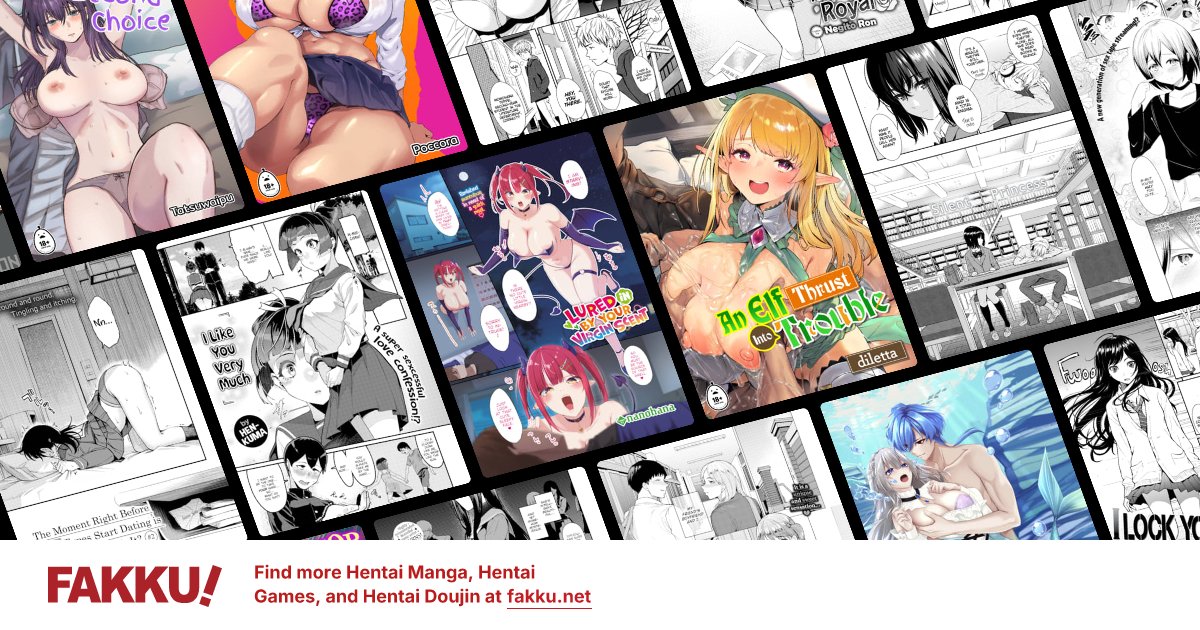FAKKU Reader Help, Feedback and Bug Report Thread
0
Daiz
FAKKU Developer
Chupathingiy wrote...
it seems to take allot longer then it should to load each page for me.How fast is your internet?
Other than that, what device/operating system do you use (Windows, OSX, Android, iOS)? And what browser (Chrome, Firefox, Safari)?
0
Chupathingiy wrote...
I just became a subber to give it a shot, but I'm having issues with this reader. I get that the quality is very high, but it seems to take allot longer then it should to load each page for me. It kinda cuts down on the fun when each page loads every 15-25 secs, when you can see a blurry image instead while waiting. Its just annoying, I've never had loading issues on this site before using this new reader. Does anyone have any suggestions about this?
I have pretty much the same problem. Until December, I was able to read chapters on my PSVita, but now, it doesn't work. I can only load half of a picture and it kinda freezes my Vita =/
0
Daiz wrote...
Chupathingiy wrote...
it seems to take allot longer then it should to load each page for me.How fast is your internet?
Other than that, what device/operating system do you use (Windows, OSX, Android, iOS)? And what browser (Chrome, Firefox, Safari)?
I have a 1meg connection, I use windows 7, and use firefox.
0
Daiz
FAKKU Developer
Chupathingiy wrote...
I have a 1meg connection, I use windows 7, and use firefox.Well, in that case, your connection could well be the issue here... 1Mbit is really on the bare minimum end of usability for premium FAKKU content, and more to the point it means you should be getting at least 1Mbit download speed from FAKKU alone (in practice this means that it'd be preferable to have at least a 2-5 Mbit max total connection speed) to have a solid reading experience.
That being said, could you try and see how the reader works in Chrome for you? Just want to rule out the possibility of the browser making a difference here.
0
When i try to watch Train of Fate i get this as a result:
http://puu.sh/ms56n/350e6f277d.png
All other Mangas/Books/Pages from other titles are ok and displayed normal
http://puu.sh/ms56n/350e6f277d.png
All other Mangas/Books/Pages from other titles are ok and displayed normal
0
Daiz
FAKKU Developer
Kaoschan wrote...
When i try to watch Train of FateThere was a temporary issue with the chapter, should be fixed now.
0
I'm trying to read from my tablet, but all I get is "loading" on the header bar and none of the pages would load. Page thumbnails won't load either.
Settings and full screen buttons work fine. But no matter how many times I refresh the trade, nothing appears. This hasn't happened before on my tablet.
Update: it's behaving properly now. Still not sure what caused the hiccup.
Settings and full screen buttons work fine. But no matter how many times I refresh the trade, nothing appears. This hasn't happened before on my tablet.
Update: it's behaving properly now. Still not sure what caused the hiccup.
0
luinthoron
High Priest of Loli
May I suggest an option to reverse the mouse in free scroll mode? Being mostly used to dragging the image around in both the usual Windows Photo Viewer as well as in Acrobat, it always feels a bit confusing to have to move the mouse in the opposite directions in the reader.
0
Daiz
FAKKU Developer
luinthoron wrote...
May I suggest an option to reverse the mouse in free scroll mode? Being mostly used to dragging the image around in both the usual Windows Photo Viewer as well as in Acrobat, it always feels a bit confusing to have to move the mouse in the opposite directions in the reader.I'm actually looking into adding click-drag scrolling into the viewer, which would behave like in the programs you mention (and many others). Do you think you'd rather just use that or an inverted free scroll mode?
0
luinthoron
High Priest of Loli
Daiz wrote...
luinthoron wrote...
May I suggest an option to reverse the mouse in free scroll mode? Being mostly used to dragging the image around in both the usual Windows Photo Viewer as well as in Acrobat, it always feels a bit confusing to have to move the mouse in the opposite directions in the reader.I'm actually looking into adding click-drag scrolling into the viewer, which would behave like in the programs you mention (and many others). Do you think you'd rather just use that or an inverted free scroll mode?
Dragging would be preferable, it's what I'm used to, after all.
0
"You Are Challenged by Kogal Takuha" won't appear for me and says "content doesn't exist". Can someone please fix?
0
luinthoron
High Priest of Loli
cloudxkuro wrote...
"You Are Challenged by Kogal Takuha" won't appear for me and says "content doesn't exist". Can someone please fix?Check your controversial content settings.
0
combatbeaver
Bosom Sultan
Hi, I just subscribed and either I missed the posts in this thread detailing this (very likely) or it simply has never been brought up before (very unlikely); is there some sort of Auto-Mode or Hands-Free mode that simply advances the pages for me?
0
Images have been loading slowly for me this past couple of days. There are times when it loads fast but the slowness are getting frequent.
My internet is 10 mbps and I use Chrome. I never had this problem before when I subscribed last year. Only this month.
My internet is 10 mbps and I use Chrome. I never had this problem before when I subscribed last year. Only this month.
0
All I seem to get when I load any book is just the loading screen and nothing more. Does not matter which content I have selected. I have 300 megs down so I am sure it is not a speed issue.
0
Daiz
FAKKU Developer
Quick Access wrote...
All I seem to get when I load any book is just the loading screen and nothing more. Does not matter which content I have selected. I have 300 megs down so I am sure it is not a speed issue.Do you get an error message of some kind? What browser and operating system are you using?
NERFHERDER wrote...
Images have been loading slowly for me this past couple of days. There are times when it loads fast but the slowness are getting frequent. My internet is 10 mbps and I use Chrome. I never had this problem before when I subscribed last year. Only this month.
Sounds like some sort of connectivity issue between the content servers and you. It'll hopefully fix itself in time, but we'll look if there's something odd going on in our end too.
0
Daiz wrote...
Do you get an error message of some kind? What browser and operating system are you using?
No error message, just constantly saying "loading", happens on both chrome and firefox on my windows 7 computer and on Note 4 both on my wireless and on my mobile data.
0
The problem I am having is the inability to make the user interface for books read in fullscreen. The interface for subscription content allows me to do this, but not for books I have purchased. I have seen screenshots provided by others that show books should also have this functionality, but this done seem to be the case for me.
I browse on an iPad that has recently been updated to the newest iOS version that was released yesterday. The browser I use is the chrome app. I have not tested to see if other browsers allow for fullscreen or not.
I browse on an iPad that has recently been updated to the newest iOS version that was released yesterday. The browser I use is the chrome app. I have not tested to see if other browsers allow for fullscreen or not.
0
Daiz
FAKKU Developer
odogkiller42 wrote...
The problem I am having is the inability to make the user interface for books read in fullscreen. The interface for subscription content allows me to do this, but not for books I have purchased. I have seen screenshots provided by others that show books should also have this functionality, but this done seem to be the case for me. I browse on an iPad that has recently been updated to the newest iOS version that was released yesterday. The browser I use is the chrome app. I have not tested to see if other browsers allow for fullscreen or not.
Fullscreening isn't currently available with books on iOS, as iOS doesn't support HTML5 Fullscreen API.
The book reader will be updated to use the same reader as magazines eventually, but this will still take some time.