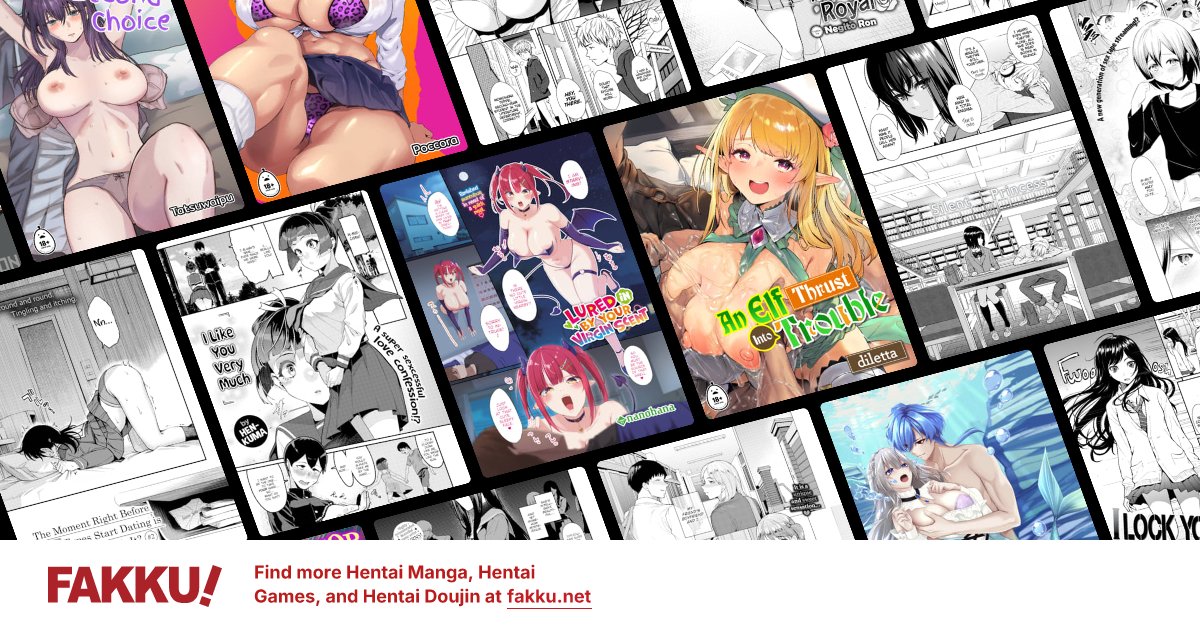FAKKU Reader Help, Feedback and Bug Report Thread
1
Daiz
FAKKU Developer
It's time for an update! Until recently the site was using two different reader versions: a legacy reader for books and a newer reader for subscription content. However, these multiple readers are now no more, as books have now been updated to use the new reader! With this and the recent re-introduction of free content, we've also decided to call the reader simply the FAKKU Reader from now on. The opening post has been updated to reflect this new reality we live in, so make sure to check it out if you're not up to speed!
0
Left or right arrow support. I ran into this feature by accident, and it really tripped me up and had me dangerously confused for a few seconds before I figured out what was going on. I also don't know when this feature was implemented, but it felt "new." I don't read everything Daiz writes, I just pop in to give a review on new features. Sometimes the new features is a result of somebody changing the default settings that I never bothered to experiment with. Anyway here's my review:
Previously, pressing left arrow would stop on the first page. Now, if you are on the first page, pressing left arrow or right arrow will take you to the 2nd page on so on... I've been habitually going to the next page with the right arrow because that's typically how it works with most online readers. But using the left arrow to go to the next page totally makes sense to me! And if you've ever picked up a real book, it will feel extremely familiar because that's how you would flip the page. Keep in mind, you're already reading right to left like it was meant to be read.
I think it's great that the reader supports both formats. I don't have a particular preference for what the default option should be (left only, right only, or left & right both enabled). Maybe the best default can be gathered from user data.
However, whenever, and whoever came up with this idea, it's a great one!
Previously, pressing left arrow would stop on the first page. Now, if you are on the first page, pressing left arrow or right arrow will take you to the 2nd page on so on... I've been habitually going to the next page with the right arrow because that's typically how it works with most online readers. But using the left arrow to go to the next page totally makes sense to me! And if you've ever picked up a real book, it will feel extremely familiar because that's how you would flip the page. Keep in mind, you're already reading right to left like it was meant to be read.
I think it's great that the reader supports both formats. I don't have a particular preference for what the default option should be (left only, right only, or left & right both enabled). Maybe the best default can be gathered from user data.
However, whenever, and whoever came up with this idea, it's a great one!
0
Daiz
FAKKU Developer
Nikuradse wrote...
Left or right arrow support.Reading direction support has actually been in from the very beginning, but what's new is that you can now change the setting on the fly on the first page by simply going into the "wrong" direction.
Also, by default the reader doesn't actually assume either direction. When you load up the reader for the first time, it'll set the direction to whichever the user goes for first, and the first page flip is always enabled.
And I personally completely agree that right to left controls make a lot of sense for right to left content, which is why it's been an option from the get-go and why I've put in the effort to make the option more accessible / discoverable over time. I'm happy to see said effort is already paying off!
0
An issue that I have been experiencing since the previous update I think is that the mouse does not hide itself in fullscreen as it used to. I do not know if that is intentional or not, but I would like an option where the mouse hides in fullscreen mode.
I am using firefox on windows 10.
I am using firefox on windows 10.
1
Daiz
FAKKU Developer
Rage wrote...
An issue that I have been experiencing since the previous update I think is that the mouse does not hide itself in fullscreen as it used to. I do not know if that is intentional or not, but I would like an option where the mouse hides in fullscreen mode.I am using firefox on windows 10.
This feature is currently disabled as there are some browser bugs that can result in the cursor being invisible even outside fullscreen, which can be very annoying and confusing. I fully intend to bring this feature back once I can ensure issues like this don't happen, but unfortunately my hands are somewhat tied due to the problems mostly being in the browsers themselves.
2
Daiz
FAKKU Developer
The reader has once again been updated. This version focuses mainly on zooming. You can now use Ctrl + Mousewheel to zoom in / out on desktop, and on the mobile side of things you can now double tap anywhere on pages to zoom in / out. Pinch to zoom has also been improved to actually zoom where you're pinching, which should make it much nicer to use.
This feature has also been brought back now!
Rage wrote...
I would like an option where the mouse hides in fullscreen mode.This feature has also been brought back now!
0
Fullscreen is not working anymore on android!
It was working until yesterday.
EDIT:
Apparently now you have to tap 2 times slowly on the icon to get in fullscreen
if you tap only 1 time, will not work
and if you tap 2 times a little bit faster, will zoom in.
It was working until yesterday.
EDIT:
Apparently now you have to tap 2 times slowly on the icon to get in fullscreen
if you tap only 1 time, will not work
and if you tap 2 times a little bit faster, will zoom in.
0
Daiz
FAKKU Developer
**john locke** wrote...
Fullscreen is not working anymore on android!It was working until yesterday.
EDIT:
Apparently now you have to tap 2 times slowly on the icon to get in fullscreen
if you tap only 1 time, will not work
and if you tap 2 times a little bit faster, will zoom in.
Yeah, can confirm, and will fix this probably early next week.
Samvise88 wrote...
Doesn't work on my iPhone 5sGoing to need more detail on that. Is your iOS up to date? What browser are you using? Are you using private mode?
0
I've noticed sometimes while reading through a chapter the mouse scroll wheel will changed from scrolling the page up and down and instead zoom in/zoom out instead. I have no idea what's causing it and it seems to be at random on which it'll be. Is there anyway to prevent that or a hotkey that'd change it back?
0
Daiz
FAKKU Developer
Shiro2809 wrote...
I've noticed sometimes while reading through a chapter the mouse scroll wheel will changed from scrolling the page up and down and instead zoom in/zoom out instead. I have no idea what's causing it and it seems to be at random on which it'll be. Is there anyway to prevent that or a hotkey that'd change it back?This is a bug - zooming with the mouse wheel should only happen if you're holding Ctrl down normally. I tracked down one way to cause this (changing tabs or the active window while Ctrl is held) and will fix it, but if you don't think it happened to you this way I would be interested to hear if you can figure out how exactly it did.
0
Daiz wrote...
This is a bug - zooming with the mouse wheel should only happen if you're holding Ctrl down normally. I tracked down one way to cause this (changing tabs or the active window while Ctrl is held) and will fix it, but if you don't think it happened to you this way I would be interested to hear if you can figure out how exactly it did.
Ah, that is probably it as I navigate tabs via ctrl+tab and ctrl+shift+tab usually. Thanks for the quick fix!
0
hey-- came back after a few months with everything working just fine (didn't subscribe but bought a few books). however, i've found that i after i click the "read button", i can no longer see the pages or even the reader. it's entirely a blank page-- i've tried multiple browsers, clearing everything, restarting, to trying my phone. none of them work!
0
Same here. Blank grey page. Error message is
ghostslide.min.js?v=2277:4 Uncaught TypeError: Cannot read property 'style' of null
0
fax2 wrote...
hey-- came back after a few months with everything working just fine (didn't subscribe but bought a few books). however, i've found that i after i click the "read button", i can no longer see the pages or even the reader. it's entirely a blank page-- i've tried multiple browsers, clearing everything, restarting, to trying my phone. none of them work!I'm a subscriber and I've also found that I can't view any of the manga at the moment, computer or tablet. It lets me get up to the screen with the "read online" button but after clicking, i'm greeted to a blank page.
0
Tsunetsuki
degenerate
Some of the older free releases seem to be still using what I assume is the old reader. For example Lust of Suna.
I also thought the reader didn't support touch controls, but apparently the Surface RT is just not recognized as a touch device. I'm not sure how the recognition is done but it'd be great if it could be fixed. Here's the user agent string if it helps: Mozilla/5.0 (Windows NT 6.3; ARM; Trident/7.0; Touch; rv:11.0) like Gecko
I also thought the reader didn't support touch controls, but apparently the Surface RT is just not recognized as a touch device. I'm not sure how the recognition is done but it'd be great if it could be fixed. Here's the user agent string if it helps: Mozilla/5.0 (Windows NT 6.3; ARM; Trident/7.0; Touch; rv:11.0) like Gecko
0
Daiz
FAKKU Developer
Tsunetsuki wrote...
Some of the older free releases seem to be still using what I assume is the old reader. For example Lust of Suna.I also thought the reader didn't support touch controls, but apparently the Surface RT is just not recognized as a touch device. I'm not sure how the recognition is done but it'd be great if it could be fixed. Here's the user agent string if it helps: Mozilla/5.0 (Windows NT 6.3; ARM; Trident/7.0; Touch; rv:11.0) like Gecko
I'm pretty sure the issue here is that Surface RT doesn't emit the same kind of touch events as mobile devices do, instead it emits pointer events. I'll see about adding support for these, I'll report back when they're available so you can give it a spin then.