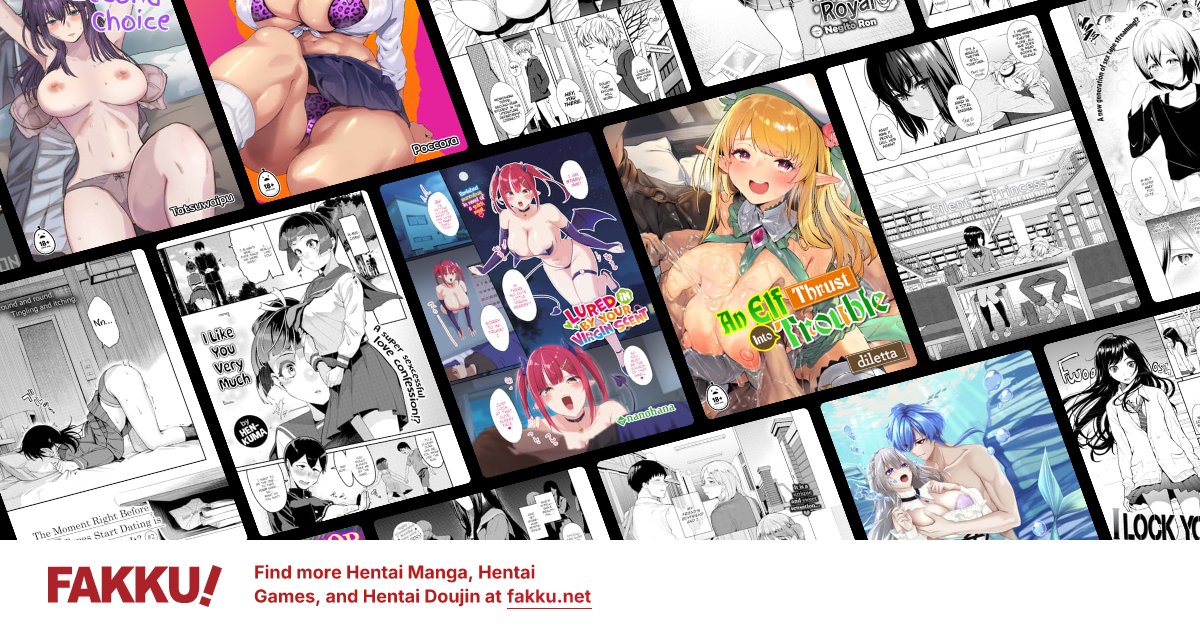FAKKU Reader Help, Feedback and Bug Report Thread
0
Daiz
FAKKU Developer
InTraining wrote...
BUGS FOUND:- While in Chrome, I noticed the bottom of each page was cut off by at least 10 pixels, maybe more. Some dialogue is cut off. Pressing F11 to go into full screen mode in Chrome shows the full page.
[*]Full Screen button on the reader doesn't seem to work. It is grayed out both in and out of Chromes full screen mode.
What OS and Chrome version are you on? I had issues like this earlier in the development process but they should have been weeded out properly a good while back.
Also, if you go into F11 fullscreen mode, the fullscreen button in the reader gets disabled on purpose, as you can't exit F11 fullscreen without pressing F11 again. This is the case with all browsers. (Side note: F11 fullscreen mode is very evil in the way it co-operates - or rather, how it doesn't - with the HTML5 Fullscreen API. It has been a source of some great frustration on my end.)
InTraining wrote...
When holding S or the down arrow key, you do not jump to the next page. This is not the case with the mouse wheel. Could page turning be turned off for the mouse wheel as you can simply click to get to the next page.I'll likely an option to turn scroll wheel page changing off, but it will be defaulted to on to match CDisplay's scroll wheel behavior.
InTraining wrote...
Already suggested, but double pages would be nice. To add to double pages, could there be some form of smart page placement? Some suggestions:- Cover page will never be a double-page.
[*]Over sized pinup pages will never be double-pages
[*]the online reader will always be able to jump into the correct double-page (as if you were reading a book) regardless of the previous page number. If a page shares a page before it where the particular page was shown as a single page due to any of the above rules, then the page will show either just a single page before going into double-pages, or will show partial/full of the previous page as well, starting the double-page sequence.
These are all good ideas to keep in mind whenever I actually get around to working on a double-page mode. Thanks.
InTraining wrote...
Bookmark a page to automatically start where you left off.Some sort of "resume reading" functionality would definitely be a good idea. Though we'll need to come up with a way to make it as unintrusive as possible.
blazehero wrote...
So how does automatic coloring take color into effect? Was really curious while testing the reader.It's based on page edges and the current fitting. So if you have background visible on left and right, the color will be based on the left and right edges of the page. Same for top and bottom if background visible there, and it uses all edges in case there's background visible on all sides.
dionysos wrote...
The way the arrows change functions when changing the UI controls is a bit confusing. Also the fact that the page you're viewing stays the same after changing the setting. Maybe have the page reload after changing the setting?Page reloading would likely be quite annoying, but maybe some sort of notification to show that the arrow button functionality has been swapped would be a good idea.
Also, to anyone having issues with book loading failing, you could try clearing your cache / hard refreshing the reader and see if that solves the problems.
0
This might fall in line with the bookmark suggestion other users have said, but having the ability to favorite individual chapters, such as if I wanted to only favorite the chapter "I Lock you" instead of the whole book would be a great feature for the future.
Don't know how intrusive and difficult this would be though and it does sound similar to the bookmark feature, just tossing in my 50 cents.
Don't know how intrusive and difficult this would be though and it does sound similar to the bookmark feature, just tossing in my 50 cents.
0
I also have the issue with the "Failed to load book" promt, which links back to the Renai Sample overview page.
Clicking on a download link proceeds with a straight jump to the main page.
That means I cannot read or download the book, actually.
I'm using Firefox 32.0.3, Windows 7 x64
Edit: Also tried Opera 12.17, same results.
Edit: Didn't look at the comments - seems to be heavy traffic, eh? ^^
Clicking on a download link proceeds with a straight jump to the main page.
That means I cannot read or download the book, actually.
I'm using Firefox 32.0.3, Windows 7 x64
Edit: Also tried Opera 12.17, same results.
Edit: Didn't look at the comments - seems to be heavy traffic, eh? ^^
0
InTraining
༼ 㤠◕_â—• ༽ã¤
Daiz wrote...
InTraining wrote...
BUGS FOUND:- While in Chrome, I noticed the bottom of each page was cut off by at least 10 pixels, maybe more. Some dialogue is cut off. Pressing F11 to go into full screen mode in Chrome shows the full page.
[*]Full Screen button on the reader doesn't seem to work. It is grayed out both in and out of Chromes full screen mode.
What OS and Chrome version are you on? I had issues like this earlier in the development process but they should have been weeded out properly a good while back.
I am on Windows Vista Home Premium 32bit and Chrome Version 37.0.2062.124 m
0
Daiz
FAKKU Developer
Added a note to the OP about "Failed to load book" errors, which I might as well post as a new reply too:
Are you getting a "Failed to load book" error? This is unfortunately not something that I can fix myself (I'm a front-end developer and it's a back-end issue), but the person who can (Jacob) is aware of it and is working on it. In the meantime, you could try and see if it works in a different browser - Chrome seems to have the best success rate.
Are you getting a "Failed to load book" error? This is unfortunately not something that I can fix myself (I'm a front-end developer and it's a back-end issue), but the person who can (Jacob) is aware of it and is working on it. In the meantime, you could try and see if it works in a different browser - Chrome seems to have the best success rate.
0
The book keeps failing on me :( And I've tried everything, clearing cache, changing to chrome, and nothing. Downloads redirect me to the front page. I'm glad Jacob is working on it, I hope this can be fixed, in the meantime I guess I'll have to wait T.T
0
luinthoron
High Priest of Loli
Jacob wrote...
Downloads should be working know, the problem was related to the earlier issue.Thanks, confirmed as working. Might still want to do something about the name, though. While "[Homunculus]" might work for now, it would still be nice to have the file name include the book name as well, especially considering more books coming in the future. ;)
0
Daiz
FAKKU Developer
Holoofyoistu wrote...
the red bar at the top and bottom wont go awayNot even when you press Enter? Or when you move your mouse around in the middle of the screen?
0
Holoofyoistu
The Messenger
Daiz wrote...
Holoofyoistu wrote...
the red bar at the top and bottom wont go awayNot even when you press Enter? Or when you move your mouse around in the middle of the screen?
yep, i tried moving my mouse to the center, pressed enter, reloaded too, but they just stay there.
0
Daiz
FAKKU Developer
Holoofyoistu wrote...
yep, i tried moving my mouse to the center, pressed enter, reloaded too, but they just stay there.What device, operating system and browser are you using? Are they up to date?
0
Misaki_Chi
Fakku Nurse
I don't seem to have an issue with the layout on my computer (using google chrome).
Edit: just recently tried to read it and I get the "failed" on my computer now lol
Did have some issues with it on my iphone4s (updated to the new ios 8.0.2)
- sometimes the red bars lag/won't go away
- buttons to increase size or decrease size of pages don't work
- slow or doesn't load to the next page
- if you try to reload it you get a "failed" icon at the top
Edit: just recently tried to read it and I get the "failed" on my computer now lol
Did have some issues with it on my iphone4s (updated to the new ios 8.0.2)
- sometimes the red bars lag/won't go away
- buttons to increase size or decrease size of pages don't work
- slow or doesn't load to the next page
- if you try to reload it you get a "failed" icon at the top
0
Holoofyoistu
The Messenger
Daiz wrote...
Holoofyoistu wrote...
yep, i tried moving my mouse to the center, pressed enter, reloaded too, but they just stay there.What device, operating system and browser are you using? Are they up to date?
im on my laptop, running on the most recent version of windows, with chrome- its also up to date.
1
The Ipad interface is awkward. Tapping on image would progress forward to next page in the nonbook interface. The book interface requires tapping to bring up the UI then tapping on the next page icon. Tapping on that icon is a much smaller target on an ipad. Adding a swipe mechanism would be great.
Tenchi Lover
Tenchi Lover
0
Daiz wrote...
blazehero wrote...
One big gripe that I had was that when I scroll sometime I would hit the bottom of the page and it would hop over to the next page when I wanted to see the bottom of the page. Something like being able to lock the page that you are on so it doesn't scroll to the next page when you scroll down would be nice.If the page is taller than your window's height, there is a buffer period when scrolling at the top & bottom before it actually changes the page. This is an intended feature, though I guess there could be an option to turn it off in the future.
I'm going to formally request this being made an option. with a mouse I can left click to change pages, and I think having separate concrete controls or the option for that is a good step.
As a offhand suggestion, possibly a slider to increase/decrease how fast a scroll wheel actually moves the page?
0
On iOS viewing the pages is possible, but zooming through the interface is disabled. None of the page scaling things through the website's interface works, and when switching to landscape view the content disappears. The UI remains, however.
Zooming shouldn't ever be disabled on any webpage. It decreases accessibility, and shouldn't even be an option. If zooming were enabled it would at least be usable on an iPhone, otherwise it's impossible to read anything on it... because you can't zoom nor manipulate anything on the page because it's been disabled.
Zooming shouldn't ever be disabled on any webpage. It decreases accessibility, and shouldn't even be an option. If zooming were enabled it would at least be usable on an iPhone, otherwise it's impossible to read anything on it... because you can't zoom nor manipulate anything on the page because it's been disabled.
0
Khadgar wrote...
On iOS viewing the pages is possible, but zooming through the interface is disabled. None of the page scaling things through the website's interface works, and when switching to landscape view the content disappears. The UI remains, however.Zooming shouldn't ever be disabled on any webpage. It decreases accessibility, and shouldn't even be an option. If zooming were enabled it would at least be usable on an iPhone, otherwise it's impossible to read anything on it... because you can't zoom nor manipulate anything on the page because it's been disabled.
The same thing happens on android (cm10, most recent chrome build). The scaling issue is also present in a different manner on my desktop (win7, most recent chrome) where the scaling will change the size, but will not change it properly or center the page (ie "fit to height" results in this: http://puu.sh/bPBBi.jpg). In regard to the lack of zoom functionality on mobile, it's technically readable, but not being able to zoom in on things makes it much more difficult to actually use the new UI. Overall, the new interface looks great - visually it's gorgeous and seems much more polished, even if some elements could use minor adjustments. From a usability standpoint, however, it definitely needs some work. It may not be perfect yet, but it definitely has potential.
Side note: have you guys considered allowing users to switch between the new interface and the old, basic one?
0
Lord_Shadow
Eldritch Consumer
Have a similar problem with above. (Android, Dolphin browser. Latest build.)
No matter the screen orientation the pages are off center too far to the right, cutting off text and the image. Attempts to resize or reorient do not fix the problem. With the only semi-viable option being 50% of original size, and even then the resulting image is only viewable about 70% of the page. Again it is too far to the right, with about 30% width completely cut off.
I really do like the design and the UI is working fine. My only problem is that lack of centering. Seems to be right justified I believe. Haven't tried my laptop (Firefox browser there, latest build) so I don't know how that works out just yet. But mobile is my main platform, but I'll try to find out how Firefox works out later on.
No matter the screen orientation the pages are off center too far to the right, cutting off text and the image. Attempts to resize or reorient do not fix the problem. With the only semi-viable option being 50% of original size, and even then the resulting image is only viewable about 70% of the page. Again it is too far to the right, with about 30% width completely cut off.
I really do like the design and the UI is working fine. My only problem is that lack of centering. Seems to be right justified I believe. Haven't tried my laptop (Firefox browser there, latest build) so I don't know how that works out just yet. But mobile is my main platform, but I'll try to find out how Firefox works out later on.
0
Daiz
FAKKU Developer
Anathemia wrote...
As a offhand suggestion, possibly a slider to increase/decrease how fast a scroll wheel actually moves the page?Unfortunately, manipulating scrolling manually would disable any smooth scrolling a browser might do by itself (while I don't use it myself, I have to say that IE11 has real sexy smooth scrolling and I'd hate to have it disabled). Then again, we do this for keyboard scrolling already, so it could be considered. Maybe it could have a default option that uses a browser's own scrolling.
And for what it's worth, I'm fairly sure it's only Firefox that's scrolling very slowly for some reason.
Khadgar wrote...
On iOS viewing the pages is possible, but zooming through the interface is disabled. None of the page scaling things through the website's interface works, and when switching to landscape view the content disappears. The UI remains, however.Zooming shouldn't ever be disabled on any webpage. It decreases accessibility, and shouldn't even be an option. If zooming were enabled it would at least be usable on an iPhone, otherwise it's impossible to read anything on it... because you can't zoom nor manipulate anything on the page because it's been disabled.
The reason the page scaling options "don't work" is because the reader currently has forced "fit to width if overwidth" enabled, as mentioned in the opening post. This will be made into its own option soon enough. This way you should be able to use the X% Original Size scaling options (which will also be made more comprehensive in the future). Native zooming is unlikely to happen since it would scale the UI as well. If only you could set elements as "non-scaling" for web-apps, things would be so much better...
vexati0n wrote...
Side note: have you guys considered allowing users to switch between the new interface and the old, basic one?The new reader is intended to replace the old one completely, so that will likely not be a thing when it gets rolled out site-wide.
As for your other desktop issue, that does seem like a bug, but I can't reproduce it here. The only time I've seen weird scaling like that is when the reader loads with the browser minimized / in the background in Firefox... Out of interest, are you running Windows with a higher-than-normal UI scaling?
Lord_Shadow wrote...
Have a similar problem with above. (Android, Dolphin browser. Latest build.)No matter the screen orientation the pages are off center too far to the right, cutting off text and the image. Attempts to resize or reorient do not fix the problem. With the only semi-viable option being 50% of original size, and even then the resulting image is only viewable about 70% of the page. Again it is too far to the right, with about 30% width completely cut off.
What Android version are you running? Can you give Chrome for Android a spin?