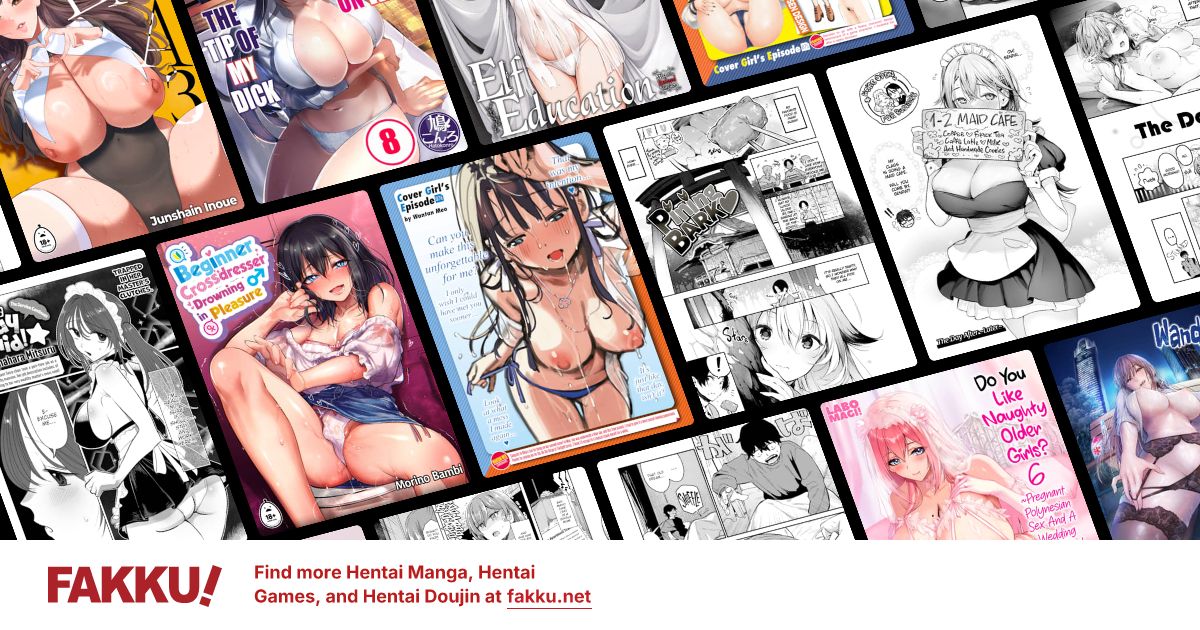Fucking Windows Media Player Classic Home Cinema Won't Open
0
Anymore. Anyone got a better alternative? Because heaven forbid I should ever use the regular Windows Media Player instead.
0
Antw0n
Remember me?
Actually I use regular.
Never really had a problem with it, 'cept with Sindafl's hentai subs. Shit always glitches up.
inb4 flood of hate
Never really had a problem with it, 'cept with Sindafl's hentai subs. Shit always glitches up.
inb4 flood of hate
0
Antw0n wrote...
Actually I use regular.Never really had a problem with it, 'cept with Sindafl's hentai subs. Shit always glitches up.
inb4 flood of hate
Yeah but with Classic I was able to play some animes that wouldn't fucking open on the regular play.
0
GracefulDiscension. wrote...
Shinji Ex wrote...
Do you got CCCP running?Yes.
Uninstall Windows Media Player Classic turn off PC then Reinstall Windows Media Player Classic
0
Shinji Ex wrote...
GracefulDiscension. wrote...
Shinji Ex wrote...
Do you got CCCP running?Yes.
Uninstall Windows Media Player Classic turn off PC then Reinstall Windows Media Player Classic
Don't see that'll help but alright.
0
Shinji Ex wrote...
GracefulDiscension. wrote...
Shinji Ex wrote...
Do you got CCCP running?Yes.
Uninstall Windows Media Player Classic turn off PC then Reinstall Windows Media Player Classic
Classic isn't showing up in the control panel list.
0
GracefulDiscension. wrote...
Shinji Ex wrote...
GracefulDiscension. wrote...
Shinji Ex wrote...
Do you got CCCP running?Yes.
Uninstall Windows Media Player Classic turn off PC then Reinstall Windows Media Player Classic
Classic isn't showing up in the control panel list.
All Programs>Combined Community Codec Pack>Media Player Classic Home Cinema
You may have to Reinstall CCCP altogether
http://www.cccp-project.net/download.php?type=cccp
0
Shinji Ex wrote...
GracefulDiscension. wrote...
Shinji Ex wrote...
GracefulDiscension. wrote...
Shinji Ex wrote...
Do you got CCCP running?Yes.
Uninstall Windows Media Player Classic turn off PC then Reinstall Windows Media Player Classic
Classic isn't showing up in the control panel list.
All Programs>Combined Community Codec Pack>Media Player Classic Home Cinema
You may have to Reinstall CCCP altogether
http://www.cccp-project.net/download.php?type=cccp
Ok tried uninstalling, restarting, then reinstalling. Didn't work.
Gravity cat wrote...
If WMP doesn't work, I use VLC Media Player.Is it any better than MPC-HC?
0
animefreak_usa
Child of Samael
Gravity cat wrote...
I use VLC Media Player.
NO
Also re install cccp and set it to default, then check mkv,ogg,mp4 avi to open to Mcp. Lav filters or core avc. Lav is shit on my laptop, awesome on my work rig.
0
Gravity cat
the adequately amused
GracefulDiscension. wrote...
Is it any better than MPC-HC?I've never used MPC-HC so I don't know how much better (or worse) it is. You'll have to see for yourself. Sorry mang. It's free though, so it doesn't hurt to try it.
0
animefreak_usa wrote...
Gravity cat wrote...
I use VLC Media Player.
NO
Also re install cccp and set it to default, then check mkv,ogg,mp4 avi to open to Mcp. Lav filters or core avc. Lav is shit on my laptop, awesome on my work rig.
That didn't work either.
0
animefreak_usa
Child of Samael
Like playing ps3 games on snes. It lack power. Also is it not wanting to open or just not playing your file?
0
Just get VLC. In the recent updates VLC also included ordered chapter support.
It plays everything with grace now.
It plays everything with grace now.
0
animefreak_usa wrote...
Like playing ps3 games on snes. It lack power. Also is it not wanting to open or just not playing your file?Not wanting to open.