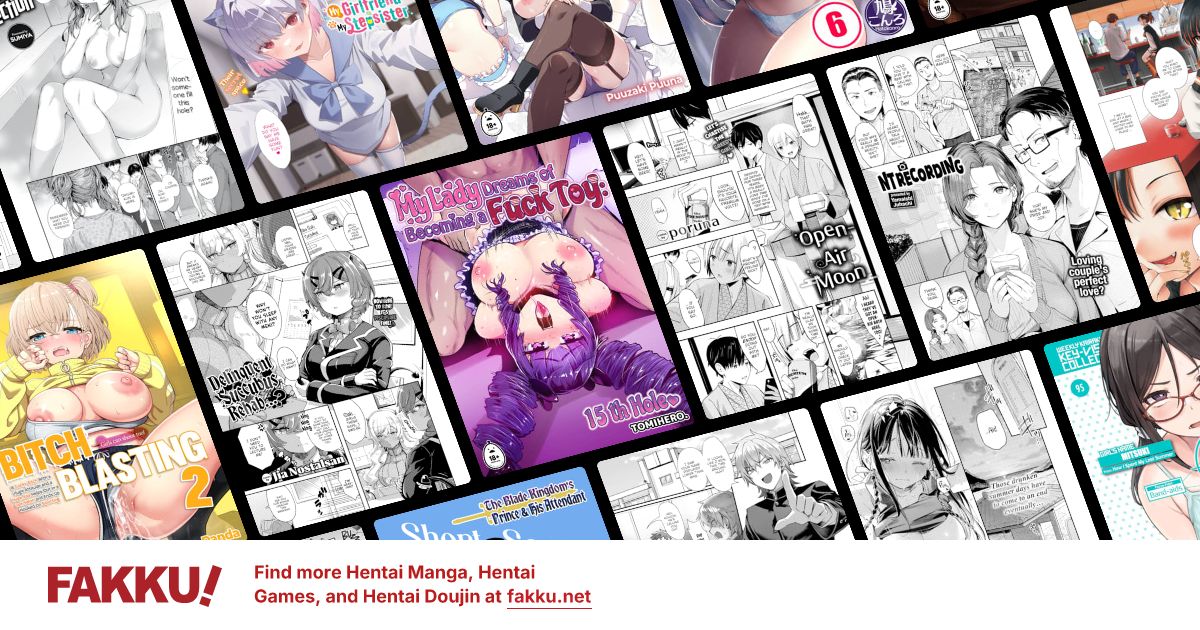Need help converting video file to PSP video file.
0
I really don't understand when I convert my anime file video to the PSP video format the subtittle was gone,so what should I do. By the way I am using total video convertor.
0
Chances are the video you're trying to convert is soft subbed? Some video converters don't work very well with soft subbed stuff like .mkv If you're still having trouble I can toss together a short guide explaining how to use the tools I use. I'm kind of bored tonight, so that will give me something to do.
0
Tsujoi
Social Media Manager
okmol wrote...
so which video converter work for soft sub???
0
No the subtitles are not separate from the video file, but when I convert to PSP video format the sub tittle are gone.
0
Tsujoi
Social Media Manager
Can you upload the video in question? I could try for you instead of trying to fix this through messages...
0
http://pspvc.nswardh.com/index.php
That is the utility I use. It isn't the greatest and I haven't really looked for anything new in a while, but it should work. PSP Video 9 should work as well. Is the video file in question an .mkv? If it's a somewhat recent fansub release I might have it. Then I could convert it for you, so you don't have to upload it. But tsujoi is right, this can be problematical to solve over forum messages.
That is the utility I use. It isn't the greatest and I haven't really looked for anything new in a while, but it should work. PSP Video 9 should work as well. Is the video file in question an .mkv? If it's a somewhat recent fansub release I might have it. Then I could convert it for you, so you don't have to upload it. But tsujoi is right, this can be problematical to solve over forum messages.
0
Ok i have try the two convertor device you all recommend but the subtittle still not there, and the file type is MKV.
0
Hmmm This is kind of a round about way, but try this. Grab this,
http://www.bunkus.org/videotools/mkvtoolnix/win32/mkvtoolnix-unicode-2.4.0-setup.exe
and this
http://download.videohelp.com/download/MKVExtractGUI-1.6.4.1.zip
install the first program and extract all of the files inside of the folder in MKVExtractGUI-1.6.4.1.zip to the directory you installed Mkvtoolnix to. Then run MKVextractGUI.exe Put your video in the input section. Then select your output folder. Then under content deselect everything but the subtitles, they should be labeled ASS, SRT or SSA. Or just subtiles. After you've done that click extract. It'll extract the subtitle file to your output directory. Now start up PSPvideo converter. Go about everything like normal except now you'll go to video options, then subtitles then click subtitle and select the file you extracted earlier. Now click start and everything should be happy.
Edit: I'm kind of lame at writing instructions, so feel free to ask me to clarify anything. I'll be around off and on for the rest of night and I'll be around nearly all day tomorrow. Good luck!
Edit2: The subtitles will probably turn out really plain, but you should see them now.
http://www.bunkus.org/videotools/mkvtoolnix/win32/mkvtoolnix-unicode-2.4.0-setup.exe
and this
http://download.videohelp.com/download/MKVExtractGUI-1.6.4.1.zip
install the first program and extract all of the files inside of the folder in MKVExtractGUI-1.6.4.1.zip to the directory you installed Mkvtoolnix to. Then run MKVextractGUI.exe Put your video in the input section. Then select your output folder. Then under content deselect everything but the subtitles, they should be labeled ASS, SRT or SSA. Or just subtiles. After you've done that click extract. It'll extract the subtitle file to your output directory. Now start up PSPvideo converter. Go about everything like normal except now you'll go to video options, then subtitles then click subtitle and select the file you extracted earlier. Now click start and everything should be happy.
Edit: I'm kind of lame at writing instructions, so feel free to ask me to clarify anything. I'll be around off and on for the rest of night and I'll be around nearly all day tomorrow. Good luck!
Edit2: The subtitles will probably turn out really plain, but you should see them now.
0
HeyThisWorks wrote...
Hmmm This is kind of a round about way, but try this. Grab this, http://www.bunkus.org/videotools/mkvtoolnix/win32/mkvtoolnix-unicode-2.4.0-setup.exe
and this
http://download.videohelp.com/download/MKVExtractGUI-1.6.4.1.zip
install the first program and extract all of the files inside of the folder in MKVExtractGUI-1.6.4.1.zip to the directory you installed Mkvtoolnix to. Then run MKVextractGUI.exe Put your video in the input section. Then select your output folder. Then under content deselect everything but the subtitles, they should be labeled ASS, SRT or SSA. Or just subtiles. After you've done that click extract. It'll extract the subtitle file to your output directory. Now start up PSPvideo converter. Go about everything like normal except now you'll go to video options, then subtitles then click subtitle and select the file you extracted earlier. Now click start and everything should be happy.
Edit: I'm kind of lame at writing instructions, so feel free to ask me to clarify anything. I'll be around off and on for the rest of night and I'll be around nearly all day tomorrow. Good luck!
Edit2: The subtitles will probably turn out really plain, but you should see them now.
Thank for writing the instruction but if the extracted sub file got two file then do I need to merge them?
0
It's two files? Hmmm Is there more then one language of subs? If so choose the language you want. You shouldn't need to merge them in any sort of way. I'd try one of the sub files and see if it gets the results you want, if not try the other file. And if neither are what you want then I'm stumped. What are they labeled as? Sometimes with DVD rips I've seen director's commentary appear as a different subtitle file. Kind of strange but it happens.
Edit: Notice our Avatars have the same pose but different expressions? BTW Ain't Kohaku great?
Edit: Notice our Avatars have the same pose but different expressions? BTW Ain't Kohaku great?
0
HeyThisWorks wrote...
It's two files? Hmmm Is there more then one language of subs? If so choose the language you want. You shouldn't need to merge them in any sort of way. I'd try one of the sub files and see if it gets the results you want, if not try the other file. And if neither are what you want then I'm stumped. What are they labeled as? Sometimes with DVD rips I've seen director's commentary appear as a different subtitle file. Kind of strange but it happens.Edit: Notice our Avatars have the same pose but different expressions? BTW Ain't Kohaku great?
Lol I did not realize our avatars have the same pose untill u say it.
Kohaku is great and cute.
Back to the matter, the two file type are .ass and .srt. when I use .ass, it gave me an error so now I am using .srt.
I don't understand why normal convertor cannot convert everthing including the sub tittle.
0
if you haven't tried it yet try the SRT, the ASS look nicer but not many converters work well with them(if at all). I'm trying to think of what else to try if that doesn't want to work. You can try asking on the http://www.maxconsole.net/ forums in the psp section or http://forums.afterdawn.com/ Those places specialize in this sort of thing, so you might get more help.
Edit: This is reminding me of trying to get Mplayer in linux to display subs right.
Edit: This is reminding me of trying to get Mplayer in linux to display subs right.
0
HeyThisWorks wrote...
if you haven't tried it yet try the SRT, the ASS look nicer but not many converters work well with them(if at all). I'm trying to think of what else to try if that doesn't want to work. You can try asking on the http://www.maxconsole.net/ forums in the psp section or http://forums.afterdawn.com/ Those places specialize in this sort of thing, so you might get more help.Edit: This is reminding me of trying to get Mplayer in linux to display subs right.
Ok the sub work in SRT. Thank for helping me out with your time.
+rep.
0
No problem, BTW if you ever get dual audio mkv's and you only want 1 of the audio tracks, you can use those tools to remove the audio track you don't want. It can help save a bit of space. Enjoy!
0
You mean the mkv stuff? For the mkv tools this is all I have, http://www.bunkus.org/videotools/mkvtoolnix/downloads.html Otherwise I haven't really searched for any converters for OS X. Sorry I can't be of more help, I don't own a mac... yet. I'll probably be joining your ranks later this year though.