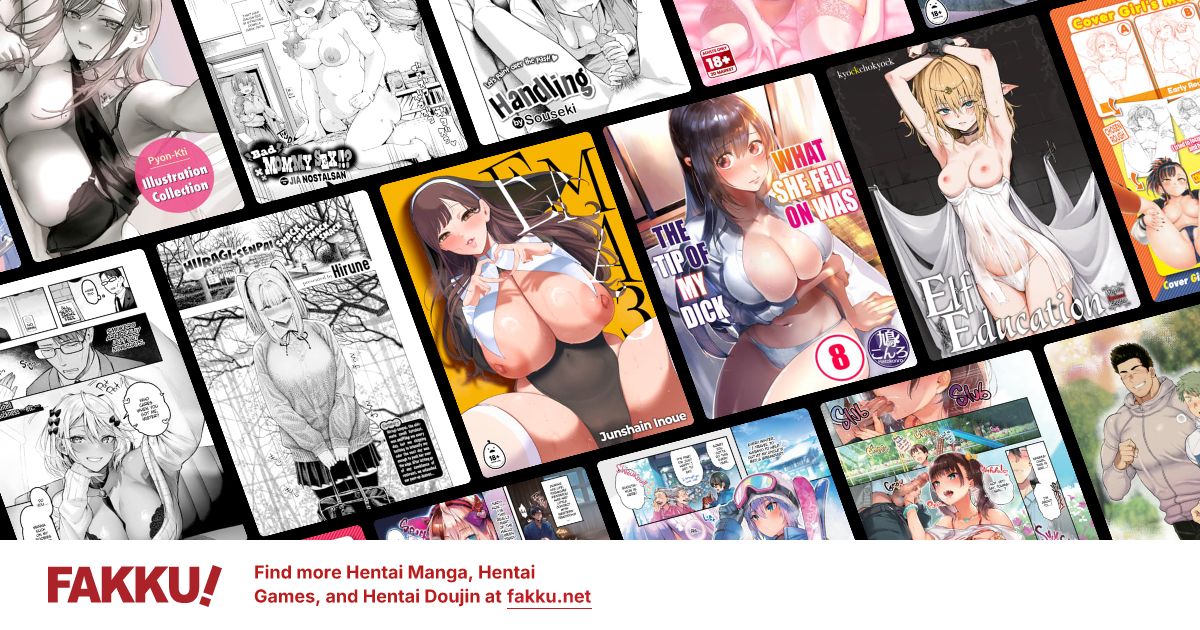Stupid Vista
0
Due to my having fallen out of a tree (dont even dare to ask Its too embarrassing) I am having some difficulty seeing Went to the ER snd they said they couldn't see anything wrong ( No concussion and the like) So I went to my regular eye Dr. He ran some tests and it seems I have two detached retinas. I have an appointment tomorrow for surgery but in the interim I tried to change my screen resolution so I could make out the words . Vista it would seem will let you make the print and pictures larger by decreasing the Pixils At the same time it reduces the size of your screen so that you no longer have the full screen. It blacks out about 25% of the usable area. Before you say it. I have a monster Video card and my ram is maxed out at 4g and I am running an AMD two core 2gig processor
I switch to XP and it works fine I guess this is another of Microsoft's "We know what is best for you" Undocumented features.
As soon as I have the results of the surgery assuming the worst I will save my pennies and buy 7 and a 28 inch monitor. I tried Ubuntu but do not seem to be able to make the wireless work (even the blogs say its not "really" possible)
Really frustrating that MS or Mac are our only options
Even more frustrating is Microsoft's attitude I read CNets report on 7. They claim it is basically XP with some embellishments. In fact if you want to run xp compatible programs. You must buy Windows Supreme Super Jiffy Jet Most Expensive Version to run it
Sorry to bore you but this is After all I.B. and I am ranting
Thank you for listening. We now return to our normally calm Pony
Edit Changed 3gig to 2gig for processor
I switch to XP and it works fine I guess this is another of Microsoft's "We know what is best for you" Undocumented features.
As soon as I have the results of the surgery assuming the worst I will save my pennies and buy 7 and a 28 inch monitor. I tried Ubuntu but do not seem to be able to make the wireless work (even the blogs say its not "really" possible)
Really frustrating that MS or Mac are our only options
Even more frustrating is Microsoft's attitude I read CNets report on 7. They claim it is basically XP with some embellishments. In fact if you want to run xp compatible programs. You must buy Windows Supreme Super Jiffy Jet Most Expensive Version to run it
Sorry to bore you but this is After all I.B. and I am ranting
Thank you for listening. We now return to our normally calm Pony
Edit Changed 3gig to 2gig for processor
0
Waar wrote...
sure is wall of text in here.Just as you said Waar. Everyone has a talent Mine seems to be building walls of words.
Better Verbose than Obese.
However I think everyone is right. I will back up what needs to be backed up and load XP. There are a few VN's that for some reason default to the C drive but with only XP that should not be an issue Right now I dual boot) Of course if the surgery does not go as planned. I will have to ask Jacob if he can make a Braille Edition of Fakku (Just kidding Jacob)
I thank you all for your assistance and advice
Poe Knee
0
BRICK|BRICK|BRICK|BRICK|BRICK|BRICK|BRICK|BRICK|BRICK|BRICK|BRICK|BRICK|
CK|BRICK|BRICK|BRICK|BRICK|BRICK|BRICK|BRICK|BRICK|BRICK|BRICK|BRICK|BR|
BRICK|BRICK|BRICK|BRICK|BRICK|BRICK|BRICK|BRICK|BRICK|BRICK|BRICK|BRICK|
CK|BRICK|BRICK|BRICK|BRICK|BRICK|BRICK|BRICK|BRICK|BRICK|BRICK|BRICK|BR|
BRICK|BRICK|BRICK|BRICK|BRICK|BRICK|BRICK|BRICK|BRICK|BRICK|BRICK|BRICK|
CK|BRICK|BRICK|BRICK|BRICK|BRICK|BRICK|BRICK|BRICK|BRICK|BRICK|BRICK|BR|
Walls of text sure are smexy.
CK|BRICK|BRICK|BRICK|BRICK|BRICK|BRICK|BRICK|BRICK|BRICK|BRICK|BRICK|BR|
BRICK|BRICK|BRICK|BRICK|BRICK|BRICK|BRICK|BRICK|BRICK|BRICK|BRICK|BRICK|
CK|BRICK|BRICK|BRICK|BRICK|BRICK|BRICK|BRICK|BRICK|BRICK|BRICK|BRICK|BR|
BRICK|BRICK|BRICK|BRICK|BRICK|BRICK|BRICK|BRICK|BRICK|BRICK|BRICK|BRICK|
CK|BRICK|BRICK|BRICK|BRICK|BRICK|BRICK|BRICK|BRICK|BRICK|BRICK|BRICK|BR|
Walls of text sure are smexy.
0
You don't need to change the screen resolution to change the size of fonts and images. If you go to the control panel, there is an 'ease of access' bit which has options for larger fonts, narration, magnification etcetera. You can also change the zoom and font sizes in the browser through the menus (varies between browsers) or by holding ctrl and scrolling with the mouse.
Also, +1 on the 7 > Vista > XP. Great in its time but seriously outdated now.
Also, +1 on the 7 > Vista > XP. Great in its time but seriously outdated now.