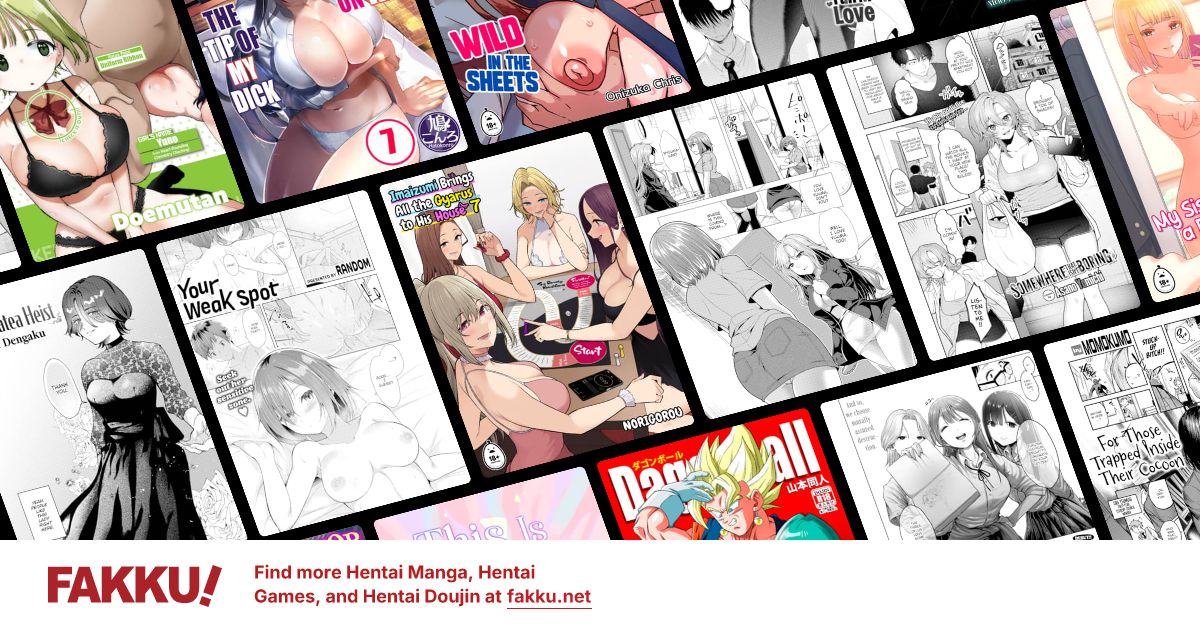Tentacle and Witches episode 1
2
most normal people think of tentacle porn when you mention hentai? the few i have mentioned it to, they just called it cartoon porn.... i tried my best not to slap them.
0
Dam, this one has changed my view on tentacles.
Very much enjoyed and will very much look forward to another!
Very much enjoyed and will very much look forward to another!
0
umm is there a single thread where we can find all of the videos subbed/uploaded? it's really hard to find every single one T^T
0
please give me a donwload link of "Sailor fuku Shinryou Tsumaka" because i cant download it!! this is a new hentai video
0
Ma-eh-Oh... ne... heh... hoh...
*sorry your call didnt reach brain is in full fuck mode at the moment*
*sorry your call didnt reach brain is in full fuck mode at the moment*
0
jmason
Curious and Wondering
You had me at "extreme". Although I had to read the title, "Tentacle"... hmm, 30. "Witches", 70. "Bit more extreme" sold me.
Thanks a lot for picking up this one. Coupled with the other one, "Ore wa Kanojo o Shinjiteiru", this should be a Saturday night indeed. A theme park full of red delights.
Thanks a lot for picking up this one. Coupled with the other one, "Ore wa Kanojo o Shinjiteiru", this should be a Saturday night indeed. A theme park full of red delights.
0
Sindalf wrote...
Tenrag wrote...
I think there was an error during encoding. Display aspect ratio is 3:2 instead of 16:9. I believe that you used some of those *.wmv, ~640Mb releases as a base.They have resolution of 720x480 which is 3:2 and DAR of 16:9 which was lost.
It can be easly spotted for exemple in 7:02, there is a crystal ball on a table that should be round but is not unless you change DAR on 16:9.
I'm not an encoder and we have no encoder so I left it mostly to the auto avs script to figure out. I don't exactly know what I'm doing encoding wise but when all the new releases are in wmv as the source I really don't have a choice but to just wing it.
The default aspect ratio can easily change using mkvtoolnix(mkvmergeGUI).
Open the file, select the video track, click the "format specific options" on the tab button below, tick "aspect ratio" and select 16/9, remux, done.
0
hailat001 wrote...
Sindalf wrote...
Tenrag wrote...
I think there was an error during encoding. Display aspect ratio is 3:2 instead of 16:9. I believe that you used some of those *.wmv, ~640Mb releases as a base.They have resolution of 720x480 which is 3:2 and DAR of 16:9 which was lost.
It can be easly spotted for exemple in 7:02, there is a crystal ball on a table that should be round but is not unless you change DAR on 16:9.
I'm not an encoder and we have no encoder so I left it mostly to the auto avs script to figure out. I don't exactly know what I'm doing encoding wise but when all the new releases are in wmv as the source I really don't have a choice but to just wing it.
The default aspect ratio can easily change using mkvtoolnix(mkvmergeGUI).
Open the file, select the video track, click the "format specific options" on the tab button below, tick "aspect ratio" and select 16/9, remux, done.
I know, already did it and sent Sindalf same thing you wrote.
0
hailat001 wrote...
Sindalf wrote...
Tenrag wrote...
I think there was an error during encoding. Display aspect ratio is 3:2 instead of 16:9. I believe that you used some of those *.wmv, ~640Mb releases as a base.They have resolution of 720x480 which is 3:2 and DAR of 16:9 which was lost.
It can be easly spotted for exemple in 7:02, there is a crystal ball on a table that should be round but is not unless you change DAR on 16:9.
I'm not an encoder and we have no encoder so I left it mostly to the auto avs script to figure out. I don't exactly know what I'm doing encoding wise but when all the new releases are in wmv as the source I really don't have a choice but to just wing it.
The default aspect ratio can easily change using mkvtoolnix(mkvmergeGUI).
Open the file, select the video track, click the "format specific options" on the tab button below, tick "aspect ratio" and select 16/9, remux, done.
Man, I must thank you for this. Worked wonders and doesn't look all bonkers anymore.
Also much thanks for the translation.