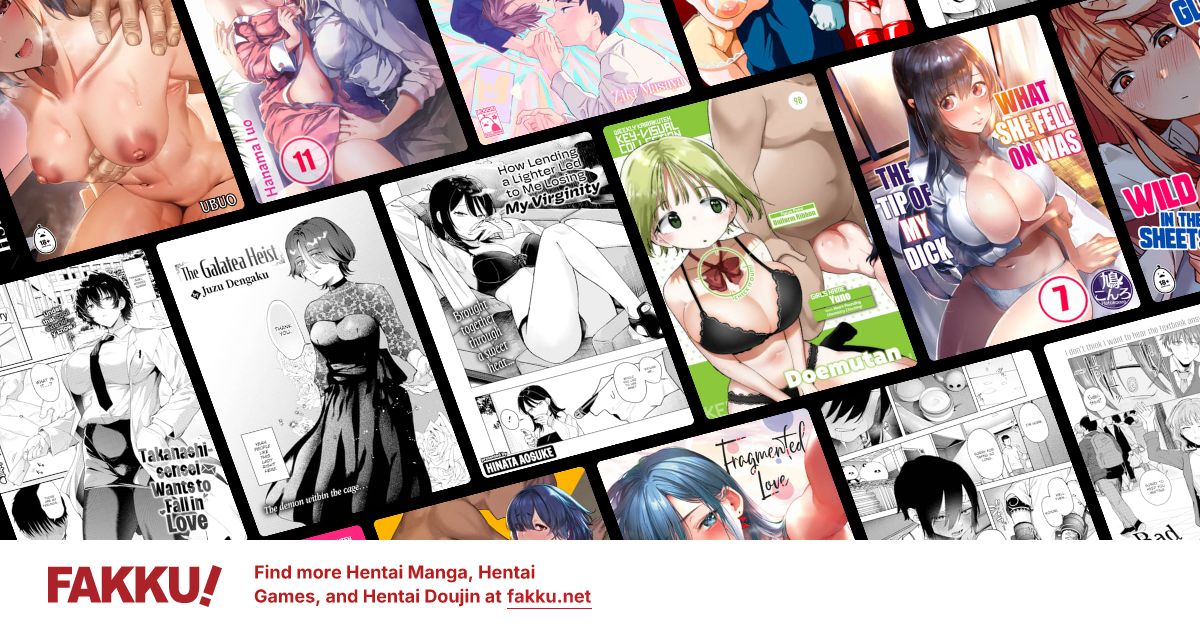Whats the Best Way to Read Manga I've downloaded?
0
Complimentary Image for no particular reason.
I dont know about you guys but its a hassle for me to have to zoom in every now and then to read the JPEG files and then either click or press the right and left key to move within pages. Windows Live Photo Gallery is great and everything but I was just wondering if any of you boys have a better way of reading these files.
Any ideas will be appreciated. But I think the gold standard for me would be to read it like Comicrack if you guys know that program. Thanks!
I dont know about you guys but its a hassle for me to have to zoom in every now and then to read the JPEG files and then either click or press the right and left key to move within pages. Windows Live Photo Gallery is great and everything but I was just wondering if any of you boys have a better way of reading these files.
Any ideas will be appreciated. But I think the gold standard for me would be to read it like Comicrack if you guys know that program. Thanks!
0
yurixhentai wrote...
I use CDisplayEx.This looks good, thanks! Im also looking into MangaRack. Will wait for other ideas from other people.
0
artcellrox
The Grey Knight :y
CDisplay works nicely if you can get to the settings and options you want most. That's how I read a number of manga and the Scott Pilgrim volumes.
0
[size=14]I use ComicRack. CDisplay works too it just doesn't have some of features I want but that's just personal preference.[/h]
0
Kaimax
Best Master-San
Get a large monitor (or in my case a large widescreen TV that has a PC display) and use CDisplay and then sit in front of it like your normal monitor. = My eyesight just got worst lol
0
BagMan wrote...
[size=14]I use ComicRack. CDisplay works too it just doesn't have some of features I want but that's just personal preference.[/h]How do you use comicRack? I find it to be the best program to read comic related stuff but the manga usually comes in JPEG files. Is there a program you use to convert the JPEG files into CBR?
Thanks to everyone who suggested CDisplayEx! but I already have a comic reader in the form of ComicRack :) If someone got to read manga on it, ill just try to figure out how that works :) Try ComicRack! its really great :)
1
Leana wrote...
BagMan wrote...
[size=14]I use ComicRack. CDisplay works too it just doesn't have some of features I want but that's just personal preference.[/h]How do you use comicRack? I find it to be the best program to read comic related stuff but the manga usually comes in JPEG files. Is there a program you use to convert the JPEG files into CBR?
Thanks to everyone who suggested CDisplayEx! but I already have a comic reader in the form of ComicRack :) If someone got to read manga on it, ill just try to figure out how that works :) Try ComicRack! its really great :)
[size=14]Are you unarchiving the files? Because ComicRack can read JPEGs in a .rar or .zip format, you just have to find the file in ComicRack and click on it.[/h]
0
BagMan wrote...
[size=14][color=black][font=Times New Roman]Are you unarchiving the files? Because ComicRack can read JPEGs in a .rar or .zip format, you just have to find the file in ComicRack and click on it.
Wow. I never realized that. This is perfect, just what I was looking for. Thank you very much!
Follow up, are you able to store the Manga in the ComicRack program just like any regular CBR file? This works fine but it would be nice if I dont have to load the file every single time.
0
Leana wrote...
BagMan wrote...
[size=14]Are you unarchiving the files? Because ComicRack can read JPEGs in a .rar or .zip format, you just have to find the file in ComicRack and click on it.
Wow. I never realized that. This is perfect, just what I was looking for. Thank you very much!
Follow up, are you able to store the Manga in the ComicRack program just like any regular CBR file? This works fine but it would be nice if I dont have to load the file every single time.
[size=14][color=black][font=Times New Roman]Yup you can.[/h]
0
Im using ComicsViewer, looking good so far read naruto, hentai, gunnm etc. i love is the auto width :D