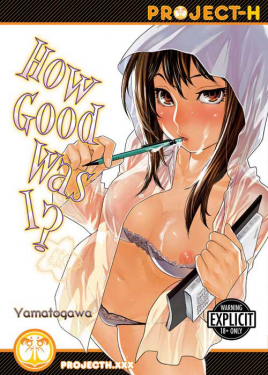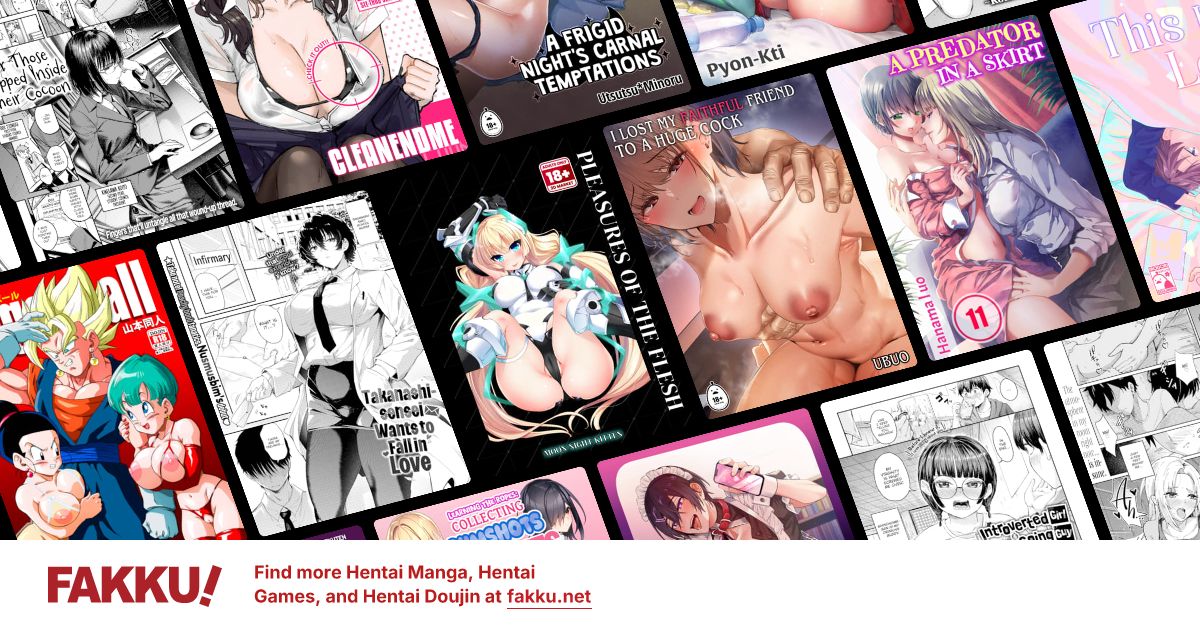Where can i go to read project h hentai manga?
0
Ill check it out right now thanks. and for the ho in my pic idk just found it online and used it lol. what about yours?
0
SolidShark wrote...
I'll PM you my avi sauce in a moment. There's a sub-forum where everyone usually goes to for any help. Trannies names, mangas (most of the time), Visual novel download links, and asian models. See that red bar above which says "Forums"?Forums>Browse All Forums>Scroll down to "Requests"> Make thread asking for help> PROFIT!!!
Also, welcome to Fakku and enjoy your stay.
Don't make threads about: Masturbation of any kind, NTR or Vanilla, try to post in pre-existing Manga-Doujinshi- And Video Discussion (MDVD) threads about whatever manga-related topic hits your head. Otherwise, it's the Random sector where you wanna make your thread.
he's been here for a year or so and has ventured into IB in the past so he knows.
0
yea i heard it was good so i went ahead and looked for it but no luck so far, i have already posted on the requests fourms
0
Sneakyone wrote...
EXhentaiIf you have trouble accessing it then here's a tutorial.
Shotty Too Hotty wrote...
To access Exhentai.org using Firefox with cookies
- To access Exhentai.org, you will need the following: Firefox, Advanced Cookie Manager Add-On, & Text Editor (Notepad).
- After you have gotten the Add-on from Mozilla’s Add-on section or from above link, go to e-hentai.org and sign up or login. (If you access this site on a regular basis, do not use private browsing mode as it will erase the edited cookies that we will add).
- Now that you logged in to e-hentai.org, open Advanced Cookie Manager by clicking the CM in the bottom right corner or the top right corner.
- Click on export so we can have a text copy of the cookies. (Name the file whatever BUT YOU MUST SAVE IT AS ".txt" without the quotation marks)
Example if I want to name the file "Drunk," then you have to save it as "Drunk.txt."
Spoiler:
- Now open the file or double click on the file in the location that you used to save it and find “.e-hentai.org” with the cookie names “ipb_member_id” & “ipb_pass_hash” (without quotes)
- Now replace “.e-hentai.org” to “.exhentai.org” from cookie names said above. (again without quotes)
- Now save the updated text file and in Advanced Cookie Manager, click Import and import the edited cookie file list.
Spoiler:
It's the same thing for me so I do it the long way. This isn't hard or long to do but if you have any questions come to me. Just follow the instructions to the letter.
Notes: If you try to access Exhentai using Private Browsing then YOU HAVE TO DO THIS ALL OVER AGAIN.
When you're opening up the .txt file, make sure you open it with Notepad.
0
animefreak_usa
Child of Samael
g/227078/ec4b4be6ca/
http://bakabt.me/152171-taihen-yokudekimashita-decensored.html
https://www.fakku.net/manga/taihen-yokudekimashita-01-english
http://bakabt.me/152171-taihen-yokudekimashita-decensored.html
https://www.fakku.net/manga/taihen-yokudekimashita-01-english
0
Shotty Too Hotty wrote...
Sneakyone wrote...
EXhentaiIf you have trouble accessing it then here's a tutorial.
Shotty Too Hotty wrote...
To access Exhentai.org using Firefox with cookies
- To access Exhentai.org, you will need the following: Firefox, Advanced Cookie Manager Add-On, & Text Editor (Notepad).
- After you have gotten the Add-on from Mozilla’s Add-on section or from above link, go to e-hentai.org and sign up or login. (If you access this site on a regular basis, do not use private browsing mode as it will erase the edited cookies that we will add).
- Now that you logged in to e-hentai.org, open Advanced Cookie Manager by clicking the CM in the bottom right corner or the top right corner.
- Click on export so we can have a text copy of the cookies. (Name the file whatever BUT YOU MUST SAVE IT AS ".txt" without the quotation marks)
Example if I want to name the file "Drunk," then you have to save it as "Drunk.txt."
Spoiler:
- Now open the file or double click on the file in the location that you used to save it and find “.e-hentai.org” with the cookie names “ipb_member_id” & “ipb_pass_hash” (without quotes)
- Now replace “.e-hentai.org” to “.exhentai.org” from cookie names said above. (again without quotes)
- Now save the updated text file and in Advanced Cookie Manager, click Import and import the edited cookie file list.
Spoiler:
It's the same thing for me so I do it the long way. This isn't hard or long to do but if you have any questions come to me. Just follow the instructions to the letter.
Notes: If you try to access Exhentai using Private Browsing then YOU HAVE TO DO THIS ALL OVER AGAIN.
When you're opening up the .txt file, make sure you open it with Notepad.
Does this work on Firefox 25?
0
Peltor wrote...
Shotty Too Hotty wrote...
Sneakyone wrote...
EXhentaiIf you have trouble accessing it then here's a tutorial.
Shotty Too Hotty wrote...
To access Exhentai.org using Firefox with cookies
- To access Exhentai.org, you will need the following: Firefox, Advanced Cookie Manager Add-On, & Text Editor (Notepad).
- After you have gotten the Add-on from Mozilla’s Add-on section or from above link, go to e-hentai.org and sign up or login. (If you access this site on a regular basis, do not use private browsing mode as it will erase the edited cookies that we will add).
- Now that you logged in to e-hentai.org, open Advanced Cookie Manager by clicking the CM in the bottom right corner or the top right corner.
- Click on export so we can have a text copy of the cookies. (Name the file whatever BUT YOU MUST SAVE IT AS ".txt" without the quotation marks)
Example if I want to name the file "Drunk," then you have to save it as "Drunk.txt."
Spoiler:
- Now open the file or double click on the file in the location that you used to save it and find “.e-hentai.org” with the cookie names “ipb_member_id” & “ipb_pass_hash” (without quotes)
- Now replace “.e-hentai.org” to “.exhentai.org” from cookie names said above. (again without quotes)
- Now save the updated text file and in Advanced Cookie Manager, click Import and import the edited cookie file list.
Spoiler:
It's the same thing for me so I do it the long way. This isn't hard or long to do but if you have any questions come to me. Just follow the instructions to the letter.
Notes: If you try to access Exhentai using Private Browsing then YOU HAVE TO DO THIS ALL OVER AGAIN.
When you're opening up the .txt file, make sure you open it with Notepad.
Does this work on Firefox 25?
Honestly, I don't know. Try it and tell me what happens.