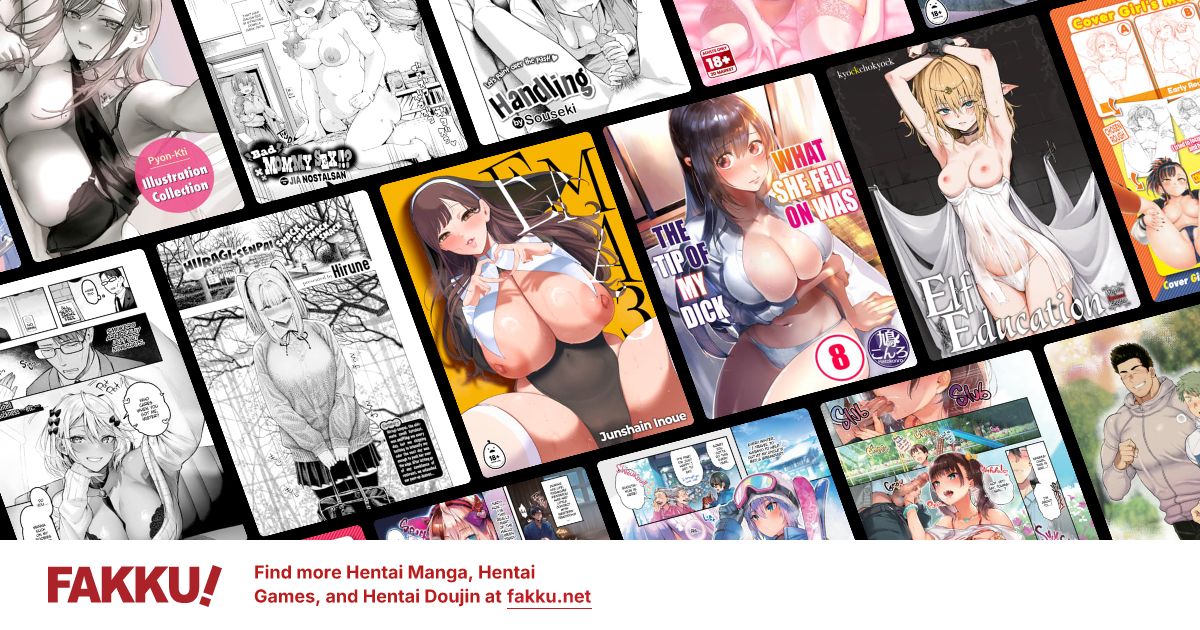FAKKU General Bug Report/New Design Rant Thread
3
SyntheticLily
Sicko Pervert Oneesan
Yup, I'm seeing the same issue on Android Firefox – the title/author/tags end up layered on top of the preview page and the Start Reading/Add To Favorites buttons when I scroll.
1
polwath
Who cares?
SyntheticLily wrote...
Yup, I'm seeing the same issue on Android Firefox – the title/author/tags end up layered on top of the preview page and the Start Reading/Add To Favorites buttons when I scroll.I have the same problem on Safari and even Chrome for iOS too. Access on iPhone SE 2022.
Happened for few days now.
1
polwath wrote...
SyntheticLily wrote...
Yup, I'm seeing the same issue on Android Firefox – the title/author/tags end up layered on top of the preview page and the Start Reading/Add To Favorites buttons when I scroll.I have the same problem on Safari and even Chrome for iOS too. Access on iPhone SE 2022.
Happened for few days now.
Fixed! Thank you both for pointing it out
3
It looks like the UI for following an artist or tag was changed. So, now it's just a button instead of giving you a drop down, and I don't see any way to block an artist or tag. There's just a green box with a bell that you can click on which turns into a purple box with a checkmark, and if you click on the purple box, it goes back to being the green box. I see no option for blocking. Is that functionality being removed? Or is there a problem with the UI, and I'm supposed to see something else? Or has the functionality move somewhere else? I'd like to be able to block tags.
1
overlord_881
Lord of Cinders
Thumbnails are broken again, but this time when you view a work's page, it doesn't load at all.
When viewing from the catalog, sometimes they work, sometimes they don't.
Seems to only affect works with 'controversial' tags.
When viewing from the catalog, sometimes they work, sometimes they don't.
Seems to only affect works with 'controversial' tags.