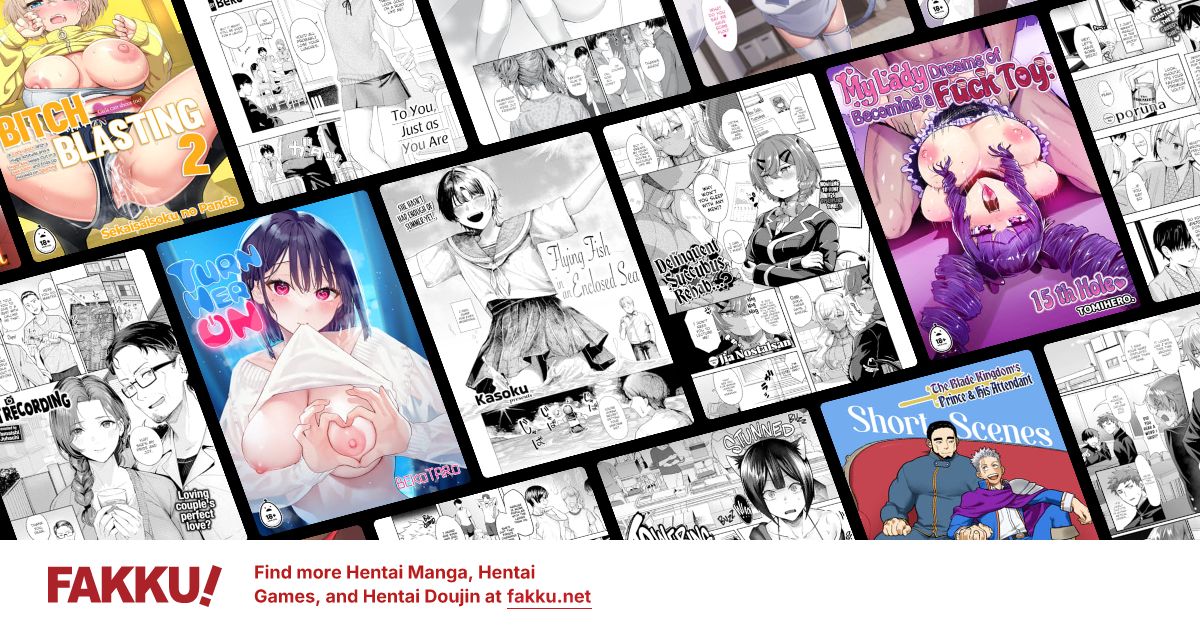120Hz Samsung TV Playing At 60Hz?
0
So recently, I purchased a Samsung un46c6300 HDTV that supposedly plays at 1080p/i and 120Hz automotion. When I press the info button on the remote control, it says that it's playing at 1920x1080i @60Hz which leads me to believe that's the cause of why the picture quality is quite low.
Instead of taking up the whole screen, channels such as Cartoon Network which should be in HD takes up the center portion of the screen with black lines on the right and left side. Does anyone know how I can make it so that it plays at 120Hz? I'm using HDMI cables and everything.
Instead of taking up the whole screen, channels such as Cartoon Network which should be in HD takes up the center portion of the screen with black lines on the right and left side. Does anyone know how I can make it so that it plays at 120Hz? I'm using HDMI cables and everything.
1
The info you see is about the signal that the TV is receiving.
your TV always refreshes its screen at 120 Hz
no matter what signal it is receiving.
If the picture looks bad try turning off the motion enhancement features.
and set the image aspect ratio correctly
if the video does not fit properly on your display.
your TV always refreshes its screen at 120 Hz
no matter what signal it is receiving.
If the picture looks bad try turning off the motion enhancement features.
and set the image aspect ratio correctly
if the video does not fit properly on your display.