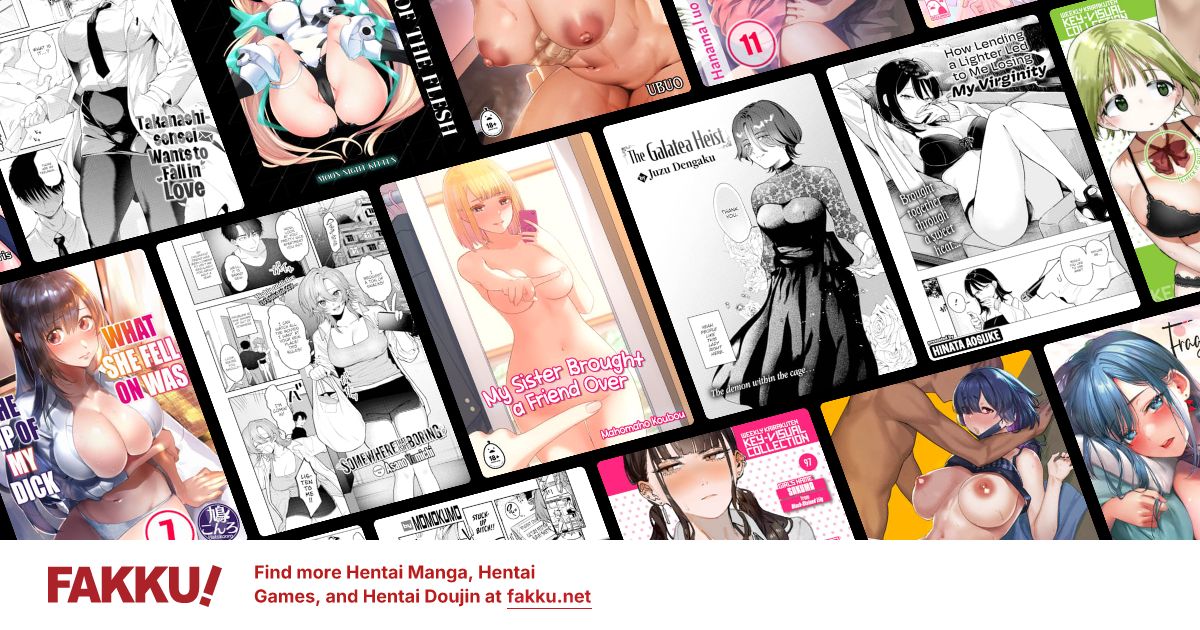8002f14e
0
ok, so i just got my ps3 revived from the ylod and now it's sayin it needs to do some kind of update, but it'll get like 64% done and then it'll just sit there telling me to restart the system or call tech support...
i've made sure the blu-ray ribbon is connected
i can't update with a USB (as the ps3 goes straight to trying to download via internet, like right when i turn it on now)
i can't put it into safe mode (after the 3 beeps it still just goes to download the update)
...i wonder what problem people are gonna have with this thread...(just gotta feelin' that i'm not doing it right...like my first thread.)
i've made sure the blu-ray ribbon is connected
i can't update with a USB (as the ps3 goes straight to trying to download via internet, like right when i turn it on now)
i can't put it into safe mode (after the 3 beeps it still just goes to download the update)
...i wonder what problem people are gonna have with this thread...(just gotta feelin' that i'm not doing it right...like my first thread.)
0
n0z3bl33d wrote...
ok, so i just got my ps3 revived from the ylod and now it's sayin it needs to do some kind of update, but it'll get like 64% done and then it'll just sit there telling me to restart the system or call tech support...i've made sure the blu-ray ribbon is connected
i can't update with a USB (as the ps3 goes straight to trying to download via internet, like right when i turn it on now)
i can't put it into safe mode (after the 3 beeps it still just goes to download the update)
...i wonder what problem people are gonna have with this thread...(just gotta feelin' that i'm not doing it right...like my first thread.)
Have you considered disconnecting the PS3 from the internet physically?
0
Punt wrote...
n0z3bl33d wrote...
ok, so i just got my ps3 revived from the ylod and now it's sayin it needs to do some kind of update, but it'll get like 64% done and then it'll just sit there telling me to restart the system or call tech support...i've made sure the blu-ray ribbon is connected
i can't update with a USB (as the ps3 goes straight to trying to download via internet, like right when i turn it on now)
i can't put it into safe mode (after the 3 beeps it still just goes to download the update)
...i wonder what problem people are gonna have with this thread...(just gotta feelin' that i'm not doing it right...like my first thread.)
Have you considered disconnecting the PS3 from the internet physically?
the only way i know how to do that is through the ps3 menu, which i can't access
(it's a wireless connection)
0
n0z3bl33d wrote...
Punt wrote...
n0z3bl33d wrote...
ok, so i just got my ps3 revived from the ylod and now it's sayin it needs to do some kind of update, but it'll get like 64% done and then it'll just sit there telling me to restart the system or call tech support...i've made sure the blu-ray ribbon is connected
i can't update with a USB (as the ps3 goes straight to trying to download via internet, like right when i turn it on now)
i can't put it into safe mode (after the 3 beeps it still just goes to download the update)
...i wonder what problem people are gonna have with this thread...(just gotta feelin' that i'm not doing it right...like my first thread.)
Have you considered disconnecting the PS3 from the internet physically?
the only way i know how to do that is through the ps3 menu, which i can't access
(it's a wireless connection)
Your wireless access point is most likely a router or modem within your home, disconnect it from it's power source to stop the PS3 from connecting to the internet. Once that's done, you should be able to update with your USB drive.
0
Punt wrote...
n0z3bl33d wrote...
Punt wrote...
n0z3bl33d wrote...
ok, so i just got my ps3 revived from the ylod and now it's sayin it needs to do some kind of update, but it'll get like 64% done and then it'll just sit there telling me to restart the system or call tech support...i've made sure the blu-ray ribbon is connected
i can't update with a USB (as the ps3 goes straight to trying to download via internet, like right when i turn it on now)
i can't put it into safe mode (after the 3 beeps it still just goes to download the update)
...i wonder what problem people are gonna have with this thread...(just gotta feelin' that i'm not doing it right...like my first thread.)
Have you considered disconnecting the PS3 from the internet physically?
the only way i know how to do that is through the ps3 menu, which i can't access
(it's a wireless connection)
Your wireless access point is most likely a router or modem within your home, disconnect it from it's power source to stop the PS3 from connecting to the internet. Once that's done, you should be able to update with your USB drive.
*bonks self on head* duh, why didn't i think of that, will try tomorrow.
0
n0z3bl33d wrote...
Punt wrote...
n0z3bl33d wrote...
Punt wrote...
n0z3bl33d wrote...
ok, so i just got my ps3 revived from the ylod and now it's sayin it needs to do some kind of update, but it'll get like 64% done and then it'll just sit there telling me to restart the system or call tech support...i've made sure the blu-ray ribbon is connected
i can't update with a USB (as the ps3 goes straight to trying to download via internet, like right when i turn it on now)
i can't put it into safe mode (after the 3 beeps it still just goes to download the update)
...i wonder what problem people are gonna have with this thread...(just gotta feelin' that i'm not doing it right...like my first thread.)
Have you considered disconnecting the PS3 from the internet physically?
the only way i know how to do that is through the ps3 menu, which i can't access
(it's a wireless connection)
Your wireless access point is most likely a router or modem within your home, disconnect it from it's power source to stop the PS3 from connecting to the internet. Once that's done, you should be able to update with your USB drive.
*bonks self on head* duh, why didn't i think of that, will try tomorrow.
The obvious can elude us all at times. Good luck.
0
animefreak_usa
Child of Samael
Maybe unplug the power and download the firmware update via psn on your computer and transfering it to the ps3. So is it moving at all from the 63%?
0
animefreak_usa wrote...
Maybe unplug the power and download the firmware update via psn on your computer and transfering it to the ps3. So is it moving at all from the 63%?after around 64% it just says to restart the system or call tech support (i can't make it do anything until i reset it, then it'll just start to download again).
...your idea sounds good, but how would i transfer it it the ps3? can you like, put stuff on your ps3 through your pc, cuz if you can, that would definitely work (or it should, lol)
1
animefreak_usa wrote...
Maybe unplug the power and download the firmware update via psn on your computer and transfering it to the ps3. So is it moving at all from the 63%?It sounds like the update is already on his PS3's hard drive, in which case it will always use that update instead of the one on a removable storage device.
n0z3bl33d wrote...
well, the unhooking thing didn't work, it still continues to download...Edit: Make sure your Blu-ray ribbon has not been put in backwards, this will definitely screw up any updating process.
I didn't want you to have to resort to disassembling your PS3, but it looks like it may be the only way to resolve the issue:
Warning, attempting to dissasemble your PS3 will void it's warranty.
Dissasembly Instructions & Error Code Explanation
0
Punt wrote...
animefreak_usa wrote...
Maybe unplug the power and download the firmware update via psn on your computer and transfering it to the ps3. So is it moving at all from the 63%?It sounds like the update is already on his PS3's hard drive, in which case it will always use that update instead of the one on a removable storage device.
n0z3bl33d wrote...
well, the unhooking thing didn't work, it still continues to download...Edit: Make sure your Blu-ray ribbon has not been put in backwards, this will definitely screw up any updating process.
I didn't want you to have to resort to disassembling your PS3, but it looks like it may be the only way to resolve the issue:
Warning, attempting to dissasemble your PS3 will void it's warranty.
Dissasembly Instructions & Error Code Explanation
YEEEEEEEEEEESSSSSSSSS!!!! the blu-ray ribbon WAS in backwards!!! you freakin' win punt!!!
*shakes hand*
....*hugs*
.... .... *kisses*
0
n0z3bl33d wrote...
Punt wrote...
animefreak_usa wrote...
Maybe unplug the power and download the firmware update via psn on your computer and transfering it to the ps3. So is it moving at all from the 63%?It sounds like the update is already on his PS3's hard drive, in which case it will always use that update instead of the one on a removable storage device.
n0z3bl33d wrote...
well, the unhooking thing didn't work, it still continues to download...Edit: Make sure your Blu-ray ribbon has not been put in backwards, this will definitely screw up any updating process.
I didn't want you to have to resort to disassembling your PS3, but it looks like it may be the only way to resolve the issue:
Warning, attempting to dissasemble your PS3 will void it's warranty.
Dissasembly Instructions & Error Code Explanation
YEEEEEEEEEEESSSSSSSSS!!!! the blu-ray ribbon WAS in backwards!!! you freakin' win punt!!!
*shakes hand*
....*hugs*
.... .... *kisses*
I-it's not like I care you solved your problem o-or anything!
(Enjoy!)