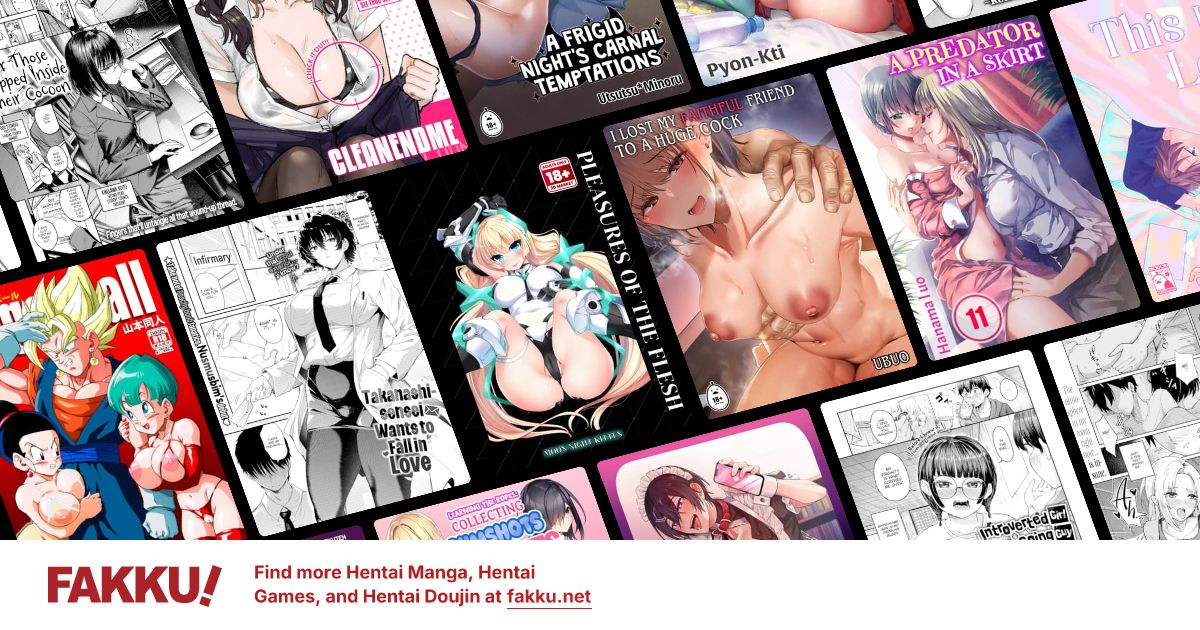A gaming computer for cheap/lazy b... people.
0
So yeah, I'm fairly lazy and very short on funds but I want to play Starcraft 2 and other games without my computer (or even the software as with SC2) griping at me.
I have my eyes set on either this computer or maybe this one; but let's bet on the first one.
Here's it's stats:
Processor: Athlon II 645, 3.1 GHz
6 GB DDR3 RAM
1 TB HDD
Graphics Card: ATI Radeon HD 4200, 2k+ shared memory
Sound card: "High Definition Audio with up to 7.1-channel surround sound"
Price: $499.99
I plan on getting a graphics card with 512MB to 1GB of memory or something decent between $80 ~ $110 if necessary.
Next on the list: Anti-virus. I know how to muck about with some stuff, but does Avast really work? I'll just say that I have a bad habit of looking for pron while half asleep (case in point: The number of typos I've had to correct while typing this at 1 AM) so every now and then I run into a semi-dangerous neighborhood according to McAfee or Cisco. I can use Malwarebytes so is it worth saving the extra $50 a year?
Again, forgive my ineptitude; I'm up way too late and I would really like some advice on getting a new desktop as I doubt my current laptop can properly handle something like SC2. (AMD Turion Dual core, 3GB Ram, ATI Radeon 4250)
I have my eyes set on either this computer or maybe this one; but let's bet on the first one.
Here's it's stats:
Processor: Athlon II 645, 3.1 GHz
6 GB DDR3 RAM
1 TB HDD
Graphics Card: ATI Radeon HD 4200, 2k+ shared memory
Sound card: "High Definition Audio with up to 7.1-channel surround sound"
Price: $499.99
I plan on getting a graphics card with 512MB to 1GB of memory or something decent between $80 ~ $110 if necessary.
Next on the list: Anti-virus. I know how to muck about with some stuff, but does Avast really work? I'll just say that I have a bad habit of looking for pron while half asleep (case in point: The number of typos I've had to correct while typing this at 1 AM) so every now and then I run into a semi-dangerous neighborhood according to McAfee or Cisco. I can use Malwarebytes so is it worth saving the extra $50 a year?
Again, forgive my ineptitude; I'm up way too late and I would really like some advice on getting a new desktop as I doubt my current laptop can properly handle something like SC2. (AMD Turion Dual core, 3GB Ram, ATI Radeon 4250)
0
Just get Windows Security Essentials.
It's free and does a pretty damn good job. Save yourself the money. Anti-viruses aren't even needed as long as you use some common sense.
It's free and does a pretty damn good job. Save yourself the money. Anti-viruses aren't even needed as long as you use some common sense.
0
Video card memory doesn't mean jack when you don't have the processing power to push those pixels.
For ~$100 mark look at the 5770 which should be able to run most modern games with most of the eye candy on.
Also get the NoScript plugin for Firefox if you haven't already great when you're browsing shady websites.
For ~$100 mark look at the 5770 which should be able to run most modern games with most of the eye candy on.
Also get the NoScript plugin for Firefox if you haven't already great when you're browsing shady websites.
0
As said above, the 5770 is a great card and I highly recommend it for you. Keep in mind that Anti-Aliasing performance in Starcraft II sucks on ATI/AMD cards, so don't expect to be setting AA really high. Microsoft Security Essentials is also better than most antivirus programs also, and for the much better price of $0.
0
spectre257 wrote...
Video card memory doesn't mean jack when you don't have the processing power to push those pixels.For ~$100 mark look at the 5770 which should be able to run most modern games with most of the eye candy on.
A quad-core should have enough muscle though, right?
spectre257 wrote...
Also get the NoScript plugin for Firefox if you haven't already great when you're browsing shady websites.Speaking of Firefox, is it worth updating to Firefox 4? I haven't bothered checking to see if Greasemonkey works on the full release (it didn't on the beta). As for NoScript, I forgot that I didn't have it on this laptop so thanks for reminding me.
Thanks for the advice guys. I'll at least save some cash in a few months when this AV subscription runs out and I know what to look for graphics wise. Did any of you have any opinions on the computer itself?
0
It's not just how many cores/threads there are, there's also the clockrate (# of ghz) and performance it makes clock for clock (for example, a dual core Intel i3 at 3 ghz is faster than an AMD Phenom II x2 at 3 ghz, even though they have the same number of cores). Another example would be the Phenom II x6 and Intel i7, the i7 has four cores and the x6 has six; the six core processor would have more raw computing power but the i7 is faster in real world situations because the architecture is better.
Anyway, don't worry, a quad-core Athlon II at 3 ghz will have no problem at all feeding information to a 5770, if you are bottlenecked you will only have a very minor performance loss. You're fine. Also, Spectre meant the vram on the card, not the power of the cpu. There is a point though where when you get a decent enough graphics setup, you're going to need the cpu processing power to support it, but that 5770 isn't going to put you in that position with that Athlon II.
Anyway, don't worry, a quad-core Athlon II at 3 ghz will have no problem at all feeding information to a 5770, if you are bottlenecked you will only have a very minor performance loss. You're fine. Also, Spectre meant the vram on the card, not the power of the cpu. There is a point though where when you get a decent enough graphics setup, you're going to need the cpu processing power to support it, but that 5770 isn't going to put you in that position with that Athlon II.
0
darkling13 wrote...
Speaking of Firefox, is it worth updating to Firefox 4?
Actually, we're up to Firefox 5(!). As far as I can tell, there's no reason not to at the moment. I haven't heard any particularly vehement complaints other than the usual, "it's not Chrome" whines.
0
Futanari wrote...
darkling13 wrote...
Speaking of Firefox, is it worth updating to Firefox 4?
Actually, we're up to Firefox 5(!). As far as I can tell, there's no reason not to at the moment. I haven't heard any particularly vehement complaints other than the usual, "it's not Chrome" whines.
The only reason I'm still using the version I am is because I'm too lazy to see if the Greasemonkey apps I have will work on the new version. Ok, I'm also not sure about the new layout; but that's the main reason. As for Chrome, I liked it but there was something I needed firefox for. Can't really remember what it was though.
Thanks for all the advice so far, but now for a random and likely dangerous question: Should I attempt to overclock the CPU when I get it? I know I'll likely need some better cooling equipment, but is it worth it?
1
Overclocking is a good way to squeeze out a bit (or a lot, depending on how much you can/decide to push your hardware) more computing power for no extra price, unless you count power usage. I personally would not overclock your CPU until you at least buy an aftermarket CPU heatsink/cooling system. For your first overclock I would definitely not aim for something like 4 ghz on that Athlon 2, that's treading some difficulty. I would just raise it a few hundred mhz, and push it further once you're more accustomed to it. Since this is a gaming computer you should probably put more attention into overclocking the graphics card, as that would give you a larger performance boost in games, and try to buy a graphics card that has a decent cooling system if you want to overclock it, these will usually be cards that use aftermarket heatsinks. Overclocking your CPU is done through your motherboards BIOS, but most motherboards now also let you do it from the desktop (though it's usually not as good as through the BIOS). Overclocking the graphics card is easily done through programs such as MSI Afterburner, Evga Precision, Nvidia inspector, and a few others. Keep in mind that overclocking will lower the lifespan of your components by a bit, but you're probably likely to upgrade by the time that lifespan is done. It would also be a very good idea to find answers to questions at a place like Overclock.net or some other overclocking community to get the main details on the overclocking process, and then some. It really is worth it if you know what you're doing, and a lot easier to do now than say... 10 years ago.
EDIT: Nevermind, DO NOT TRY TO OVERCLOCK YOUR CPU, your motherboard is coming directly from an OEM, which almost always means (and at that price range, pretty much guaranteed) it has terrible overclocking controls making it almost impossible and definitely impractical to overclock the CPU. Overclocking your CPU is definitely something to do on a home built computer where the motherboard will have many more overclocking options, but seeing that yours will be pre-built, don't even try. You should still have no problem overclocking your graphics card, however, so that option is still there.
EDIT: Nevermind, DO NOT TRY TO OVERCLOCK YOUR CPU, your motherboard is coming directly from an OEM, which almost always means (and at that price range, pretty much guaranteed) it has terrible overclocking controls making it almost impossible and definitely impractical to overclock the CPU. Overclocking your CPU is definitely something to do on a home built computer where the motherboard will have many more overclocking options, but seeing that yours will be pre-built, don't even try. You should still have no problem overclocking your graphics card, however, so that option is still there.