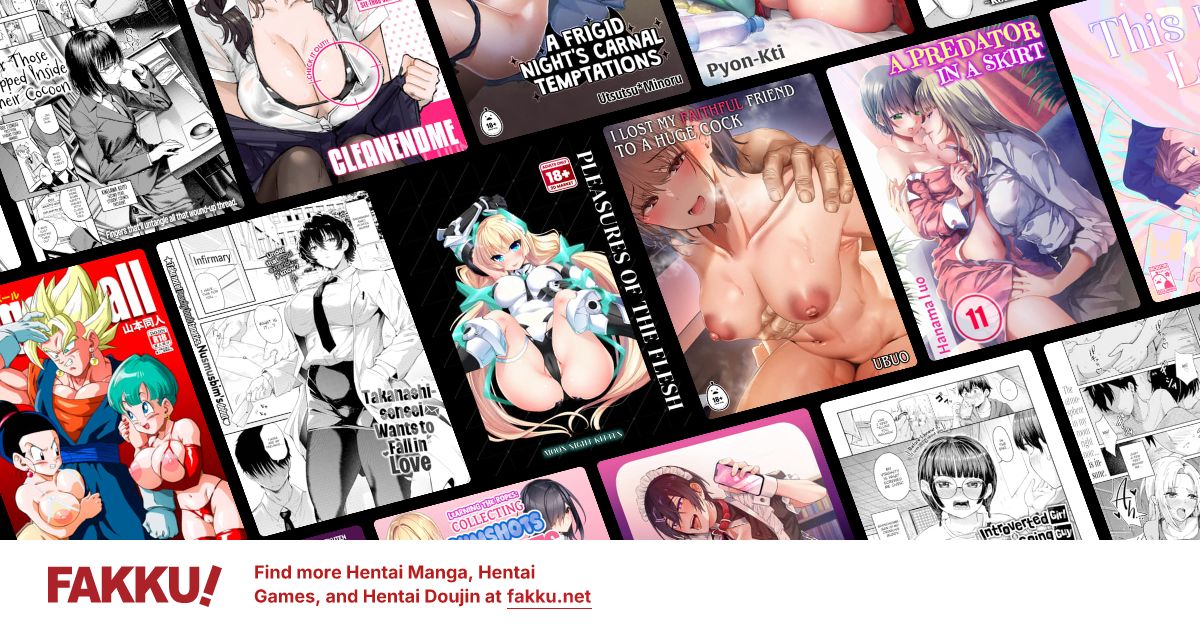About a possible malware (Better safe than sorry)
0
I'm no genius when it comes to things like these, but I'm guessing I know what to expect... better safe than sorry though :/ [/rant]
Anyways, I got this "mono.exe" in one of my processes in my task manager. I don't really remember getting this thing, so of course I got suspicious and went online for it. I've seen posts that it's a malware... but... the thing is... they say it should be in C:/windows (like any other malware). But this one is residing in "C:\Documents and Settings\All Users\Application Data\Mono\bin".. of course, that's where the program executor is located; the folder "Mono" in "C:\Documents and Settings\All Users\Application Data" seems to be in league with this thing. I was able to find this with the help of this site:
http://systemexplorer.net/db/mono.exe.html
Sadly, this site can't give me any more info; I tried searching online, but to no avail...
Since I find this to be useless, Deleting this is no problem, yes? after all, the only touchy things are the ones in C:/windows, right? I figured I should ask the experienced ones first before doing something I might regret...
...Oh, and in my processes, in the "User Name" Column, it's says "SYSTEM"... figured I shouldn't touch it unless I'm sure...
Anyways, I got this "mono.exe" in one of my processes in my task manager. I don't really remember getting this thing, so of course I got suspicious and went online for it. I've seen posts that it's a malware... but... the thing is... they say it should be in C:/windows (like any other malware). But this one is residing in "C:\Documents and Settings\All Users\Application Data\Mono\bin".. of course, that's where the program executor is located; the folder "Mono" in "C:\Documents and Settings\All Users\Application Data" seems to be in league with this thing. I was able to find this with the help of this site:
http://systemexplorer.net/db/mono.exe.html
Sadly, this site can't give me any more info; I tried searching online, but to no avail...
Since I find this to be useless, Deleting this is no problem, yes? after all, the only touchy things are the ones in C:/windows, right? I figured I should ask the experienced ones first before doing something I might regret...
...Oh, and in my processes, in the "User Name" Column, it's says "SYSTEM"... figured I shouldn't touch it unless I'm sure...
0
I'm gonna guess that this is either malware, bloatware, or this framework that another program requires to run, though I would be surprised to find it in a Windows system, since it's something that is typically much more useful for Linux. Does disabling it in task manager have any effect on your system or speed anything up? Have you tried scanning it yourself?
EDIT: Even if it is from the mono framework (which is almost 100% that it's not), you are pretty much guaranteed that you don't need it, since hardly any (if any) Windows programs would use it, and the only real reason they have it on Windows is basically for development purposes.
EDIT2: Which version of Windows do you use? Because in Vista and 7 the "Documents and Settings" folder isn't a real folder (it's a junction point) and is only there for compatibility purposes and has been replaced by C:\Users and C:\ProgramData, so you shouldn't be able to access it unless your on XP or something older.
EDIT: Even if it is from the mono framework (which is almost 100% that it's not), you are pretty much guaranteed that you don't need it, since hardly any (if any) Windows programs would use it, and the only real reason they have it on Windows is basically for development purposes.
EDIT2: Which version of Windows do you use? Because in Vista and 7 the "Documents and Settings" folder isn't a real folder (it's a junction point) and is only there for compatibility purposes and has been replaced by C:\Users and C:\ProgramData, so you shouldn't be able to access it unless your on XP or something older.
0
Here's a few more info:
The last time this thing was touched (And most likely the same date it was put in) was April 18; since April 19 to April 24, I haven't touched my PC for certain reasons.
My OS is XP.
The last time this thing was touched (And most likely the same date it was put in) was April 18; since April 19 to April 24, I haven't touched my PC for certain reasons.
My OS is XP.
0
This could still be the mono.exe the website is talking about, malware running in your application data folder is nothing new (you really shouldn't have anything running from it anyway). If I were you I would just kill it off and call it a day, but if you're still worried you could check to see the date you got it and if you downloaded anything that day. Or you could even take a precaution and compress those files if you really did need them, though that seems pretty unnecessary. You could also get something like Malwarebytes and use it with Killbox to get rid of it (and maybe any other malware you got) too if you want, Killbox would likely do a better job of removing it (sometimes files won't let themselves get deleted, Killbox pretty much forces them to) though.
0
I got this program recomended to me a while back from Yepperoni its fixed my PC really good i suggest it too although if you dont have much Ram it is a memory Hog.
http://www.microsoft.com/en-us/security_essentials/default.aspx
Microsoft Security Essentials
http://www.microsoft.com/en-us/security_essentials/default.aspx
Microsoft Security Essentials
0
animefreak_usa
Child of Samael
Run malware btyes then your AV full and at max heuristic scan. Avast has a boot scan opition that i use now.. found bug that the full scan didn't.
0
You didn't accidentally install the mono visual basic framework for linux did you? (is that even possible for windows??)
0
rober2 wrote...
I'm no genius when it comes to things like these, but I'm guessing I know what to expect... better safe than sorry though :/ [/rant]Anyways, I got this "mono.exe" in one of my processes in my task manager. I don't really remember getting this thing, so of course I got suspicious and went online for it. I've seen posts that it's a malware... but... the thing is... they say it should be in C:/windows (like any other malware). But this one is residing in "C:\Documents and Settings\All Users\Application Data\Mono\bin".. of course, that's where the program executor is located; the folder "Mono" in "C:\Documents and Settings\All Users\Application Data" seems to be in league with this thing. I was able to find this with the help of this site:
http://systemexplorer.net/db/mono.exe.html
Sadly, this site can't give me any more info; I tried searching online, but to no avail...
Since I find this to be useless, Deleting this is no problem, yes? after all, the only touchy things are the ones in C:/windows, right? I figured I should ask the experienced ones first before doing something I might regret...
...Oh, and in my processes, in the "User Name" Column, it's says "SYSTEM"... figured I shouldn't touch it unless I'm sure...
well in my opinion, i dont see deleting a problem, i would do that too. But i have a good antivirus. Just get a better one too to be safe. also delete that mono, if its not in the windows folder of your computer its fine. or better yet reformat your computer.