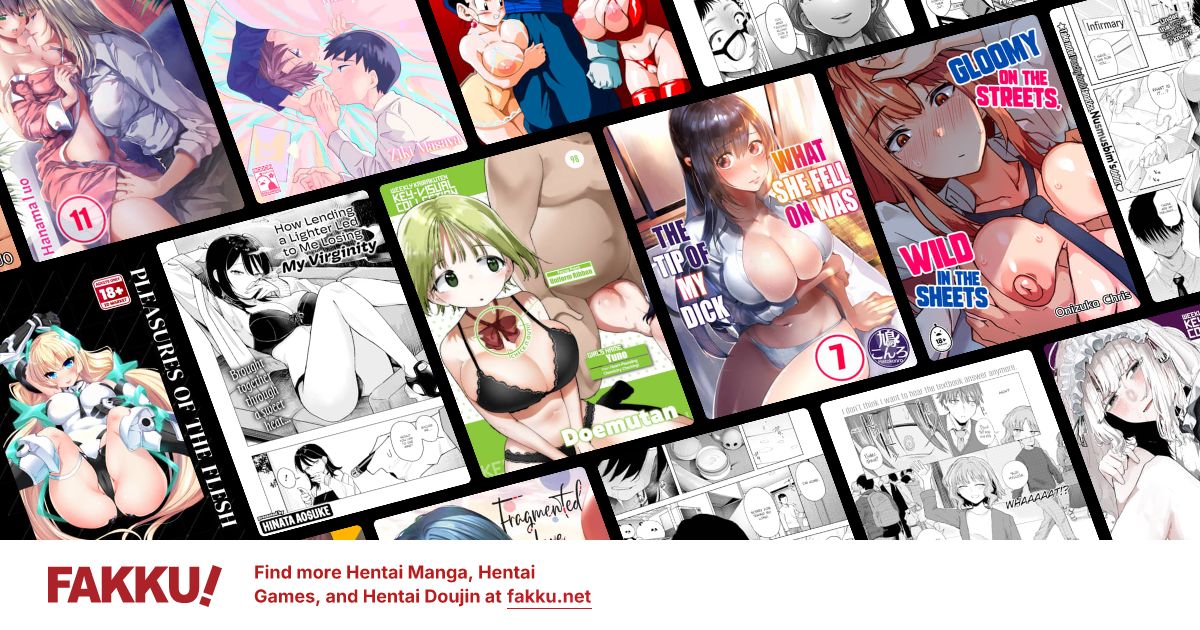APU Capabilites and other questions
0
Ok, first question and most important. My memory sucks (organic, not PC) so I can't quite remember how to compare AMD's new APU to something like a Pentium 4. I'll be a little more specific. I got a new laptop with an A8-3500M APU and 6GB of RAM, again. (Well, it was a month or so ago cause of a faulty hard drive.) All that matters is I'm sick of hearing "Dur, your clock ratez suxorz" from support people. Yes I know that 1.5GHz is a bit low, but there are four cores and it has a decent graphics card and six friggen gigs of ram. Would that not be better or at least comparable to something meeting the base requirements for Fallout 3 or Starcraft 2?
*deep breath*
Ok, rage-y question asked. Next question: I got some DVDs on my computer, but I forgot how to get them back to a usable format. (All that annoying VIDEO_TS folder stuff) So should I just burn it all back to a DVD or can I use an emulator program to do the work?
*deep breath*
Ok, rage-y question asked. Next question: I got some DVDs on my computer, but I forgot how to get them back to a usable format. (All that annoying VIDEO_TS folder stuff) So should I just burn it all back to a DVD or can I use an emulator program to do the work?
0
Well, I wouldn't usually compare a CPU (Pentium) with an APU... But strictly speaking, the Pentium is an out-of-date processor and its architecture is no longer supported by Intel. 1.5 GhZ is not that bad, but 6GB of RAM is great. Nowadays it's not really the clock speed (GhZ, MhZ etc.) that makes the difference but the architecture of the PC. By the way, is the CPU OCed? You might be able to raise it up to 1.8 GhZ (I don't recommend it though)... As long as you have enough VRAM then you'll be fine...
For the second question, I would recommend an emulation software rather than actual DVD since you need to buy DVD and it should be faster if you emulate it because emulation uses instructions to read the ISO files, not a laser or things like that...
For the second question, I would recommend an emulation software rather than actual DVD since you need to buy DVD and it should be faster if you emulate it because emulation uses instructions to read the ISO files, not a laser or things like that...
1
Flaser
OCD Hentai Collector
silvisakeru wrote...
Well, I wouldn't usually compare a CPU (Pentium) with an APU... But strictly speaking, the Pentium is an out-of-date processor and its architecture is no longer supported by Intel. 1.5 GhZ is not that bad, but 6GB of RAM is great. Nowadays it's not really the clock speed (GhZ, MhZ etc.) that makes the difference but the architecture of the PC. By the way, is the CPU OCed? You might be able to raise it up to 1.8 GhZ (I don't recommend it though)... As long as you have enough VRAM then you'll be fine...For the second question, I would recommend an emulation software rather than actual DVD since you need to buy DVD and it should be faster if you emulate it because emulation uses instructions to read the ISO files, not a laser or things like that...
http://www.tomshardware.com/reviews/a8-3500m-llano-apu,2959.html
Those support guys are dumb. If all they can spout is "the clock-rate is too low", then they're just a bunch of apes stuck in the megahertz wars.
Read here about what the chip should be able to handle:
http://hothardware.com/Reviews/AMD-Fusion-A83500M-ASeries-Llano-APU-Review/
BTW the 3500M has a *base* speed of 1.5 GHz. It's *best* speed is 2.5 GHz. Why the two figures? The CPU *automatically lowers* its speed when not in use to conserve power. (Since you're likely on a battery).
These things can run Far Cry 2, so the idiot who told you otherwise had no idea what you're talking about.
What format are the DVDs stored in? ISO/mds/cue? Those are image files and need a CD/DVD emulator like Daemon Tools to access without burning them to a CD/DVD.
If the contents of the DVDs have been just copied to the hard drive, then the files you need to look for are the VOB files. Media Player Classic Home Cinema can play these.
0
Yeah, it was straight from the guys at Bethesda when I was looking for help with Fallout 3. I figured the 1.5GHz was a bit low, but I was too lazy to get proof when I asked them. Someone here helped me out with that though. As for overclocking, not likely as it's a laptop. I can play SC2 with it on high without the game complaining, plus I always leave it plugged in while gaming.
As for the video files they are in a VIDEO_TS folder, so .vob, .ifo, and .bup files. I do have media player classic through cccp, but will it go through the "tracks" or chapters properly? Also I have one set that appears to have been on CDs, but the file extensions are .r## (r and two numbers) and there is one .rar tucked in. Any ideas on that one? (...crap. Yet another thing I forgot to redownload: 7zip)
As for the video files they are in a VIDEO_TS folder, so .vob, .ifo, and .bup files. I do have media player classic through cccp, but will it go through the "tracks" or chapters properly? Also I have one set that appears to have been on CDs, but the file extensions are .r## (r and two numbers) and there is one .rar tucked in. Any ideas on that one? (...crap. Yet another thing I forgot to redownload: 7zip)
0
Flaser
OCD Hentai Collector
darkling13 wrote...
Yeah, it was straight from the guys at Bethesda when I was looking for help with Fallout 3. I figured the 1.5GHz was a bit low, but I was too lazy to get proof when I asked them. Someone here helped me out with that though. As for overclocking, not likely as it's a laptop. I can play SC2 with it on high without the game complaining, plus I always leave it plugged in while gaming.As for the video files they are in a VIDEO_TS folder, so .vob, .ifo, and .bup files. I do have media player classic through cccp, but will it go through the "tracks" or chapters properly? Also I have one set that appears to have been on CDs, but the file extensions are .r## (r and two numbers) and there is one .rar tucked in. Any ideas on that one? (...crap. Yet another thing I forgot to redownload: 7zip)
MPC-HC should play the tracks properly (audio, subs, etc).
As for the rXX files, they're just a rar file broken up into multiple volumes. Extract the rar file and it'll automatically merge the content of the various files.