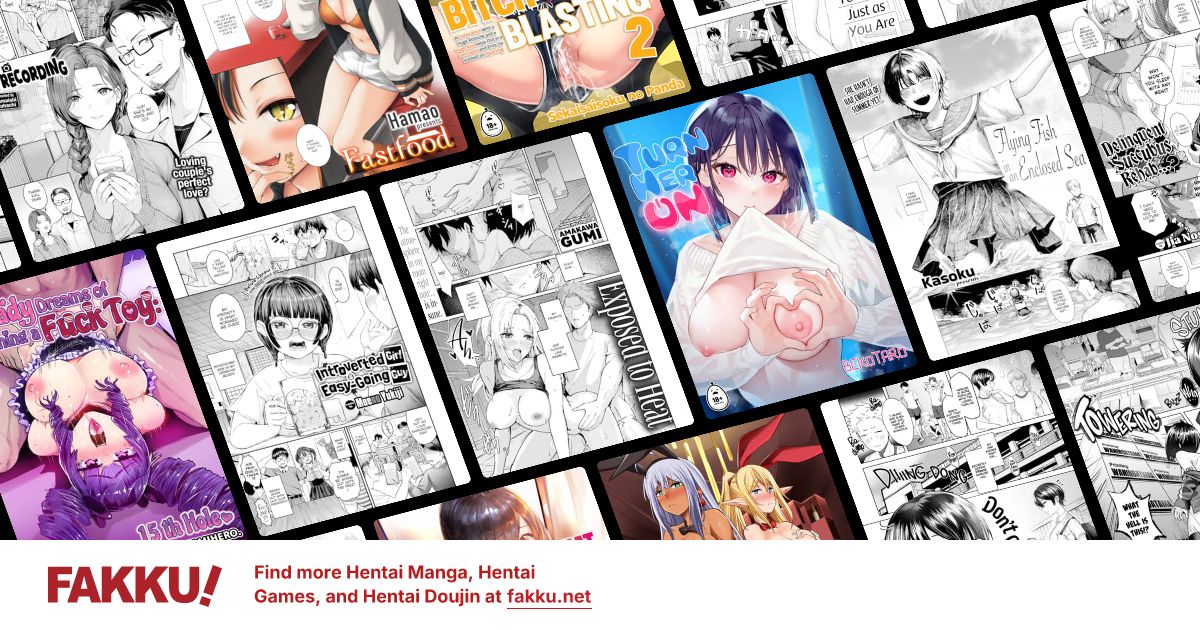Auto shut down 2.0
1
Actully those temps are too hot for your computer to be idling. I have a similar processor as you and it runs much cooler when idle (36c). So cleaning out your pc might be a good place to start. If your too squemish about really digging into your computer, you can start by using a can of compressed air and blowing out all of the vents for the fan and heatsinks. Follow that up by blowing out all the other nooks and crannies that gunk likes to collect in. See how much that lowers your temps.
If that doesn't do enough your going to have to tear it down to the motherboard and clean each component. You'll will need a good set of mini screwdrivers, something similar to these: http://www.newegg.com/Product/Product.aspx?Item=N82E16899261016&cm_re=mini_screwdriver-_-99-261-016-_-Product You don't need that whole set, just the screwdrivers. You will also need 99% isoproply alcohol and alot of Q-tips. Use these to clean all of the gunk off of each component. Before removing the heatsink from the processor, if you have cleaned off alot of dirt and debris, you might try reassembling the laptop and testing how much the temps have improved. If not then remove the heatsink and clean off the old thermal grease from anywhere your heatsink contacts your mainboard (there will be thermal grease on this surface as well). If there are pads on your heatsink, leave them in place, unless you can replace them with new ones of the same kind. After everything is clean reapply thermal grease to the places you cleaned it off. Use either this: http://www.newegg.com/Product/Product.aspx?Item=N82E16835100009&cm_re=arctic_silver-_-35-100-009-_-Product or this: http://www.newegg.com/Product/Product.aspx?Item=N82E16835100007&cm_re=arctic_silver-_-35-100-007-_-Product . Be careful with the silver stuff because it can short your motherboard if it is spilled on exposed solder points. The white stuff doesn't have this problem. Next is to reassemble the laptop, just follow the steps to disassemble in reverse.
Finally here is a link that should point you in the right direction in disassembling your laptop.
http://www.irisvista.com/tech/laptops/toshiba-satellite-a205/laptop-disassembly-1.htm
It's not exactly your model but I think it is very close.
If that doesn't do enough your going to have to tear it down to the motherboard and clean each component. You'll will need a good set of mini screwdrivers, something similar to these: http://www.newegg.com/Product/Product.aspx?Item=N82E16899261016&cm_re=mini_screwdriver-_-99-261-016-_-Product You don't need that whole set, just the screwdrivers. You will also need 99% isoproply alcohol and alot of Q-tips. Use these to clean all of the gunk off of each component. Before removing the heatsink from the processor, if you have cleaned off alot of dirt and debris, you might try reassembling the laptop and testing how much the temps have improved. If not then remove the heatsink and clean off the old thermal grease from anywhere your heatsink contacts your mainboard (there will be thermal grease on this surface as well). If there are pads on your heatsink, leave them in place, unless you can replace them with new ones of the same kind. After everything is clean reapply thermal grease to the places you cleaned it off. Use either this: http://www.newegg.com/Product/Product.aspx?Item=N82E16835100009&cm_re=arctic_silver-_-35-100-009-_-Product or this: http://www.newegg.com/Product/Product.aspx?Item=N82E16835100007&cm_re=arctic_silver-_-35-100-007-_-Product . Be careful with the silver stuff because it can short your motherboard if it is spilled on exposed solder points. The white stuff doesn't have this problem. Next is to reassemble the laptop, just follow the steps to disassemble in reverse.
Finally here is a link that should point you in the right direction in disassembling your laptop.
http://www.irisvista.com/tech/laptops/toshiba-satellite-a205/laptop-disassembly-1.htm
It's not exactly your model but I think it is very close.