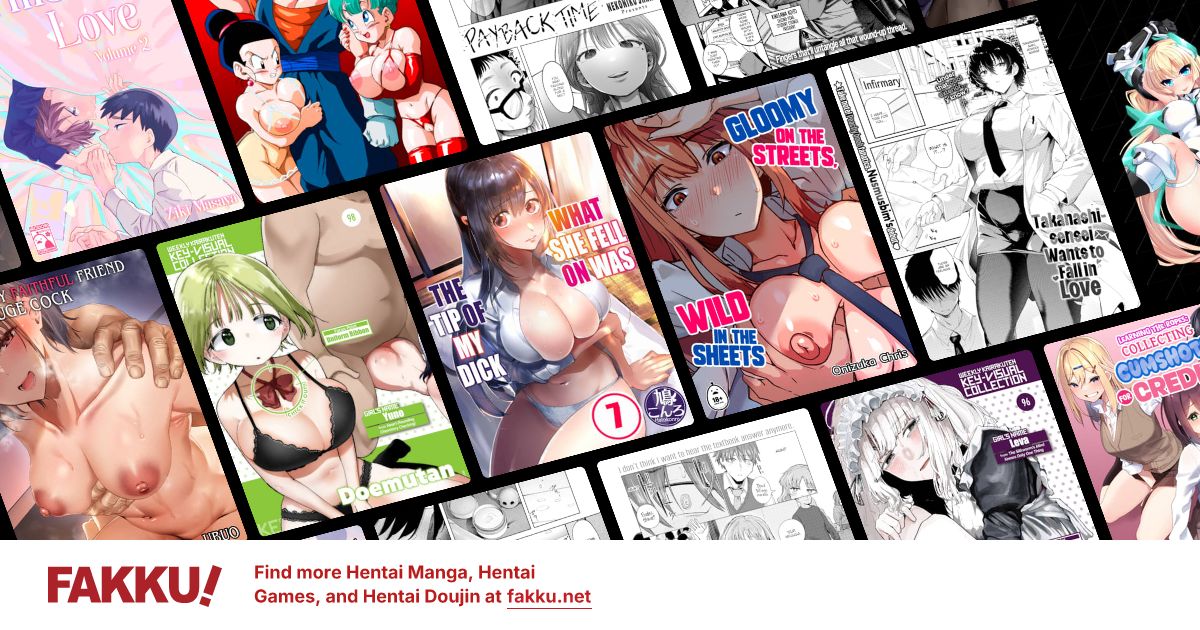Building a computer.
0
I'm going to purchase parts soon to build a computer and have a pretty good idea of what I want. Since it's my first time though, I'd like a bit of helpful advice from the computer sections frequenters. I've googled some of these questions, but mostly the result I get are Tom's hardware topics of people asking the same questions, only to have the answers from the forum users contradict each other. Some say yes, others say no and some say it depends.
I guess I will just start off by listing the parts I'm getting. I'm confident they will work fine, at least from what I've read, but if anyone sees anything that they feel doesn't belong or is a bad choice, please feel free to advise. I selected these parts with a set level of performance in mind, which is playing Battlefield 3 at 1080p, maxed out with 60 fps while being as cheap as possible. I believe these will suffice, but if anyone knows anything that is cheaper without sacrificing performance please speak up.
Motherboard: MSI NF750-G55 AM3 NVIDIA nForce 750a SLI HDMI ATX AMD Motherboard - It is my intention to SLI my Lightning at some point with another. I realize the PSU listed will be unable to do this, but for now, it's just a really good deal which is why I have it listed.
GPU: MSi GTX 480 Lightning
PSU: COOLER MASTER GX Series RS750-ACAAE3-US 750W ATX12V v2.31 SLI Ready 80 PLUS BRONZE Certified Active PFC Power Supply
Ram: CORSAIR Vengeance 8GB (2 x 4GB) 240-Pin DDR3 SDRAM DDR3 1600 (PC3 12800) Desktop Memory Model CMZ8GX3M2A1600C9
CPU: AMD Phenom II X4 955 Black Edition Deneb 3.2GHz 4 x 512KB L2 Cache 6MB L3 Cache Socket AM3 125W Quad-Core Processor HDZ955FBGMBOX
Case: NZXT Phantom
HDD: I'd like to use my current one, I'll get to that.
OS: I'd like to use my current one, I'll get to that.
Drive: ASUS Black 18X DVD-ROM 48X CD-ROM SATA DVD-ROM Drive Model DVD-E818A7T/BLK/B/GEN - OEM
If I am missing anything that's needed, or just simply forgot to post something, speak up please. Now, onto the actual questions I have. Sorry about the long post so far.
In the spirit of being cheap, I was wondering if there was anyway to keep what is currently on my HDD, that is all media and the OS, and simply apply it to the new build. Skipping over formatting it and reinstalling the operating system.
If none of that is possible, then would I even be able to reinstall my current OS onto the new build? I still have the disk that came with this pre-built computer, but am unsure if it will allow me to install it on a different computer. I thought that a OS disk could install on any number of computers, but a friend of mine says it's for a one time use only and will only reinstall/repair on the computer the OS is originally on. Google fails me in answering this, but I had trouble wording it right I believe. If anyone could clarify, I'd much appreciate it. Thanks in advance for any help guys.
I guess I will just start off by listing the parts I'm getting. I'm confident they will work fine, at least from what I've read, but if anyone sees anything that they feel doesn't belong or is a bad choice, please feel free to advise. I selected these parts with a set level of performance in mind, which is playing Battlefield 3 at 1080p, maxed out with 60 fps while being as cheap as possible. I believe these will suffice, but if anyone knows anything that is cheaper without sacrificing performance please speak up.
Motherboard: MSI NF750-G55 AM3 NVIDIA nForce 750a SLI HDMI ATX AMD Motherboard - It is my intention to SLI my Lightning at some point with another. I realize the PSU listed will be unable to do this, but for now, it's just a really good deal which is why I have it listed.
GPU: MSi GTX 480 Lightning
PSU: COOLER MASTER GX Series RS750-ACAAE3-US 750W ATX12V v2.31 SLI Ready 80 PLUS BRONZE Certified Active PFC Power Supply
Ram: CORSAIR Vengeance 8GB (2 x 4GB) 240-Pin DDR3 SDRAM DDR3 1600 (PC3 12800) Desktop Memory Model CMZ8GX3M2A1600C9
CPU: AMD Phenom II X4 955 Black Edition Deneb 3.2GHz 4 x 512KB L2 Cache 6MB L3 Cache Socket AM3 125W Quad-Core Processor HDZ955FBGMBOX
Case: NZXT Phantom
HDD: I'd like to use my current one, I'll get to that.
OS: I'd like to use my current one, I'll get to that.
Drive: ASUS Black 18X DVD-ROM 48X CD-ROM SATA DVD-ROM Drive Model DVD-E818A7T/BLK/B/GEN - OEM
If I am missing anything that's needed, or just simply forgot to post something, speak up please. Now, onto the actual questions I have. Sorry about the long post so far.
In the spirit of being cheap, I was wondering if there was anyway to keep what is currently on my HDD, that is all media and the OS, and simply apply it to the new build. Skipping over formatting it and reinstalling the operating system.
If none of that is possible, then would I even be able to reinstall my current OS onto the new build? I still have the disk that came with this pre-built computer, but am unsure if it will allow me to install it on a different computer. I thought that a OS disk could install on any number of computers, but a friend of mine says it's for a one time use only and will only reinstall/repair on the computer the OS is originally on. Google fails me in answering this, but I had trouble wording it right I believe. If anyone could clarify, I'd much appreciate it. Thanks in advance for any help guys.
0
Wel is u want to play at max fps then why not get liquid cooling and over clock the CPU
And also is u already have a hard drive don't u just plug it in and install the drivers for ur gpu etc...
Also since I'm upgrading my system which do u think is better radon or nvidia asdferformance wise
And also is u already have a hard drive don't u just plug it in and install the drivers for ur gpu etc...
Also since I'm upgrading my system which do u think is better radon or nvidia asdferformance wise
0
congratulations on upping your rig. I am delighted to tell you that i just finished making a new computer for the same reason as yours. Battlefield 3. And i was in the same situation as you, keep the same harddrive and OS. I am glad to tell you yes, you can keep your harddrive and OS. Just plug it in, and run the installer disk at startup. after the installation ,all your old files and programs will be located in your c drive named windows.old. although some programs wont run (but starcraft 2 did work actually so some program will run), you will have all your files such as videos, pictures and music ready to be moved to your new windows.
Ah, i just noticed that you actually have the legit version disk of windows. Then i would recommend you to pirate a same os and burn it into a dvd disk and run it. I will give you the link and instructions for that when you message me. It can easily be turned into a legit.
i wouldnt suggest buying 480. It is too expensive for what it can do compared to others. i would either suggest you to 460 GTX or 560 GTX. That way, you can sli it quite easily in the future. and i promise you, a 460 gtx WILL run bf3 easily once overclocked. 560 gtx will be guaranteed. warning- do not buy the 460 SE version. It's a trap.
I also wouldnt suggest amd. no matter how much better they did from before, amd is still amd in my opinion. get intel i series. I would get an i5 760. It's i5 but it has quadcore, it runs to par with the middle-lower i7.
also the motherboards arent really that important. just make sure it has sli capability, good reviews, and the potential to overclock. The p55 chipset series will be the cheapest option for you. It does its job. Just dont p55v like i did, no overclocking capability but it has sli so im happy enough.
The ram you choose is an excellent pair.
the psu is fine
message me for more details
oh and plz tell me how much you're willing to spend.
Ah, i just noticed that you actually have the legit version disk of windows. Then i would recommend you to pirate a same os and burn it into a dvd disk and run it. I will give you the link and instructions for that when you message me. It can easily be turned into a legit.
i wouldnt suggest buying 480. It is too expensive for what it can do compared to others. i would either suggest you to 460 GTX or 560 GTX. That way, you can sli it quite easily in the future. and i promise you, a 460 gtx WILL run bf3 easily once overclocked. 560 gtx will be guaranteed. warning- do not buy the 460 SE version. It's a trap.
I also wouldnt suggest amd. no matter how much better they did from before, amd is still amd in my opinion. get intel i series. I would get an i5 760. It's i5 but it has quadcore, it runs to par with the middle-lower i7.
also the motherboards arent really that important. just make sure it has sli capability, good reviews, and the potential to overclock. The p55 chipset series will be the cheapest option for you. It does its job. Just dont p55v like i did, no overclocking capability but it has sli so im happy enough.
The ram you choose is an excellent pair.
the psu is fine
message me for more details
oh and plz tell me how much you're willing to spend.
0
Flaser
OCD Hentai Collector
Why do you people insist on buying these, huge, overly powerful PSUs? Bigger =/= better. You're wasting power. 400-450 Watts should be enough for *anything* as long as you're not using dual video-cards. (Which in the end tends to be a waste, as newer, single cards usually outperform them within 1/2 a year. Having multiple cards for multi-monitor purposes is another story, but likely not your concern). Even with two video-cards adding about 100-120 Watts should be enough. (So a 600 Watt PSU should be enough for ANYTHING!)
If you only have a couple of drives - optical, hard-disk, SSD - even that figure could be lower, as a basic 450 Watt setup can handle a *lot* of peripheries.
http://www.tomshardware.co.uk/forum/291993-10-power-supply-video-cards
Finally, I'd get an ATI video-card as you get a better bang for your buck, right now ATI is just better. The only edge Nvidia has is FXAA (which tends to look waaaay to blurry IMHO anyway), but in every other aspect ATI has them beat right now.
And also is u already have a hard drive don't u just plug it in and install the drivers for ur gpu etc...
Also since I'm upgrading my system which do u think is better radon or nvidia asdferformance wise
Not recommended. Liquid cooling is a hassle. It's powerful, but also expensive and you'll find few people willing to properly give you tech support. Over-clocking can also void the warranty of your parts - not recommended for a new system.
If you only have a couple of drives - optical, hard-disk, SSD - even that figure could be lower, as a basic 450 Watt setup can handle a *lot* of peripheries.
http://www.tomshardware.co.uk/forum/291993-10-power-supply-video-cards
Finally, I'd get an ATI video-card as you get a better bang for your buck, right now ATI is just better. The only edge Nvidia has is FXAA (which tends to look waaaay to blurry IMHO anyway), but in every other aspect ATI has them beat right now.
wrote...
Wel is u want to play at max fps then why not get liquid cooling and over clock the CPUAnd also is u already have a hard drive don't u just plug it in and install the drivers for ur gpu etc...
Also since I'm upgrading my system which do u think is better radon or nvidia asdferformance wise
Not recommended. Liquid cooling is a hassle. It's powerful, but also expensive and you'll find few people willing to properly give you tech support. Over-clocking can also void the warranty of your parts - not recommended for a new system.
0
DESTROYX1 wrote...
Wel is u want to play at max fps then why not get liquid cooling and over clock the CPU at some point. It won't be for quite some time though as I'm sure I will have no need to.My build is budget minded, so liquid cooling is out of the question. I can't say I'm not interested, but it's too expensive for now. It is my intention to overclock the CPU.
Poohman wrote...
not really relevent but how much are you building it for ?It's $876.92 for all of these parts.
sadl0nelyd0g wrote...
congratulations on upping your rig. I am delighted to tell you that i just finished making a new computer for the same reason as yours. Battlefield 3. And i was in the same situation as you, keep the same harddrive and OS. I am glad to tell you yes, you can keep your harddrive and OS. Just plug it in, and run the installer disk at startup. after the installation ,all your old files and programs will be located in your c drive named windows.old. although some programs wont run (but starcraft 2 did work actually so some program will run), you will have all your files such as videos, pictures and music ready to be moved to your new windows.What exactly do you mean by "some programs won't run." If I can indeed just plug in my current HDD and everything be fine, then that's good news and saves me quite a bit of money.
sadl0nelyd0g wrote...
Ah, i just noticed that you actually have the legit version disk of windows. Then i would recommend you to pirate a same os and burn it into a dvd disk and run it. I will give you the link and instructions for that when you message me. It can easily be turned into a legit.I'm not going to torrent the OS. If I can't do it just with simply putting the HDD in the new PC and it work with the OS that's already installed on it, or reinstall the OS using my disk, then I will just buy a new OS. It's just my preference.
sadl0nelyd0g wrote...
i wouldnt suggest buying 480. It is too expensive for what it can do compared to others. i would either suggest you to 460 GTX or 560 GTX. That way, you can sli it quite easily in the future. and i promise you, a 460 gtx WILL run bf3 easily once overclocked. 560 gtx will be guaranteed. warning- do not buy the 460 SE version. It's a trap.The GTX 480 I'm getting isn't expensive at all. It's just $329.99. The GTX 560s right now range from $200-$250. The reviews I've seen show that the particular 480 I want gives nearly double the FPS of the GTX 460 and in Battlefield Bad Company 2 20+/- fps more than the GTX 560ti. For just an extra $100 I don't think the GTX 480 lightning is a bad deal at all.
sadl0nelyd0g wrote...
I also wouldnt suggest amd. no matter how much better they did from before, amd is still amd in my opinion. get intel i series. I would get an i5 760. It's i5 but it has quadcore, it runs to par with the middle-lower i7Is there any particular reason for your AMD dislike? If not then I think I will stick with them for now at least. It is my preference for Intel over AMD, but the i5 you suggested is nearly $100 more than the AMD I listed. My friends who also use AMD say that this particular CPU is more than fine and is really good value for the dollar. Everything I've read on it has been positive.
Flaser wrote...
Why do you people insist on buying these, huge, overly powerful PSUs? Bigger =/= better. You're wasting power. 400-450 Watts should be enough for *anything* as long as you're not using dual video-cards. (Which in the end tends to be a waste, as newer, single cards usually outperform them within 1/2 a year. Having multiple cards for multi-monitor purposes is another story, but likely not your concern). Even with two video-cards adding about 100-120 Watts should be enough. (So a 600 Watt PSU should be enough for ANYTHING!)I'm well aware that for a single GPU 750watts is overkill. It was my original intention to just go with a 550watt PSU, but a friend of mine linked me to the PSU listed and I decided to get it simply because it's really cheap right now. It's simply a good deal. It's only $10 more than the PSU I was originally going to get.
Are you saying that the 750watt PSU I'm getting now would be enough to drive my rig in a SLI format with the 480 Lightnings? If so that would be great and makes that PSU seem even the better deal now, but from what I've read and been told it seems like it wouldn't cut it.
MSI Lightning
Max. Power Usage: 321w
Avg. Power Usage: 206w
I've read that a good PSU can go beyond what it's rated for if it's a quality build, but I definitely wouldn't want the rig to be gasping for power. With two GTX 480s that's 642 watts they'd draw right? I'm unsure if it scales 1:1 but that seems like it's cutting it close with everything else in mind. I plan on running all seven fans that the case can handle as well.
Flaser wrote...
Finally, I'd get an ATI video-card as you get a better bang for your buck, right now ATI is just better. The only edge Nvidia has is FXAA (which tends to look waaaay to blurry IMHO anyway), but in every other aspect ATI has them beat right now.The reviews I've read show the particular GTX 480 I'm listing outperforms the 6970 which is currently the same price or more expensive than the lightning. Is there a ATI card you have in mind that is cheaper and outperforms the lightning?
0
Flaser
OCD Hentai Collector
1. PSU stickers lie... and they can never outperform what's on their sticker. Instead buying a "seemingly" high wattage PSU, you're better of buying a good brand name one that has a sane wattage.
Check this on what are "quality" PSU-s unfortunately it's a case by case issue, since most brands are just that... names with stickers, not actual manufacturers.
http://translate.google.com/translate?js=n&prev=_t&hl=en&ie=UTF-8&layout=2&eotf=1&sl=auto&tl=en&u=http%3A%2F%2Fjotapok.atw.hu%2F&act=url
...or here
http://www.jonnyguru.com/
Read up, why 99% of PSU reviews are worthless:
http://www.hardwaresecrets.com/article/410
2. As for the SLI & Nvidia vs. ATI question:
-SLI & Crossfire are a *gimmick* they're not worth the investment.
-Buying high end video-cards is a waste of money. You're much better off buying something for *half* the price and upgrading in a year. By the time games come out that actually take advantage of the hardware the same performance can be bought for less.
Whether you buy AIT or NVidia is up to you, but for God's sake don't waste money on something point less. It's better to buy a mid-range card from the latest generation than a "tricked out" one from an earlier.
3. Just plugging in your hard drive WON'T WORK! Windows XP/Vista/7 was installed on a system with a specific motherboard, chipsets, etc. The drivers for the new motherboard won't be present, so the OS will crash on startup. You will need to do a recovery install in the least.
In fact you better prepare some form of install CD/DVD right now as you'll need one. In theory you *can* reinstall the OS and use your current serial number, but I'm not familiar with what kind of license you have your current OS with. (IIRC OEM installs can't be moved onto a new config, while regular ones can... in essence both can, but the former is not "legal".)
So to summarize: IMHO you're better off going with a non SLI motherboard, a mid-range card, a mid range, brand name, high quality PSU and just upgrading later on...
...and spend the rest of the money on "booze and hoes".
Check this on what are "quality" PSU-s unfortunately it's a case by case issue, since most brands are just that... names with stickers, not actual manufacturers.
http://translate.google.com/translate?js=n&prev=_t&hl=en&ie=UTF-8&layout=2&eotf=1&sl=auto&tl=en&u=http%3A%2F%2Fjotapok.atw.hu%2F&act=url
...or here
http://www.jonnyguru.com/
Read up, why 99% of PSU reviews are worthless:
http://www.hardwaresecrets.com/article/410
2. As for the SLI & Nvidia vs. ATI question:
-SLI & Crossfire are a *gimmick* they're not worth the investment.
-Buying high end video-cards is a waste of money. You're much better off buying something for *half* the price and upgrading in a year. By the time games come out that actually take advantage of the hardware the same performance can be bought for less.
Whether you buy AIT or NVidia is up to you, but for God's sake don't waste money on something point less. It's better to buy a mid-range card from the latest generation than a "tricked out" one from an earlier.
3. Just plugging in your hard drive WON'T WORK! Windows XP/Vista/7 was installed on a system with a specific motherboard, chipsets, etc. The drivers for the new motherboard won't be present, so the OS will crash on startup. You will need to do a recovery install in the least.
In fact you better prepare some form of install CD/DVD right now as you'll need one. In theory you *can* reinstall the OS and use your current serial number, but I'm not familiar with what kind of license you have your current OS with. (IIRC OEM installs can't be moved onto a new config, while regular ones can... in essence both can, but the former is not "legal".)
So to summarize: IMHO you're better off going with a non SLI motherboard, a mid-range card, a mid range, brand name, high quality PSU and just upgrading later on...
...and spend the rest of the money on "booze and hoes".
0
Flaser wrote...
2. As for the SLI & Nvidia vs. ATI question:
-SLI & Crossfire are a *gimmick* they're not worth the investment.
-Buying high end video-cards is a waste of money. You're much better off buying something for *half* the price and upgrading in a year. By the time games come out that actually take advantage of the hardware the same performance can be bought for less.
I completely agree with this. Games will probably never have a full support for SLI nor Crossfire. In my experience I have seen a DECREASE in performance when in SLI.
Flaser wrote...
3. Just plugging in your hard drive WON'T WORK! Windows XP/Vista/7 was installed on a system with a specific motherboard, chipsets, etc. The drivers for the new motherboard won't be present, so the OS will crash on startup. You will need to do a recovery install in the least.
This is not entirely true. Sometimes you can simply plug it in and it will work and sometimes it won't. You will get a better performance from you machine by doing a fresh install of the OS. That way you can let windows install the proper drivers from the ground up.
It is not a bad idea to reinstall windows every couple of months. If you only have 1 hard drive I suggest creating a second partition for data. That way you can restart without any major issues of losing data.
0
I hope you have not bought this computer yet because some of the parts are bad/out dated and you could do more with your money.
I am going to assume you are from the USA, I am going to base my prices from Newegg.
I would get the gtx 570 if you really want nvidia. The reason for the gtx 570 is because the price about the same. In terms of performents, gtx 570 is 1 fps less then gtx 480. The gtx 570 require less power and produce less heat.
Here is my source for performances of the two cards.
In terms of gaming, the i3 2100 will be better then the AMD. I think the i3 2100 is only 5 dollars more then the AMD.
If you scroll down you can see how the CPU perform in games
The difference is not that much but as a tech geek I can't people buy old tech. Really the choice is up to you, if you want AMD or Intel because the performances is pretty close
Cooler master do not make quality PSU. Every computer geek know that corsair, antec, seasonic, silverstone, and XFX makes the best PSU on the market.
I would get this XFX 850W. This is quality PSU and it will power sli 570 so you do not need to buy a new PSU in the future.
Review for the PSU.
Scroll down and you will see the power usage for 570 SLI.
Drive: ASUS Black 18X DVD-ROM 48X CD-ROM SATA DVD-ROM Drive Model DVD-E818A7T/BLK/B/GEN - OEM
You do not want a cd burner? If not, I guess this is fine. Asus cd burner is like 4 dollars more.
If this is your first self built computer, does that mean you have a prebuild computer? i.e hp, dell and etc.?
If you have a pre build, you will not be able to simply move the HD to the new computer. The hd are programed to only work with the company's hardware and it will detect the new hardware and block you from using your computer.
Theres more but currently dead tired from Connecticon. I only made an account to help you :P feel free to ask more questions if you have any.
I am going to assume you are from the USA, I am going to base my prices from Newegg.
Animeholic wrote...
GPU: MSi GTX 480 LightningI would get the gtx 570 if you really want nvidia. The reason for the gtx 570 is because the price about the same. In terms of performents, gtx 570 is 1 fps less then gtx 480. The gtx 570 require less power and produce less heat.
Here is my source for performances of the two cards.
Animeholic wrote...
CPU: AMD Phenom II X4 955 Black Edition Deneb 3.2GHz 4 x 512KB L2 Cache 6MB L3 Cache Socket AM3 125W Quad-Core Processor HDZ955FBGMBOX In terms of gaming, the i3 2100 will be better then the AMD. I think the i3 2100 is only 5 dollars more then the AMD.
If you scroll down you can see how the CPU perform in games
The difference is not that much but as a tech geek I can't people buy old tech. Really the choice is up to you, if you want AMD or Intel because the performances is pretty close
Animeholic wrote...
PSU: COOLER MASTER GX Series RS750-ACAAE3-US 750W ATX12V v2.31 SLI Ready 80 PLUS BRONZE Certified Active PFC Power SupplyCooler master do not make quality PSU. Every computer geek know that corsair, antec, seasonic, silverstone, and XFX makes the best PSU on the market.
I would get this XFX 850W. This is quality PSU and it will power sli 570 so you do not need to buy a new PSU in the future.
Review for the PSU.
Scroll down and you will see the power usage for 570 SLI.
Animeholic wrote...
Drive: ASUS Black 18X DVD-ROM 48X CD-ROM SATA DVD-ROM Drive Model DVD-E818A7T/BLK/B/GEN - OEM
You do not want a cd burner? If not, I guess this is fine. Asus cd burner is like 4 dollars more.
If this is your first self built computer, does that mean you have a prebuild computer? i.e hp, dell and etc.?
If you have a pre build, you will not be able to simply move the HD to the new computer. The hd are programed to only work with the company's hardware and it will detect the new hardware and block you from using your computer.
Theres more but currently dead tired from Connecticon. I only made an account to help you :P feel free to ask more questions if you have any.
0
Fruid
Lurker of Threads
Animeholic wrote...
In the spirit of being cheap, I was wondering if there was anyway to keep what is currently on my HDD, that is all media and the OS, and simply apply it to the new build. Skipping over formatting it and reinstalling the operating system.
If the new motherboard is different from your old one then it's improbable that plugging in your old HDD into the new motherboard will simply make the OS work, since the OS was based on settings for the old motherboard (as Fraser said).
So how do we work around this?
1. Create recovery disk of OS
2. Back-up your media somewhere -> either online storage (slow), an external hard drive, or make a partition on your hard drive (hard to do without formatting the drive, needs specialized software).
3. Install the OS from the recovery disk when the old HDD is connected to the new motherboard.
4. Put your backed up media back into your HDD.
Step 2 is recommended because its likely you need to wipe your HDD before putting it into the new mobo. Otherwise the HDD will "look" for the old mobo.
You could get a fresh copy of win7, but you'd still have to back-up your media somewhere. I suggest just getting an $50-$80 dollar external hard drive somewhere and backing up your data on it. Ciao.
Edit: DON'T WIPE THE TREASURE OF J GOODS YOU HAVE ON YOUR HDD.
0
Flaser
OCD Hentai Collector
Fruid wrote...
Animeholic wrote...
In the spirit of being cheap, I was wondering if there was anyway to keep what is currently on my HDD, that is all media and the OS, and simply apply it to the new build. Skipping over formatting it and reinstalling the operating system.
If the new motherboard is different from your old one then it's improbable that plugging in your old HDD into the new motherboard will simply make the OS work, since the OS was based on settings for the old motherboard (as Fraser said).
So how do we work around this?
1. Create recovery disk of OS
2. Back-up your media somewhere -> either online storage (slow), an external hard drive, or make a partition on your hard drive (hard to do without formatting the drive, needs specialized software).
3. Install the OS from the recovery disk when the old HDD is connected to the new motherboard.
4. Put your backed up media back into your HDD.
Step 2 is recommended because its likely you need to wipe your HDD before putting it into the new mobo. Otherwise the HDD will "look" for the old mobo.
You could get a fresh copy of win7, but you'd still have to back-up your media somewhere. I suggest just getting an $50-$80 dollar external hard drive somewhere and backing up your data on it. Ciao.
Edit: DON'T WIPE THE TREASURE OF J GOODS YOU HAVE ON YOUR HDD.
+1 Tip
Make sure you have at least 2 partitions/hard drives. This is important, because that way your data will always be separate from your system and a reinstall/format won't touch it.
0
Flaser wrote...
1. PSU stickers lie... and they can never outperform what's on their sticker. Instead buying a "seemingly" high wattage PSU, you're better of buying a good brand name one that has a sane wattage.Check this on what are "quality" PSU-s unfortunately it's a case by case issue, since most brands are just that... names with stickers, not actual manufacturers.
http://translate.google.com/translate?js=n&prev=_t&hl=en&ie=UTF-8&layout=2&eotf=1&sl=auto&tl=en&u=http%3A%2F%2Fjotapok.atw.hu%2F&act=url
...or here
http://www.jonnyguru.com/
Read up, why 99% of PSU reviews are worthless:
http://www.hardwaresecrets.com/article/410
Quite the interesting read. I will reevaluate what PSU I will get now.
Flaser wrote...
Whether you buy AIT or NVidia is up to you, but for God's sake don't waste money on something point less. It's better to buy a mid-range card from the latest generation than a "tricked out" one from an earlier.The GTX 480 lightning is actually cheaper than most reference GTX 570s and outperforms them as well.
Flaser wrote...
3. Just plugging in your hard drive WON'T WORK! Windows XP/Vista/7 was installed on a system with a specific motherboard, chipsets, etc. The drivers for the new motherboard won't be present, so the OS will crash on startup. You will need to do a recovery install in the least.In fact you better prepare some form of install CD/DVD right now as you'll need one. In theory you *can* reinstall the OS and use your current serial number, but I'm not familiar with what kind of license you have your current OS with. (IIRC OEM installs can't be moved onto a new config, while regular ones can... in essence both can, but the former is not "legal".)
Fruid wrote...
Spoiler:
The whole take the HDD and install it with the OS on the new rig and make it work isn't an issue anymore. I made a terrible oversight on my part that I had only realized a few days ago. My current OS is Vista 32 bit, so the ram limitations would impede me from doing it regardless. I was so caught up in everything else I almost let that pass. Glad I caught it before I bought everything. I will just get Windows 7 64-bit now.
CartmanTheTub wrote...
I hope you have not bought this computer yet because some of the parts are bad/out dated and you could do more with your money.I am going to assume you are from the USA, I am going to base my prices from Newegg.
Animeholic wrote...
GPU: MSi GTX 480 LightningI would get the gtx 570 if you really want nvidia. The reason for the gtx 570 is because the price about the same. In terms of performents, gtx 570 is 1 fps less then gtx 480. The gtx 570 require less power and produce less heat.
The Lightning GTX 480 outperforms reference 570s and is cheaper than quite a few of them.
CartmanTheTub wrote...
Here is my source for performances of the two cards.Again, that is a chart based on a reference GTX 480.
CartmanTheTub wrote...
Animeholic wrote...
CPU: AMD Phenom II X4 955 Black Edition Deneb 3.2GHz 4 x 512KB L2 Cache 6MB L3 Cache Socket AM3 125W Quad-Core Processor HDZ955FBGMBOX In terms of gaming, the i3 2100 will be better then the AMD. I think the i3 2100 is only 5 dollars more then the AMD.
If you scroll down you can see how the CPU perform in games[
The difference is not that much but as a tech geek I can't people buy old tech. Really the choice is up to you, if you want AMD or Intel because the performances is pretty close.
Now this is interesting. I will take a closer look at this, but one of the games in particular I plan on playing is Battlefield bad company 2, which says it recommends a quad-core CPU. I wonder if the lack of the extra two cores will effect that i3. The stats in the comparison lead to say it won't, but I'm unsure.
0
Flaser
OCD Hentai Collector
Those GPU tests were done with a 3DBenchmark program.
Real world use does not justify buying a high-end card (...and most cards on that chart *are* high-end), since while a mid-range card might not allow one to play *all* the newest gamest at, *all* the highest settings they tend to be enough for games to look *good*.
If you actually wait for the price of games to drop, then you can usually buy another "mid-range" card (actually the very same card you'd have bought 1/2 year ago ...except you get it for 1/2 to 1/4 of the original price) and still play the game at max settings.
Ie. paying more than 200$ is not really worth... buying that card for around 250$ is "somewhat" justifiable, but be ready to accept that it's price is going to drop to around 150$ within a couple of months. The sweet spot (IMHO, USA geeks feel free to disprove me) around 100-150$.
Another good thing about not buying high-end, or high-mid cards is that you can resell your old card and "loose less" than you'd on a high-end card as the price of mid-range cards tends to drop a lot less, even used. (ie. you "loose" about 50$ instead a 100$).
Real world use does not justify buying a high-end card (...and most cards on that chart *are* high-end), since while a mid-range card might not allow one to play *all* the newest gamest at, *all* the highest settings they tend to be enough for games to look *good*.
If you actually wait for the price of games to drop, then you can usually buy another "mid-range" card (actually the very same card you'd have bought 1/2 year ago ...except you get it for 1/2 to 1/4 of the original price) and still play the game at max settings.
Ie. paying more than 200$ is not really worth... buying that card for around 250$ is "somewhat" justifiable, but be ready to accept that it's price is going to drop to around 150$ within a couple of months. The sweet spot (IMHO, USA geeks feel free to disprove me) around 100-150$.
Another good thing about not buying high-end, or high-mid cards is that you can resell your old card and "loose less" than you'd on a high-end card as the price of mid-range cards tends to drop a lot less, even used. (ie. you "loose" about 50$ instead a 100$).
0
Flaser wrote...
Those GPU tests were done with a 3DBenchmark program.Real world use does not justify buying a high-end card (...and most cards on that chart *are* high-end), since while a mid-range card might not allow one to play *all* the newest gamest at, *all* the highest settings they tend to be enough for games to look *good*.
If you actually wait for the price of games to drop, then you can usually buy another "mid-range" card (actually the very same card you'd have bought 1/2 year ago ...except you get it for 1/2 to 1/4 of the original price) and still play the game at max settings.
Ie. paying more than 200$ is not really worth... buying that card for around 250$ is "somewhat" justifiable, but be ready to accept that it's price is going to drop to around 150$ within a couple of months. The sweet spot (IMHO, USA geeks feel free to disprove me) around 100-150$.
Another good thing about not buying high-end, or high-mid cards is that you can resell your old card and "loose less" than you'd on a high-end card as the price of mid-range cards tends to drop a lot less, even used. (ie. you "loose" about 50$ instead a 100$).
This. In fact, I would even get a low range - mid range card now since near the end of this year (AMD) or next year (Nvidia), we are going to get graphics cards based on a 28nm die process rather than the 40nm on current gen cards, this basically means that they will be able run cooler at higher clockrates, have more transistors, and use less power. If you do not want to wait for these cards to come out (their performance is expected to be double current gen, maybe more), then It would still be wise to get a single mid-range card and crossfire/sli that card later down the road, as two mid-range cards are almost always faster than a single high-performance card, especially with prices later, going that path is almost guaranteed to be cheaper when you consider price drops in the future. If you really have to get a single high-end card, I suggest you opt for a GTX 570 instead, it offers better performance for a usually cheaper price, uses less power, has less heat, and makes less noise... it will also scale better in SLI were you to take that road later and your performance in BF3 is not what you hoped. If you are still hellbent on getting that GTX 480, I would get it used since you can sometimes get it for $200-250 on ebay, but I would just avoid that card, as Nvidia's flagship cards are never going to be the best choice for your money, and thats based on years of observation.
EDIT: Also, 3DBenchmark programs almost NEVER reflect the actual real world performance of the graphics cards. If you want to look at real world performance, look at gaming benchmarks.
2nd EDIT: I would scrap that motherboard and get an AM3+ motherboard instead since they're out now. Even if you do not want to buy AMD FX series chips when they come out, they also (surprisingly) offer SLI if you want to take the route later... and also that phenom II is very likely to bottleneck two high-end cards unless you overclock to near 4 ghz (even then you would still likely get some bottlenecking), so you could upgrade to bulldozer if you need a faster chip. AM3 is also going to be at the end of its life this year, and has almost no sense of future-proofing because of that. Bulldozer is AMD's new CPU architecture redesign since 2003, and is coming out in the next month or so. It offers a significant performance increase over Phenom II and more cores (the high end bulldozer chip on day 1 will have 8 cores).
0
This link is a guide on building computers. All budgets considered and kept up to date with current parts. Its pretty amazing really.
http://tinyurl.com/falconguide
http://tinyurl.com/falconguide
0
Nachbar wrote...
This link is a guide on building computers. All budgets considered and kept up to date with current parts. Its pretty amazing really.http://tinyurl.com/falconguide
Although things like that are sometimes good, it's much more beneficial to know how to save as much money as you can on a certain build yourself, considering prices can fluctuate over time and from store to store. Guides also don't take used parts into consideration, I've had a few graphics cards in the past that I saved quite a bit on by buying used. There are also a few other factors such as whether the jump between i5 and i7 is worth is just for hyper-threading (usually not) or if the user wants to game in 3D...
0
I'm currently rocking an AMD Phenom II x6 1090t CPU. I would personally recommend that over the Quad Core you are looking at. I'm not gonna debate it with you or anyone else though as it is totally up to you and your budget.
As EpicPfail said in a previous post, it is probably a good idea to look into some AM3+ boards.
Other than that, I can't really say all too much on the other parts.
As EpicPfail said in a previous post, it is probably a good idea to look into some AM3+ boards.
Other than that, I can't really say all too much on the other parts.
0
sadl0nelyd0g wrote...
i wouldnt suggest buying 480. It is too expensive for what it can do compared to others. i would either suggest you to 460 GTX or 560 GTX. That way, you can sli it quite easily in the future. and i promise you, a 460 gtx WILL run bf3 easily once overclocked. 560 gtx will be guaranteed.Sorry, going back a bit, Never. Never ever ever. EVER buy 2 weaker cards to SLI rather than buying a better single GPU. Single GPU is better. It's easier. There are far less issues whilst running a single card. Later down the road, you can SLI/crossfire if you need to. You should never build a machine and go SLI/crossfire from the start, unless it's 2 of the best cards on the market. (ala 2x 590s.)
0
Wittyyyy wrote...
sadl0nelyd0g wrote...
i wouldnt suggest buying 480. It is too expensive for what it can do compared to others. i would either suggest you to 460 GTX or 560 GTX. That way, you can sli it quite easily in the future. and i promise you, a 460 gtx WILL run bf3 easily once overclocked. 560 gtx will be guaranteed.Sorry, going back a bit, Never. Never ever ever. EVER buy 2 weaker cards to SLI rather than buying a better single GPU. Single GPU is better. It's easier. There are far less issues whilst running a single card. Later down the road, you can SLI/crossfire if you need to. You should never build a machine and go SLI/crossfire from the start, unless it's 2 of the best cards on the market. (ala 2x 590s.)
By the time you would want to upgrade but can't add another weaker card in SLI or CFX, it is likely that a new generation of graphics cards on a smaller die process will be out, offering much greater efficiency. You also tend get more performance for your dollar crossfiring or putting two weaker cards in SLI than a single powerful card this generation due to near 100% scaling. SLI/Crossfire is a somewhat decent way to get high-class performance for the cheapest price you can.
0
EpicPfail wrote...
Wittyyyy wrote...
sadl0nelyd0g wrote...
i wouldnt suggest buying 480. It is too expensive for what it can do compared to others. i would either suggest you to 460 GTX or 560 GTX. That way, you can sli it quite easily in the future. and i promise you, a 460 gtx WILL run bf3 easily once overclocked. 560 gtx will be guaranteed.Sorry, going back a bit, Never. Never ever ever. EVER buy 2 weaker cards to SLI rather than buying a better single GPU. Single GPU is better. It's easier. There are far less issues whilst running a single card. Later down the road, you can SLI/crossfire if you need to. You should never build a machine and go SLI/crossfire from the start, unless it's 2 of the best cards on the market. (ala 2x 590s.)
By the time you would want to upgrade but can't add another weaker card in SLI or CFX, it is likely that a new generation of graphics cards on a smaller die process will be out, offering much greater efficiency. You also tend get more performance for your dollar crossfiring or putting two weaker cards in SLI than a single powerful card this generation due to near 100% scaling. SLI/Crossfire is a somewhat decent way to get high-class performance for the cheapest price you can.
Trust me, I've made this mistake many times, go for the single more powerful card. it will allow more airflow, and like I said, the drivers for SLi/X-Fire are a pain. And often, buying a second card to put in SLi/X-fire is almost never any cheaper. And also never go for the last generation cards.