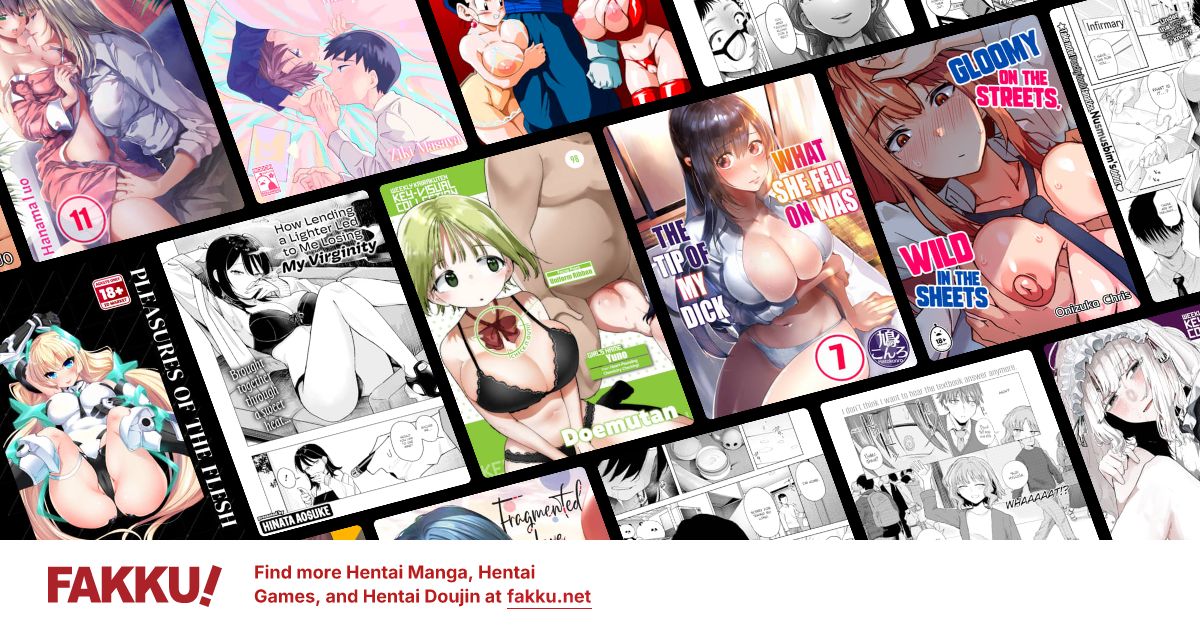[Locked] Can my PC play Starcraft 2?
0
Iamnotchrishansen
Jiggy Blackson
Here are my specs

I looked on the box of the game for the Graphics card(GC) specs required to play SC2, but I don't know how much my GC can put out.
My PC is a Dell Dimension C521 Desktop, if I don't have a par graphics card to play SC2, can my PC accept a better graphics card?

I looked on the box of the game for the Graphics card(GC) specs required to play SC2, but I don't know how much my GC can put out.
My PC is a Dell Dimension C521 Desktop, if I don't have a par graphics card to play SC2, can my PC accept a better graphics card?
0
animefreak_usa
Child of Samael
Requires at least 128mb Gpu... which you have two 256 x crossfire so yeah it should be ok. At least what i read on the spec requirements.
0
Fruid
Lurker of Threads
SC2 can be played on even single core computers with in-box graphics cards (the ones the computer start with) on low settings. I'm not familiar with the older ATI graphics cards, but since you have the ability to turn on crossfire I doubt you wouldn't be able to play on at least high.
In other words yes, go get SC2. Hell you can even get the starter edition which is free.
In other words yes, go get SC2. Hell you can even get the starter edition which is free.
0
Iamnotchrishansen
Jiggy Blackson
How do I enable "crossfire"? I've never looked in depth of my graphics card.
0
Iamnotchrishansen wrote...
How do I enable "crossfire"? I've never looked in depth of my graphics card.What version of Catalyst do you have? If your catalyst is up to date, it's actually pretty simple.
Right click on your desktop, choose Catalyst Control Center. Once Catalyst opens, you should be able to find a section called CrossfireX settings (there are about 3 ways to get to it). It should have one option on the menu saying "Enable CrossfireX". Check it if it's unchecked, and click apply. Your screen might go blank for a second, but that should do it. Do a reboot just to be sure. If it's already checked, then it's enabled.
According to your screenshot though, it's off. If your catalyst isn't up to date, be sure to do that first. Crossfire has been known to mess up if your drivers aren't up to date, especially with newer games (SC2 being one of them, which has been known to have performance issues).
I have 2 5870's in my laptop, so I can post screenshots or anything if you need extra help.
0
Iamnotchrishansen
Jiggy Blackson
imnotyourdude wrote...
Iamnotchrishansen wrote...
How do I enable "crossfire"? I've never looked in depth of my graphics card.What version of Catalyst do you have? If your catalyst is up to date, it's actually pretty simple.
Right click on your desktop, choose Catalyst Control Center. Once Catalyst opens, you should be able to find a section called CrossfireX settings (there are about 3 ways to get to it). It should have one option on the menu saying "Enable CrossfireX". Check it if it's unchecked, and click apply. Your screen might go blank for a second, but that should do it. Do a reboot just to be sure. If it's already checked, then it's enabled.
According to your screenshot though, it's off. If your catalyst isn't up to date, be sure to do that first. Crossfire has been known to mess up if your drivers aren't up to date, especially with newer games (SC2 beist ng one of them, which has been known to have performance issues).
I have 2 5870's in my laptop, so I can post screenshots or anything if you need extra help.
I'm lost... Now how do I enable this thing?

0
Go here: http://support.amd.com/us/gpudownload/Pages/index.aspx
Download the latest driver for your GPU, I think yours might be out of date. One thing that worries me is that usually under any older Catalyst, there is a Crossfire under Video (Avivo Video in your case) that has an enable Crossfire setting under it, which leads me to believe either your drivers are incredibly out of date, or that your crossfire isn't working properly even though your computer is picking up the second GPU.
It should look something like this:
When you update you should get something like this:
That, or it will look more like your current catalyst with a Crossfire section under the Graphics Settings. See if updating helps, and if you still can't find it, post more screenshots and I'll try to direct you to the right place. Also, make sure Advanced view is enabled!
Download the latest driver for your GPU, I think yours might be out of date. One thing that worries me is that usually under any older Catalyst, there is a Crossfire under Video (Avivo Video in your case) that has an enable Crossfire setting under it, which leads me to believe either your drivers are incredibly out of date, or that your crossfire isn't working properly even though your computer is picking up the second GPU.
It should look something like this:
Spoiler:
When you update you should get something like this:
Spoiler:
That, or it will look more like your current catalyst with a Crossfire section under the Graphics Settings. See if updating helps, and if you still can't find it, post more screenshots and I'll try to direct you to the right place. Also, make sure Advanced view is enabled!
0
Iamnotchrishansen
Jiggy Blackson
ImperialX wrote...
My MacBook Air can play SC2, therefore your desktop can play SC2.without lag?
0
Iamnotchrishansen wrote...
ImperialX wrote...
My MacBook Air can play SC2, therefore your desktop can play SC2.without lag?
Without lag.
I'm a Diamond Platinum level player (haven't played in ages and got demoted...) who has a MacBook Air as my only computer since I'm living by myself in an apartment for University. If I can get to Diamond with a MBA, of course you will have no problem with your desktop.
0
Iamnotchrishansen wrote...
ImperialX wrote...
My MacBook Air can play SC2, therefore your desktop can play SC2.without lag?
Just make sure you are satisfied with low quality settings; I could play without a hiccup when I was still using my INTEGRATED Intel graphics. Your computer should be fine unless the game becomes an army vs army affair during multiplayer, etc.
0
spectre257 wrote...
You could probably get away with your specs.But it might chug when the action heats up.
I'm often in battles with armies maxed out at 200/200. No signs of slowdown. The fan does go into overdrive though. The fact that I could get to Diamond in the first place shows this machine is capable enough. You can't get there with just A-click.
It's impossible to fit a discrete card into the MBA, so anything that has a discrete card should handle SC2 like a breeze.
0
ImperialX wrote...
spectre257 wrote...
You could probably get away with your specs.But it might chug when the action heats up.
Nope. I'm often in battles with armies maxed out at 200/200. No signs of slowdown. The fan does go into overdrive though.
Keep in mind your Macbook Air is a ton more modern than OP's several generations old PC.
My sister's box is about the same specs wise as OP's it chugs when you get into heated battles on low.
Edit: Still doesn't hurt to try running it tho.
0
spectre257 wrote...
Keep in mind your Macbook Air is a ton more modern than OP's several generations old PC.My sister's box is about the same specs wise as OP's it chugs when you get into heated battles on low.
Edit: Still doesn't hurt to try running it tho.
It doesn't matter if I have a 64-bit CPU and more RAM, the fact is he has two discrete cards that support crossfire. There's no way it won't be enough, because in these games the GFX card is almost always the limiting factor.
Even the 11" MacBook Air can run SC2 without too much problems (I've seen it), and I'm talking about the base model that uses the 1.6GHz Core i5 and has 2GB RAM, with an Intel HD3000.
Of course, it doesn't hurt for him to get the game off TPB or something to try it first. SC2 is one game I don't mind people pirating since you can't play online anyway (and playing online is the only point why you'd play SC2).