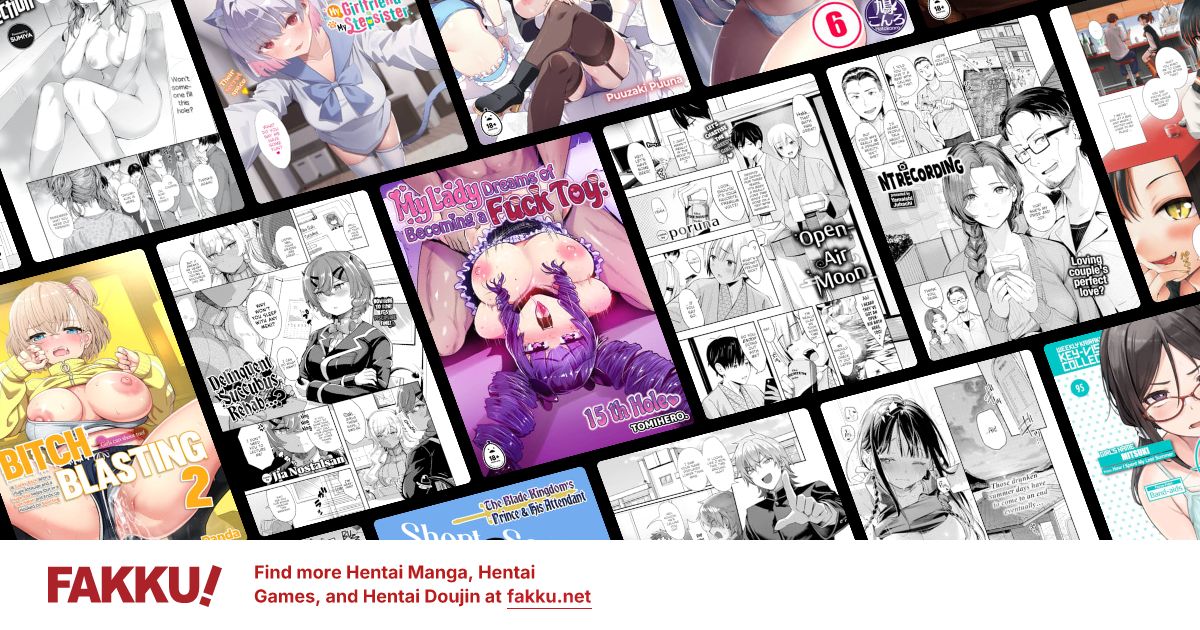[Locked] Can't get audio on mkv file.
0
Evening All. I seem to have a slight problem which has left me wallowing in utmost despair. I am trying to watch the two episodes of the Black Lagoon OVA that were subbed by TastyMelon Subs; however, it seems that the audio format they encoded their mkv files with is not supported by my media player of choice for mkv files. Currently, I'm using the KMPlayer for the mkv filetype because of the convenience of having a media player that is compatible with the groovy control functions of my epic logitech mouse. For most mkv files it works fine, but by some cruel twist of fate this particular audio type isn't working out. I think that TasyMelon uses AAC audio in their encoding process, and I can get the audio when I play it through Windows Media Player with CCCP, however I can't seem to get WMP to display the softsubs from the mkv file, so that method bites the dust. Does anyone have any suggestions that may remedy this dilemma of mine?
0
Tegumi
"im always cute"
I hesitate to ask that you install another media player, but have you tried Media Player Classic?
0
Yes, I have Media Player Classic. And I tried using it too. It worked once before for a problem similar to this, but this time it failed to even open the file. for some reason or another, when I try to open these files with MPC it causes it to go unresponsive and locks up until I force it closed with the task manager. And don't hesitate to suggest a new media player, I have no problems installing something new with more versatile playing capabilities.
-Update-
Never mind, problem solved. I updated Media Player Classic to the latest version and then updated my DirectX to the latest available version and everything is peachy. Apparently the combination of both those programs being out-of-date was enough to cause MPC to cease all functionality. Thank you very mush for your assistance in this matter, Tegumi-sama. You have my sincerest gratitude.
-Update-
Never mind, problem solved. I updated Media Player Classic to the latest version and then updated my DirectX to the latest available version and everything is peachy. Apparently the combination of both those programs being out-of-date was enough to cause MPC to cease all functionality. Thank you very mush for your assistance in this matter, Tegumi-sama. You have my sincerest gratitude.