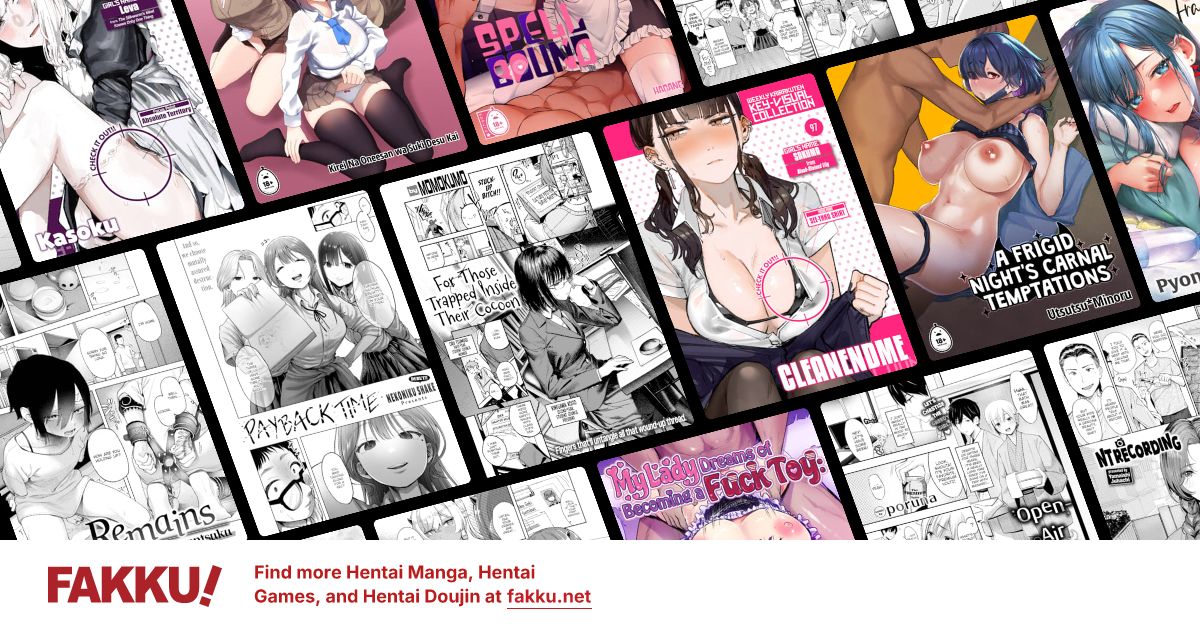cpu at 100 ?????
0
my computer is almost always going at 100% cpu and i see that something called svchost.exe is always running at 90-100% cpu. anything i can do???
*note: i will rep+ the person who helps everyday for one-two weeks if your idea/plan works.
*note: i will rep+ the person who helps everyday for one-two weeks if your idea/plan works.
4
svchost can be the name of many different background processes (programs), so it's hard to tell is this specific one is a good or bad one, or if it's just malfunctioning.
What OS are you running? XP, Vista, or 7?
Be sure your computer is up-to-date by using Windows Update, as there have been patches out that are supposed to fix the 100% CPU bug. I have no clue why people keep putting off updates.
What OS are you running? XP, Vista, or 7?
Be sure your computer is up-to-date by using Windows Update, as there have been patches out that are supposed to fix the 100% CPU bug. I have no clue why people keep putting off updates.
0
animefreak_usa
Child of Samael
Run AV or boot scan if you Anti virus lets you.
run Malware bytes http://download.cnet.com/Malwarebytes-Anti-Malware/3000-8022_4-10804572.html
great at killing adware/spyware/trojan/worms that you AV doesn't.
run Malware bytes http://download.cnet.com/Malwarebytes-Anti-Malware/3000-8022_4-10804572.html
great at killing adware/spyware/trojan/worms that you AV doesn't.
0
mangakenji wrote...
sorry but im bad with computers but how do you update ? i have XP It should be in your Start menu somewhere. It's called "Windows Update"
If you can't seem to find it, go to this link in Internet Explorer:
http://windowsupdate.microsoft.com/
Select "Express" and follow the on-screen instructions. If you haven't installed updates in a while, this might take a while.
I don't think this problem is caused by a virus, but for a decent free on-access antivirus program, you can install Microsoft Security Essentials if you want.
0
Read this before doing anything: http://www.howtogeek.com/howto/windows-vista/what-is-svchostexe-and-why-is-it-running/
EDITED: You can use the tool listed here which will help you with managing the different ones: http://blogs.howtogeek.com/mysticgeek/2009/02/02/svchost-viewer-shows-exactly-what-each-svchostexe-instance-is-doing/
EDITED: You can use the tool listed here which will help you with managing the different ones: http://blogs.howtogeek.com/mysticgeek/2009/02/02/svchost-viewer-shows-exactly-what-each-svchostexe-instance-is-doing/
0
ArashiX wrote...
Read this before doing anything: http://www.howtogeek.com/howto/windows-vista/what-is-svchostexe-and-why-is-it-running/Some good information there, but you shouldn't randomly go mucking around in the system, disabling services. They are enabled for a reason.
0
yepperoni wrote...
ArashiX wrote...
Read this before doing anything: http://www.howtogeek.com/howto/windows-vista/what-is-svchostexe-and-why-is-it-running/Some good information there, but you shouldn't randomly go mucking around in the system, disabling services. They are enabled for a reason.
That is why I'm telling him to read it. Like you said, there running for reason. Disable one's will cause some problems, so best to read before doing anything. Not meant to tell him to go disable something. Had a client one time with similar problem and was able to help him by restarting said service.
As you stated, doing a updated will usually help. There was update awhile back to fix this problem, since I'm starting to remember it. However, it should be included in the service packs. (SP3 to be exact). If the update doesn't work or you have the latest version, please try to post a screenshot so I can see it.
0
Flaser
OCD Hentai Collector
mangakenji wrote...
hmmmm im still not sure how to update windows though =/Do you have Service Pack 3 yet? (Right click the icon of main computer --> Properties) If not do a search for windows xp service pack 3 (+your languange if your Windows is not English) and download the big file. Run it, to install SP3.
Here is the SP3 patch if your Windows XP is English:
https://www.microsoft.com/downloads/en/details.aspx?FamilyID=5b33b5a8-5e76-401f-be08-1e1555d4f3d4&displaylang=en
You should also download Process Explorer and actually check what is running (using svchost to load it dll-s) that uses up your CPU. (Right click svchost.exe --> Properties / Services) Tell us the name of the service /dll that's using the svchost.exe instance that uses up your CPU.
0
If there were important update on your task bar on the bottom of there screen . There should be a yellow shield with an exclamation mark . Click on it and click on Install Updates .