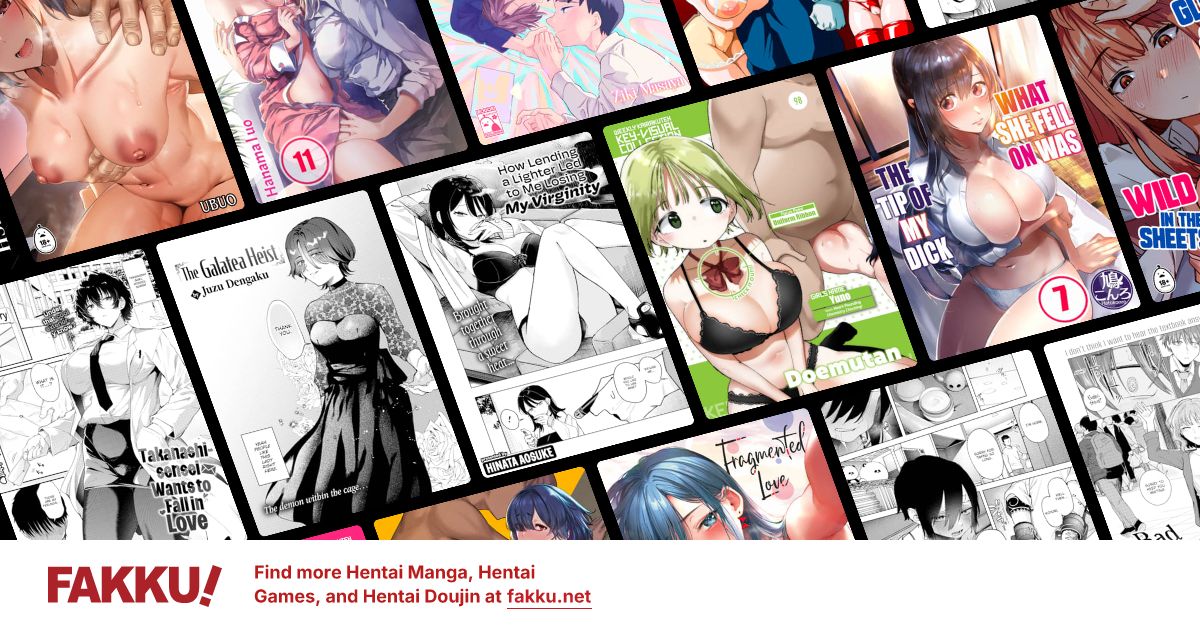Desktop Icons
0
Right click on your desktop (under view) and turn off auto-arrange. Place icons where you want. You can also use "align to grid" to make it more orderly.
0
kgods wrote...
Right click on your desktop (under view) and turn off auto-arrange. Place icons where you want. You can also use "align to grid" to make it more orderly. Well, I'd like auto arrange to be on when it happens. Is there a way or no?
0
Unsigned wrote...
kgods wrote...
Right click on your desktop (under view) and turn off auto-arrange. Place icons where you want. You can also use "align to grid" to make it more orderly. Well, I'd like auto arrange to be on when it happens. Is there a way or no?
I have Vista and anytime I put auto-arrange on, it reverts the icons back to the left side going down. If there's a way to change this, I'm unfamiliar. Sorry.
0
Drifter995
Neko//Night
Just organise it yourself.. i do that, i have folders for un-used icons, an area for games, area for my harddrive and shit.. pretty anal about my positions.. but it works for me
0
phfakkureader wrote...
are you in any way trying to make a mod of mac for windows?No. I was just wondering if something already existed.
0
soory but windows is full of fuck at this point. you cant change it, bill gates likes his shit on the left.