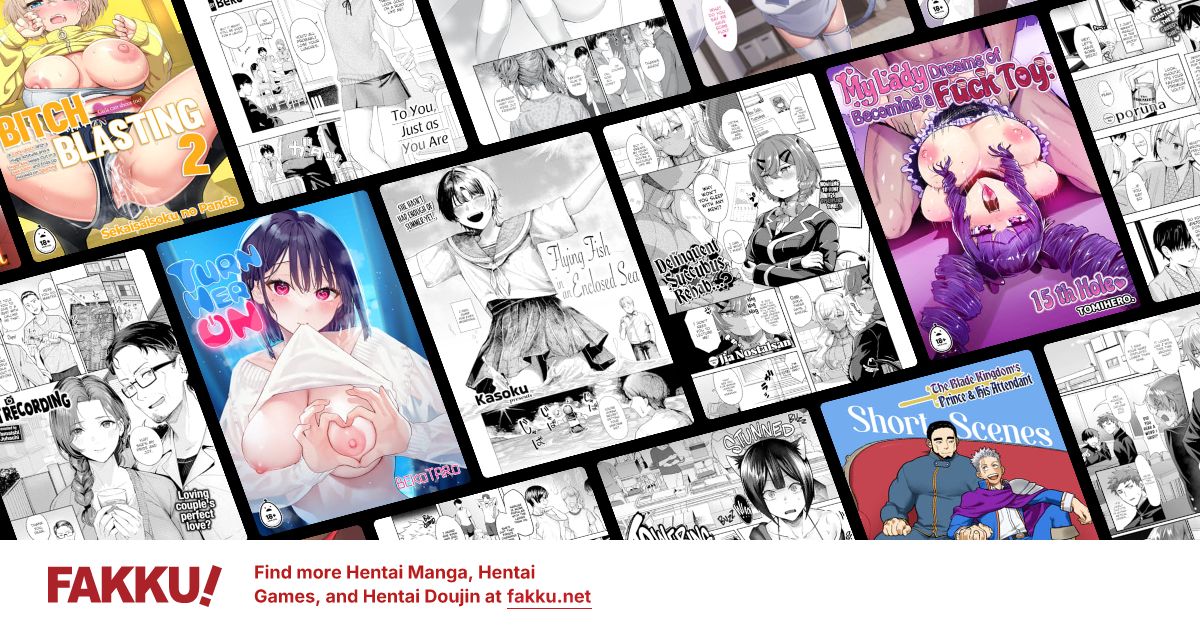Encoding
0
I have a few mkv files that are >200MB. I need these files to be <200MB so that i can upload them to MF. I'm a noob with these things. Could you guys tell me which software and what settings to use so that i get <200MB files without compromising quality too much. I'd prefer to keep them in mkv format.
Edit: I'll be going out of town in a few hours ... so i probably won't be able to reply until wednesday.
Edit: I'll be going out of town in a few hours ... so i probably won't be able to reply until wednesday.
0
girutiya wrote...
Why not split the files using 7zip or winrar?Indeed, I think this would be less of a hassle than to keep videos split in several parts.
In case you don't know how to do this, here.
0
Tegumi
"im always cute"
Kuroneko1/2 wrote...
girutiya wrote...
Why not split the files using 7zip or winrar?Indeed, I think this would be less of a hassle than to keep videos split in several parts.
Um, encoding doesn't involve splitting anything. Splitting it into files using an archiving program is splitting.
0
Tegumi wrote...
Kuroneko1/2 wrote...
girutiya wrote...
Why not split the files using 7zip or winrar?Indeed, I think this would be less of a hassle than to keep videos split in several parts.
Um, encoding doesn't involve splitting anything. Splitting it into files using an archiving program is splitting.
Kuroneko meant that it would be easier to use an archiving program to split one .mkv container into separate archives instead of re-encoding the audio, video etc into separate parts and then muxing the appropriate parts together into separate containers. At least that's what I think he meant, I could be wrong but that's what I took it for.
OP: Just split the .mkv into separate archives using an archiving program. There's a list of free archiving programs in this stickied thread. Re-encoding everything would just take a long ass time (depending on your computer) and is much more trouble than it's worth.
0
Droomy wrote...
Kuroneko meant that it would be easier to use an archiving program to split one .mkv container into separate archives instead of re-encoding the audio, video etc into separate parts and then muxing the appropriate parts together into separate containers. At least that's what I think he meant, I could be wrong but that's what I took it for.Yea, I had a talk with tegumi about it, and I had misunderstood what he meant. I thought he was talking about splitting the videos into parts so they would be <200MB, when he actually meant downgrading the quality.
0
Sindalf
Used to do stuff
Upload elsewhere. Encoding is not worth the time and effort. Plus unless you know what you are doing you will most likely fuck it up or degrade the quality much lower than it already is.
0
Thanks for the replies .. i know zipping them into parts would be an easier option ... but honestly, i was hoping to learn some stuff while giving encoding a shot ... oh well, i guess I'll split them for now ... :|
Indeed, I think this would be less of a hassle than to keep videos split in several parts.
In case you don't know how to do this, here.
btw how do i join with winrar ... the link you gave doesn't mention anything about joining with winrar ...
Kuroneko1/2 wrote...
girutiya wrote...
Why not split the files using 7zip or winrar?Indeed, I think this would be less of a hassle than to keep videos split in several parts.
In case you don't know how to do this, here.
btw how do i join with winrar ... the link you gave doesn't mention anything about joining with winrar ...
0
Ronok wrote...
Thanks for the replies .. i know zipping them into parts would be an easier option ... but honestly, i was hoping to learn some stuff while giving encoding a shot ... oh well, i guess I'll split them for now ... :|Kuroneko1/2 wrote...
girutiya wrote...
Why not split the files using 7zip or winrar?Indeed, I think this would be less of a hassle than to keep videos split in several parts.
In case you don't know how to do this, here.
btw how do i join with winrar ... the link you gave doesn't mention anything about joining with winrar ...
So long as both split parts are in the same directory the file will extract as one piece automatically.