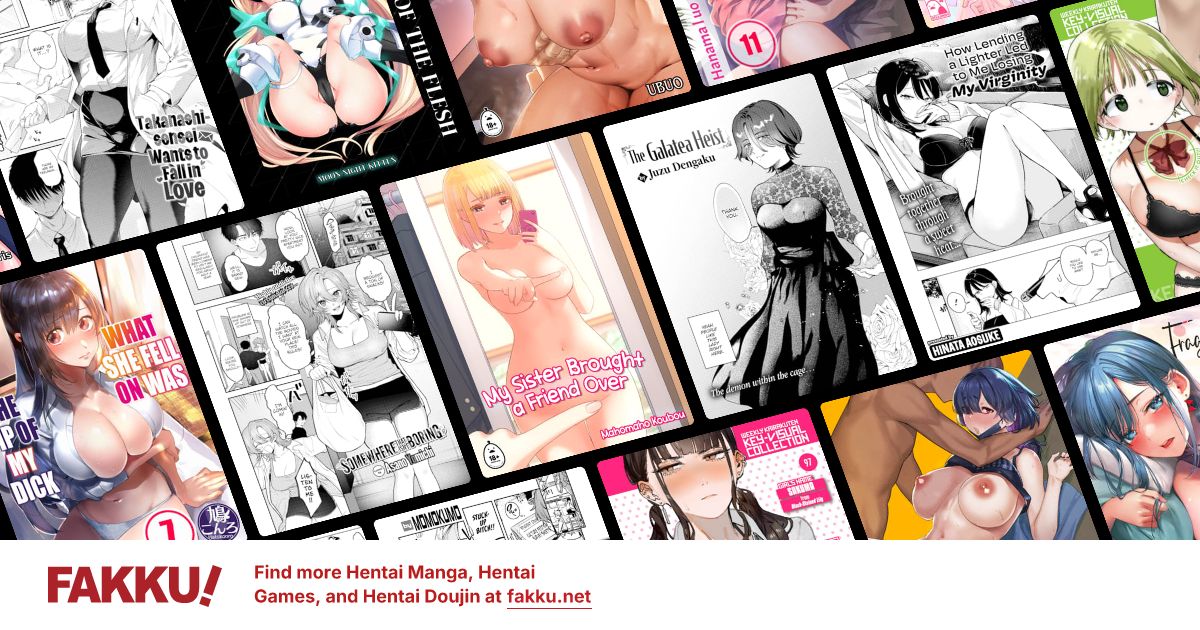Facebook "Yahos" Virus?
0
[size=13]As you may know, many people use Facebook. This social website is highly susceptible to viruses, hacking, and phishing. While chatting with my friend on Facebook not so long ago, I sent him a link to picture I thought was funny and then a minute or so later I was kicked off my account and redirected to a "Roadblock" page which stated that my computer was infected with a virus.
In order to solve this problem, I was required to answer a few questions (identifying friends, answering a security question, etc). Afterwards, it redirects me to the "Step 2: Education" page stating this:[/h]
----------------------------------------------------------------------------------------------------------------------------------------------------------------------
"We have detected that your system has been infected with the Yahos virus. This virus spreads through chat messages that invite you to click a link in order to view a photo on an external website. Clicking the link often leads to a site similar to the one shown above.
The external site prompts you to download a file that infects your computer with the Yahos virus and hijacks your Facebook account. Once your computer is infected, the Yahos virus will then use your Facebook account to send chat messages to your friends in attemp to infect their computers. You may also notice suspicious files on your computer purporting to be images or videos, when they are in fact files associated with the virus.
In the following steps, we will help you take action to clean your computer and secure your Facebook account."
----------------------------------------------------------------------------------------------------------------------------------------------------------------------
[size=13]Yahos virus? After continuing on to the next page, the Facebook tells me to go and download a McAfee scanner file named "mcafeescanandrepair_release.exe" from "secscan.com". This sounds extremely fishy to me and it appears to be a scam. But here's something that is odd with this: the Facebook site is legit and from what I have researched online, Facebook is in-fact affiliated with McAfee and many people have encountered this problem before. To add onto the frustration, if I were to download this so called "mcafeescanandrepair_release.exe" file, I would also have to change my password (which isn't surprising).
The antivirus I use is Avast! Free Antivirus, my firewall is COMODO Firewall, and my Internet browser is Firefox (with Adblock Plus, WOT, and Avast's website rater addons). How it is possible to get such a virus without my antivirus/firewall detecting it? Also, the results from my full scan in Avast! state that there are no viruses to be found. People on the Internet also say that they have not found any virus to be eminent.
So, why should I install some file that will tell Facebook that my computer is clean (which might be malicious if I may add) when I have an antivirus on my computer that tells me THERE IS NO VIRUS? Perhaps this is just some bug in Facebook's server(s) or a conspiratorial ploy (scam) to promote McAfee to Facebook users?
Or, according to what my friend's on the spot conspiracy states:
"More like FB's plot to abuse its popularity and use a virus to remove around 5 million or so people from the web, than using its massive storage of chat logs and such it will gather information pertaing to all of these people and personally hack any type of server they may have or turn their computer into one and use adresses to begin a widespread massacre of EX FB users to prevent any type of legal cases they'll higher untraceable foreign assassins, than using the new massive of storage space and computational ability will place an artificial intelligence in the web will will become sentient and download all information and be programmed to never question itself or its obedience to the owner of FB who'll use this new mass of obedient information to rule the world as we know it."
Whatever it is, I refuse to download this file on my computer! If Facebook does not get it's act together soon, I might as well switch to Google+. This problem has been around for about a month or so now so this problem should have been dealt with a whole lot sooner.
Has or is anyone getting/gotten the same problem as I am? If so, please post what you have done to solve this problem!
P.S. - I'm sorry if this post sounded like a rant towards the end![/h]
In order to solve this problem, I was required to answer a few questions (identifying friends, answering a security question, etc). Afterwards, it redirects me to the "Step 2: Education" page stating this:[/h]
----------------------------------------------------------------------------------------------------------------------------------------------------------------------
"We have detected that your system has been infected with the Yahos virus. This virus spreads through chat messages that invite you to click a link in order to view a photo on an external website. Clicking the link often leads to a site similar to the one shown above.
The external site prompts you to download a file that infects your computer with the Yahos virus and hijacks your Facebook account. Once your computer is infected, the Yahos virus will then use your Facebook account to send chat messages to your friends in attemp to infect their computers. You may also notice suspicious files on your computer purporting to be images or videos, when they are in fact files associated with the virus.
In the following steps, we will help you take action to clean your computer and secure your Facebook account."
----------------------------------------------------------------------------------------------------------------------------------------------------------------------
[size=13]Yahos virus? After continuing on to the next page, the Facebook tells me to go and download a McAfee scanner file named "mcafeescanandrepair_release.exe" from "secscan.com". This sounds extremely fishy to me and it appears to be a scam. But here's something that is odd with this: the Facebook site is legit and from what I have researched online, Facebook is in-fact affiliated with McAfee and many people have encountered this problem before. To add onto the frustration, if I were to download this so called "mcafeescanandrepair_release.exe" file, I would also have to change my password (which isn't surprising).
The antivirus I use is Avast! Free Antivirus, my firewall is COMODO Firewall, and my Internet browser is Firefox (with Adblock Plus, WOT, and Avast's website rater addons). How it is possible to get such a virus without my antivirus/firewall detecting it? Also, the results from my full scan in Avast! state that there are no viruses to be found. People on the Internet also say that they have not found any virus to be eminent.
So, why should I install some file that will tell Facebook that my computer is clean (which might be malicious if I may add) when I have an antivirus on my computer that tells me THERE IS NO VIRUS? Perhaps this is just some bug in Facebook's server(s) or a conspiratorial ploy (scam) to promote McAfee to Facebook users?
Or, according to what my friend's on the spot conspiracy states:
"More like FB's plot to abuse its popularity and use a virus to remove around 5 million or so people from the web, than using its massive storage of chat logs and such it will gather information pertaing to all of these people and personally hack any type of server they may have or turn their computer into one and use adresses to begin a widespread massacre of EX FB users to prevent any type of legal cases they'll higher untraceable foreign assassins, than using the new massive of storage space and computational ability will place an artificial intelligence in the web will will become sentient and download all information and be programmed to never question itself or its obedience to the owner of FB who'll use this new mass of obedient information to rule the world as we know it."
Whatever it is, I refuse to download this file on my computer! If Facebook does not get it's act together soon, I might as well switch to Google+. This problem has been around for about a month or so now so this problem should have been dealt with a whole lot sooner.
Has or is anyone getting/gotten the same problem as I am? If so, please post what you have done to solve this problem!
P.S. - I'm sorry if this post sounded like a rant towards the end![/h]
0
While it is possible that a firewall/antivirus to not detect you getting a virus, I believe you have become victim to adware and more than likely all those friends you listed. Also there is no conspiracy and or scam, large websites that involve large scale social data movement are always targeted by scammers and hackers,I suggest you create a new security question and password on another computer or device, also you were pretty unclear when you said the problem has been around for a month now, if it's been bothering you with ads and proxies outside of Facebook that likely means a bunch of other nasty things have infected your computer (adware,spyware, backdoor Trojans , etc) and any personal data you've accessed could have been logged if not then please be more descriptive as I stick to norton,IE, and actively boycott and hate Facebook for it's idiocy
0
dalester23 wrote...
too long, didnt read.Sorry it's so long! You don't have to read it all you know.
Darkhilt wrote...
While it is possible that a firewall/antivirus to not detect you getting a virus, I believe you have become victim to adware and more than likely all those friends you listed. Also there is no conspiracy and or scam, large websites that involve large scale social data movement are always targeted by scammers and hackers,I suggest you create a new security question and password on another computer or device, also you were pretty unclear when you said the problem has been around for a month now, if it's been bothering you with ads and proxies outside of Facebook that likely means a bunch of other nasty things have infected your computer (adware,spyware, backdoor Trojans , etc) and any personal data you've accessed could have been logged if not then please be more descriptive as I stick to norton,IE, and actively boycott and hate Facebook for it's idiocyAlthough I admit that what you said is possible, I don't believe that is the case. When I said I had Firefox, I should have been more descriptive and said that I had adblock plus, WOT (Web of Trust) and Avast's website rater. The reason why I was unsure about the amount of time the problem has been around was because when I went on Yahoo! Answers, some of the questions I found were a month old.
-3
Aai
FAKKU Ass Master
dalester23 wrote...
too long, didnt read.Dude, Don't fucking post if you have nothing to contribute. (This isn't IB)
OT: This sounds like a scam, I've had a similar problem but it wasn't from Facebook. It's just a scam. You don't need to download shit. A friend told me that Lavasoft could get rid of adware. I don't have much clarification on it though. So you can look into it and decide for your self.
So it bothers you every time you log in?
(I'm not very good with this kind of stuff so don't expect much out of me.)
-1
Aai wrote...
dalester23 wrote...
too long, didnt read.Dude, Don't fucking post if you have nothing to contribute. (This isn't IB)
OT: This sounds like a scam, I've had a similar problem but it wasn't from Facebook. It's just a scam. You don't need to download shit. A friend told me that Lavasoft could get rid of adware. I don't have much clarification on it though. So you can look into it and decide for your self.
So it bothers you every time you log in?
(I'm not very good with this kind of stuff so don't expect much out of me.)
Whats to contribute? my opinion? tch like thatll help.
0
dalester23 wrote...
Aai wrote...
dalester23 wrote...
too long, didnt read.Dude, Don't fucking post if you have nothing to contribute. (This isn't IB)
OT: This sounds like a scam, I've had a similar problem but it wasn't from Facebook. It's just a scam. You don't need to download shit. A friend told me that Lavasoft could get rid of adware. I don't have much clarification on it though. So you can look into it and decide for your self.
So it bothers you every time you log in?
(I'm not very good with this kind of stuff so don't expect much out of me.)
Whats to contribute? my opinion? tch like thatll help.
Then stop posting here if you really have nothing to say...
OT: What kind of antivirus do you have now?
Well shit, It looks like your computer is good enough as it is...
Is there anyway to report scams like that?
0
Kona-chan wrote...
Is there anyway to report scams like that?There might be. The thing is though, I'm pretty sure the legit Facebook website is offering the so called "scam".
0
dalester23 wrote...
Spoiler:
stop contributing here.
The URL's that you are redirected to begin with HTTPS right? If they do then one could assume that it is legitimate, but even then something could have happened.
For the most part however from googling (this page having the most responses), it seems that most people were able to solve the problem by downloading and running the McAfeescan. Afterwards they reported nothing after removing it and rescanning with their other anti virus' porgrams.
If you're too cautious about it you could always see what facebook pops up if you're running a mac, which in that case I'd assume that the legit facebook wouldn't redirect you to an exe? Though I heard that it does say that you could download and run mcafee yourself from the legit site, dunno if it said that in your case. The only scam I see here is facebook forcibly trying to get people to install McAfee, a rather crappy way of getting their product out there.
0
Rovencrone wrote...
The URL's that you are redirected to begin with HTTPS right? If they do then one could assume that it is legitimate, but even then something could have happened.For the most part however from googling (this page having the most responses), it seems that most people were able to solve the problem by downloading and running the McAfeescan. Afterwards they reported nothing after removing it and rescanning with their other anti virus' porgrams.
If you're too cautious about it you could always see what facebook pops up if you're running a mac, which in that case I'd assume that the legit facebook wouldn't redirect you to an exe? Though I heard that it does say that you could download and run mcafee yourself from the legit site, dunno if it said that in your case.
Thanks for the information! When I searched Facebook, I couldn't find any topic about the "Yahos virus". Since you just gave me the information I was looking for, I installed the file and it worked. There wasn't a virus or malware attached.
Rovencrone wrote...
The only scam I see here is facebook forcibly trying to get people to install McAfee, a rather crappy way of getting their product out there.Agreed.
0
Kadushy
Douchebag
A friend of mine told me that his computer got infected while chatting with one of his buddies on Facebook. That buddy of his sent him a youtube link wanting him to watch the video, but after clicking it his computer caught a virus. He couldn't really do anything so he re-formatted his PC. Not even two days gone by it happens yet again.. after clicking a link like google or whatever his buddy sends him while chatting.
0
Kadushy wrote...
A friend of mine told me that his computer got infected while chatting with one of his buddies on Facebook. That buddy of his sent him a youtube link wanting him to watch the video, but after clicking it his computer caught a virus. He couldn't really do anything so he re-formatted his PC. Not even two days gone by it happens yet again.. after clicking a link like google or whatever his buddy sends him while chatting.Really? I guess I won't click any links on Facebook for a while then. My computer has lost all of its data enough times as it is (and I don't want to go through regaining it any more). Thanks for the warning!
0
Just remember this, everytime you were redirected to other site. Don't follow what it is telling you to do so.
Dude, Don't fucking post if you have nothing to contribute. (This isn't IB)
OT: This sounds like a scam, I've had a similar problem but it wasn't from Facebook. It's just a scam. You don't need to download shit. A friend told me that Lavasoft could get rid of adware. I don't have much clarification on it though. So you can look into it and decide for your self.
So it bothers you every time you log in?
(I'm not very good with this kind of stuff so don't expect much out of me.)
Whats to contribute? my opinion? tch like thatll help.
Get the fuck out
dalester23 wrote...
Aai wrote...
dalester23 wrote...
too long, didnt read.Dude, Don't fucking post if you have nothing to contribute. (This isn't IB)
OT: This sounds like a scam, I've had a similar problem but it wasn't from Facebook. It's just a scam. You don't need to download shit. A friend told me that Lavasoft could get rid of adware. I don't have much clarification on it though. So you can look into it and decide for your self.
So it bothers you every time you log in?
(I'm not very good with this kind of stuff so don't expect much out of me.)
Whats to contribute? my opinion? tch like thatll help.
Get the fuck out
-1
Aai wrote...
Dude, Don't fucking post if you have nothing to contribute. (This isn't IB)OT: This sounds like a scam, I've had a similar problem but it wasn't from Facebook. It's just a scam. You don't need to download shit. A friend told me that Lavasoft could get rid of adware. I don't have much clarification on it though. So you can look into it and decide for your self.
So it bothers you every time you log in?
(I'm not very good with this kind of stuff so don't expect much out of me.)
why are you such a cunt?
0
Kadushy wrote...
A friend of mine told me that his computer got infected while chatting with one of his buddies on Facebook. That buddy of his sent him a youtube link wanting him to watch the video, but after clicking it his computer caught a virus. He couldn't really do anything so he re-formatted his PC. Not even two days gone by it happens yet again.. after clicking a link like google or whatever his buddy sends him while chatting.If it got infected, he had a serious vulnerability in his web browser (Internet Explorer by chance?).
Use more modern updated browsers (IE9+, or better... use another browser like Firefox, which always have been much more secure) and you should (almost) never have such a infection caused by opening a link!
And... sure, if trying to view something apparently innofensive like a video, and a message box asking you if you want to run a program by an unknown vendor, which is dangerous, don't be stubborn: say NO!
Plus, if you use a permission based operating system (like Windows Vista+, or nearly any Linux distro), a possible user-space virus such the one you told could not reach administrative rights so easy to destroy your system.