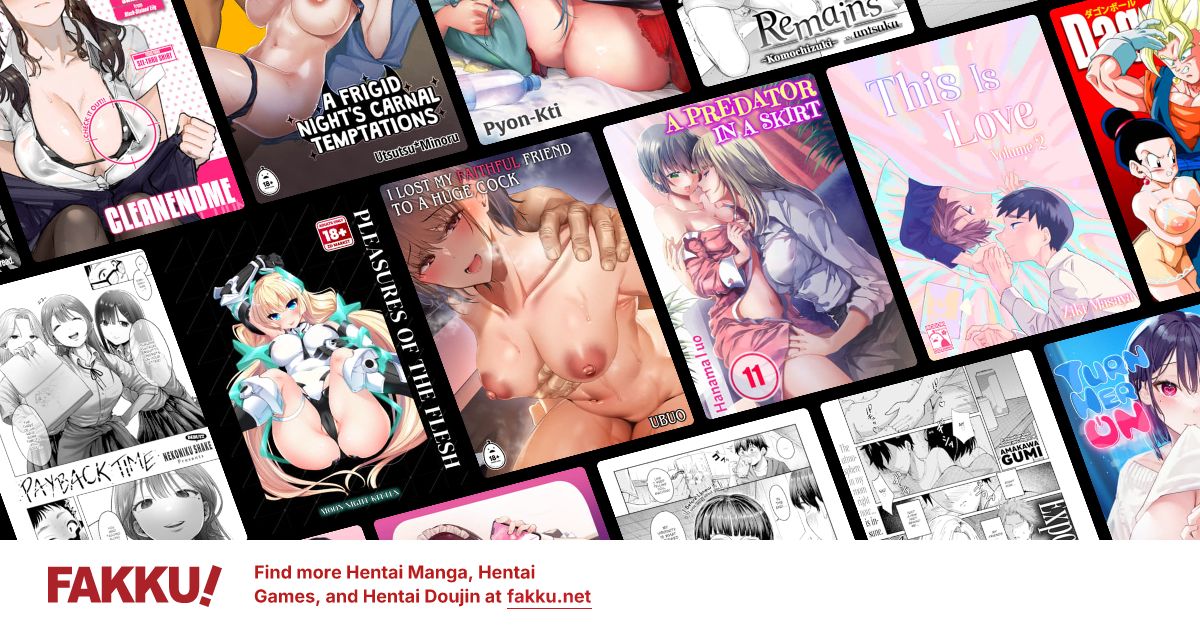Firefox 4.0 is out
0
Pic somewhat related. :P
The official, non-beta Firefox 4 was released yesterday...
http://www.mozilla.com/en-US/firefox/new/
"a new look, super speed, and even more awesomeness!"
If you're running 3.6 you'll have to manually upgrade to the new version.
It is quite a bit faster, but the new hardware accelerated rendering makes my MacBook Pro switch from Integrated to Discrete graphics which drains the battery.
The official, non-beta Firefox 4 was released yesterday...
http://www.mozilla.com/en-US/firefox/new/
"a new look, super speed, and even more awesomeness!"
If you're running 3.6 you'll have to manually upgrade to the new version.
It is quite a bit faster, but the new hardware accelerated rendering makes my MacBook Pro switch from Integrated to Discrete graphics which drains the battery.
0
And scrolling is messed up. You can scroll, but in the background, you can see parts of text/code scrolling down with you. Just try it on F, scroll down a little while looking at the sides. It's... annoying, to say the least. Unless it's just happening to me... :C
0
LEGN....wait for it.......DARY!!!! The Gremlin likes. Firefox 4 gets my seal of approval anyday. No problems whatsoever, and I like that they compressed that somewhat bulky and unwieldy bar setup at the top of the page. Moar room to view pr0n and anime!
0
Hm, haven't really dabbled with it much, but so far it seems alright. I haven't seen anything yet that makes me go "Ooh wow! This is so much better than Firefox 3!" but I haven't seen any problems either. Hopefully I'll like it even more as time goes on.
0
The new font rendering is still a bit weird for my eyes, but i'm starting to enjoy it. A nice update, but not really a revolution. (I though i was on Opera 11 after updating ^^;)
0
jmason
Curious and Wondering
I tried it yesterday, and it runs nicely on my office PC. Has a minimalist mode similar to Chrome, and runs faster (Chrome keeps messing up Shockwave and crashes on it quite often)... I'd switch to it for now since I'm getting tired of reconfiguring the proxy settings for IE (and subsequently, Chrome since it uses IE's proxy) every restart of my office PC. And I program web applications, so a new Firefox browser will be another new platform for me to test my application for browser issues going forward.
But my personal laptop, I'm sticking with Chrome. FF4 has no Hatsune Miku skin yet.
But my personal laptop, I'm sticking with Chrome. FF4 has no Hatsune Miku skin yet.
0
jmason wrote...
I tried it yesterday, and it runs nicely on my office PC. Has a minimalist mode similar to Chrome, and runs faster (Chrome keeps messing up Shockwave and crashes on it quite often)... I'd switch to it for now since I'm getting tired of reconfiguring the proxy settings for IE (and subsequently, Chrome since it uses IE's proxy) every restart of my office PC. And I program web applications, so a new Firefox browser will be another new platform for me to test my application for browser issues going forward.But my personal laptop, I'm sticking with Chrome. FF4 has no Hatsune Miku skin yet.
Lol I use chrome and I barely get any plugin problems unlike firefox where it keeps having problems it's pretty odd
0
I installed Firefox 4.0 1 hour before. I have to say it´s quite the same just the graphic display have changed (looks nice). It have some new additions, didn´t check them out yet.
0
Firefox 4.0 Changelog:
* Firefox 4 is available in over 80 languages
* Uses JägerMonkey, a new, faster JavaScript engine that is up to six times faster than Firefox 3.6
* Support for the Do Not Track ("DNT") header that allows users to opt-out of behavioural advertising
* Firefox Sync is included by default, allowing you to securely synchronize between multiple computers and mobile devices
* Certain graphics rendering operations are now hardware-accelerated using Direct3D 9 on Windows XP, Direct3D 10 on Windows Vista and 7, and OpenGL on Mac OS (OpenGL on Linux will be supported in the future)
* Direct2D Hardware Acceleration is now on by default for Windows 7 users
* WebGL is enabled on all platforms that have a capable graphics card with updated drivers
* Native support for the HD HTML5 WebM video format, hardware accelerated where available
* Firefox button has a new look for Windows Vista and Windows 7 users
* Tabs are now on top by default on Windows, Mac OS X, and Linux
* You can search for and switch to already open tabs in the Smart Location Bar
* The stop and reload buttons have been merged into a single button on Windows, Mac OS X, and Linux
* The Bookmarks Toolbar has been replaced with a Bookmarks Button by default (you can switch it back if you'd like)
* Crash protection for Windows, Linux, and Mac OS X when there is a crash in the Adobe Flash, Apple Quicktime or Microsoft Silverlight plugins
* You can turn any tab into an "App Tab" by right-clicking on it and selecting "Make into App Tab" from the context menu
* The default homepage design has been refreshed
* Overhaul of the bookmarks and history code, enabling faster bookmarking and startup performance
* Per-compartment garbage collection is now enabled, reducing work done during complex animations
* Additional polish for the Firefox Add-ons Manager
* Improved web typography using OpenType with support for ligatures, kerning and font variants
* Web developers can animate content using CSS Transitions
* Responsiveness and scrolling improvements from the new retained layers layout system
* HTML5 Forms API makes web based forms easier to implement and validate
* Support for the new proposed Audio Data API
* Support for HSTS security protocol allowing sites to insist that they only be loaded over SSL
* A new feature called Panorama gives users a visual overview of all open tabs, allowing them to be sorted and grouped
* An experimental API is included to provide more efficient Javascript animations
* Firefox now supports the HTML5 video "buffered" property
* Changes to how XPCOM components are registered in order to help startup time and process separation
* New Addons Manager and extension management API (UI will be changed before final release)
* Significant API improvements are available for JS-ctypes, a foreign function interface for extensions
* CSS Transitions are partially supported
* Core Animation rendering model for plugins on Mac OS X. Plugins which also support this rendering model can now draw faster and more efficiently
* Web developers can update the URL field without reloading the page using HTML History APIs
* More responsive page rendering using lazy frame construction
* Link history lookup is done asynchronously to provide better responsiveness during pageload
* CSS :visited selectors have been changed to block websites from being able to check a user's browsing history
* New HTML5 parser
* Support for more HTML5 form controls
* Web authors can now get touch events from Firefox users on Windows 7 machines
* A new way of representing values in JavaScript that allows Firefox to execute heavy, numeric code (used for things like graphics and animations) more efficiently
* Firefox 4 is available in over 80 languages
* Uses JägerMonkey, a new, faster JavaScript engine that is up to six times faster than Firefox 3.6
* Support for the Do Not Track ("DNT") header that allows users to opt-out of behavioural advertising
* Firefox Sync is included by default, allowing you to securely synchronize between multiple computers and mobile devices
* Certain graphics rendering operations are now hardware-accelerated using Direct3D 9 on Windows XP, Direct3D 10 on Windows Vista and 7, and OpenGL on Mac OS (OpenGL on Linux will be supported in the future)
* Direct2D Hardware Acceleration is now on by default for Windows 7 users
* WebGL is enabled on all platforms that have a capable graphics card with updated drivers
* Native support for the HD HTML5 WebM video format, hardware accelerated where available
* Firefox button has a new look for Windows Vista and Windows 7 users
* Tabs are now on top by default on Windows, Mac OS X, and Linux
* You can search for and switch to already open tabs in the Smart Location Bar
* The stop and reload buttons have been merged into a single button on Windows, Mac OS X, and Linux
* The Bookmarks Toolbar has been replaced with a Bookmarks Button by default (you can switch it back if you'd like)
* Crash protection for Windows, Linux, and Mac OS X when there is a crash in the Adobe Flash, Apple Quicktime or Microsoft Silverlight plugins
* You can turn any tab into an "App Tab" by right-clicking on it and selecting "Make into App Tab" from the context menu
* The default homepage design has been refreshed
* Overhaul of the bookmarks and history code, enabling faster bookmarking and startup performance
* Per-compartment garbage collection is now enabled, reducing work done during complex animations
* Additional polish for the Firefox Add-ons Manager
* Improved web typography using OpenType with support for ligatures, kerning and font variants
* Web developers can animate content using CSS Transitions
* Responsiveness and scrolling improvements from the new retained layers layout system
* HTML5 Forms API makes web based forms easier to implement and validate
* Support for the new proposed Audio Data API
* Support for HSTS security protocol allowing sites to insist that they only be loaded over SSL
* A new feature called Panorama gives users a visual overview of all open tabs, allowing them to be sorted and grouped
* An experimental API is included to provide more efficient Javascript animations
* Firefox now supports the HTML5 video "buffered" property
* Changes to how XPCOM components are registered in order to help startup time and process separation
* New Addons Manager and extension management API (UI will be changed before final release)
* Significant API improvements are available for JS-ctypes, a foreign function interface for extensions
* CSS Transitions are partially supported
* Core Animation rendering model for plugins on Mac OS X. Plugins which also support this rendering model can now draw faster and more efficiently
* Web developers can update the URL field without reloading the page using HTML History APIs
* More responsive page rendering using lazy frame construction
* Link history lookup is done asynchronously to provide better responsiveness during pageload
* CSS :visited selectors have been changed to block websites from being able to check a user's browsing history
* New HTML5 parser
* Support for more HTML5 form controls
* Web authors can now get touch events from Firefox users on Windows 7 machines
* A new way of representing values in JavaScript that allows Firefox to execute heavy, numeric code (used for things like graphics and animations) more efficiently
0
jmason wrote...
But my personal laptop, I'm sticking with Chrome. FF4 has no Hatsune Miku skin yet.Wait, I'm using one. In fact, it's the top rated skin on mozilla's persona page.
0
Flaser
OCD Hentai Collector
The real upgrades this time around are under the hood...
...and yay! HTML 5 beat Silverlight... one more fiasco that was averted.
(Anyone remember the shit around ActiveX components?)
Why do I mention HTLM 5? 'Cause that's pretty much what FF4 is about. Expect some nice & dynamic things done with it when the technology propagates among web-developers.
...and yay! HTML 5 beat Silverlight... one more fiasco that was averted.
(Anyone remember the shit around ActiveX components?)
Why do I mention HTLM 5? 'Cause that's pretty much what FF4 is about. Expect some nice & dynamic things done with it when the technology propagates among web-developers.
0
Flaser wrote...
The real upgrades this time around are under the hood......and yay! HTML 5 beat Silverlight... one more fiasco that was averted.
(Anyone remember the shit around ActiveX components?)
Why do I mention HTLM 5? 'Cause that's pretty much what FF4 is about. Expect some nice & dynamic things done with it when the technology propagates among web-developers.
Yeah. That's what I assumed. I'm seeing nothing spectacular about it, but I don't claim to be a web-nut, not in the slightest.
0
My only problem is... I always end up opening a new link in a new window rather than a new tab with the right click button.
1
Flaser
OCD Hentai Collector
seesaw wrote...
My only problem is... I always end up opening a new link in a new window rather than a new tab with the right click button....use middle-click. It opens whatever you click on in a new-tab. Middle -clicking a tab closes it.
0
Flaser wrote...
seesaw wrote...
My only problem is... I always end up opening a new link in a new window rather than a new tab with the right click button....use middle-click. It opens whatever you click on in a new-tab. Middle -clicking a tab closes it.
CTRL + Click. Works too for those who don't use a mouse or strangely don't have a scroll wheel