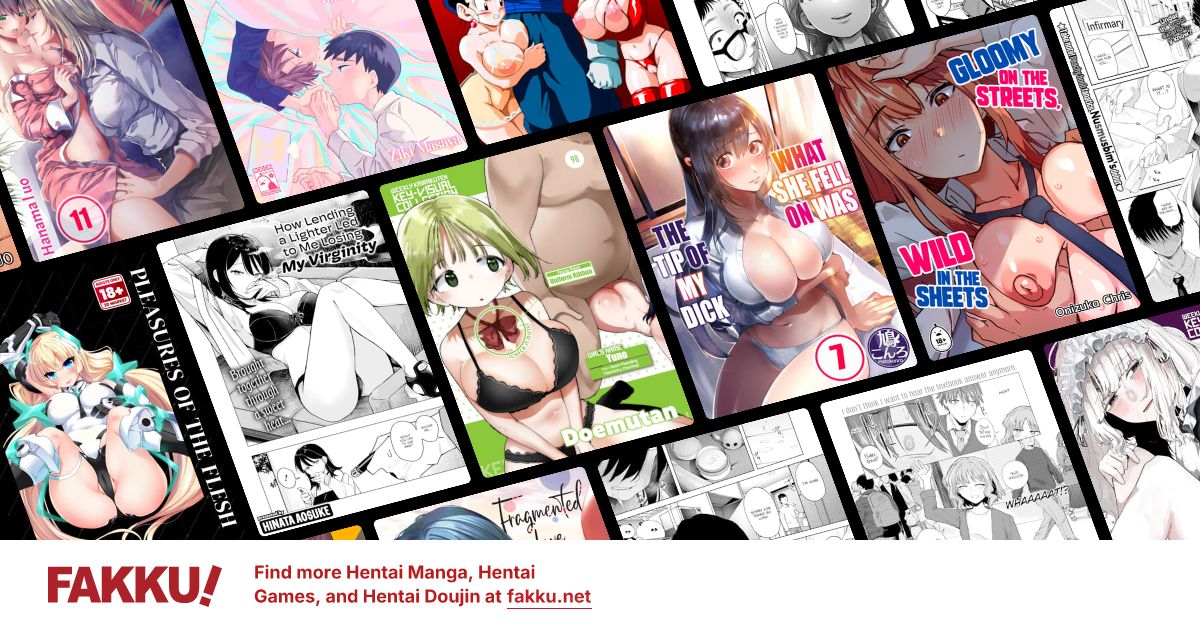Getting a new gaming laptop
0
Picture unrelated.
Hey guys, I'm thinking of getting a new laptop. I'm thinking of getting a gaming one. Yes, I know desktop is way more suited for gaming, but since this is going to be a laptop for my college, I'm going to have to make it with what works here.
The budge I can work with is under 1300 bucks, but under preferred. My question is:
1.Which processor? Intel or AMD?
2.How much ghz should I aim for? I'm think of getting a quad-core.
3.For GPU, ATI or Nvidia? And which card should I get?
4.Which brand? Asus, toshiba, hp or what? I'm thinking of asus, would that be okay?
And, if it were you, which gaming laptop would you buy? Links and price would be appreciated.
No macs.
Hey guys, I'm thinking of getting a new laptop. I'm thinking of getting a gaming one. Yes, I know desktop is way more suited for gaming, but since this is going to be a laptop for my college, I'm going to have to make it with what works here.
The budge I can work with is under 1300 bucks, but under preferred. My question is:
1.Which processor? Intel or AMD?
2.How much ghz should I aim for? I'm think of getting a quad-core.
3.For GPU, ATI or Nvidia? And which card should I get?
4.Which brand? Asus, toshiba, hp or what? I'm thinking of asus, would that be okay?
And, if it were you, which gaming laptop would you buy? Links and price would be appreciated.
No macs.
1
1.Intel.
2.Any Sandy Bridge i7(the ones with 4 digits) will do fine.
3.AMD or Nvidia are both fine, the more firepower, the better, but the less battery life, and more expensive price. Google them up.
4.Which brand? Do not touch the HP envy series. Haven't seen an Acer gaming laptop online lately, but they might be available. Someone else can chime in about Toshiba ones. Most of the gaming stuff by Asus and MSI is good.
Here's a G73, a popular gaming laptop, not the latest generation gpu, but enough firepower, and within budget. Its quite heavy though, so hopefully you won't be lugging it around too much.
http://www.tigerdirect.com/applications/SearchTools/item-details.asp?EdpNo=7124324&CatId=4938
2.Any Sandy Bridge i7(the ones with 4 digits) will do fine.
3.AMD or Nvidia are both fine, the more firepower, the better, but the less battery life, and more expensive price. Google them up.
4.Which brand? Do not touch the HP envy series. Haven't seen an Acer gaming laptop online lately, but they might be available. Someone else can chime in about Toshiba ones. Most of the gaming stuff by Asus and MSI is good.
Here's a G73, a popular gaming laptop, not the latest generation gpu, but enough firepower, and within budget. Its quite heavy though, so hopefully you won't be lugging it around too much.
http://www.tigerdirect.com/applications/SearchTools/item-details.asp?EdpNo=7124324&CatId=4938
0
sciwhiz wrote...
1.Intel. 2.Any Sandy Bridge i7(the ones with 4 digits) will do fine.
3.AMD or Nvidia are both fine, the more firepower, the better, but the less battery life, and more expensive price. Google them up.
4.Which brand? Do not touch the HP envy series. Haven't seen an Acer gaming laptop online lately, but they might be available. Someone else can chime in about Toshiba ones. Most of the gaming stuff by Asus and MSI is good.
Here's a G73, a popular gaming laptop, not the latest generation gpu, but enough firepower, and within budget. Its quite heavy though, so hopefully you won't be lugging it around too much.
http://www.tigerdirect.com/applications/SearchTools/item-details.asp?EdpNo=7124324&CatId=4938
I see thanks for the help. Also, are laptops upgradable? Will I be about to up my CPU and gpu later when it gets outdated?
0
HotDogMaster wrote...
Also, are laptops upgradable? Will I be about to up my CPU and gpu later when it gets outdated?Short answer: No.
Long answer: It depends. The higher end the laptop, the more probable it is to be able to upgrade those components. For a cpu, the cpu has to be using a socket, rather than be soldered on the motherboard. I've seen some people already de-solder their old cpus and solder in another cpu, but there is no margin of error possible amongst the 4 hundred something pins, so mastery of soldering is necessary. If there is a socket, its almost as simple as desktop cpu replacement. Gpus, well, as long as your card follows a standard, like Mxm, and that you can find better cards following that standard in the future, then yes you can upgrade them. But laptop gpus are ultra expensive (on ebay at least) and are generally not worth the upgrade in delta-performance/$.
Information like these require you to either disassemble your laptop once its in your hands or to scour the internet for the service manual(manual that the manufacturer uses to "fix" your laptop, not the instruction manual). Or you can go ask on notebookreview forums.
0
sciwhiz wrote...
HotDogMaster wrote...
Also, are laptops upgradable? Will I be about to up my CPU and gpu later when it gets outdated?Short answer: No.
Long answer: It depends. The higher end the laptop, the more probable it is to be able to upgrade those components. For a cpu, the cpu has to be using a socket, rather than be soldered on the motherboard. I've seen some people already de-solder their old cpus and solder in another cpu, but there is no margin of error possible amongst the 4 hundred something pins, so mastery of soldering is necessary. If there is a socket, its almost as simple as desktop cpu replacement. Gpus, well, as long as your card follows a standard, like Mxm, and that you can find better cards following that standard in the future, then yes you can upgrade them. But laptop gpus are ultra expensive (on ebay at least) and are generally not worth the upgrade in delta-performance/$.
Information like these require you to either disassemble your laptop once its in your hands or to scour the internet for the service manual(manual that the manufacturer uses to "fix" your laptop, not the instruction manual). Or you can go ask on notebookreview forums.
Darn... That's too bad then, I guess I'll save up and buy a desktop during college.
I've been looking up graphic cards. Out of these two, NVIDIA® GTX 560M and NVIDIA GeForce GTX 460M, I know that 560M is the better card. But would 460M still be able to handle 2011/2012 games? Or is 460M too outdated for the newer games?
0
HotDogMaster wrote...
But would 460M still be able to handle 2011/2012 games? Or is 460M too outdated for the newer games?The difference in performance between the 460M and 560M is small enough(average 10% increase). They will both handle 95% of today's games at max settings perfectly. Other games like Metro2033 and Crysis won't be able to get maxed out even with a 560M, so I'd say get the 460M if its significantly cheaper. The 560M has some better power saving capabilities, so its still an option to consider.
0
HotDogMaster wrote...
Darn... That's too bad then, I guess I'll save up and buy a desktop during college.
Your budget was $1300, that's more than enough to build a mid/high end desktop for all your gaming needs.
1
ImperialX wrote...
You should never get a gaming laptop for Uni. You will curse the battery life.+1 to that.
Look for an ultraportable laptop with medium specs, plus a gaming laptop is a huge distraction when trying to do Uni work.
0
spectre257 wrote...
ImperialX wrote...
You should never get a gaming laptop for Uni. You will curse the battery life.+1 to that.
Look for an ultraportable laptop with medium specs, plus a gaming laptop is a huge distraction when trying to do Uni work.
Well it depends if you get to plug it all the time.. This is coming from a gaming laptop user, hulking my laptop all around the campus. But indeed battery life is a problem if you can't find a socket. I think the ASUS G73SW-XT1 is a good buy.
0
Freezing wrote...
This is coming from a gaming laptop user, hulking my laptop all around the campus. But indeed battery life is a problem if you can't find a socket. I think the ASUS G73SW-XT1 is a good buy.I'm not saying it's not a good buy, I just don't think it's suitable for the occasion. Also, gaming laptops are usually quite bulky. They're a hassle to carry around all day long.
As spectre said, if you're getting for Uni you'd want an ultraportable (not a netbook), such as the MacBook Air or the Samsung Series 9. They're amazing computers for Uni, and you won't regret it.
Rovencrone wrote...
Your budget was $1300, that's more than enough to build a mid/high end desktop for all your gaming needs.Precisely. And use a little bit more to get a Chromebook or something for Uni. It's the best combo.
0
Hmm... Thanks for the input guys. What I'm thinking of is buy a G53 for now, and do more part-time and buy a Samsung Series 9 (Or whatever is better in a year or so) when I actually hit college. Hell, If I work a bit more, I can probably dip into my savings and buy a desktop with it.