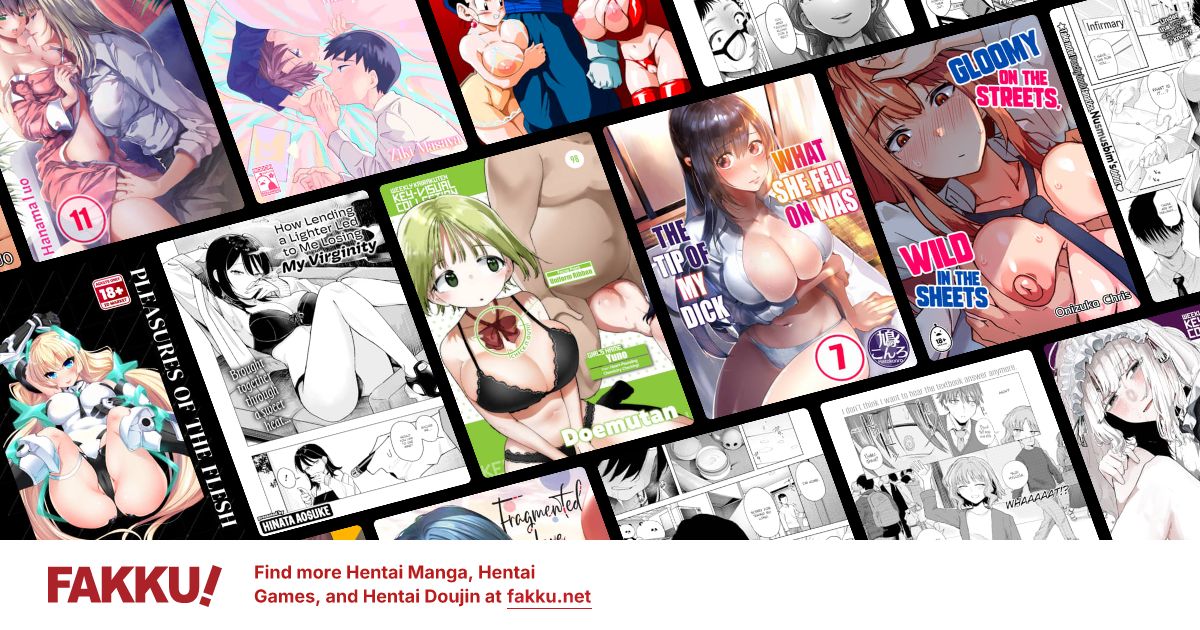Graphics card problems...
0
Drifter995
Neko//Night
So, I have an nvidia FX5500... I took it to my local computer store, cause it was being a dick.
What it was doing:
-running on dual monitor mode (integrated graphics and graphics card were both on :| )
-When i changed the graphics card to main monitor, it refused to do it..
-when i turned the computer off then back on, the graphics card would say out of range..
-when i went to change the graphics cards refresh rate, it said 120hz, and i couldn't change it down to 60hz (my monitor wouldn't accept over 60hz i'm fairly sure)
When i took it to the computer store, they said the graphics card was broken... as in it refused to accept drivers.. they also said the computers os was corrupt... so i reformatted the pc, and googled drivers for the fx5500 again, so i could get one that was sure to work, and an nvidia forum said to use something like 61.73 or something, as 68.something was very unstable.. so anyway, i used 61.73 and now it works.. it works fine.. before i was using 80 something and then complained to nvidia, and they told me to use 140 something.. those are the two that refused to work :/
i'm wondering if my graphics card is rooted, the new drivers suck, my computer store sucks, or the computer being corrupt was preventing it from working...
sixcha
What it was doing:
-running on dual monitor mode (integrated graphics and graphics card were both on :| )
-When i changed the graphics card to main monitor, it refused to do it..
-when i turned the computer off then back on, the graphics card would say out of range..
-when i went to change the graphics cards refresh rate, it said 120hz, and i couldn't change it down to 60hz (my monitor wouldn't accept over 60hz i'm fairly sure)
When i took it to the computer store, they said the graphics card was broken... as in it refused to accept drivers.. they also said the computers os was corrupt... so i reformatted the pc, and googled drivers for the fx5500 again, so i could get one that was sure to work, and an nvidia forum said to use something like 61.73 or something, as 68.something was very unstable.. so anyway, i used 61.73 and now it works.. it works fine.. before i was using 80 something and then complained to nvidia, and they told me to use 140 something.. those are the two that refused to work :/
i'm wondering if my graphics card is rooted, the new drivers suck, my computer store sucks, or the computer being corrupt was preventing it from working...
sixcha
0
Drifter995
Neko//Night
so uh, the fact i have an fx5500 and not an ati 5770 is because my computer is old as fuck, and i can't afford a new one, so i've had to stick with pci cards.. my old pc (even older) was using this card, but it was not working (probably since the psu was 200watt and the card needs 250 :/ ) anyway, the pc has an agp port, but yeah, i dunno what to get if get rid of the 5500..
when i finish paying off this amp, and can get back to saving up, i'll be able to save up for my brothers pc which is quad core and what not (current pc is a single core pos)
but yeah, i read somewhere that fx5500's were shit cards anyway, and were assholes with drivers.. so i dunno, maybe the card is just gay, and i should look at getting another one...
If nobody knows anything wrong with the card, any good pci/ agp cards?
when i finish paying off this amp, and can get back to saving up, i'll be able to save up for my brothers pc which is quad core and what not (current pc is a single core pos)
but yeah, i read somewhere that fx5500's were shit cards anyway, and were assholes with drivers.. so i dunno, maybe the card is just gay, and i should look at getting another one...
If nobody knows anything wrong with the card, any good pci/ agp cards?
0
Sounds like a driver issue than a hardware issue, reinstall your drivers and you should be fine.
Edit: And yes the 5xxx series from Nvidia were a bit of a dog back when they were released.
Edit: And yes the 5xxx series from Nvidia were a bit of a dog back when they were released.
0
Drifter995
Neko//Night
Yeah, I'll give the new one a crack, and if it fails, just stick with the current one.
0
animefreak_usa
Child of Samael
depends on what your running.. games or graphic work.. if it nether then just use the integrated card until your ready to get or build a new one. agp cards should be cheap and if your not going to do heavy gaming then a 1 gb should be fine or there a thing called a external GPU that works some what.. i won't use it to game but if you have the integrated on then this is perfect for just dual monitoring and video playback.
0
Drifter995
Neko//Night
Yeah, i do use it for light gaming (stuff that requires <250mb graphics) so far all i've had to do is turn the graphics down on the games i play, to get good fps.. and it's working pretty well..
I suppose if there is not much else out there, then i can just stick with it like it is till i can get the $600 or so for my bro's pc.
I suppose if there is not much else out there, then i can just stick with it like it is till i can get the $600 or so for my bro's pc.
0
Drifter995
Neko//Night
the pc is old... it only has pci not pci-e, pci.. and agp x8.
that means i'm limited to cards, and can't get anything new...
i'm just using an old driver, which work well...
that means i'm limited to cards, and can't get anything new...
i'm just using an old driver, which work well...