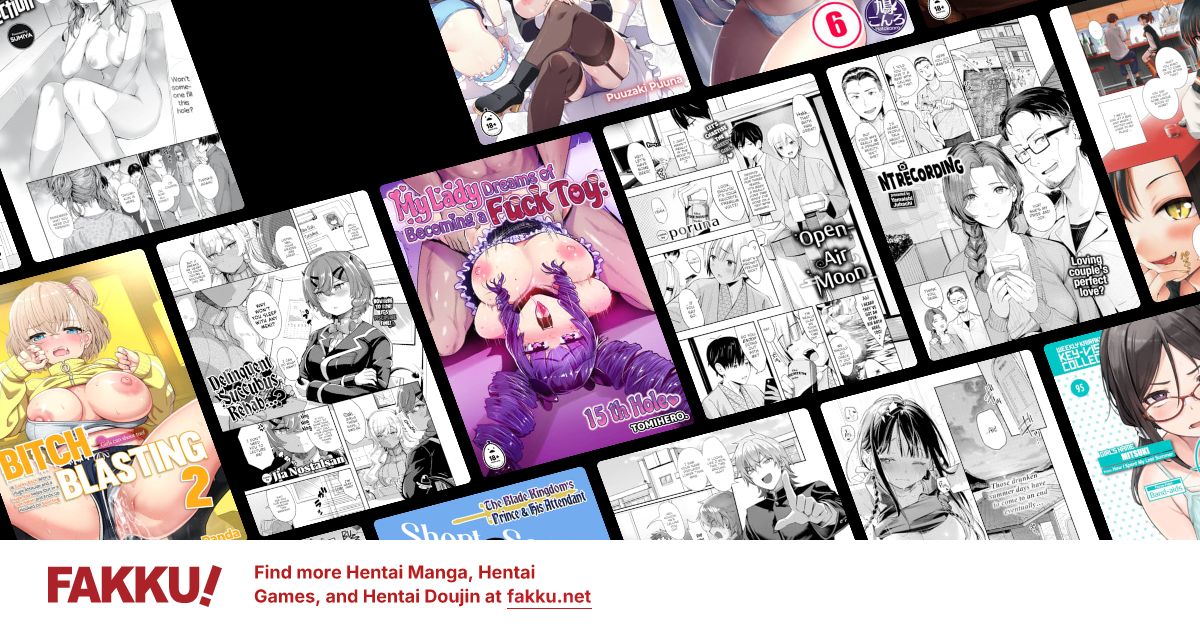Hard Drive Questions
0
Mmkay, I've got a lil question for everybody here concerning a hard drive I'm thinking about buying. It's a 2TB Western Digital Caviar Green 3.5" drive on sale at Fry's Electronics for a paltry $90. Now comes my questions: I'm planning on using this drive to further expand my already extensive array of external storage drives. I already have a good external enclosure I picked up on the cheap for the fine price of $15, but now I'm stuck on what I should do for the drive that goes into it. I'm not sure if I want to settle for a 5400 rpm drive like the one previously mentioned, or if I should wait until I can afford a faster, but more expensive, 7200 rpm drive. Now comes the crux of my conundrum: if this 2TB drive is plugged into my lil lappy via a USB hookup, will the drive speed really even matter? I know that 5400 rpm drives can slow down and bottleneck a computer when they're used as the primary OS drive, but if it's being used for external storage will the slower rotation speed affect playback of stored video content at all? Any expert opinion or mindful insight would be appreciated.
0
With an external HD over USB 2.0, you won't notice the speed difference between a 5400 RPM and a 7200 RPM drive. Save the money and get the Green drive. It's plenty fast and runs ice cold compared to a Blue or Black drive.
0
Mmkay, so I went and bought the drive. Now i have a whole new problem entirely. I'm having trouble initializing and partitioning the drive mostly because I've never actually worked with a blank, factory refurbished hard drive. Can somebody talk me through the process of setting all this up so I can use the 2Tb of storage space on this disc? Onegai?
0
Depends on what drive you got. Some very new drives are transiting to the new 4kb sector size (see here). That being said, some older OSes such as Windows XP will not format the drive correctly by traditional means. You will either have to upgrade to a newer OS such as Windows 7 or use the utility that came with your drive. If you don't have it, then you can get it from the manufacture of your drive.
0
Sure go to Control Panel, Administrative Tools, and finally Computer management.Navigate over to Disk management and tell me what do you see.
0
brainac66 wrote...
Sure go to Control Panel, Administrative Tools, and finally Computer management.Navigate over to Disk management and tell me what do you see.YAY I was just about to post the same thing. Someone finally RTFP and got the message
0
Thank you all very mush for your help!!! I'm so very grateful! In the end I got everything all hooked up and ready to go, with the drive in the enclosure and plugged in, flipped the power switch on and......nothing happened. I had purchased a dud external hard drive enclosure. {insert FFFFFFFFFFUUUUUUUUUUUU!!!!!!! here} So I went and returned the enclosure, got my money back, and proceeded to buy the next cheapest enclosure type they had, which was about $20 or so. I took it home, put it all together, and managed to get everything hooked up, formatted, and running smoothly. Then when I went to turn everything off and power down for the night, I nearly ended up with second degree burns on my hand when I touched my new external hard drive. It turns out that you really do get what you pay for when it comes to computer parts. With no active cooling mechanism, and only a half-assed passive cooling system involving an entirely aluminum cast frame and casing acting like a giant heat sink to pull heat away from the drive and dissipate it, I was inadvertently cooking my precious new hard drive. I finally managed to stop screaming like a little girl long enough to confirm that the skin of my hand had not melted and the underlying tissue had not charred black down to the bone, although the entire surface of my hand was now an angry red color and was throbbing something fierce. I proceeded to power down the drive by pulling the main power cord because I couldn't touch the power switch without burning myself again, and I then went downstairs to fetch the oven mitts. Yes, you read that right; the oven mitts. This drive was actually so fucking hot that I needed oven mitts just to pick it up and move it around. I then stood it up on its end in front of a massive shop-fan we have for my room because the insulation in the wall sucks and it gets all the midday and afternoon sun so it gets hot enough to bake a potato in there in the peak of summer so as to cool it off enough to get my new drive out of it and pack that piece of shit back up to take back to fry's electronics. Once there I promptly demanded to speak to the manager on duty at the return counter to have him explain to me why they stock a hard drive enclosure capable of reaching temperatures high enough to cause something between a first and second degree burn. At first the bastard didn't believe me, so I unwrapped all the cool, mildly damp gauze from my left hand and showed him what was left of my once proud fapping-hand. Five seconds later he was practically tripping over himself apologizing for the bodily damage the enclosure had done, saying that he would look into it and temporarily have the items pulled from the store shelves pending an evaluation of their safety. Needless to say I got my money back, refunded in full, and the manager even offered to replace the enclosure free of charge with a model that featured active cooling. So now I have my hard drive (which does still work flawlessly, I still haven't the foggiest as to how it escaped damage from being heated to such extreme temperatures) mounted in one of these bad boys. I had my hand looked at by my physician, who told me that it will be fine, aside from temporary pain, redness, and swelling that will probably last several days; so I'm going to get to keep my hand. I just won't be doing any fapping for a while, which really kinda sucks.
0
Flaser
OCD Hentai Collector
Pony wrote...
brainac66 wrote...
Sure go to Control Panel, Administrative Tools, and finally Computer management.Navigate over to Disk management and tell me what do you see.YAY I was just about to post the same thing. Someone finally RTFP and got the message
Right-click "My Computer" --> Manage.
@Gremlin: That sucks... switch to your left hand. Practice makes perfect and being ambidextrous can come handy.