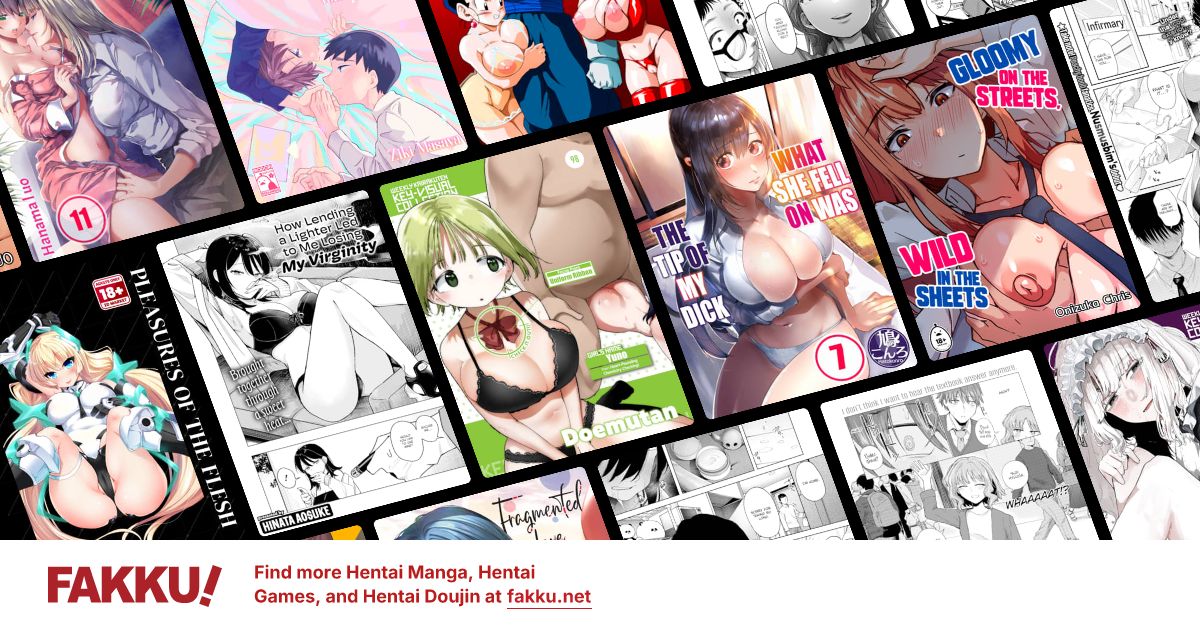help with ultra iso
0
so guys,I have both Nero and Ultra Iso.I use Ultra Iso to record some images in formats that Nero can't do like .mds or mdf; for the rest I just use Nero.
The thing is:my PC's DVD-RW unit isn't working well,so I just bought a portable USB DVD-RW so I can use in any PC,including mine.Nero can detect the portable DVD-RW unit whenever I want to burn some DVD or whenever I want to watch something,but Ultra Iso only detects the PC's DVD-RW unit,and thus,I can't record .MDS or .MDF images on my Portable USB DVD-RW because Ultra Iso,for some reason,doesn't detect it.
I have Windows 7 Ultimate and the Ultra Iso's version is Premium 9.36.
Help me,please.Is it something I need to configure?I'm such a noob when it comes to these things...what is strange is that I also have Daemon Tools and it also detects the external DVD-RW just like Nero does,it reads as Drive E: on my PC,but only Ultra Iso doesn't detect it...
The thing is:my PC's DVD-RW unit isn't working well,so I just bought a portable USB DVD-RW so I can use in any PC,including mine.Nero can detect the portable DVD-RW unit whenever I want to burn some DVD or whenever I want to watch something,but Ultra Iso only detects the PC's DVD-RW unit,and thus,I can't record .MDS or .MDF images on my Portable USB DVD-RW because Ultra Iso,for some reason,doesn't detect it.
I have Windows 7 Ultimate and the Ultra Iso's version is Premium 9.36.
Help me,please.Is it something I need to configure?I'm such a noob when it comes to these things...what is strange is that I also have Daemon Tools and it also detects the external DVD-RW just like Nero does,it reads as Drive E: on my PC,but only Ultra Iso doesn't detect it...
0
Not familiar in using Ultra iso, however instead of using those applications I would suggestActive ISO BURNERdue to:
1. It can handle the listed file formats you desire
2. It can pick up on your Driver Writer
Unless you brought the thing or haven't used it in awhile, I suggest keeping the drivers and materials up-to-date to make sure that isn't a issue. You can check manufacture for that information on how to update it..but usually most USB devices come with preset drivers. In some cases, I notice that some Applications can't recognize USB writer drivers...so that maybe an issue as well...however I do believe Active ISO burner will be able to. Hope that helps.\
EDIT: If I not mistaken, you said you have Daemon tools? That has a burning function for that as well. Have you tried that yet?
1. It can handle the listed file formats you desire
2. It can pick up on your Driver Writer
Unless you brought the thing or haven't used it in awhile, I suggest keeping the drivers and materials up-to-date to make sure that isn't a issue. You can check manufacture for that information on how to update it..but usually most USB devices come with preset drivers. In some cases, I notice that some Applications can't recognize USB writer drivers...so that maybe an issue as well...however I do believe Active ISO burner will be able to. Hope that helps.\
EDIT: If I not mistaken, you said you have Daemon tools? That has a burning function for that as well. Have you tried that yet?