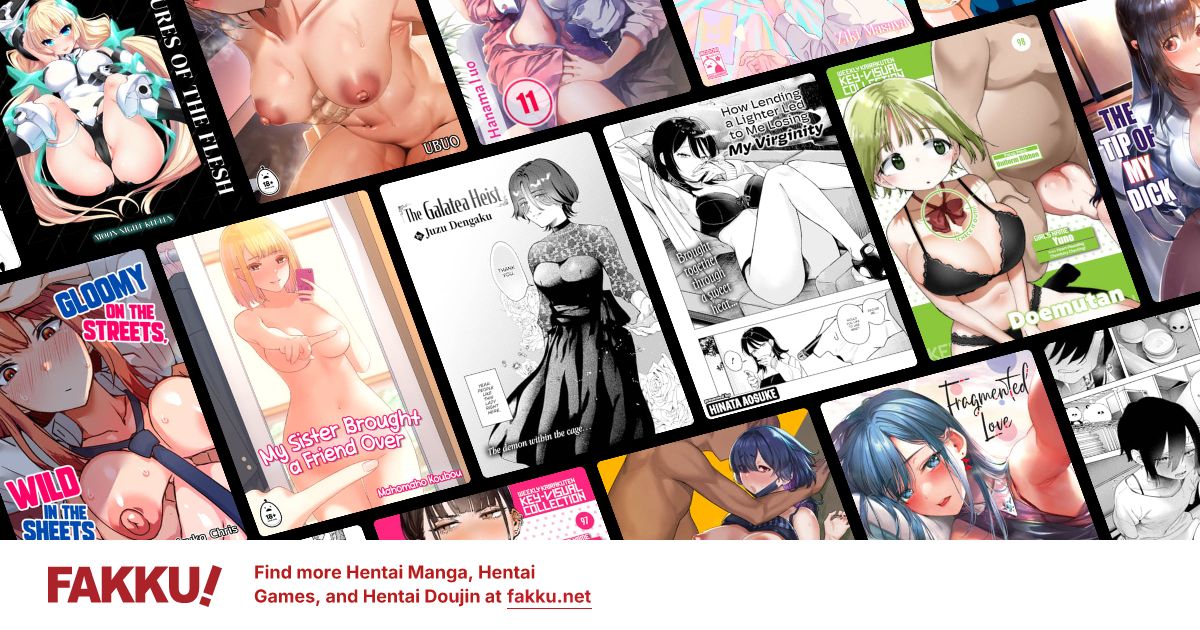Identifying Photoshop filters (Higurashi)
0
Hello guys. I'm working a project which requires me to make a filtering macro in photoshop which turns 640x480 sized photographs into Higurashi-styles BGs.
Problem is, I cannot identify the filters used in Higurashi's BGs. Could anyone decent with photoshop help me figure out what kinda of filter combination to make? (I know for a fact Ryukishi07 uses photoshop though.)
Here's a site showing comparisons between Higurashi's backgrounds and the real life locations:
http://www.dengeki.ne.jp/repo/higu/
In particular, here's some BGs I'd like to see if anyone can help me imitate:
House
Irie Clinic
Mion's game shop
Lakeside
For now, I know that it involves Posterize at level 5, Find Edges, and some sort of motion blur function on some layer, with perhaps Accented Edges to get the black smudges. But I still cannot get it right.
Any help, please?
Here's my attempt:

As you can see, it's a less than acceptable attempt at imitating the Shop background, and it lacks the glaring white.
Note that these filters are intended NOT to be used on Higurashi's background scenery, but they make the best examples of scenery to form the filter macro with.
If anyone could help me figure out how to get the filters correct to match Higurashi's style, it would be greatly appreciated! Thank you!
Problem is, I cannot identify the filters used in Higurashi's BGs. Could anyone decent with photoshop help me figure out what kinda of filter combination to make? (I know for a fact Ryukishi07 uses photoshop though.)
Here's a site showing comparisons between Higurashi's backgrounds and the real life locations:
http://www.dengeki.ne.jp/repo/higu/
In particular, here's some BGs I'd like to see if anyone can help me imitate:
House
Spoiler:
Irie Clinic
Spoiler:
Mion's game shop
Spoiler:
Lakeside
Spoiler:
For now, I know that it involves Posterize at level 5, Find Edges, and some sort of motion blur function on some layer, with perhaps Accented Edges to get the black smudges. But I still cannot get it right.
Any help, please?
Here's my attempt:

As you can see, it's a less than acceptable attempt at imitating the Shop background, and it lacks the glaring white.
Note that these filters are intended NOT to be used on Higurashi's background scenery, but they make the best examples of scenery to form the filter macro with.
If anyone could help me figure out how to get the filters correct to match Higurashi's style, it would be greatly appreciated! Thank you!
0
Elaborate please. It would be greatly appreciated if you could specify the exact details like what layer of filters to place it on and such.
0
I don't know what to do with those despite the fact that I love messing with filters from time to time. Try poster edges as freaky said but set it to hard light or sumthin
0

Testing out a new filter. What do you think? While I'm at it, I also took a shot at seeing how well my local Pharmaprix would look Photoshopped.
I think I have developed quite an acceptable filter this time.