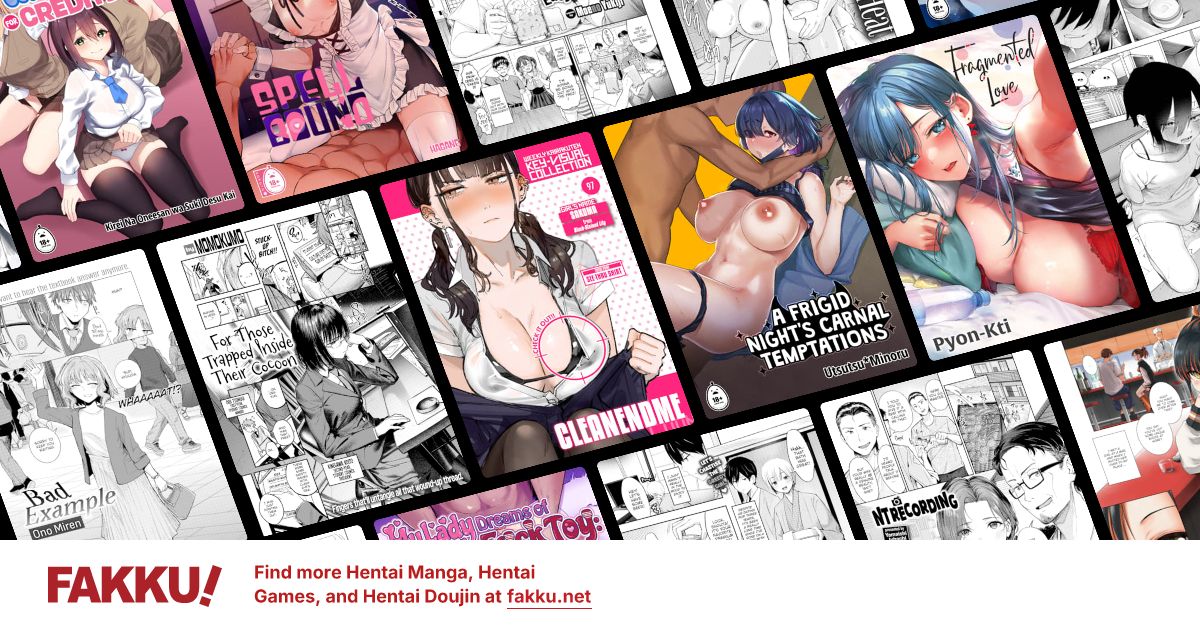Lossles Audio Conversion
0
tswarthog
The Iconoclast
Here is a tutorial on how to convert your music files off a CD into a lossless FLAC Attack file for all you quality nuts like me.
Make sure you have FLAC installed so you can use FLAC Fronted
1. Download EAC, this is a very nice program that will allow you to convert your music off the CD into .WAV format with no loss in quality.
2.Once you have EAC Installed put a CD into the drive and follow the steps below
- Open EAC
- Click EAC\Drive Options on the menu bar, select the Extraction Method tab & then press the Detect Read Features button
-Wait for EAC to finish analyzing your drive then take a note of your drive's features & press the OK button
-Click Action\Copy Image & create CUE Sheet\Uncompressed
-Enter your CD's info manually or under tolls you can use the Retrieve Information option (not exactly sure how that works because I just enter album name and artist)
-Save
3. Open FLAC Fronted
Make sure the boxes that are ticked include
-Verify
-Add Tags
-Replay Again
-Delete input files
-Press Encode
You should now have a FLAC version of your CD, yay no quality loss. I prefer to play all my FLAC albums on media player classic, but I think VLC will also recognize FLAC.
Make sure you have FLAC installed so you can use FLAC Fronted
1. Download EAC, this is a very nice program that will allow you to convert your music off the CD into .WAV format with no loss in quality.
2.Once you have EAC Installed put a CD into the drive and follow the steps below
- Open EAC
- Click EAC\Drive Options on the menu bar, select the Extraction Method tab & then press the Detect Read Features button
-Wait for EAC to finish analyzing your drive then take a note of your drive's features & press the OK button
-Click Action\Copy Image & create CUE Sheet\Uncompressed
-Enter your CD's info manually or under tolls you can use the Retrieve Information option (not exactly sure how that works because I just enter album name and artist)
-Save
3. Open FLAC Fronted
Make sure the boxes that are ticked include
-Verify
-Add Tags
-Replay Again
-Delete input files
-Press Encode
You should now have a FLAC version of your CD, yay no quality loss. I prefer to play all my FLAC albums on media player classic, but I think VLC will also recognize FLAC.
0
Most media players should have an option to rip cds to FLAC. I know Winamp does. For Winamp you basically just move the slider to how much compression you want (the more compression the more time it takes your CPU to rip the CD but the smaller the file size).
0
tswarthog
The Iconoclast
Nachbar wrote...
Most media players should have an option to rip cds to FLAC. I know Winamp does. For Winamp you basically just move the slider to how much compression you want (the more compression the more time it takes your CPU to rip the CD but the smaller the file size).I feel with this method you have more control over every detail of the conversion. It also has multiple levels of verification that the media file was converted properly.
0
Flaser
OCD Hentai Collector
Ripping the data and encoding it should be separate processes...
...especially if the medium you're working from is older. Audio/Video on optical storage doesn't have the same error checking redundancy as raw data has.
...especially if the medium you're working from is older. Audio/Video on optical storage doesn't have the same error checking redundancy as raw data has.