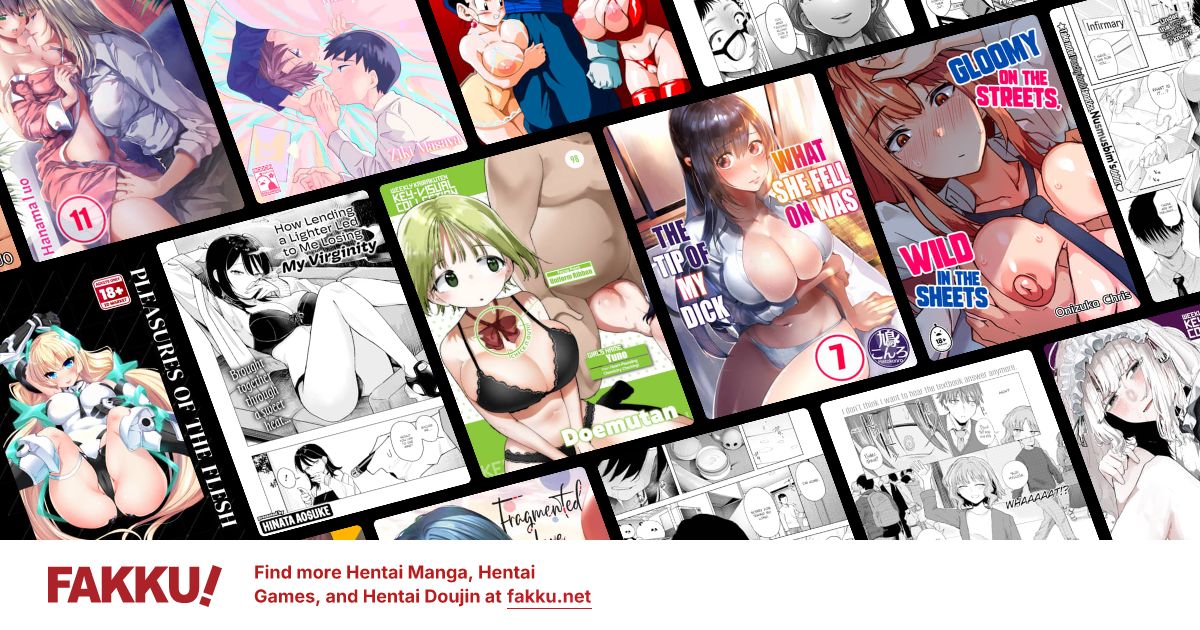Media Player Classic Home Cinema HELP!
0
So im using windows 7. This hasnt happened at all until now. but when i play a video now such as the animes ive downloaded, and when i play it in full screen, after a while it exits out of full screen and i see a notice at the bottom, something about wermger.exe had an error?
Im not quite sure what it is, hor this happened. But its really annoying how while im watching anime in full screen it minimizes after some time. Does anyone know a fix for this?
Note: Im not sure if its wermger.exe or wermgr.exe
Thanks!
Im not quite sure what it is, hor this happened. But its really annoying how while im watching anime in full screen it minimizes after some time. Does anyone know a fix for this?
Note: Im not sure if its wermger.exe or wermgr.exe
Thanks!
0
When Microsoft really asses up its OSes, they have to write Error Managers to handle the multitude of constant errors produced by their OS. This is that process. Fortunately, like most of Microsofts applications, this one is totally unnecssary. Feel free to turn it off, it will stop trying to find out why your programs have crashed and will stop sending Microsoft bug reports.
From
http://www.file.net/process/wermgr.exe.html
It's a error manager that pops ups when you get many errors, that probably somenthing you gotta fix eather by disabling the application at services.msc, or fixing the errors with ccleaner, a good antivirus, repairing your windows install with the original dvd/cd or uninstalling the program that's causing this errors, if you got media player classic from the cccp, then i would suggest to uninstall, run ccleaner and reinstall, if not, you should remove whatever codecs pack you have and install cccp after fixing errors with ccleaner.
Hope it helps.
0
KireruX wrote...
When Microsoft really asses up its OSes, they have to write Error Managers to handle the multitude of constant errors produced by their OS. This is that process. Fortunately, like most of Microsofts applications, this one is totally unnecssary. Feel free to turn it off, it will stop trying to find out why your programs have crashed and will stop sending Microsoft bug reports.
From
http://www.file.net/process/wermgr.exe.html
It's a error manager that pops ups when you get many errors, that probably somenthing you gotta fix eather by disabling the application at services.msc, or fixing the errors with ccleaner, a good antivirus, repairing your windows install with the original dvd/cd or uninstalling the program that's causing this errors, if you got media player classic from the cccp, then i would suggest to uninstall, run ccleaner and reinstall, if not, you should remove whatever codecs pack you have and install cccp after fixing errors with ccleaner.
Hope it helps.
with ccleaner how do i fix the problems? what do i choose? or is it something with the registry?
0
Fruid
Lurker of Threads
From what I understand MPC (Media Player Classic) is just an executable, it doesn't need to be installed. If the aforementioned is true then cleaning the registry would have no effect on your problem.
If KireruX's advice did not work dl the newest version of MPC, google it, then play your movies.
If the newest version of MPC doesn't work I'm somewhat certain it's a codec problem, reinstall or upgrade your codecs. I recommend getting the CCCP pack, again just google "CCCP pack".
If KireruX's advice did not work dl the newest version of MPC, google it, then play your movies.
If the newest version of MPC doesn't work I'm somewhat certain it's a codec problem, reinstall or upgrade your codecs. I recommend getting the CCCP pack, again just google "CCCP pack".
0
Flaser
OCD Hentai Collector
Fruid wrote...
From what I understand MPC (Media Player Classic) is just an executable, it doesn't need to be installed. If the aforementioned is true then cleaning the registry would have no effect on your problem.If KireruX's advice did not work dl the newest version of MPC, google it, then play your movies.
If the newest version of MPC doesn't work I'm somewhat certain it's a codec problem, reinstall or upgrade your codecs. I recommend getting the CCCP pack, again just google "CCCP pack".
You're not understaning the OP's problem. MPC-HC is loosing focus to another application that tries to pop-up. He could try setting in MPC-HC, so it's "always on top" and see if that helps. Otherwise, he'll have to hunt down the application in question and see why it pops up.
0
Fruid
Lurker of Threads
Spoiler:
Reread the OP, so the problem is making MPC minimize when playing. We'll use Fraser's first approach.
1. Open MPC
2. Open Options
3. Go to tweaks tab
4. Check "Prevent from MINIMIZE when Fullscreen.."
Wouldn't know what the application causing errors is without more info.