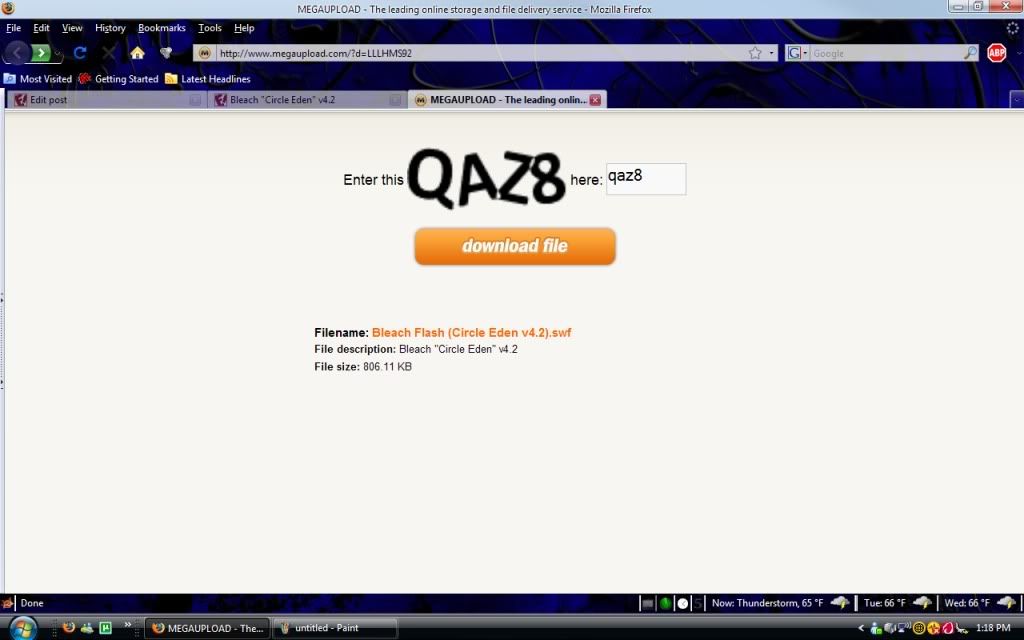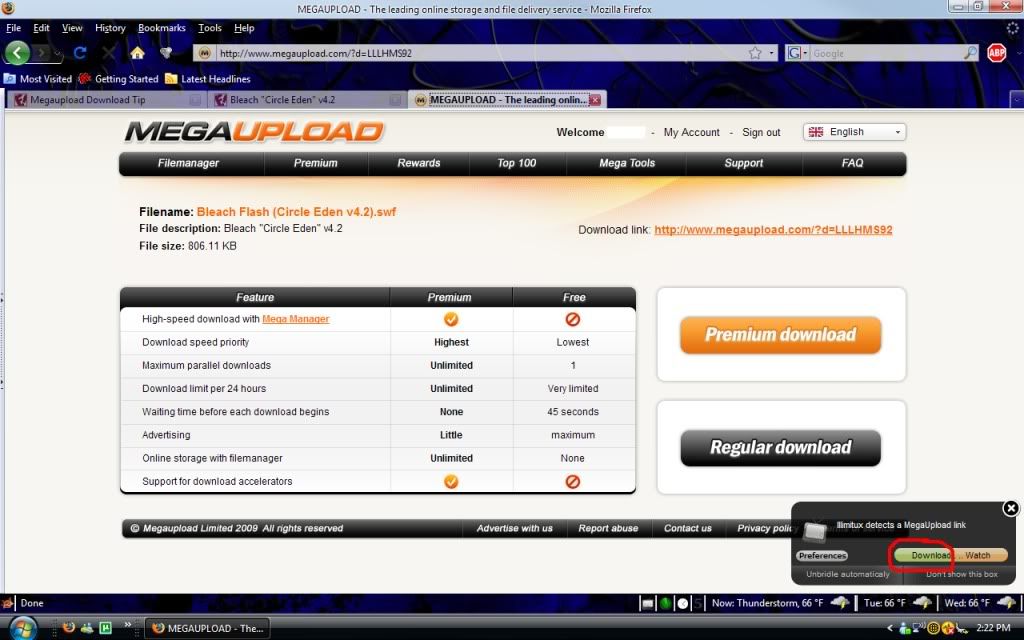Megaupload Download Tip
22
Intro:
Everyone knows how painfully slow it is to download from MegaUpload, especially those big games that are compressed in multiple files.
Well, I thought I'd write up a mini-guide on how I download the most efficiently and effective way to download from MegaUpload (without having to pay for membership).
Process
Step 1
If you don't use Mozilla Firefox, get it now or else my tip is useless to you =P
Just google: Mozilla Firefox.
Step 2
Download and install the addon from this link: here
Step 3
Restart Firefox
Step 4
When you download via MegaUpload, the security letters are enlarged and easier to type in.
When you click 'Download File', you'll be directed to the download page, BUT there should be a small rectangle appear in the bottom right that says "Download/Watch". Click download
You're now downloading the file and MegaUpload is not able to set a download limit.
What Happens
That program bypasses the MegaUpload download and parallel limit. You can repeat Step 4 for every part of the file. You have as many parallel downloads as you want and you should be downloading at a faster speed. (I hit my maximum download speed of 300 kb/s per download)
Extra
Not only do you get to bypass the downloads on MegaUpload, but you also get the added features of Illimitux. Ex) You can watch as many minutes of MegaVideo and Veoh as you want.
Proof it works
4 Simultaneous Downloads at roughly the same speed. Forgot to show the speed, sorry.
**Side note: The erased images are my user accounts. The megaupload account is just a free registered account that I got too lazy to log off.
@ Mod, sorry if I put this in the wrong spot... It kind of goes with games? o_o
Everyone knows how painfully slow it is to download from MegaUpload, especially those big games that are compressed in multiple files.
Well, I thought I'd write up a mini-guide on how I download the most efficiently and effective way to download from MegaUpload (without having to pay for membership).
Process
Step 1
If you don't use Mozilla Firefox, get it now or else my tip is useless to you =P
Just google: Mozilla Firefox.
Step 2
Download and install the addon from this link: here
Step 3
Restart Firefox
Step 4
When you download via MegaUpload, the security letters are enlarged and easier to type in.
Spoiler:
When you click 'Download File', you'll be directed to the download page, BUT there should be a small rectangle appear in the bottom right that says "Download/Watch". Click download
Spoiler:
You're now downloading the file and MegaUpload is not able to set a download limit.
What Happens
That program bypasses the MegaUpload download and parallel limit. You can repeat Step 4 for every part of the file. You have as many parallel downloads as you want and you should be downloading at a faster speed. (I hit my maximum download speed of 300 kb/s per download)
Extra
Not only do you get to bypass the downloads on MegaUpload, but you also get the added features of Illimitux. Ex) You can watch as many minutes of MegaVideo and Veoh as you want.
Proof it works
4 Simultaneous Downloads at roughly the same speed. Forgot to show the speed, sorry.
Spoiler:
**Side note: The erased images are my user accounts. The megaupload account is just a free registered account that I got too lazy to log off.
@ Mod, sorry if I put this in the wrong spot... It kind of goes with games? o_o
0
bazzal wrote...
@ Mod, sorry if I put this in the wrong spot... It kind of goes with games? o_oI'll leave this here for awhile and then move it to the computer section or something.
0
Awesome.
I'm only a little worried about one thing. Since this thing bypasses the limitations set, what if this were to be discovered by them? Wouldn't want to get an IP ban from MU...
I'm only a little worried about one thing. Since this thing bypasses the limitations set, what if this were to be discovered by them? Wouldn't want to get an IP ban from MU...
0
bazzal wrote...
Intro:Step 4
When you download via MegaUpload, the security letters are enlarged and easier to type in. When you click 'Download File', you'll be directed to the download page, BUT there should be a small rectangle appear in the bottom right that says "Download/Watch". Click download
I got it installed and all, but at step 4, There is a small rectangle icon on the bottom right, but it only got the "Preferences" Option.. Not the download/watch.. what did i do wrong now?
0
Shinichi Miyamoto wrote...
bazzal wrote...
Intro:Step 4
When you download via MegaUpload, the security letters are enlarged and easier to type in. When you click 'Download File', you'll be directed to the download page, BUT there should be a small rectangle appear in the bottom right that says "Download/Watch". Click download
I got it installed and all, but at step 4, There is a small rectangle icon on the bottom right, but it only got the "Preferences" Option.. Not the download/watch.. what did i do wrong now?
It's this.

It doesn't appear?
(it's in portuguese but the setup is the same. You should me able to know what that is)
BTW I have a question.
You're now downloading the file and MegaUpload is not able to set a download limit.
What Happens
That program bypasses the MegaUpload download and parallel limit. You can repeat Step 4 for every part of the file. You have as many parallel downloads as you want and you should be downloading at a faster speed. (I hit my maximum download speed of 300 kb/s per download)
What Happens
That program bypasses the MegaUpload download and parallel limit. You can repeat Step 4 for every part of the file. You have as many parallel downloads as you want and you should be downloading at a faster speed. (I hit my maximum download speed of 300 kb/s per download)
SO this is basically saying that we can download several files at the same time, right? I can't do that. It still says "download limit exceeded". What am I doing wrong?
0
yanger wrote...
Awesome.I'm only a little worried about one thing. Since this thing bypasses the limitations set, what if this were to be discovered by them? Wouldn't want to get an IP ban from MU...
IP bans only work if you're on a static IP. If you have a dynamic IP, you just restart your modem to get a new IP... lol
beck87 wrote...
Doesn't really work for me. Am I doing something wrong ? =(
A little more information please?
Shinichi Miyamoto wrote...
I got it installed and all, but at step 4, There is a small rectangle icon on the bottom right, but it only got the "Preferences" Option.. Not the download/watch.. what did i do wrong now?
It's not there? Click on the "Preferences" Option and make sure "Enable Captcha Zoon (megaupload)" is checked.
Kuroneko1/2 wrote...
SO this is basically saying that we can download several files at the same time, right? I can't do that. It still says "download limit exceeded". What am I doing wrong?
Hm...Are you only downloading from the Illimitux box and not the Megaupload download? If you are downloading from Illimitux, maybe I can do it because I'm using a registered account o_o. I never tested downloading without my account logged in (because it's set to always on)
0
The only thing that's working in my case is that I don't need to wait the 25 seconds, neither I download with highspeed nor I can download parallel.
Edit: I'm logged in
Edit: I'm logged in
0
work for me at last after few try
use direct link to MU/RS etc
it cant work if u use link like this thread https://www.fakku.net/viewtopic.php?t=9773 (sry klown i using u link for example)
use direct link to MU/RS etc
it cant work if u use link like this thread https://www.fakku.net/viewtopic.php?t=9773 (sry klown i using u link for example)
0
ashc wrote...
work for me at last after few tryuse direct link to MU/RS etc
it cant work if u use link like this thread https://www.fakku.net/viewtopic.php?t=9773 (sry klown i using u link for example)
the direct links will be shown after you entered the code (in Megaupload)
Edit: And I'm using direct links
PS: Despite that thank you for posting.
0
Crax wrote...
The only thing that's working in my case is that I don't need to wait the 25 seconds, neither I download with highspeed nor I can download parallel.Edit: I'm logged in
Yep, that's the only thing I can skip too. I just created an account and I still can't download several things at the same time.
1
Same with others, parallel downloads not working.
I'm getting full speed with this though and the no waiting time rocks.
Edit: It kinda screwed up rapidshare for me though, or is it only me?
Edit2: Forget it, i got the parallel downloads working and fixed my rs error.
I'm getting full speed with this though and the no waiting time rocks.
Edit: It kinda screwed up rapidshare for me though, or is it only me?
Edit2: Forget it, i got the parallel downloads working and fixed my rs error.
0
So, am I just one of the few lucky ones that magically can download an infinite number of parallel files without waiting and at top speed? :?
Either way, I'll keep this in mind until I actually need it.
Either way, I'll keep this in mind until I actually need it.
0
skygtr wrote...
I haven't had wait times on Megaupload in months. I only have a basic (free) account too.same
for some reason i dont need this addon. for a few months now its been letting me have near infinite parallel downloads. I also dont have to wait for the countdown. I dont have the premium service either.
It might be one of my addons but i doubt it as I only use Noscript, user agent switch(might be this one if it changes my IP), stylish and open link host.