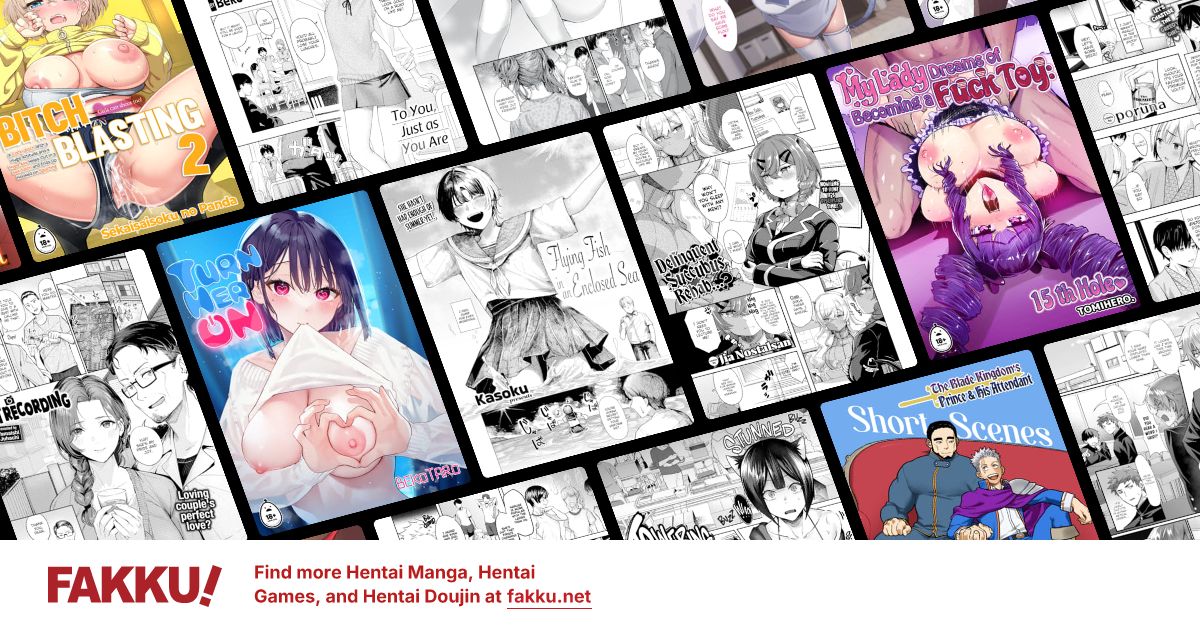MIDI files hate me and will not play
0
Well, Fakku seems like a good place to ask this question, since it IS affecting my VN's. So, a few months ago, MIDI files just dropped dead and stopped playing on my computer. I tried opening them with mpc and wmp but all I got was the little time bar thingy at the bottom moving and no audio. I don't know what happened with it, but it just stopped playing. I didn't download anythign new or change any settings so I don't know why this is happening. Im on Vista by the way.
Note: For some reason, games like Bible Black and Discipline play the MIDI in game just fine but when I go to the midi folder outside the game, it doesnt play correctly. Some games just say "Cannot play music!" and makes me click the Ok option.
Any ideas on how to fix this?
Note: For some reason, games like Bible Black and Discipline play the MIDI in game just fine but when I go to the midi folder outside the game, it doesnt play correctly. Some games just say "Cannot play music!" and makes me click the Ok option.
Any ideas on how to fix this?
0
animefreak_usa
Child of Samael
Did they ever play right. uninstall and reinstall if necessary. MIDI should play anywhere there a audio player. They be corrupted.
0
they always played fine before, and theyre not corrupted. This happens to EVERY .midi file I try and play in mpc/wmp. I don't know why some work inside the game though.
Edit: Olay, wtf. Apperently they work in quicktime. Might be a problem with that. Gunna uninstall it and try this again.
Edit 2: Nope. Didn't solve anything.
Edit 3: Lol now quicktime wont open it after I reinstalled it.
Edit: Olay, wtf. Apperently they work in quicktime. Might be a problem with that. Gunna uninstall it and try this again.
Edit 2: Nope. Didn't solve anything.
Edit 3: Lol now quicktime wont open it after I reinstalled it.
0
Flaser
OCD Hentai Collector
Are you sure something didn't screw up your MIDI setting in windows? Is the MS GS Synthesizer selected as your MIDI device of choice?
0
Flaser wrote...
Are you sure something didn't screw up your MIDI setting in windows? Is the MS GS Synthesizer selected as your MIDI device of choice?The what?
Can you tell me how to check if it is?
0
Which windows you using?
At any rate, in xp, its here
Start->Run->mmsys.cpl->Audio tab
in win7, ummm... Can't find it >.
At any rate, in xp, its here
Spoiler:
Start->Run->mmsys.cpl->Audio tab
in win7, ummm... Can't find it >.
0
Im on vista, and mine only has a playback, recording, and sounds option. All appropriate devices are enabled, and im viewing all devices. When I right click on something, it says "About software MIDI synthesizer" and just brings me to a window that says info about it.
Also, pics.
Also, pics.
Spoiler:
0
Hmm some games are able to call up the microsoft synthesizer, while most of the others cannot even with some forcing... other than reinstalling soundcard drivers, running ccleaner and rebooting, I have don't have any other debug paths.
0
I had to reinstall my soundcard driver yesterday due to a problem with it not playing sound through my speakers, so I know thats up to date. Ill try cleaning it up and see if that works.
Nope. Didn't work.
Nope. Didn't work.
0
Reinstall Direct X, you can get the web installer from here. The Microsoft GS Wavetable SW Synth is included in versions of Direct X as an integral part of DirectMusic.
MIDI files are a set of instructions sent to the soundcard for the soundcard's MIDI driver to interpret and play. Going by that logic there should be absolutely nothing wrong with either your soundcard or it's drivers if even one game plays MIDI files. The reason you're hearing MIDI files play on a VN like Bible Black is because the VN uses seperate software in order to play the file which leads me to believe there is an issue with Microsoft GS Wavetable SW,
I can't confirm whether or not the web installer will fix your problem but it doesn't hurt to try. You may also want to try using a different synthesizer (Google is your friend.) and setting that to be used by default.
If neither reinstalling Direct X or using a different synthesizer fix your problem, you will probably need to repair Windows Vista. There are plenty of detailed guides on the internet that will take you through the process of doing so.
MIDI files are a set of instructions sent to the soundcard for the soundcard's MIDI driver to interpret and play. Going by that logic there should be absolutely nothing wrong with either your soundcard or it's drivers if even one game plays MIDI files. The reason you're hearing MIDI files play on a VN like Bible Black is because the VN uses seperate software in order to play the file which leads me to believe there is an issue with Microsoft GS Wavetable SW,
I can't confirm whether or not the web installer will fix your problem but it doesn't hurt to try. You may also want to try using a different synthesizer (Google is your friend.) and setting that to be used by default.
If neither reinstalling Direct X or using a different synthesizer fix your problem, you will probably need to repair Windows Vista. There are plenty of detailed guides on the internet that will take you through the process of doing so.