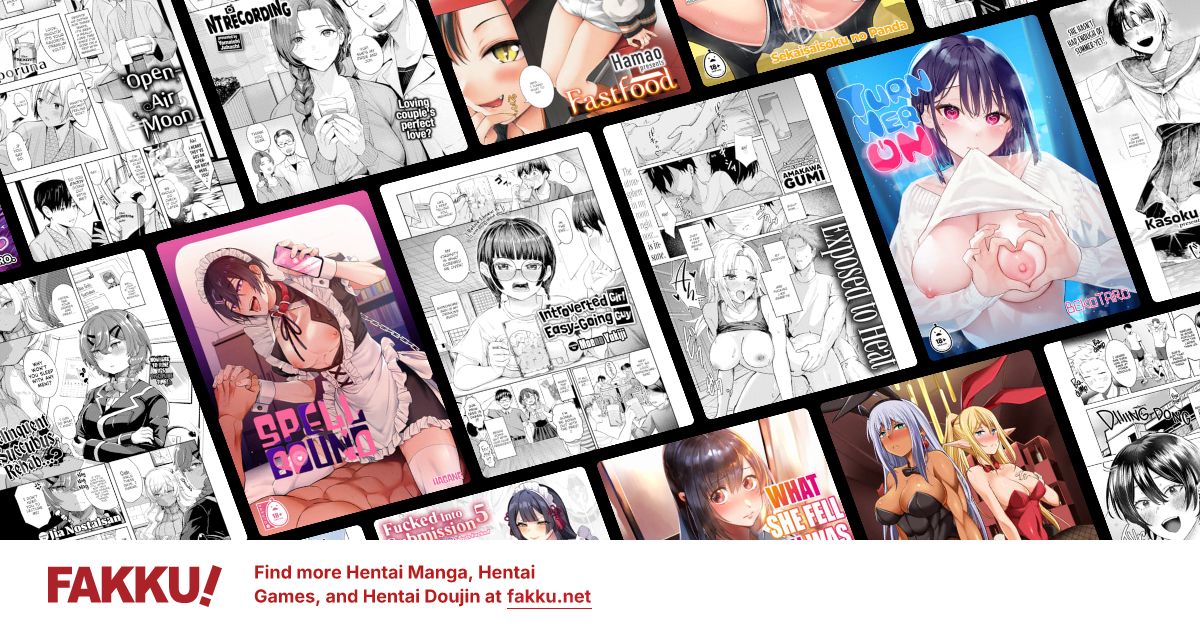My "sometimey" Wi fi...
0
Iamnotchrishansen
Jiggy Blackson
I have a router that is a USB that goes by the name of Ralink Wireless. It so happens that it only sometimes works. I am trying to get internet access on my new PS3 and it keeps saying "The attempt to obtain an IP address timed out".
When I attempt to go online on my Wii it also just wants to connect when it wants to.
Sometimes I have to keep unplugging the router and plug it in again to work.
I've entered my SSID CORRECTLY and there is no encryption, so what's going on with my router? Am I missing something?
When I attempt to go online on my Wii it also just wants to connect when it wants to.
Sometimes I have to keep unplugging the router and plug it in again to work.
I've entered my SSID CORRECTLY and there is no encryption, so what's going on with my router? Am I missing something?
0
try not to have any walls, microwaves, radios in the way ,they messup the signal between the ps3/wii and access point
0
Ralink Tech doesn't make wireless routers. They make the chipsets that run them. Give us the model number or part number listed on the router, or just take a couple pictures of it from all angles and post them here. Without this info the most we can do is what LuPonce already said.
0
Iamnotchrishansen
Jiggy Blackson
maddog53 wrote...
Ralink Tech doesn't make wireless routers. They make the chipsets that run them. Give us the model number or part number listed on the router, or just take a couple pictures of it from all angles and post them here. Without this info the most we can do is what LuPonce already said.802.11 b/g
0
>_> That just means it can connect using Wireless B or G.
Ralink does make chips for routers, but I'm pretty sure they don't make the actual router.
You can usually find the model number somewhere on the router or adapter, or on the box it came in. It's not "802.11 a/b/g/n" or whatever.
If you can't find it, try answering these questions as best you can:
Does the device attach to the PS3 or Wii? Or is it attached to your computer? What kind of cables are connected to it, if any? Does it look kind of like a flash drive, or is it larger than that?
Ralink does make chips for routers, but I'm pretty sure they don't make the actual router.
You can usually find the model number somewhere on the router or adapter, or on the box it came in. It's not "802.11 a/b/g/n" or whatever.
If you can't find it, try answering these questions as best you can:
Does the device attach to the PS3 or Wii? Or is it attached to your computer? What kind of cables are connected to it, if any? Does it look kind of like a flash drive, or is it larger than that?
0
Iamnotchrishansen
Jiggy Blackson
yepperoni wrote...
>_> That just means it can connect using Wireless B or G.Ralink does make chips for routers, but I'm pretty sure they don't make the actual router.
You can usually find the model number somewhere on the router or adapter, or on the box it came in. It's not "802.11 a/b/g/n" or whatever.
If you can't find it, try answering these questions as best you can:
Does the device attach to the PS3 or Wii? Or is it attached to your computer? What kind of cables are connected to it, if any? Does it look kind of like a flash drive, or is it larger than that?
It looks like a flash drive, no I don't have the original case, it attaches to my PC, no it doesn't attach to my PS3 or Wii.
0
Is this what you have? If so it won't work with anything but a Nintendo DS or Wii.

If not, find a camera and take a picture of the side of the adapter with the most words on it. Post the picture here and we will be able to provide better help.

If not, find a camera and take a picture of the side of the adapter with the most words on it. Post the picture here and we will be able to provide better help.
0
Thanks for the pics. That's all thats on that thing? Well no wonder you're having trouble trying to figure it out. There's nothing to go on but what you see in Windows. Give me the run down on how your network is setup. List what you have coming from the wall(cable, dsl) what your modem is connected to(desktop, wireless router, network switch) and why it's necessary to connect this device to your computer and how your setting up everything to get it to work.
Apart from getting very specific with that, all I can say is to get something with a brand name on it. It looks like you may just have a shitty wireless router. If you want we could recommend a wireless router that will solve this issue. Depending on what you're looking for, you wouldn't have to spend much. Here's a link with some cheap routers that will do what you need. I would focus more on the D-link, Netgear, and Asus routers.
http://www.newegg.com/Product/ProductList.aspx?Submit=ENE&N=100010076%204093&IsNodeId=1&name=%2410%20-%20%2425
Wish I could be more helpful but there's nothing to go on as far a manufacturer or model number. As a last effort I would try Window's Update and see if they have any drivers for it. Given its very generic nature I don't think they will though.
Apart from getting very specific with that, all I can say is to get something with a brand name on it. It looks like you may just have a shitty wireless router. If you want we could recommend a wireless router that will solve this issue. Depending on what you're looking for, you wouldn't have to spend much. Here's a link with some cheap routers that will do what you need. I would focus more on the D-link, Netgear, and Asus routers.
http://www.newegg.com/Product/ProductList.aspx?Submit=ENE&N=100010076%204093&IsNodeId=1&name=%2410%20-%20%2425
Wish I could be more helpful but there's nothing to go on as far a manufacturer or model number. As a last effort I would try Window's Update and see if they have any drivers for it. Given its very generic nature I don't think they will though.
0
im curious to this since no one has asked but is the Wi-Fi your are getting legit i mean u aint piggybacking like a nieghbors signal are u?
0
It's possible he's using the adapter in "AP mode" which makes the USB Adapter act like a fake router. I don't know. But yeah, done more detail on the adapter (and your network setup) would be nice.
0
yepperoni wrote...
It's possible he's using the adapter in "AP mode" which makes the USB Adapter act like a fake router. I don't know. But yeah, done more detail on the adapter (and your network setup) would be nice.the whole being disconnected frequently reminds me of when i was piggybacking is why i bring it up unless its a stable server like for work or college your nieghbor's/person will notice a decrease in speed and try to fix it.
0
yepperoni wrote...
It's possible he's using the adapter in "AP mode" which makes the USB Adapter act like a fake router. I don't know. But yeah, done more detail on the adapter (and your network setup) would be nice.If that's the case I'm not sure of how to fix it except with using a proper wireless router. To use it in AP mode means he has to use Internet Connection Sharing in Windows. And from my personal experience using ICS is too finicky for me. The only time I've been able to get it to work was with a dialup setup i was forced to use a couple years ago, and then it was routed through my ethernet port on my computer then to a wireless router.
0
Iamnotchrishansen
Jiggy Blackson
I got an actual router today. It's Netgear and the box says its good for online gaming. Which is the thing I am looking for. And yes, I do have my own internet, I am not using someone elses Wifi