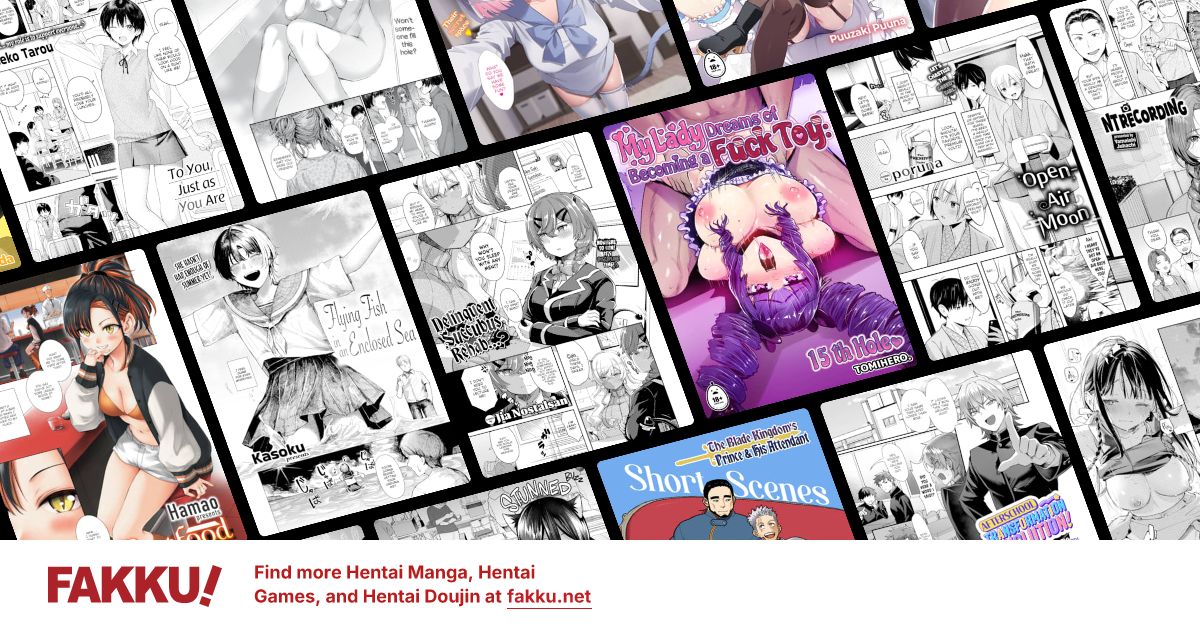New Macbook Pro
0
So I ended up getting a new Macbook Pro on Friday. Ended up giving my old machine to my mom which was an early 2008 15" MBP (2.5GHz/2GB/250GB/512V) and I got my self a shiny (not really) 15" Late 2010 MBP (2.8GHz i7/4GB/500GB/512MB/HR-AG).
I can say that the fit and finish of the new machine is so much more of an improvement over the old machine. I am loving the keyboard of the new machine so much more than the older version.
I am glad that I stuck with the matte screen over the glossy screen since it doesn't attract finger prints on the screen and works so much better under direct lighting; great for those times that you want to work outside.
Couple of issues though, it does run a bit HOT though. 100C under CineBench, iMovie 11, or any other hard hitting CPU apps. I wonder if anyone else have an i7 MBP out there in the forums that might have the same issue.
I can say that the fit and finish of the new machine is so much more of an improvement over the old machine. I am loving the keyboard of the new machine so much more than the older version.
I am glad that I stuck with the matte screen over the glossy screen since it doesn't attract finger prints on the screen and works so much better under direct lighting; great for those times that you want to work outside.
Couple of issues though, it does run a bit HOT though. 100C under CineBench, iMovie 11, or any other hard hitting CPU apps. I wonder if anyone else have an i7 MBP out there in the forums that might have the same issue.
0
First of all, congratulations on your choice. It's an awesome machine. I'm sure you'll love it. Even the tiny new additions like the Ambient Light Sensor and the Backlit Keyboard will make everything a more pleasurable experience. The Unibody architecture can make even biggest Mac hater salivate at its sheer sturdiness and beauty. Personally I would have bumped the RAM to 8GB and got a 512GB SSD, but that's just me. :D
Anyway, this community consist of many unpleasant individuals that will no doubt prove to be a hinderance to our discussion, especially one concerning Macs. I suggest you post this problem onto MacRumors Forums, which is without doubt a more suitable environment. If you PM the link to the new thread you made over there to me, I'll do my best to help you there.
There are too many Apple haters around here for me to help you. We need a better environment. ;)
MacRumors: MacBook Pro
Disclaimer: I do not own a MacBook Pro, but I may be able to help you since I noticed a similar issue with my friend's MBP. My lineup is:
iMac (2010)
27" LED-Backlit Display; 2560x1440
Intel Core i7; 2.93GHz
8GB DDR3 RAM
ATI Radeon HD 5750; 1GB GDDR5 Memory
256GB SSD
1TB HDD
MacBook (2008)
13.3" LCD-Backlit Display; 1280x800
Intel Core 2 Duo; 2.40GHz
6GB DDR2 RAM
Intel GMA X3100; 144MB DDR2 Shared Memory
500GB HDD
MacBook Air (2010)
13.3" LED-Backlit Display; 1440x900
Intel Core 2 Duo; 1.83GHz
4GB DDR3 RAM
Nvidia GeForce 320M; 256MB DDR3 Shared Memory
128GB SSD
iPad (2010)
32GB
Wi-Fi
iPhone 4 (2010)
32GB
iPhone 3GS (2009) (Backup Phone)
16GB
Anyway, this community consist of many unpleasant individuals that will no doubt prove to be a hinderance to our discussion, especially one concerning Macs. I suggest you post this problem onto MacRumors Forums, which is without doubt a more suitable environment. If you PM the link to the new thread you made over there to me, I'll do my best to help you there.
There are too many Apple haters around here for me to help you. We need a better environment. ;)
MacRumors: MacBook Pro
Disclaimer: I do not own a MacBook Pro, but I may be able to help you since I noticed a similar issue with my friend's MBP. My lineup is:
iMac (2010)
27" LED-Backlit Display; 2560x1440
Intel Core i7; 2.93GHz
8GB DDR3 RAM
ATI Radeon HD 5750; 1GB GDDR5 Memory
256GB SSD
1TB HDD
MacBook (2008)
13.3" LCD-Backlit Display; 1280x800
Intel Core 2 Duo; 2.40GHz
6GB DDR2 RAM
Intel GMA X3100; 144MB DDR2 Shared Memory
500GB HDD
MacBook Air (2010)
13.3" LED-Backlit Display; 1440x900
Intel Core 2 Duo; 1.83GHz
4GB DDR3 RAM
Nvidia GeForce 320M; 256MB DDR3 Shared Memory
128GB SSD
iPad (2010)
32GB
Wi-Fi
iPhone 4 (2010)
32GB
iPhone 3GS (2009) (Backup Phone)
16GB
0
Thanks for the support man. I've looked for an answer on the Macrumors forums but to no avail. It looks like other people have the same issues, but it's few and far between.
As for my collection of Mac products, I have a lot of them. Mostly older machines.
Orange G3 iMac
15" G4 iMac
17" G5 iMac
20" G5 iMac
G4 Mac Mini
G4 PowerBook Ti
15" 4th Gen MBP
20" 7th Gen MBP
iPhone 4 32GB
1st Gen 8GB iPod Touch
Had:
iPhone 3G
iPhone 3Gs
1st Gen iPod Touch 16GB
As for my collection of Mac products, I have a lot of them. Mostly older machines.
Orange G3 iMac
15" G4 iMac
17" G5 iMac
20" G5 iMac
G4 Mac Mini
G4 PowerBook Ti
15" 4th Gen MBP
20" 7th Gen MBP
iPhone 4 32GB
1st Gen 8GB iPod Touch
Had:
iPhone 3G
iPhone 3Gs
1st Gen iPod Touch 16GB
0
lolmacs.
Seriously though, i thought you were a student Imperial. How the fuck do have so much money to burn through? Jesus.
Seriously though, i thought you were a student Imperial. How the fuck do have so much money to burn through? Jesus.
0
GameON wrote...
lolmacs.Seriously though, i thought you were a student Imperial. How the fuck do have so much money to burn through? Jesus.
I think it's drug money from the Yakuza. :p
As for getting the machine with 8GB and 512GB SSD, I got memory from the egg on the way and the SSD has to come down in price. Thinking SandForce-based SSDs. :) Yummy.
1
GameON wrote...
lolmacs.Seriously though, i thought you were a student Imperial. How the fuck do have so much money to burn through? Jesus.
A job?
Gamer's PC vs His car
As for getting the machine with 8GB and 512GB SSD, I got memory from the egg on the way and the SSD has to come down in price. Thinking SandForce-based SSDs. :) Yummy.
Intel SSDs all the way.
0
GameON wrote...
lolmacs.Seriously though, i thought you were a student Imperial. How the fuck do have so much money to burn through? Jesus.
Doesn't he work for Apple or something? Bet the pay is good.
0
Kurumi, I remember who you are now. You're that awesome guy who correctly predicted what Chrome OS would be before Google showed it off. I was very impressed by your insight. :)
Firstly, uninstalling Flash will help. :P (No seriously, it's not a joke. Flash does suck on Mac OS X)
*Coughs* One of the main reasons why the MacBook Pro runs quite hot is due to the design of the heatsink. You can find a good tutorial on how to open up your Mac on iFixIt (I'm pretty sure a person like you who's owned Macs for so long know about them). Here is the link to the guide of how to access the heatsink.
http://www.ifixit.com/Guide/Repair/Installing-MacBook-Pro-15-Inch-Unibody-Mid-2010-Heat-Sink/3102/1
Once you have access to the heatsink, dry to clear as much dust from it as possible with some compressed air. There may be a lot of dust collected even if it's new, as shown below:

Tell me how it goes for you.
inb4 LOL MACS SUCK.
Yup, I'm a student. I do some part time jobs like spectre had suggested. As Cormac said, I'm also an iOS developer registered in Apple's Developer Program. A lot of small businesses (a lot here in NZ) sometimes pay quite well for specific iOS apps to run on their employees' iPhones and iPod touches. It's quite a powerful platform - much more powerful than BlackBerry, to say the least. I charge a lot less than the professional developers and I can still get the job done provided it's simple enough, so it's an appealing choice to hire me.
Yup, putting aside other important matters that affect the quality of an SSD, the choice of the SSD is especially important in a Mac because Mac OS X doesn't support the TRIM command. This is absolutely ridiculous because Windows and Linux have supported it since 2009 and SSDs without garbage collection degrade very fast indeed. You need an SSD with a good controller.
Alternatively you can install Windows 7 on your Mac, format the Mac partition in NFTS every few months, run the TRIM command in Windows and reformat it in HFS+.
inb4 LOL MACS SUCK
Kurumi wrote...
Thanks for the support man. I've looked for an answer on the Macrumors forums but to no avail. It looks like other people have the same issues, but it's few and far between.Firstly, uninstalling Flash will help. :P (No seriously, it's not a joke. Flash does suck on Mac OS X)
*Coughs* One of the main reasons why the MacBook Pro runs quite hot is due to the design of the heatsink. You can find a good tutorial on how to open up your Mac on iFixIt (I'm pretty sure a person like you who's owned Macs for so long know about them). Here is the link to the guide of how to access the heatsink.
http://www.ifixit.com/Guide/Repair/Installing-MacBook-Pro-15-Inch-Unibody-Mid-2010-Heat-Sink/3102/1
Once you have access to the heatsink, dry to clear as much dust from it as possible with some compressed air. There may be a lot of dust collected even if it's new, as shown below:

Tell me how it goes for you.
inb4 LOL MACS SUCK.
GameON wrote...
Seriously though, i thought you were a student Imperial. How the fuck do have so much money to burn through? Jesus.Yup, I'm a student. I do some part time jobs like spectre had suggested. As Cormac said, I'm also an iOS developer registered in Apple's Developer Program. A lot of small businesses (a lot here in NZ) sometimes pay quite well for specific iOS apps to run on their employees' iPhones and iPod touches. It's quite a powerful platform - much more powerful than BlackBerry, to say the least. I charge a lot less than the professional developers and I can still get the job done provided it's simple enough, so it's an appealing choice to hire me.
spectre257 wrote...
Intel SSDs all the way.Yup, putting aside other important matters that affect the quality of an SSD, the choice of the SSD is especially important in a Mac because Mac OS X doesn't support the TRIM command. This is absolutely ridiculous because Windows and Linux have supported it since 2009 and SSDs without garbage collection degrade very fast indeed. You need an SSD with a good controller.
Alternatively you can install Windows 7 on your Mac, format the Mac partition in NFTS every few months, run the TRIM command in Windows and reformat it in HFS+.
inb4 LOL MACS SUCK
0
ImperialX wrote...
GameON wrote...
lol macs suckhttp://imperialx.wordpress.com/2010/07/18/my-rant-to-apple-haters/
ImperialX wrote...
LOL MACS SUCK???
0
GameON wrote...
ImperialX wrote...
GameON wrote...
lol macs suckhttp://imperialx.wordpress.com/2010/07/18/my-rant-to-apple-haters/
ImperialX wrote...
LOL MACS SUCK???
http://imperialx.wordpress.com/2010/07/08/rant-to-apple-fanboys/
0
ImperialX wrote...
Kurumi, I remember who you are now. You're that awesome guy who correctly predicted what Chrome OS would be before Google showed it off. I was very impressed by your insight. :)Kurumi wrote...
Thanks for the support man. I've looked for an answer on the Macrumors forums but to no avail. It looks like other people have the same issues, but it's few and far between.Firstly, uninstalling Flash will help. :P (No seriously, it's not a joke. Flash does suck on Mac OS X)
*Coughs* One of the main reasons why the MacBook Pro runs quite hot is due to the design of the heatsink. You can find a good tutorial on how to open up your Mac on iFixIt (I'm pretty sure a person like you who's owned Macs for so long know about them). Here is the link to the guide of how to access the heatsink.
http://www.ifixit.com/Guide/Repair/Installing-MacBook-Pro-15-Inch-Unibody-Mid-2010-Heat-Sink/3102/1
Once you have access to the heatsink, dry to clear as much dust from it as possible with some compressed air. There may be a lot of dust collected even if it's new, as shown below:

Tell me how it goes for you.
inb4 LOL MACS SUCK.
GameON wrote...
Seriously though, i thought you were a student Imperial. How the fuck do have so much money to burn through? Jesus.Yup, I'm a student. I do some part time jobs like spectre had suggested. As Cormac said, I'm also an iOS developer registered in Apple's Developer Program. A lot of small businesses (a lot here in NZ) sometimes pay quite well for specific iOS apps to run on their employees' iPhones and iPod touches. It's quite a powerful platform - much more powerful than BlackBerry, to say the least. I charge a lot less than the professional developers and I can still get the job done provided it's simple enough, so it's an appealing choice to hire me.
spectre257 wrote...
Intel SSDs all the way.Yup, putting aside other important matters that affect the quality of an SSD, the choice of the SSD is especially important in a Mac because Mac OS X doesn't support the TRIM command. This is absolutely ridiculous because Windows and Linux have supported it since 2009 and SSDs without garbage collection degrade very fast indeed. You need an SSD with a good controller.
Alternatively you can install Windows 7 on your Mac, format the Mac partition in NFTS every few months, run the TRIM command in Windows and reformat it in HFS+.
inb4 LOL MACS SUCK
Totally know about the lovely guys over at ifixit. :) Used them a couple of times to learn how to replace the glass on a 13" unibody Macbook. BTW: if anyone needs a replacement glass panel for one, I do have a spare that I need to get rid of.... /shameless promo.
Also, I have a couple of Intel SSDs in my desktop and they run fine; however, the new Sandforce SSDs are going to be much faster see here. I'll wait and see what they are going to bring to the table later next year. As for needing TRIM, OS X doesn't support TRIM yet (come on Apple, have 10.6.5 come with TRIM support already).
0
Kurumi wrote...
Also, I have a couple of Intel SSDs in my desktop and they run fine; however, the new Sandforce SSDs are going to be much faster see here. I'll wait and see what they are going to bring to the table later next year. As for needing TRIM, OS X doesn't support TRIM yet (come on Apple, have 10.6.5 come with TRIM support already).Yes, it's totally absurd that Mac OS X doesn't support TRIM. As stated, this can be overcome by installing Windows and then, once every few months, format the HFS+ partition in NTFS, then run the TRIM command with Windows then reformat it back to HFS+ with disc utility. It's an awkward method, but it's the only way to ensure SSDs degrade as little as possible with Macs right now.
Also, looking at the latest build, 10.6.5 won't have TRIM support. Gotta wait for 10.7 Lion and be hopeful. :(
0
Mod Note: A couple of posts have been deleted and edited due to their flaming and insulting nature. I would urge all users to remain on topic and be tolerant towards each other.
Sorry for the inconvenience caused.
Sorry for the inconvenience caused.
0
ImperialX wrote...
Kurumi wrote...
Also, I have a couple of Intel SSDs in my desktop and they run fine; however, the new Sandforce SSDs are going to be much faster see here. I'll wait and see what they are going to bring to the table later next year. As for needing TRIM, OS X doesn't support TRIM yet (come on Apple, have 10.6.5 come with TRIM support already).Yes, it's totally absurd that Mac OS X doesn't support TRIM. As stated, this can be overcome by installing Windows and then, once every few months, format the HFS+ partition in NTFS, then run the TRIM command with Windows then reformat it back to HFS+ with disc utility. It's an awkward method, but it's the only way to ensure SSDs degrade as little as possible with Macs right now.
Also, looking at the latest build, 10.6.5 won't have TRIM support. Gotta wait for 10.7 Lion and be hopeful. :(
Easier way I think:
1. CCC the drive to another drive.
2. Zero out the SSD.
3. CCC back to the SSD.
4. ???
5. Profit
Also, got around and installed Ubuntu 10.10 x64 on the machine and it seems to be working quite well. A lot better than my past experiences with Ubuntu or any other flavor of Linux.
0
Kurumi wrote...
Easier way I think:1. CCC the drive to another drive.
2. Zero out the SSD.
3. CCC back to the SSD.
4. ???
5. Profit\
Zeroing the SSD doesn't erase it. TRIM makes the SSD go back to its fresh, empty factory state while zeroing it simply writes zeros all over it. It doesn't help with the SSD's performance.
0
ImperialX wrote...
Kurumi wrote...
Easier way I think:1. CCC the drive to another drive.
2. Zero out the SSD.
3. CCC back to the SSD.
4. ???
5. Profit\
Zeroing the SSD doesn't erase it. TRIM makes the SSD go back to its fresh, empty factory state while zeroing it simply writes zeros all over it. It doesn't help with the SSD's performance.
Well damn. I think I'll just stick with normal HDs. They seems to work just fine and are cheaper. :)
0
Kurumi wrote...
ImperialX wrote...
Zeroing the SSD doesn't erase it. TRIM makes the SSD go back to its fresh, empty factory state while zeroing it simply writes zeros all over it. It doesn't help with the SSD's performance.Well damn. I think I'll just stick with normal HDs. They seems to work just fine and are cheaper. :)
Or you can just install Windows on it and boot it up once every few months. :)