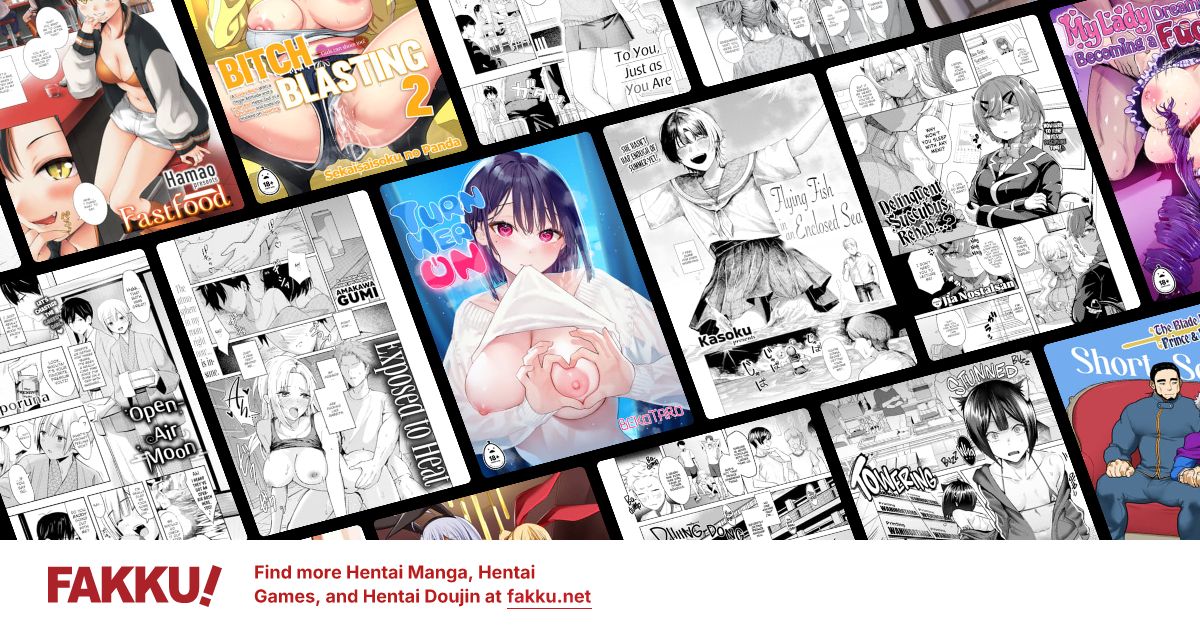New PC opportunity (UPDATE!)
0
Iamnotchrishansen
Jiggy Blackson
A friend is trying to sell me a PC in about a few hours. I need to know what to look for if I am going to play these kind of videos.
I believe Flaser once told me if memory serves it is the kind of processor you have that really matters.
Another thing what should I look for to see if the PC is outdated or not?
I will not be able to contact Fakku while I am at his home which is out of town so I need the answer quickly.
I believe Flaser once told me if memory serves it is the kind of processor you have that really matters.
Another thing what should I look for to see if the PC is outdated or not?
I will not be able to contact Fakku while I am at his home which is out of town so I need the answer quickly.
0
animefreak_usa
Child of Samael
minimum
1.8gz processor intel 3 to zeon for laptops, 3 to the core type desktops
2gb ram more is better
decent video card
depends on the video and codec for it.. can't watch anything higher that h.264mkv on 720p on my old tower plug in my tv.
there a program that rates your computer functions and benchmarks that should tell you more.
http://www.passmark.com/products/pt.htm on g4tv.com has a better one.
1.8gz processor intel 3 to zeon for laptops, 3 to the core type desktops
2gb ram more is better
decent video card
depends on the video and codec for it.. can't watch anything higher that h.264mkv on 720p on my old tower plug in my tv.
there a program that rates your computer functions and benchmarks that should tell you more.
http://www.passmark.com/products/pt.htm on g4tv.com has a better one.
0
Flaser
OCD Hentai Collector
Iamnotchrishansen wrote...
A friend is trying to sell me a PC in about a few hours. I need to know what to look for if I am going to play these kind of videos.I believe Flaser once told me if memory serves it is the kind of processor you have that really matters.
Another thing what should I look for to see if the PC is outdated or not?
I will not be able to contact Fakku while I am at his home which is out of town so I need the answer quickly.
Even Pentium 4 (especially high-end models) can handle 720p playback. For 1080p (Full HD, lot bigger resolution) playback you might need to use CoreAVC, a commercial decoding software (it works like a codec, so all Direct Show application can benefit from its use... ie MPC-HC, Windows Media Player, Winamp, etc., etc.) that can drastically improve your decoding.
I'd say 2.5-3.0 Ghz Pentium 4 (that is *NOT* Celeron!) CPUs can reliably handle 720p playback, but 1080p is not guaranteed.
Later Intel processors - Dual Core, Core 2, Core 2 Duo, etc. - , can all reliably deal with playback, especially since FFDShow now support multi-core decoding (so it takes advantage of the fact that new CPUs are in fact 2-4 actual cores in a single chip, tightly integrated).
I don't know about Celeron CPUs though, but that's becoming less and less an issue as nowadays there's no strict division between the two brands as there are loads of intermediate processors and often the amount of cache is the only difference.
...if it has 1 MByte of cache, then it should be powerful enough. If your friend can't tell you this, then you can check it on Intel's site. There's a specific model code on the top of each and every Intel CPU. Use this site to find out what it really can do:
http://processorfinder.intel.com/
http://www.intel.com/support/processors/sb/cs-016552.htm
For instance I use an E5200 Dual Core chip that's practically a new architecture (Wolfdale) with less cache... and I got it for 120$. (In the US this would've cost me 70$, yeah I gotta pay tax too, and the bastard retailers convert prices as if 1 Euro = 1$... so, yeah).
...the new Core i3, i5 and i7 CPUs are all more than capable of Full HD playback.
...for the same breakdown of AMD processors, you'll have to ask someone else, as I've been baptized in the church of Intel and have yet to commit heresy.
Is that it? No.
Modern video-cards can sometimes help with decoding.
http://en.wikipedia.org/wiki/DXVA
DirectX Video Acceleration allows the GPU to help with playback.
To use it you need:
-1. DXVA compatible video-card. Check here to see which cards support it:
http://en.wikipedia.org/wiki/Unified_Video_Decoder (...so anything after the HD 2000 series).
http://en.wikipedia.org/wiki/Nvidia_PureVideo (G84+ core, NVidia's epileptic naming convention doesn't do anyone any favors).
-2. Use a renderer that's capable of taking advantage of this. (Ie. on Media Player Classic - Homecinema, you have to use the EVR renderer. This can be set in the program options). You'll also have to activate this feature on some media player programs. (For MPC-HC this has to be done by configuring the FFDShow filter).
Is DXVA necessary? Not really, most modern CPUs can handle playback on their own. However it can be a good thing as this will entirely offload playback to your video-card which can make the system more responsive and "snappier".
0
All decent recent computers have at least a Intel Core i3/i5/i7, or an AMD Athlon II or Phenom II.
Intel Xeon and AMD Opteron are overkill and only really used in servers and crazy-powered workstations.
Intel Core 2 Duo is a little older but still perfectly usable.
A recent Intel Pentium or Atom, or AMD Sempron or Neo should work alright. Those are even older, or bottom of the line, though.
As for video cards, look for ATi/AMD 4000 or higher, or Nvidia 200 or higher.
ATi 1000+ or Nvidia 5000+ are older but should work fine.
Any kind of Intel IGP "Integrated Graphics" are bad for gaming, but work decent for video playback.
Some cards decode the video instead of the main processor (DXVA, etc.), but usually this doesn't matter too much unless you have a really bad processor.
At least 2GB of ram (4 recommended), DDR2 or DDR3.
Intel Xeon and AMD Opteron are overkill and only really used in servers and crazy-powered workstations.
Intel Core 2 Duo is a little older but still perfectly usable.
A recent Intel Pentium or Atom, or AMD Sempron or Neo should work alright. Those are even older, or bottom of the line, though.
As for video cards, look for ATi/AMD 4000 or higher, or Nvidia 200 or higher.
ATi 1000+ or Nvidia 5000+ are older but should work fine.
Any kind of Intel IGP "Integrated Graphics" are bad for gaming, but work decent for video playback.
Some cards decode the video instead of the main processor (DXVA, etc.), but usually this doesn't matter too much unless you have a really bad processor.
At least 2GB of ram (4 recommended), DDR2 or DDR3.
0
Flaser
OCD Hentai Collector
yepperoni wrote...
All decent recent computers have at least a Intel Core i3/i5/i7, or an AMD Athlon II or Phenom II.Intel Xeon and AMD Opteron are overkill and only really used in servers and crazy-powered workstations.
Intel Core 2 Duo/Quad is older but still decent.
Don't bother with Intel Pentium or Atom, or AMD Sempron. Those are bottom of the line, underpowered.
A recent Pentium 4 should work OK though.
As for video cards, look for ATi/AMD 4000 or higher, or Nvidia 200 or higher.
Intel IGP "Integrated Graphics" are bad for gaming, but work decent for video playback.
Some cards decode the video instead of the processor, but usually this doesn't matter too much unless you have a crap processor.
At least 2GB of ram (4 recommended), DDR2 or DDR3.
All true, especially when you're buying new hardware. I would only bother with the Core 2 line if I desperately needed a PC and didn't have much money, otherwise I'd buy a Intel i3 (just enough money) or i5 (this is a good investment).
If you buy an i7 you're a rich yuppie with too much money and little common sense. Resource intensive corporate deployment can sensibly use high-end hardware, but for this price no sane end user should buy it.
However he's buying from a friend, so the system could be older.
Another tidbit:
You do realize though that a used Pentium 4 system can be bought dirt cheap? (50-200$ or even for free since businesses will be glad if you get it "off their hands" when they upgrade so they don't have to pay for environmentally safe disposal. These PCs are perfectly serviceable and enough for a bunch of purposes.
0
I was in the middle of editing my post, sorry.
I also think i7 is a little overkill. For most users it's just not worth the extra cost. I'm getting tired of these "gamers" who brag about spending thousands on the newest crap only to throw it out a month later.
I'm on an new-ish i3 laptop, but my desktop is a Pentium 4. I'm thinking of giving it to my uncle who is still running on an old 800MHzcPentium 3 which barely runs XP. It went through a few minor upgrades, and still have quite a bit of life in it. It can playback 720p video fine, even though the video card doesn't support hardware acceleration.
I also think i7 is a little overkill. For most users it's just not worth the extra cost. I'm getting tired of these "gamers" who brag about spending thousands on the newest crap only to throw it out a month later.
I'm on an new-ish i3 laptop, but my desktop is a Pentium 4. I'm thinking of giving it to my uncle who is still running on an old 800MHzcPentium 3 which barely runs XP. It went through a few minor upgrades, and still have quite a bit of life in it. It can playback 720p video fine, even though the video card doesn't support hardware acceleration.
0
Iamnotchrishansen
Jiggy Blackson
OK folks here's what his specs were that I jotted down:
OS- Windows Vista
Processor- AMD Athlon 64 x2 Dual Core Processor 3800+ 2000 mHz, 2 cores
RAM- 1 GB
System type- x86- based PC
System Model- Dimension C521
I went to this site that Flaser sent me and this model *looks* like it could be upgraded to 2GB or more. If there is any further advice please let me know.
OS- Windows Vista
Processor- AMD Athlon 64 x2 Dual Core Processor 3800+ 2000 mHz, 2 cores
RAM- 1 GB
System type- x86- based PC
System Model- Dimension C521
I went to this site that Flaser sent me and this model *looks* like it could be upgraded to 2GB or more. If there is any further advice please let me know.
0
I think if it can run Recettear, you will be just fine. :)
As for the machine you listed, is it this one? If so, then it's not too bad.
You can add up to 4GB [8GB in theory (maybe limited by the BIOS that Dell has on the board)] of RAM (DDR2). If the machine is a slimline machine, then you are stuck with a low-profile video card (such as this nVidia geForce 450GTS, overkill I do admit). AM2/3 CPU upgrades can be had, but they are limited to what that board can support. Check what Dell offered at that time for that machine and you can have an idea on what you can replace that X2 3800+ with.
As for the machine you listed, is it this one? If so, then it's not too bad.
You can add up to 4GB [8GB in theory (maybe limited by the BIOS that Dell has on the board)] of RAM (DDR2). If the machine is a slimline machine, then you are stuck with a low-profile video card (such as this nVidia geForce 450GTS, overkill I do admit). AM2/3 CPU upgrades can be had, but they are limited to what that board can support. Check what Dell offered at that time for that machine and you can have an idea on what you can replace that X2 3800+ with.
0
If you don't upgrade you're RAM, I suggest you downgrade to XP because running vista on 1GB of RAM just doesn't work. Vista's system processes took up 1.5 GB of my 3GB of RAM on my old desktop so obviously it would be a lot slower on 1GB. My friend has an old laptop running Vista on 1GB of RAM and it takes ten minutes to fully boot up the system, and he can barely do anything on it since vista was using 95% of his RAM. Then again, he had an entry level Pentium processor on there so you might do better with the AMD Athlon 64 dual core.
0
Tegumi
"im always cute"
Why get an i7 when you can get a i5 SANDY BRIDGE with its over-the-top decrypting power?
0
Drifter995
Neko//Night
Pre-sure.. for less than the price of an i5 760 (only one really worth getting in the i5 series) you can get a six-core processor from ati or whatever.. Fairly nice..
I have been pricing builds for like the past year or so.. I keep trying to get a decent gaming computer for under 1k.. easily done when you know the websites for it.
I have been pricing builds for like the past year or so.. I keep trying to get a decent gaming computer for under 1k.. easily done when you know the websites for it.
0
Iamnotchrishansen wrote...
OK folks here's what his specs were that I jotted down:OS- Windows Vista
Processor- AMD Athlon 64 x2 Dual Core Processor 3800+ 2000 mHz, 2 cores
RAM- 1 GB
System type- x86- based PC
System Model- Dimension C521
I went to this site that Flaser sent me and this model *looks* like it could be upgraded to 2GB or more. If there is any further advice please let me know.
Here's a question: How much is s/he trying to flog it off to you for?
That hardware is old you're better off saving a bit of coin and getting something nice.
Edit: I wouldn't pay more than 80 bucks for that system considering how old the hardware is and the stuff you get with it.
0
Flaser
OCD Hentai Collector
Ryuushi wrote...
If you don't upgrade you're RAM, I suggest you downgrade to XP because running vista on 1GB of RAM just doesn't work. Vista's system processes took up 1.5 GB of my 3GB of RAM on my old desktop so obviously it would be a lot slower on 1GB. My friend has an old laptop running Vista on 1GB of RAM and it takes ten minutes to fully boot up the system, and he can barely do anything on it since vista was using 95% of his RAM. Then again, he had an entry level Pentium processor on there so you might do better with the AMD Athlon 64 dual core.You can't put an AMD processor into a motherboard built for Intel and vice versa. They use a different slot. That's why the AMD vs. Intel debates are so heated, since once you buy into a brand you tend to *stick with it* since that's all you can upgrade with.
Right now Intel has a wide range of processors, and 3 tiers of slots not compatible with each other. They have better processors right now, but all in all their products are more expensive.
AMD can still be said to be a better bang for your buck, but their high level processors are a bit underwhealming. They are introducing their own new slot, too.
...so even if you bought into a brand, eventually you'll still have to buy a new motherboard. Those are the times when "one's fate is tested". (GRIN) So far I've been a baptized and faithfull Intel acolyte, but who knows... maybe in the future heresy will tempt me? (GRIN)
So back on topic: This system is a lot newer than the ones discussed at this page I linked earlier. Those systems were a generation behind this. (Pentium 3, 4 and the earlier Athlons at most in a different slot).
So let's see what processors this system can support:
http://support.dell.com/support/edocs/systems/dimc521/en/index.htm
The good news:
It can support up to 4 GiByte of DDR2 RAM.
It has GeForce 6 integrated graphic card. A little underpowered, but at least it supports DirectX 9.0c (..and Shader Model 3), so you should be able to play plenty of games with it, just not on the highest settings if they were made lately.
It *does* have a PCI-E slot, so you *can* upgrade though. However the card has to be *low-profile*.
http://en.wikipedia.org/wiki/GeForce_6_Series
The bad news:
Looks like this is a re-purposed horizontal, lying case to be used as a tower case... and whoever came up with the idea that it should be supplied with a trayed DVD drive should have their nuts ground by an angry beaver for penance. Using this *will* be a hassle. Replacing the drive with a tray-less one will alleviate this, but prevent the use of micro disc.
The best CPU this motherboard can accept is Windsor architecture version of the Athlon 64 X2 processor, with 1 MiByte cache/core. (Yes, the Brisbane is a newer architecture but there's no AM2/AM2+ version with more cache).
...so not so powerfull nowadays, even Intel's last generation (the socket 775) entry level processors had just as much cache, while higher-grade ones have 2-3 times more.
So all in all a decent, but old system with very little upgrade capability.
300$ tops, but in all honesty all I'd pay for this system would be a 100-120$ dollars especially since brand name, small integrated cases are bitch to work with as everything is locked down tight, hard to get to and doesn't facilitate easy access.
0
Iamnotchrishansen
Jiggy Blackson
*super headdesk* I already bought the system folks.... For 260$... sure this PC is better than my old one, but I cannot connect to the net with my new system. I am on my old PC right now which is why I can still contact you. I am never buying a PC from a friend again.
0
Flaser
OCD Hentai Collector
Iamnotchrishansen wrote...
*super headdesk* I already bought the system folks.... For 260$... sure this PC is better than my old one, but I cannot connect to the net with my new system. I am on my old PC right now which is why I can still contact you. I am never buying a PC from a friend again.260$ is actually not such a bad buy. I wrote 300$ tops, so you got probably your money's worth. A brand new system is about 500-1000$, but my low estimate is for outdated tech (LGA 775), while my top is for a really modest new one (Intel i3, or an even cheaper Socket 1156 CPU), where you buy as cheap as possible and upgrade in the long run (and you probably already have a computer case and PSU to reuse).
Back to your problem:
The driver of the network adapter may not be correctly installed, or the adapter may be mis-configured for your own use. (Ie. it has a static IP set, when you use your router's DHCP service to get an IP).
Here are Dell's own network drivers:
http://support.dell.com/support/DPP/Index.aspx?c=us&cs=22&l=en&s=dfh
driver download
Alternatively (if reinstalling *and* configuring the network adapter doesn't' help), there's another, easy fix: Buy a 5$ network card :D
It could also be caused by OS rot.
Frankly this (OS rot) is something usually exaggerated, but careless misuse can and *does* result in this. Always installing each and every nagware, every goddamn toolbar, tray icon, and happy dog friend for your desktop gizmo as well as installing complicated software that installs drivers, services, etc. is assured to eventually topple your OS as it tilt over the myriad of influences or just plainly gets overextended, trying to simultaneously run (badly written, so each clamors for maximum resources) so many software that there's not a PC on the planet that could run them all and be responsive.
Reinstalling Windows can help.
0
Iamnotchrishansen
Jiggy Blackson
Thank you for that download Flaser. Maybe it will help. But I have found something new that *may* be important. Well I think my ISP only has support for 32 bit systems (though it was in the minimum requirements section). This system I believe is 64-bit however. I will try it later (because juggling these systems are a pain in the ass with my small space).
On another topic, I have a few questions:
1)Can that download in that second link (driver update) be transferred to my other system by simply taking the download, putting it into my External Hard Drive, and plugging it into my new system?
2)How can I figure out how much PSU I have on my system?
3)If I get new RAM, is the PSU amount relevant? Can I install my new RAM without the worry of my PC going to hell? I've heard you have to ground your system if you want to install new RAM, how do you do that?
On another topic, I have a few questions:
1)Can that download in that second link (driver update) be transferred to my other system by simply taking the download, putting it into my External Hard Drive, and plugging it into my new system?
2)How can I figure out how much PSU I have on my system?
3)If I get new RAM, is the PSU amount relevant? Can I install my new RAM without the worry of my PC going to hell? I've heard you have to ground your system if you want to install new RAM, how do you do that?
0
animefreak_usa
Child of Samael
Iamnotchrishansen wrote...
Thank you for that download Flaser. Maybe it will help. But I have found something new that *may* be important. Well I think my ISP only has support for 32 bit systems (though it was in the minimum requirements section). This system I believe is 64-bit however. I will try it later (because juggling these systems are a pain in the ass with my small space).On another topic, I have a few questions:
1)Can that download in that second link (driver update) be transferred to my other system by simply taking the download, putting it into my External Hard Drive, and plugging it into my new system?
2)How can I figure out how much PSU I have on my system?
3)If I get new RAM, is the PSU amount relevant? Can I install my new RAM without the worry of my PC going to hell? I've heard you have to ground your system if you want to install new RAM, how do you do that?
1. should be able if it the same program.
2. that model use a 280watt psu stock... maybe been upgraded by the original owner.. ask him or crack the case... since your going to add a new ram.
3. mmm not sure it matters, upgrading the video card to a faster it will make a difference..., it pretty easy to install ram if you have a empty slot... replacing is the same, but shit happen, and yes ground the case and yourself... mostly likely your not generating enough static electricity but better safe then sorry.
0
Flaser
OCD Hentai Collector
Iamnotchrishansen wrote...
Thank you for that download Flaser. Maybe it will help. But I have found something new that *may* be important. Well I think my ISP only has support for 32 bit systems (though it was in the minimum requirements section). This system I believe is 64-bit however. I will try it later (because juggling these systems are a pain in the ass with my small space).On another topic, I have a few questions:
1)Can that download in that second link (driver update) be transferred to my other system by simply taking the download, putting it into my External Hard Drive, and plugging it into my new system?
2)How can I figure out how much PSU I have on my system?
3)If I get new RAM, is the PSU amount relevant? Can I install my new RAM without the worry of my PC going to hell? I've heard you have to ground your system if you want to install new RAM, how do you do that?
0. That's impossible. 32/64-bit systems have nothing to do with the communication protocol on a network. In this case TCP/IP with IPv4 on all systems (even the Macs and the ones that have a flavor of Linux/Unix/BSD). If they (your ISP) said that they're talking out of their ass.
1. Unless the USB is borked it should work. The reason why it might not is if you try to use a new device on a system running an old, un-updated OS as in that case the USB device driver might be missing. Since it's running Vista (I guess), that's probably not the case.
2. You open up the case and look for a wattage rating on it.
3. I wouldn't even bother, unless you buy a monster of a video-card power consumption won't significantly change and RAM eat almost nothing compared to everything else.
0
Iamnotchrishansen
Jiggy Blackson
Where is the best place I can buy RAM online? If I am buying RAM for a dimension C521, is there a specific model I must buy? Can I replace the RAM already in the system? Btw it has 2 slots filled up with what I am assuming 512 MB of RAM because it has 1GB of RAM now.
0
Drifter995
Neko//Night
pccasegear.com
I have no idea what ram that supports.. but if it supports ddr2.. get some kingston or something.. 2gb or more.
that or go and make a computer on there ;D
I have no idea what ram that supports.. but if it supports ddr2.. get some kingston or something.. 2gb or more.
that or go and make a computer on there ;D