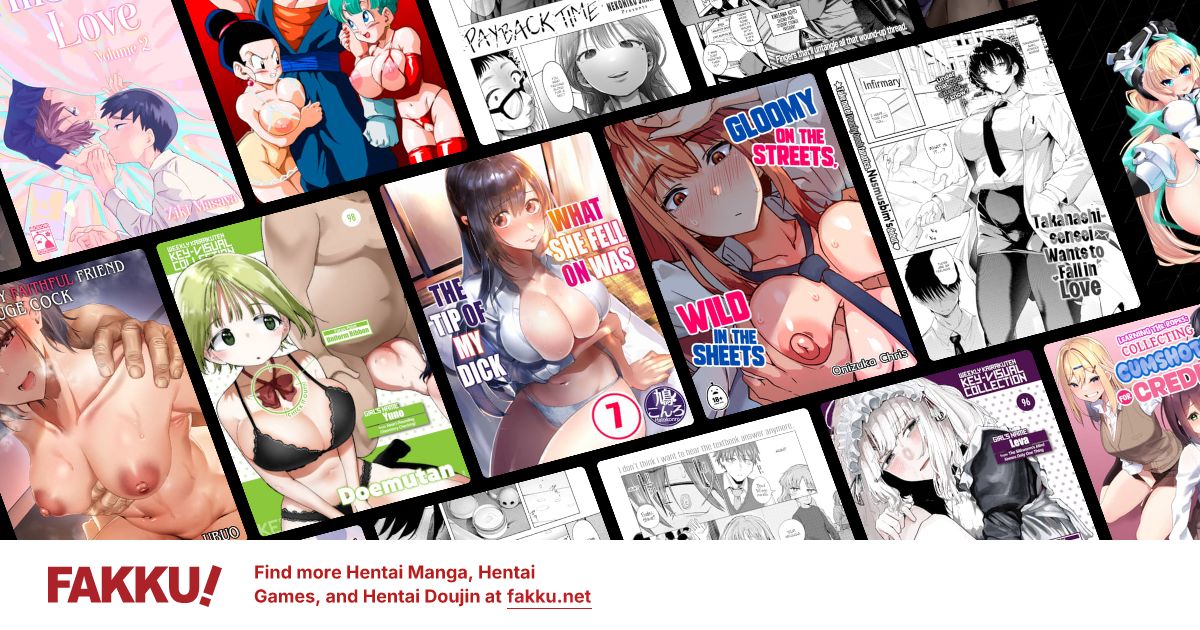Nid help Reformatting
0
My laptop was hangging so many times this week so i would like to reformat it and need your help this will be my first time reformatting a laptop!But i can do it if i have a proper instruction!
Its a Acer Aspire 4720 Vista Home Premuim 32-bit SP1
Intel Core 2 duo Processor CPU T5450
Mobile 965 Intel Express CHipset Family
(1.66 Ghz,667 MHz FSB ,2MB L2 cache)
252MB Mobile Intel Graphic
Media Accelerator X3100
1 GB DDR2 i just simply copy that one thats paste in the laptop
1.0GB RAM
[spoil]Would like to ask should i stay in vista?
Its a Acer Aspire 4720 Vista Home Premuim 32-bit SP1
Intel Core 2 duo Processor CPU T5450
Mobile 965 Intel Express CHipset Family
(1.66 Ghz,667 MHz FSB ,2MB L2 cache)
252MB Mobile Intel Graphic
Media Accelerator X3100
1 GB DDR2 i just simply copy that one thats paste in the laptop
1.0GB RAM
[spoil]Would like to ask should i stay in vista?

0
I dont think reformatting would do a good job. My laptop has somewhat specs like that vista too, and it hangs like hell. I didnt spend money on upgrading its hardware so i got a desktop.
Not sure if reformatting will help you, since my laptop was somewhat like that in its specs.
But eitherway give it a shot. Im not good with formats, I let my friends do it lol.
Not sure if reformatting will help you, since my laptop was somewhat like that in its specs.
But eitherway give it a shot. Im not good with formats, I let my friends do it lol.
0
Flaser
OCD Hentai Collector
Basic advice:
-Get drivers for everything *before* you reformat.
-Get more RAM. This should be the one upgrade that's not *that* expensive on a laptop. (It's certainly cheaper then getting a desktop).
-Get Windows 7. (I'm not sure whether there even *are* drivers for XP for yor chipsets).
-Get drivers for everything *before* you reformat.
-Get more RAM. This should be the one upgrade that's not *that* expensive on a laptop. (It's certainly cheaper then getting a desktop).
-Get Windows 7. (I'm not sure whether there even *are* drivers for XP for yor chipsets).
0
animefreak_usa
Child of Samael
Try the above posters ideal before this... some computers won't let you reformat without the repair disk inside the dvd rom drive... that best when your installing the factory default os. a new os disk could let you reformat then install a newer os as long has it not the upgrade , but the full version. All else fails nuke and boot
http://www.dban.org/
http://www.dban.org/
0
Flaser wrote...
Basic advice:-Get drivers for everything *before* you reformat.
-Get more RAM. This should be the one upgrade that's not *that* expensive on a laptop. (It's certainly cheaper then getting a desktop).
-Get Windows 7. (I'm not sure whether there even *are* drivers for XP for yor chipsets).
0
You need more RAM. Vista uses more than you even have.
Just take your laptop to your local computer shop and ask them to help you install more RAM. It shouldn't cost too much, since even adding just 1 gb will help immensely.
Just take your laptop to your local computer shop and ask them to help you install more RAM. It shouldn't cost too much, since even adding just 1 gb will help immensely.
0
Everyone I see running vista I always suggest that 2GB is the minimum to be running it. I would suggest maxing it out at 4GB if you can afford it. Most acers have a recovery partition on the hard drive. With a little research you can find what key to press at start up to start the reformat. That way you don't have to reinstall any drivers. However you will need to remove all the bloatware they install. Be sure to back up your files before reformating as data loss is imminent.
0
Flaser wrote...
Basic advice:-Get drivers for everything *before* you reformat.
-Get more RAM. This should be the one upgrade that's not *that* expensive on a laptop. (It's certainly cheaper then getting a desktop).
-Get Windows 7. (I'm not sure whether there even *are* drivers for XP for yor chipsets).
-Get CCleaner [app]
-Get Startup Manager [app too]
@MaliciousMallo Are you jokeing ;D
P.S. Noobism
0
Flaser
OCD Hentai Collector
VladiNightShade wrote...
Flaser wrote...
Basic advice:-Get drivers for everything *before* you reformat.
-Get more RAM. This should be the one upgrade that's not *that* expensive on a laptop. (It's certainly cheaper then getting a desktop).
-Get Windows 7. (I'm not sure whether there even *are* drivers for XP for yor chipsets).
-Get CCleaner [app]
-Get Startup Manager [app too]
@MaliciousMallo Are you jokeing ;D
P.S. Noobism
In my experience these programs do little good in the long run, other than making the user "feel good" about maintaining their OS. What's better (in the long run) is to achieve doctrine of "conservative minimalism".
Conservative: On a system that is critical - because you work on it, because you maintain it, etc. - use what works and don't experiment. Do it on another system or when doing overhauls. Once the system is in place, don't play around with it if you can help it.
Minimalism: Less is more. The less programs you install, the less intrusive and resource hogging these programs are the less chance there is for *any* problem. Use the simplest, most basic solution you can think of.