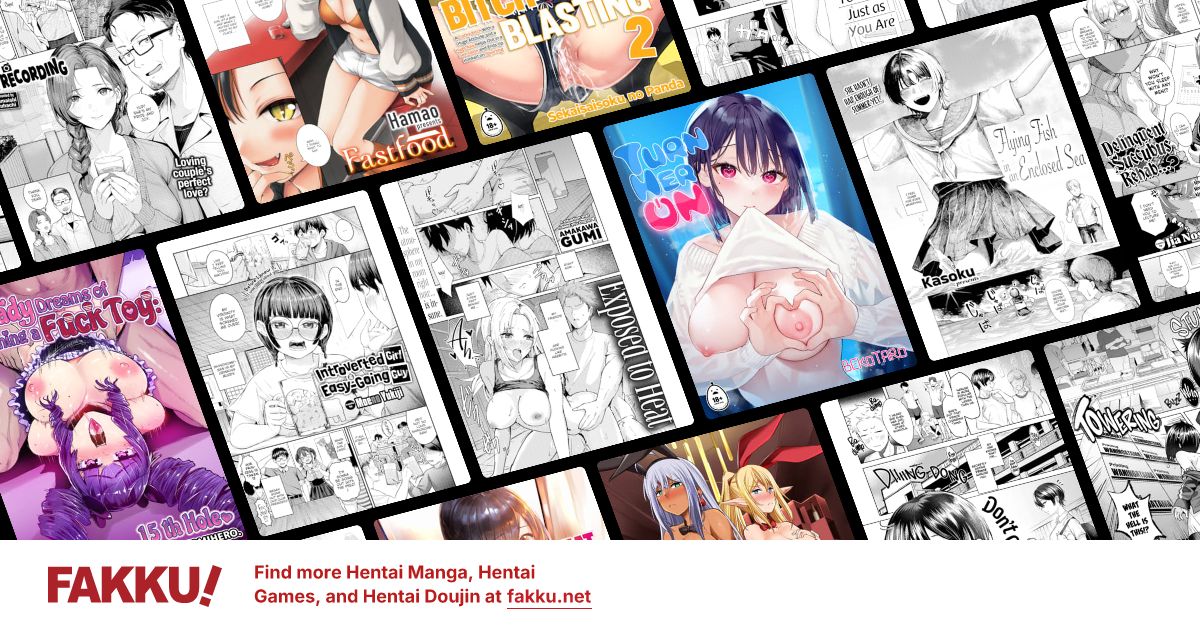psp video converter
0
Hi people of fakku, i wanted to convert some anime videos so that i can watch it on my psp. Can some indicate me a good psp video converter that doesn´t make the files huge and can convert with good quality ?
Thanks to all who respond.
Thanks to all who respond.
1
Handbrake is a good tool for video conversion. There is no specific setting for the psp, but it can be setup with the proper settings for playback on the psp.
http://handbrake.fr/
http://handbrake.fr/
0
sakabato24
World Warrior
I'd also recommending
http://www.mediaconverter.org/
You can convert any media file to the .mp4 file for you PSP.
http://www.mediaconverter.org/
You can convert any media file to the .mp4 file for you PSP.
0
It should be noted that an MP4 file isn't all that is necessary. It must also be encoded in one of these formats.
Memory Stickâ„¢ Video Format
- MPEG-4 Simple Profile (AAC)
- H.264/MPEG-4 AVC Main Profile (CABAC) (AAC) and Baseline Profile (AAC)
MP4
- MPEG-4 Simple Profile (AAC)
- H.264/MPEG-4 AVC Main Profile (CABAC) (AAC) and Baseline Profile (AAC)
AVI
- Motion JPEG (Linear PCM)
- Motion JPEG (μ-Law)
Memory Stickâ„¢ Video Format
- MPEG-4 Simple Profile (AAC)
- H.264/MPEG-4 AVC Main Profile (CABAC) (AAC) and Baseline Profile (AAC)
MP4
- MPEG-4 Simple Profile (AAC)
- H.264/MPEG-4 AVC Main Profile (CABAC) (AAC) and Baseline Profile (AAC)
AVI
- Motion JPEG (Linear PCM)
- Motion JPEG (μ-Law)
0
Handbrake makes some nice quality video with x264, although you need to configure it a bit for it to work with the PSP. Apparently different PSPs have different settings, and I don't have a PSP so I don't know about them.
Here's a forum topic that has some good directions:
http://forum.handbrake.fr/viewtopic.php?f=7&t=18866 (The 3rd post down)
Instead of a bitrate of 768, you could try 512 to save some space. Or choose "Constant Quality" and set that to RF:23. You can make the bitrate higher or RF lower to make the quality better, but then it takes up more space.
Here's a forum topic that has some good directions:
http://forum.handbrake.fr/viewtopic.php?f=7&t=18866 (The 3rd post down)
Instead of a bitrate of 768, you could try 512 to save some space. Or choose "Constant Quality" and set that to RF:23. You can make the bitrate higher or RF lower to make the quality better, but then it takes up more space.
0
which settings do i need to make to HandBrake so that i can convert to videos to play them on a iPod Touch ?
0
On the newest version there are settings on the far right already setup for the ipod. Just click one of these select your source and destination files and hit start.
0
I recommend Any Video Converter.
The free version is actually pretty decent and if you can get the full one even better, it is very simple to use basically drag and/ open your file into onto the program select what device your converting for in the scroll box and hit convert.
Having preset formats and resolutions make it easy to use plus it puts out some quality videos.
The free version is actually pretty decent and if you can get the full one even better, it is very simple to use basically drag and/ open your file into onto the program select what device your converting for in the scroll box and hit convert.
Having preset formats and resolutions make it easy to use plus it puts out some quality videos.