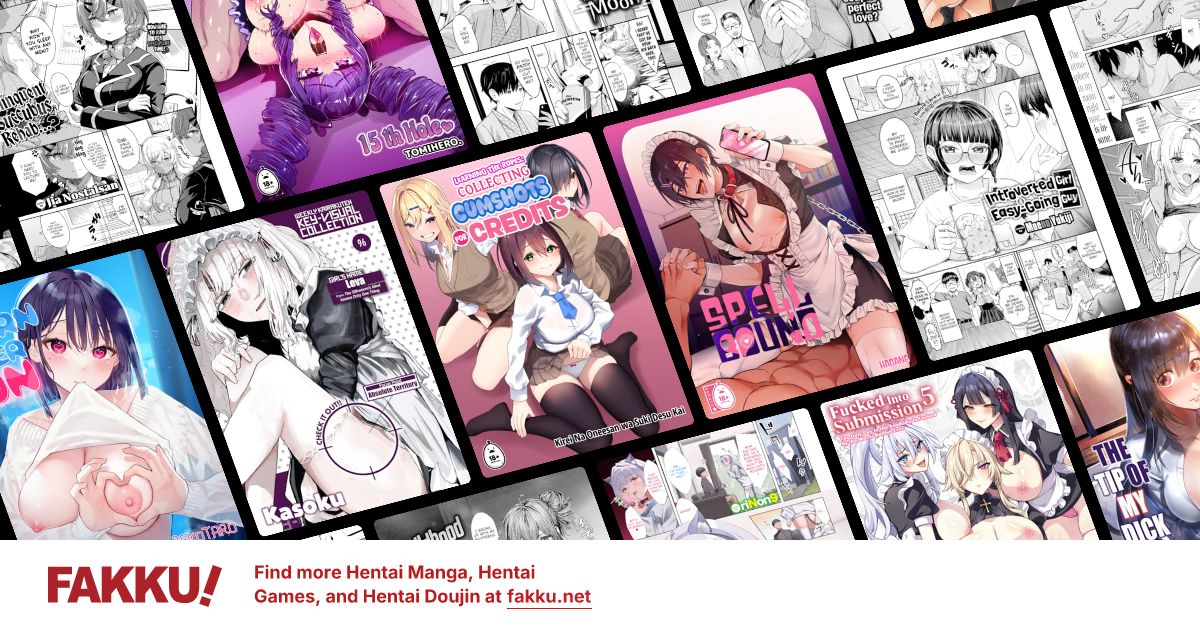Question to the photoshop gurus
0
Hey guys,
not sure if this is the right forum to post this kinda question
but here it goes,
I recently stumbled upon the tank for Sanbun Kyouden's 'Sayuki no Sato'
and suddenly became curious about how I could recreate

This effect.
(The burning away/dissolving/breaking apart light blue rounded square behind the letter)
The best I could think of was using some sort of brush preset and shear off an edge,
but I couldn't find any brush that was would cut it.
Could any of you photoshop gurus enlighten me?
Thanks
not sure if this is the right forum to post this kinda question
but here it goes,
I recently stumbled upon the tank for Sanbun Kyouden's 'Sayuki no Sato'
and suddenly became curious about how I could recreate

This effect.
(The burning away/dissolving/breaking apart light blue rounded square behind the letter)
The best I could think of was using some sort of brush preset and shear off an edge,
but I couldn't find any brush that was would cut it.
Could any of you photoshop gurus enlighten me?
Thanks
0
Mod Note: After some consideration, I don't think this is a typical request. Instead, the thread starter is asking for some pointers with regards to photoshop. Therefore, I will allow this thread to remain in the Art and Digital Graphics section for now.
Thank you for your kind understanding.
Thank you for your kind understanding.
0
Tegumi
"im always cute"
A brush would be easiest, as you suspect. You should check DeviantArt for brushes.
0
Make the square on a seperate layer, erase half of it using the vine brush (or whatever you prefer) set to .5 jitter or so, then place that layer behind the character layer. Looking at the square, it looks like the designer just got a random brush and used it with the erase tool to me. Oh, also be sure to set that layer to overlay.