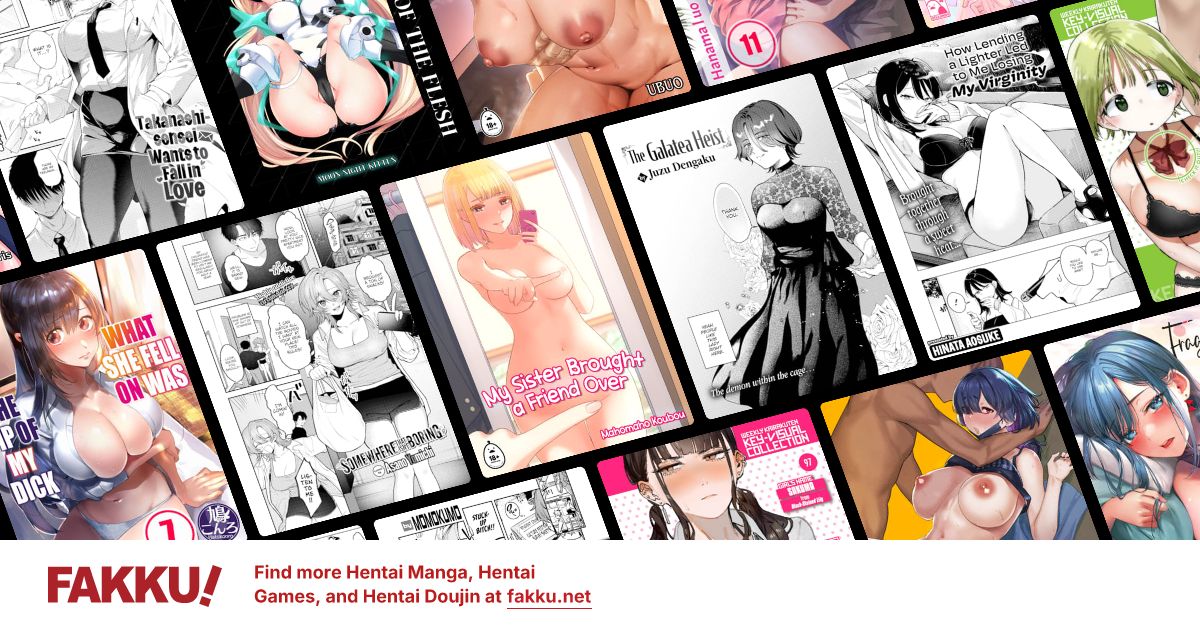Regarding 32bit and 64bit Windows XP and 7
0
Yo Rober2 here.
*Ahem*. I'm about to finally get my new PC very soon. All I need to do is order it :)
My next concern is my OS; I'm currently running in 32-bit XP.
Now I was told that there are differences with running certain software with 32-bit and 64-bit; let's also not forget that there are different functions in Windows XP and 7.
Now I built my future PC solely for gaming; but my new worry is if my older games (In this case, my Visual Novels) would run on a 64-bit Windows 7 Ultimate.
Will I have any problems running my old games with Windows 7 64-bit? Should I just go for Windows XP 64-bit?
The example of VNs I'm worried that might not run are:
Shukketsubo
Heart De roommate
Figures of Happiness
Big bang age - Daibanchou
Forgive me Noobness, I know nothing when it comes to 32-bit and 64-bit; I've been getting different info so I don't know who to trust ;A;
Has anyone been running these games in Windows 7 64-bit?
*Ahem*. I'm about to finally get my new PC very soon. All I need to do is order it :)
My next concern is my OS; I'm currently running in 32-bit XP.
Now I was told that there are differences with running certain software with 32-bit and 64-bit; let's also not forget that there are different functions in Windows XP and 7.
Now I built my future PC solely for gaming; but my new worry is if my older games (In this case, my Visual Novels) would run on a 64-bit Windows 7 Ultimate.
Will I have any problems running my old games with Windows 7 64-bit? Should I just go for Windows XP 64-bit?
The example of VNs I'm worried that might not run are:
Shukketsubo
Heart De roommate
Figures of Happiness
Big bang age - Daibanchou
Forgive me Noobness, I know nothing when it comes to 32-bit and 64-bit; I've been getting different info so I don't know who to trust ;A;
Has anyone been running these games in Windows 7 64-bit?
0
"Most programs designed for the 32-bit version of Windows will work on the 64-bit version of Windows. Notable exceptions are many antivirus programs.
Device drivers designed for the 32-bit version of Windows don't work on computers running a 64-bit version of Windows. If you're trying to install a printer or other device that only has 32-bit drivers available, it won't work correctly on a 64-bit version of Windows."
"The terms 32-bit and 64-bit refer to the way a computer's processor (also called a CPU), handles information. The 64-bit version of Windows handles large amounts of random access memory (RAM) more effectively than a 32-bit system."
Quoted from Microsoft
Its late, too tired to think. Any other posts will probably go into way more detail than what I did.
Device drivers designed for the 32-bit version of Windows don't work on computers running a 64-bit version of Windows. If you're trying to install a printer or other device that only has 32-bit drivers available, it won't work correctly on a 64-bit version of Windows."
"The terms 32-bit and 64-bit refer to the way a computer's processor (also called a CPU), handles information. The 64-bit version of Windows handles large amounts of random access memory (RAM) more effectively than a 32-bit system."
Quoted from Microsoft
Its late, too tired to think. Any other posts will probably go into way more detail than what I did.
0
Er... ok... Thanks for giving me your time :)
...So I guess it's like saying that 64 is better than 32?
What about my old Visual Novels (Pls refer to my starting post)? ;A;
...So I guess it's like saying that 64 is better than 32?
What about my old Visual Novels (Pls refer to my starting post)? ;A;
0
rober2 wrote...
Er... ok... Thanks for giving me your time :)...So I guess it's like saying that 64 is better than 32?
What about my old Visual Novels (Pls refer to my starting post)? ;A;
Dual-boot? It's not that hard, just install 7 on a different partition than XP, everything else will be done for you automagically; once installed you'll be given an OS selection screen during the boot process, you can select either Windows 7 or Windows XP at this screen. 7 does come standard with compatibility options to run programs in an environment similar to that of XP SP3, so you shouldn't have any problems. But dual-booting is honestly the best way to go just to be 100%. How old is your oldest VN?
Windows XP x64 is not a good gaming OS, slight performance impacts across the board. I do not recommend using it as an OS.
0
Flaser
OCD Hentai Collector
The only problem you can run into is if the program was written in 16-bit or has a 16-bit installer (Anything written 1996+ won't).
...and since you're installing Ultimate, you'll also have "XP Mode", which is a preinstalled Windows XP virtual machine that integrates with you main OS - i.e. you can start programs from outside the the virtual OS.
...and since you're installing Ultimate, you'll also have "XP Mode", which is a preinstalled Windows XP virtual machine that integrates with you main OS - i.e. you can start programs from outside the the virtual OS.
0
rober2 wrote...
Er... ok... Thanks for giving me your time :)...So I guess it's like saying that 64 is better than 32?
What about my old Visual Novels (Pls refer to my starting post)? ;A;
64 is not better then 32, I will argue with that. Its like saying Dual-Core is better then Single Core which is a clearly misleading as dual-core requires x2 the resources and eats away x2 of battery rather then a single-core and i seen some nice high end Pentium's over-clocked running at 3Ghz. (A nice example is I have LG Optimus X2 which is a dual-core android smart-phone, yet it consumes way more battery then Samsung Nexus S, which is a single core)
I might as well say 86 bit is even better but the fact is that its not. Most computer games, eroges and vn's are designed to be used on 32bit system as 32bit is more common then 64bit. Now majority of 64bit OS's are server based OS's along the 86bit. Do to this majority of the worlds servers are ran on 64bit/86bit (Linux/BSD) system but this is because they are SERVERS and have LIMITED software they can support (i am not inclining that Linux has little soft api, but you get my drift).
Best way to choose an OS type is based on RAM
2GB = 32bit
3-4GB = 64bit
12+GB = 86bit
0
animefreak_usa
Child of Samael
I know that a lot of my old 16 bit installer games won't work on my 64 win 7 Ultimate even in xp mode... but i also have my xp rig two feet away just to fuck around on... my server is that.
0
tl;dr
There are many ways you can easily use older games and applications on a 64-bit OS. There is absolutely no reason you should buy a 32-bit OS if your computer can support a 64-bit OS, the benefits are undeniable. While most applications and games are not designed to use 64-bits, they will be eventually, and when they are you'll be ready to reap the benefits of 64-bits.
And this is where you're wrong, 64-bit operating systems are better than 32-bit operating systems. The increase usable address space from a 32-bit OS to a 64-bit OS is off the fucking charts.
With the new technology used in motherboards and processors, processing power can now be redirected through cores, meaning you can use the full brunt of your processing power even if the application you're running doesn't support two or more cores. The obvious benefits of using a multi-core processor cannot be denied, especially when you consider the aforementioned. It is the exact same way when you use a 64-bit OS over a 32-bit OS, it is a step forward not a step back. Everyone will eventually switch over to 64-bit, and applications will be designed for 64-bits as well, the improvements in performance are undeniable.
The "x86" in the x86 processor architecture does not mean 86-bits, the x86 architecture only supports 32-bits. Almost all consumer processors released within the last few years use the x86-64 processing architecture, which is an extension of the old x86 architecture.
2GB = 32bit
3-4GB = 64bit
12+GB = 86bit
Windows 7 32-bit can address 4GB of RAM, a consumer edition of Windows 7 64-bit can address 192GB of RAM (64-bit Server edition can address 1,024GB of RAM). There is no such thing as an 86-bit processor as previously stated; therefore there is no such thing as an 86-bit OS.
The world is eventually going to switch over to the 64-bit architecture, and when games finally do and 32-bit becomes a thing of the past (as 16-bit has) you'll be ready to reap the undeniable massive benefits. As an example, the 64-bit version of the already popular archiving software WinRAR shows a self-estimated 40% improvement in extraction and compression times over the 32-bit version.
There are many ways you can easily use older games and applications on a 64-bit OS. There is absolutely no reason you should buy a 32-bit OS if your computer can support a 64-bit OS, the benefits are undeniable. While most applications and games are not designed to use 64-bits, they will be eventually, and when they are you'll be ready to reap the benefits of 64-bits.
djmp wrote...
64 is not better then 32, I will argue with that.And this is where you're wrong, 64-bit operating systems are better than 32-bit operating systems. The increase usable address space from a 32-bit OS to a 64-bit OS is off the fucking charts.
djmp wrote...
Its like saying Dual-Core is better then Single Core which is a clearly misleading as dual-core requires x2 the resources and eats away x2 of battery rather then a single-core and i seen some nice high end Pentium's over-clocked running at 3Ghz. (A nice example is I have LG Optimus X2 which is a dual-core android smart-phone, yet it consumes way more battery then Samsung Nexus S, which is a single core)With the new technology used in motherboards and processors, processing power can now be redirected through cores, meaning you can use the full brunt of your processing power even if the application you're running doesn't support two or more cores. The obvious benefits of using a multi-core processor cannot be denied, especially when you consider the aforementioned. It is the exact same way when you use a 64-bit OS over a 32-bit OS, it is a step forward not a step back. Everyone will eventually switch over to 64-bit, and applications will be designed for 64-bits as well, the improvements in performance are undeniable.
djmp wrote...
I might as well say 86 bit is even better but the fact is that its not. Most computer games, eroges and vn's are designed to be used on 32bit system as 32bit is more common then 64bit. Now majority of 64bit OS's are server based OS's along the 86bit. Do to this majority of the worlds servers are ran on 64bit/86bit (Linux/BSD) system but this is because they are SERVERS and have LIMITED software they can support (i am not inclining that Linux has little soft api, but you get my drift).The "x86" in the x86 processor architecture does not mean 86-bits, the x86 architecture only supports 32-bits. Almost all consumer processors released within the last few years use the x86-64 processing architecture, which is an extension of the old x86 architecture.
djmp wrote...
Best way to choose an OS type is based on RAM2GB = 32bit
3-4GB = 64bit
12+GB = 86bit
Windows 7 32-bit can address 4GB of RAM, a consumer edition of Windows 7 64-bit can address 192GB of RAM (64-bit Server edition can address 1,024GB of RAM). There is no such thing as an 86-bit processor as previously stated; therefore there is no such thing as an 86-bit OS.
The world is eventually going to switch over to the 64-bit architecture, and when games finally do and 32-bit becomes a thing of the past (as 16-bit has) you'll be ready to reap the undeniable massive benefits. As an example, the 64-bit version of the already popular archiving software WinRAR shows a self-estimated 40% improvement in extraction and compression times over the 32-bit version.
0
Hmm so my arguments just got smashed. Very well time for counter attack :)
64bit OS's may operate better then 32bit and its clearly proven hover the shear fact that most programs are 32bit based makes you wonder should you really get 64bit. Most will move to 64bit? Really? Honestly really?
IPv6 has been out for a while its NOT NEW TECHNOLOGY yet many programs WILL NOT WORK ON IPv6, because the technology has been out for a while it does not mean it will be used. With IPv6 it would have been left as it is, but they predicted IPv4 depletion.
Using a Dual, Quad, or 12core CPU's has its advantages, but they also require more resources which is not a big secret. Because of this I love AMD approach on CPU development, but even so I can't say much about power of Intel Xeon.
I take 84bit part back I indeed mixed it with x86-64 architecture.
I can't define 64bit performance better do to WinRAR, WinRAR files are stored differently and have different compression algorithm then ZIP, GZ, and other.
There are so many ways you can do anything at this time with current technology, for all you want you can run a Virtual Machine.
64bit OS's may operate better then 32bit and its clearly proven hover the shear fact that most programs are 32bit based makes you wonder should you really get 64bit. Most will move to 64bit? Really? Honestly really?
IPv6 has been out for a while its NOT NEW TECHNOLOGY yet many programs WILL NOT WORK ON IPv6, because the technology has been out for a while it does not mean it will be used. With IPv6 it would have been left as it is, but they predicted IPv4 depletion.
Using a Dual, Quad, or 12core CPU's has its advantages, but they also require more resources which is not a big secret. Because of this I love AMD approach on CPU development, but even so I can't say much about power of Intel Xeon.
I take 84bit part back I indeed mixed it with x86-64 architecture.
I can't define 64bit performance better do to WinRAR, WinRAR files are stored differently and have different compression algorithm then ZIP, GZ, and other.
There are so many ways you can do anything at this time with current technology, for all you want you can run a Virtual Machine.
0
djmp wrote...
Hmm so my arguments just got smashed. Very well time for counter attack :)64bit OS's may operate better then 32bit and its clearly proven hover the shear fact that most programs are 32bit based makes you wonder should you really get 64bit. Most will move to 64bit? Really? Honestly really?
Most processors currently being made are use the x86-64 architecture, which is fully compatible with both 32-bit and 64-bit applications. Since the release of the 64-bit Windows XP 2003, 64-bit versions of Windows have been able to emulate most 32-bit programs without a hitch. And yes, honestly really I do think almost everyone will move to 64-bit, most professional servers use a 64-bit operating system*, you simply just can't do much anymore with 4GB of RAM.
Computer technology will advance, we will switch from 32-bits to 64-bits just as we did with 16-bits to 32-bits. Old computers will die, they will all fail at one point or another and everyone will be forced to upgrade. Give it another 7-10 years, it will happen.
djmp wrote...
IPv6 has been out for a while its NOT NEW TECHNOLOGY yet many programs WILL NOT WORK ON IPv6, because the technology has been out for a while it does not mean it will be used. With IPv6 it would have been left as it is, but they predicted IPv4 depletion.But people are using 64-bit operating systems, the amount of computers I've fixed with 64-bit operating systems has increased exponentially over the past two years. Most guides and tutorials I read now include the (x86) tag at the end of Program Files in install paths, which means they are running a 64-bit version of Windows. I went to Wal-mart yesterday, they were selling ~3 computers/laptops that didn't use the 64-bit version of Windows 7. Tiger Direct is only featuring the 64-bit version of Windows 7 for their Cyberweek sale as well.
djmp wrote...
Using a Dual, Quad, or 12core CPU's has its advantages, but they also require more resources which is not a big secret. Because of this I love AMD approach on CPU development, but even so I can't say much about power of Intel Xeon.Yes, there is a higher resource consumption, however; games and applications today require far more resources they did when we first switched over to 32-bits, we will eventually reach it's limits. The AMD64 architecture has 52 bit limit on physical memory and supports only a 48-bit virtual address space, so you aren't actually getting the full overhead of 64-bits while still being provided more than enough room for expansion. I'm going to assume Intel processors are designed in a similar way.
With the x86-64 architecture fully backwards compatible and 64-bit versions of Windows doing an excellent job at emulating the environment required by 32-bit programs, I see no reason not to upgrade.
0
Well Punt can't argue with you here, but even so it still will take 10-12 years until the world is able to move ahead. Looking at current technology we are designing more and more powerful CPU's, and never technology's will sooner or later outdated the old ones. Looking back at Dialup it was something of a future back at the time, now its pretty much dead, then we had DSL which was even cooler as it was faster, but then again its dieing out, now we have CABLE and Fiber optic. CABLE will be depleted as old technology in 10-20 years and we will see Fiberoptic that is if the company's choose to move. Some country's planed ahead like Korea, and have the best ISP service in the world. But other country's are not quietly cutting it with the revolution.
Enough said, its not a surprise PC's will become absolute as well. By 2020 since the Smart phones will just kill off PC generation. Which sounds logical we got phones that right now are as powerful as Netbooks. As I mentioned before I own LG Optimus X2 and it specs are not far off from ACER Aspire netbooks, sure it has way less RAM, but it has a dual CPU. And inregards to physical space it can hold 32GB SD Card and you get 50GB free on Box.com Cloud Hosting for life, which also gives you ability to envite friends from same e-mail domain who also get 50Gb, doing this with 4 e-mails other then your own and you get 200GB of cloud + 32GB SD, so really can you ask for anything more on a mobile device? Well you can with paid plans you can have 1000GB (1TB) so mobile right there kicked netbooks ass. And just thinking on what we can create with time is just amazing. Look at current mobile technology's we had 2G, 3G now majority of developed country's have 3.5G while some are fortunate to have 4G LTE, I know for a fact some US carriers carry 4G as well as some Canadian carriers, and Korea had this for awhile.
Enough said, its not a surprise PC's will become absolute as well. By 2020 since the Smart phones will just kill off PC generation. Which sounds logical we got phones that right now are as powerful as Netbooks. As I mentioned before I own LG Optimus X2 and it specs are not far off from ACER Aspire netbooks, sure it has way less RAM, but it has a dual CPU. And inregards to physical space it can hold 32GB SD Card and you get 50GB free on Box.com Cloud Hosting for life, which also gives you ability to envite friends from same e-mail domain who also get 50Gb, doing this with 4 e-mails other then your own and you get 200GB of cloud + 32GB SD, so really can you ask for anything more on a mobile device? Well you can with paid plans you can have 1000GB (1TB) so mobile right there kicked netbooks ass. And just thinking on what we can create with time is just amazing. Look at current mobile technology's we had 2G, 3G now majority of developed country's have 3.5G while some are fortunate to have 4G LTE, I know for a fact some US carriers carry 4G as well as some Canadian carriers, and Korea had this for awhile.
0
WALL-O-TXT
Errr.... @_@
...Sooo... will my old VNs run on Windows 7 64-bit or not >_<
I don't mind NOT playing games from before 2000, but I DO mind playing games from 2002 ;A;
Errr.... @_@
...Sooo... will my old VNs run on Windows 7 64-bit or not >_<
I don't mind NOT playing games from before 2000, but I DO mind playing games from 2002 ;A;
0
Flaser
OCD Hentai Collector
rober2 wrote...
WALL-O-TXTErrr.... @_@
...Sooo... will my old VNs run on Windows 7 64-bit or not >_<
I don't mind NOT playing games from before 2000, but I DO mind playing games from 2002 ;A;
32-bit programs will run fine.
16-bit programs may run into problems.
djmp - your comparison to IPv6 is totally inappropriate. The reason why IPv6 hasn't been widely adapted has to do with cost, as low level ISPs are simply unwilling to switch out all their old gear - that doesn't support IPv6 - since they want to force the cost on governments and/or other regulatory bodies.
0
Flaser wrote...
rober2 wrote...
WALL-O-TXTErrr.... @_@
...Sooo... will my old VNs run on Windows 7 64-bit or not >_<
I don't mind NOT playing games from before 2000, but I DO mind playing games from 2002 ;A;
32-bit programs will run fine.
16-bit programs may run into problems.
djmp - your comparison to IPv6 is totally inappropriate. The reason why IPv6 hasn't been widely adapted has to do with cost, as low level ISPs are simply unwilling to switch out all their old gear - that doesn't support IPv6 - since they want to force the cost on governments and/or other regulatory bodies.
Actually it is, appropriate. High end company's will not bother changing as well we aren't talking about small ISP who resell. I am talking about big ISP's here. Its not forcing the cost on the government its that government does not push the ISP's and they do things at there own pace. Lets see Android is updated allot phones that can be upgraded to say 2.3 can't upgrade because there carrier does not want to provide 2.3 update. Same with ISP's if there is no competition this assholes will not move.
But you can say its cost, IPv6 has been available for a while. But ISP's are like any other business they dont give a shit about customer that much. Simple as that
0
if you want to play old games on a 64/32 bit pc
that is to old for the pc try virtualbox (used in pro/ultimate)
but you can aslo download it
that is to old for the pc try virtualbox (used in pro/ultimate)
but you can aslo download it
0
Most of the eroge I've run (like Daibanchou) and visual novels do just fine.
The only problem is having applocale during some scenarios where the PC can't translate accurately to Japanese locale (I don't know if you get me)
Also, 64 bits on Windows 7 and 32 bits: Used both, neither gave a problem when testing with similar specs.
The only problem is having applocale during some scenarios where the PC can't translate accurately to Japanese locale (I don't know if you get me)
Also, 64 bits on Windows 7 and 32 bits: Used both, neither gave a problem when testing with similar specs.