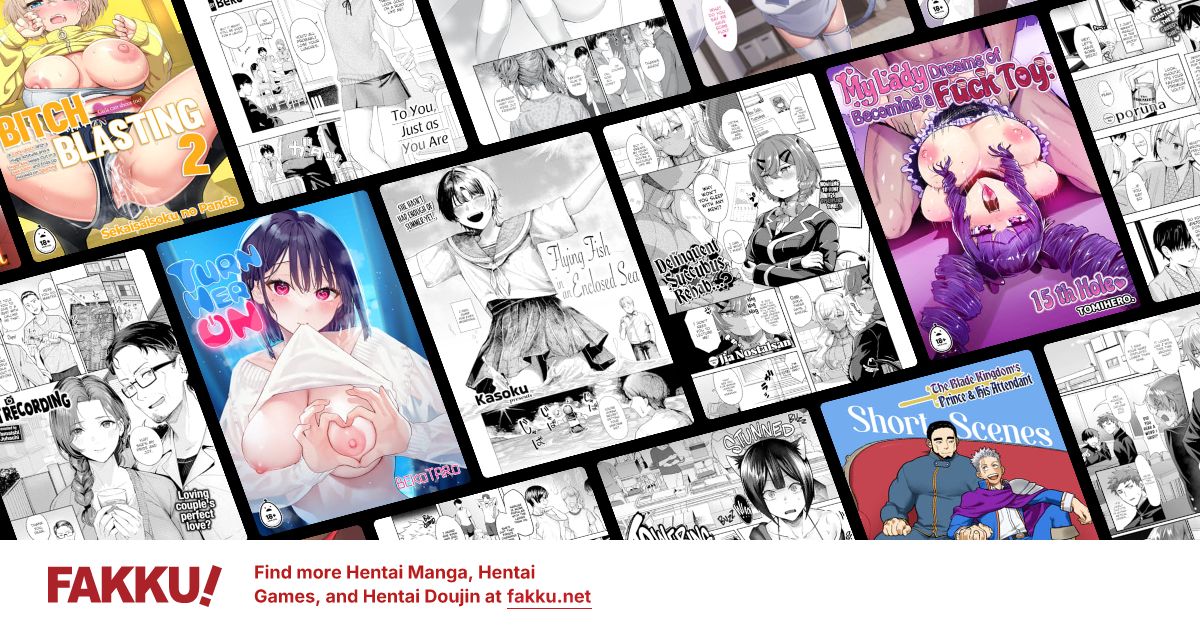Scarlet Weather Rhapsody Help,
0
Hey, I downloaded it from this site *first mirror on the top*
http://www.tasofro.net/touhou105/download.html
I also used this when i had the earlier error
http://www.dll-files.com/dllindex/dll-files.shtml?d3dx9_33
The game closes out when i open it in a split second.
http://www.tasofro.net/touhou105/download.html
I also used this when i had the earlier error
http://www.dll-files.com/dllindex/dll-files.shtml?d3dx9_33
The game closes out when i open it in a split second.
0
Hi.
I am
>>6497179
>>6497105
>>6496998
Whatever the other guys said was bullshit or trolling.
Just wait a moment and I'll send all you'll need to get this running.
First looks like you downloaded it wrong.
Download the game with this link.
I am
>>6497179
>>6497105
>>6496998
Whatever the other guys said was bullshit or trolling.
Just wait a moment and I'll send all you'll need to get this running.
First looks like you downloaded it wrong.
Download the game with this link.
0
Odd, its the same file i have. Oh well i'll redownload it again and see if it works. Its gonna be a while though like 40 minutes.
0
if your regional settings are not set to japanese :
click on:
(If control panel is sorted by category)
Start>>Settings>>Control Panel>>Clock, Language and Region>>Region and Language options.
(If control panel is in classic mode)
Start>>Settings>>Control Panel>>Region and Language options.
In the first tab Set to japanese and japan. In the second tab make sure to install files to east asian language. In the third tab to japanese. You may need your windows CD to do this and if you don't have that go to this thread
after setting it, make sure to reboot your computer.
If your windows is pirated, you'll have to active it first to do this.
What OS you use?
If it's the same file (even the size : 376.96 MB) there's no need to redownload, it means you already have the game.
click on:
(If control panel is sorted by category)
Start>>Settings>>Control Panel>>Clock, Language and Region>>Region and Language options.
(If control panel is in classic mode)
Start>>Settings>>Control Panel>>Region and Language options.
In the first tab Set to japanese and japan. In the second tab make sure to install files to east asian language. In the third tab to japanese. You may need your windows CD to do this and if you don't have that go to this thread
after setting it, make sure to reboot your computer.
If your windows is pirated, you'll have to active it first to do this.
What OS you use?
If it's the same file (even the size : 376.96 MB) there's no need to redownload, it means you already have the game.
1
Janzzen wrote...
Done the regional settings thing.Im using XP
Well if you did everything what you said and i am thinking, then you are almost ready to go.
Now use daemon tools to mount the iso file and install the game or burn it in a CD.
You'll probably be able to play it after this.
After that all you have to do is patch it to english.
0
Thanks alot. It's going to be awhile before i'll know if its working or not but if it does i'll be sure to tell you. Thanks again!
0
Janzzen wrote...
Thanks alot. It's going to be awhile before i'll know if its working or not but if it does i'll be sure to tell you. Thanks again!Nope, you are welcome =D
Welcome to Fakku too.
You probably will find lots of stuff relevant to your interest here.
If you ever have issues with another doujin/japanese game feel free to pm me.