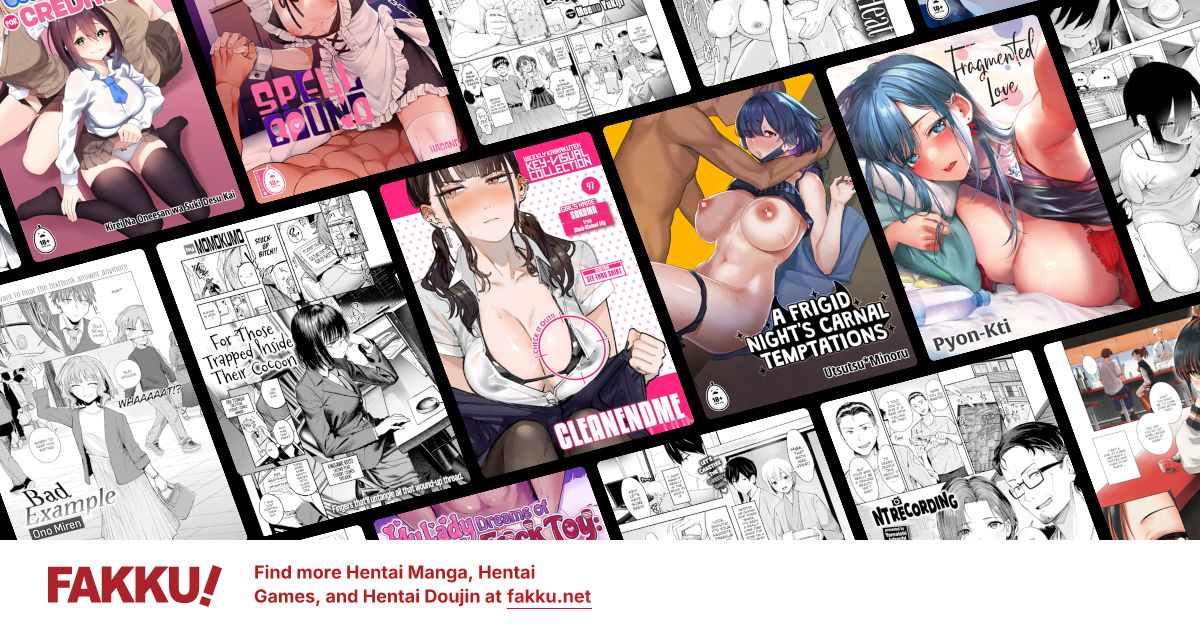Spyware/Malware/Problems again PLZ HELP
0
So a while back i got attacked by a re-direct trojan which was very anooyying and many of you helped me and the problem was fixed and now i have to gotten a worse problem because i know of 2 other people with the same deal just it happens to me more often.
So here it is
after about a few hours of leaving my PC on i get a system32 error and i lose DirectSound which if u know it effects all Games and media players they wont run launch or play no sound.
i still have the windows scheme sounds but that is it if i click on the little volume icon bottom right it says nor Drivers could be found.
when i check my Soundcard and its drivers they are up to date and working correctly it states. now sometime if i do a restart it all come back... other time i have to do a system restore even though at end of restore it says nothing was changed but i get my direct sound back..
All of my Sound Drives are up to date and im running Windows XP Pro
lastly when i get the error report if i leave it open i still full sound but if i click to send error report or no to once that window shuts i lose direct sound. any suggetions.
So here it is
after about a few hours of leaving my PC on i get a system32 error and i lose DirectSound which if u know it effects all Games and media players they wont run launch or play no sound.
i still have the windows scheme sounds but that is it if i click on the little volume icon bottom right it says nor Drivers could be found.
when i check my Soundcard and its drivers they are up to date and working correctly it states. now sometime if i do a restart it all come back... other time i have to do a system restore even though at end of restore it says nothing was changed but i get my direct sound back..
All of my Sound Drives are up to date and im running Windows XP Pro
lastly when i get the error report if i leave it open i still full sound but if i click to send error report or no to once that window shuts i lose direct sound. any suggetions.
1
Try a System Restore. I get hit with something that makes it through my anti-virus (AVG) somehow proably about every 2-3 months. I simply do a system restore back about 2 days from when it started acting strangley. And my comp starts running normally again. I mainly use this on my Computer that has Vista, but that is only cause I use my computer more. I can say this has worked on XP pro for me 2. Reason is I have an old laptop that runs XP and it had problems. Ran the system restor and back to normal.
0
well thnx but like i said in OP sometimes thats is only ways i get Directsound back it isnt like that fixes it for a perm solution its only temp.
0
well looks like its gona be on my PC till Windows makes a security update i did a bit of research seems its a recent trojan.
1
If you're already infected, a security update will probably not help very much, as the trojan is already in your computer. If you aren't able to backup your files and reinstall Windows, you should try downloading a program such as Microsoft Security Essentials and do a scan.
Still, trying to clean out a trojan is not an ideal solution.
Still, trying to clean out a trojan is not an ideal solution.
0
yepperoni wrote...
If you're already infected, a security update will probably not help very much, as the trojan is already in your computer. If you aren't able to backup your files and reinstall Windows, you should try downloading a program such as Microsoft Security Essentials and do a scan.Still, trying to clean out a trojan is not an ideal solution.
ty you so much you have fixed my problem with that program you Linked i am so happy to know ppl on fakku. n any case i will +rep everyone here 1 day at a time for helping me :) starting with Yepperoni
0
The solution to your problem is actually quite simple! Please note that everything below is optional. Also, using free trials can be an efficient way to keep viruses off your computer. However, once the trials run out you have to reinstall the antivirus and/or switch to a different brand (which is a hassle). Free trials aren't always safe too, since the product is not completely legit. Therefore, you do not know what the manufacturer will do to your computer in order to get you to purchase their product. So yeah, buy the antivirus if you have the money.
Step 1: System Restore back to a few days before your computer started acting up. System Restore does not affect your personal files/folders such as pictures, media, etc. However, it does restore default values to system files, registry, etc to whence it was before.
Step 2: Although you can try skipping Step 1, I wouldn't recommend it since System Restore can help quite a bit. The next thing you want to do is update your virus definitions or uninstall your antivirus (if you are using free antivirus such as Avast! or AVG).
Step 3: Scan your computer completely with your antivirus after updating its definitions if you did not choose the option to uninstall your antivirus. Now then, although uninstalling your antivirus is not recommended, you will be getting a better brand of antivirus soon!
Step 4: Go to BitDefender's or Kaspersky's website to download a 30-day free trial.
Step 5: Follow the setup process for the 30-day Antivirus free trial and restart your computer when it prompts you to do so.
IF YOU CHOSE NOT TO UNINSTALL YOUR CURRENT ANTIVIRUS, READ BELOW!
Some antiviruses have antimalware/spyware built into them. If you know as a fact that yours does not, go download Malwarebytes as it is an efficient malware detector.
If you need a good free antivirus, I recommend Avast! since it has a cool interface, tells you what websites are good based on community ratings, and it can detect viruses/malware pretty well. It's not the best though.
OTHER PROGRAMS THAT MAY HELP SPEED UP YOUR COMPUTER AND RESOLVE SOME ISSUES:
Ever thought of cleaning your registry? Issues in your registry can build up, causing problems that may cause conflict with drivers, software, hardware, etc, resulting in error messages or problems with software or hardware components. To help clean your registry and fix other problems too, you can download for free IObit's Advanced System Care and/or Glarysoft's Glary Utilities. Personally, I use both.
----------------------------------------------------------------------------------------------------------------------------------------------------------------------
I hope this helped! If you feel that downloading more things may put your computer at even more of a risk, don't download them! Be wary for files that you download and websites that you go on. Get a program that tells you which sites are safe and which ones are not! Also, some Internet browsers and apps that go with them can help keep your computer safe by telling you if a file you have downloaded or website you are visiting has viruses/malware etc.
Step 1: System Restore back to a few days before your computer started acting up. System Restore does not affect your personal files/folders such as pictures, media, etc. However, it does restore default values to system files, registry, etc to whence it was before.
Step 2: Although you can try skipping Step 1, I wouldn't recommend it since System Restore can help quite a bit. The next thing you want to do is update your virus definitions or uninstall your antivirus (if you are using free antivirus such as Avast! or AVG).
Step 3: Scan your computer completely with your antivirus after updating its definitions if you did not choose the option to uninstall your antivirus. Now then, although uninstalling your antivirus is not recommended, you will be getting a better brand of antivirus soon!
Step 4: Go to BitDefender's or Kaspersky's website to download a 30-day free trial.
Step 5: Follow the setup process for the 30-day Antivirus free trial and restart your computer when it prompts you to do so.
IF YOU CHOSE NOT TO UNINSTALL YOUR CURRENT ANTIVIRUS, READ BELOW!
Some antiviruses have antimalware/spyware built into them. If you know as a fact that yours does not, go download Malwarebytes as it is an efficient malware detector.
If you need a good free antivirus, I recommend Avast! since it has a cool interface, tells you what websites are good based on community ratings, and it can detect viruses/malware pretty well. It's not the best though.
OTHER PROGRAMS THAT MAY HELP SPEED UP YOUR COMPUTER AND RESOLVE SOME ISSUES:
Ever thought of cleaning your registry? Issues in your registry can build up, causing problems that may cause conflict with drivers, software, hardware, etc, resulting in error messages or problems with software or hardware components. To help clean your registry and fix other problems too, you can download for free IObit's Advanced System Care and/or Glarysoft's Glary Utilities. Personally, I use both.
----------------------------------------------------------------------------------------------------------------------------------------------------------------------
I hope this helped! If you feel that downloading more things may put your computer at even more of a risk, don't download them! Be wary for files that you download and websites that you go on. Get a program that tells you which sites are safe and which ones are not! Also, some Internet browsers and apps that go with them can help keep your computer safe by telling you if a file you have downloaded or website you are visiting has viruses/malware etc.