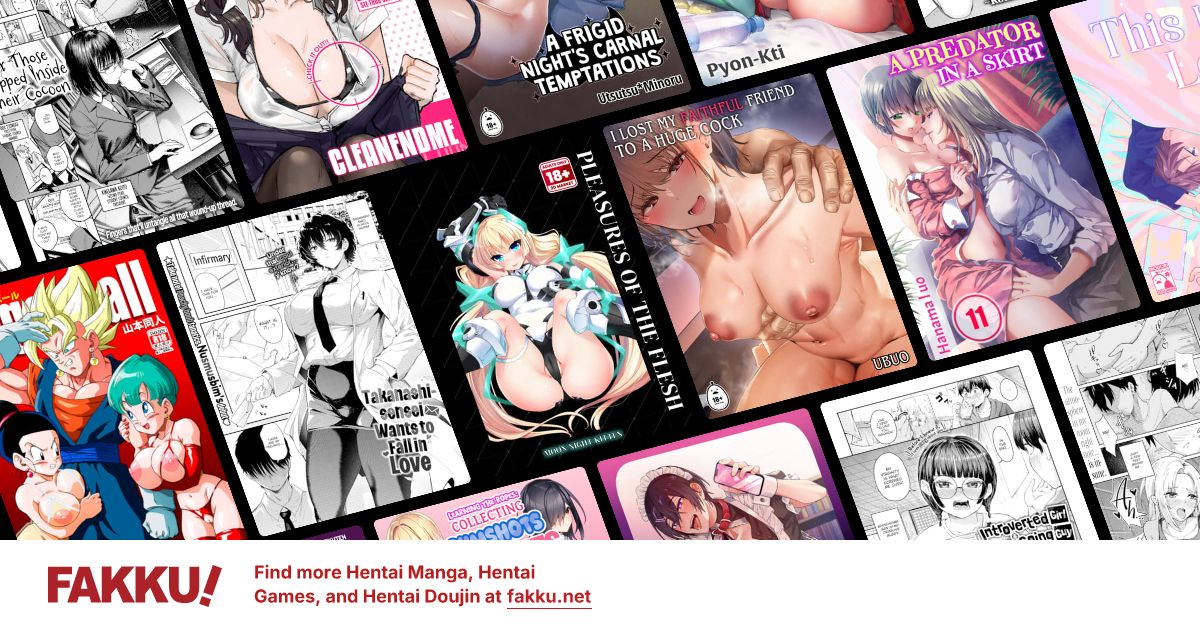That was,,,strange...
0
Iamnotchrishansen
Jiggy Blackson
It usually doesn't take my PC long to start up. But here's what happened; I press the power button, go use the restroom, and come back and the only thing I see is the mouse cursor on the screen, which is still movable, and my desktop refused to start up, which was only a black screen at the time. It's fine now after dangerously unplugging PC after trying to Ctrl+Alt+Del and pressing my power button again. I'm just wondering is my PC slowly decaying. What just happened?
0
You might want to get a defragmentation program like Auslogics Disk Defrag or Smart Defrag (defragmentation is basically packing all the data on your hard drive together so that it can be read by the laser in it faster), it could help your loading times quite a bit. Also, does your hard drive rattle a lot? That's usually an indication of it going bad and I would backup your files right away.
0
Masose
Ona Degenerate
Would I possibly need this if I have windows 7? My laptop is pretty recent (no more than 8 months old) but I never defraged it.
0
You don't necessarily "need" it, it's just something (that's free) you can do to get a boost on how fast your hard drive's files are read, but it would be a good idea to try it out if your loading times are bothering you, especially since it's free to use. It would be a good idea to back up your files beforehand though, just in case something goes wrong.
Spoiler:
0
Iamnotchrishansen
Jiggy Blackson
No it doesn't emit loud erratic noises. The only thing is that the fan roars like mad when I am forced to unplug my PC to reboot it.
0
Masose wrote...
Would I possibly need this if I have windows 7? My laptop is pretty recent (no more than 8 months old) but I never defraged it. If you're running windows 7 and havent changed any settings you don't need to run a defrag program. Since vista windows has automatically been set up to defrag your hard drive. If your paranoid about it though you can do it manually from the windows program or install a third party program.
1
An easier way to force your computer to shut off is to hold the power button down for about 10 seconds. Although it's never a good idea to do these kinds of "hard shutdowns," I find it's slightly safer than just yanking the plug, but not by much. Just follow the usually tips like making backups and installing updates and you'll be fine.
0
may be some of ur hardware or software problem.
check for updates for ur driver. its usually happen when ur driver out of date. that case is for me by the way.
hope this will help.. cheers^^
check for updates for ur driver. its usually happen when ur driver out of date. that case is for me by the way.
hope this will help.. cheers^^
0
Flaser
OCD Hentai Collector
yepperoni wrote...
An easier way to force your computer to shut off is to hold the power button down for about 10 seconds. Although it's never a good idea to do these kinds of "hard shutdowns," I find it's slightly safer than just yanking the plug, but not by much. Just follow the usually tips like making backups and installing updates and you'll be fine.This is the recommended procedure. +1
Here's a bit more elaborate scheme of what to do if the system has locked up:
1. First try Ctrl-Alt-Del.
2. If the above doesn't work, press and release the power button. This might send the machine into sleep mode, from which you can normally wake this. This "order" has very high priority and may get the machine out of lock-down even if normal user input doesn't.
3. If the above doesn't work, push the reset button. (It's very small but it's purpose is just that - reset the machine when all else fails).
4. If the above doesn't work, push and hold the power button. The computer will stop, and you'll need to once again push the power button to start it.
5. ...if all else fails flip the switch on your PSU. This is preferable to pulling the plug, as in the later case sparks may fly and damage your equipment and the PSU's connector.
6. ...if you don't have a switch on your PSU, use a power distributor with a built in switch.