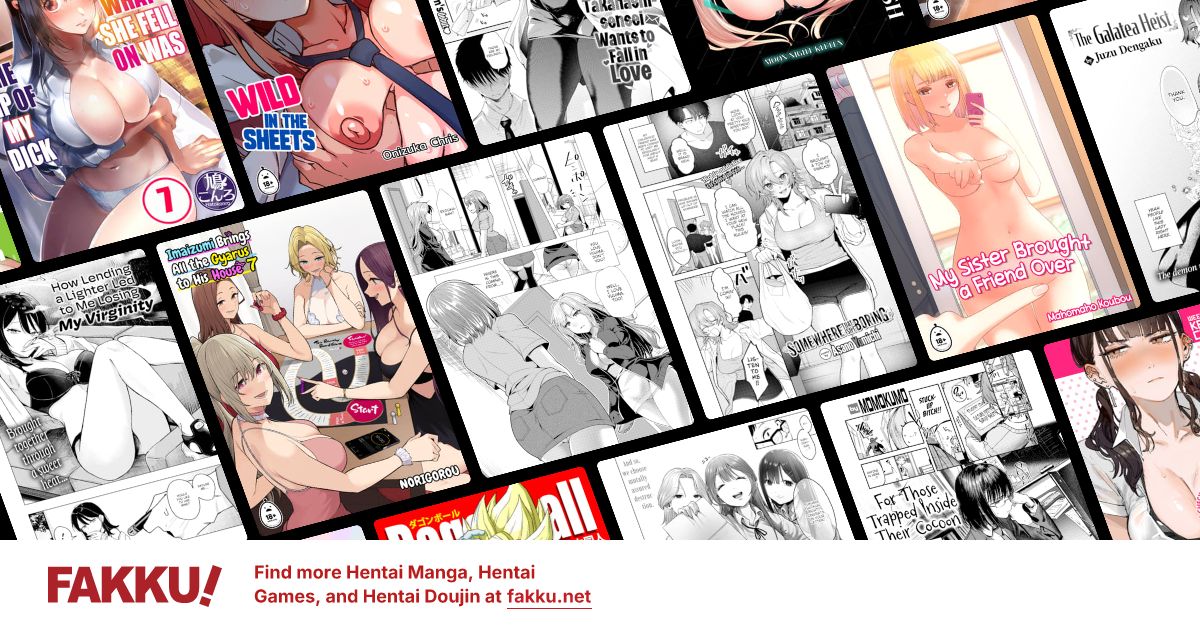Transfering data from iPod Touch to computer
0
So yeah. Another case of iPod woes. Joy.
I once again accidentally wiped my itunes folder out. All my files were backed up, but I think my hard drive accidentally overwrote my good library file (as it constantly backs up). I found that I can export the playlists from my iPod to my computer but I am hoping that someone here can show me an easy solution to get all of my playlists back in iTunes quickly and painlessly.
I once again accidentally wiped my itunes folder out. All my files were backed up, but I think my hard drive accidentally overwrote my good library file (as it constantly backs up). I found that I can export the playlists from my iPod to my computer but I am hoping that someone here can show me an easy solution to get all of my playlists back in iTunes quickly and painlessly.
0
animefreak_usa
Child of Samael
1
Attach the iPod Touch data cable to the port located on the bottom of your old iPod Touch. Connect the other end of the data cable to an available USB port on your computer.
2
Open the iTunes program on your computer.
3
Select your iPod Touch from the list of "Devices" located on the left-hand side of the iTunes window.
4
Click the "Backup" button. Confirm that you want to create a new backup for your device. Wait while iTunes syncs with your iPod Touch and creates the new backup. When the process is complete, iTunes will prompt you that it is safe to remove your iPod Touch from the data cable.
also can try this http://www.ehow.com/how_6196969_transfer-ipod-touch-music-itunes.html
Or you can try to open the root file via usb.. it might work.
Attach the iPod Touch data cable to the port located on the bottom of your old iPod Touch. Connect the other end of the data cable to an available USB port on your computer.
2
Open the iTunes program on your computer.
3
Select your iPod Touch from the list of "Devices" located on the left-hand side of the iTunes window.
4
Click the "Backup" button. Confirm that you want to create a new backup for your device. Wait while iTunes syncs with your iPod Touch and creates the new backup. When the process is complete, iTunes will prompt you that it is safe to remove your iPod Touch from the data cable.
also can try this http://www.ehow.com/how_6196969_transfer-ipod-touch-music-itunes.html
Or you can try to open the root file via usb.. it might work.
0
Sorry, but that didn't really do anything. Do I need to backup and then sync?
Any more ideas on how to back up my playlists? Should I transfer purchases beforehand?
Any more ideas on how to back up my playlists? Should I transfer purchases beforehand?
0
search for an program that search old and deleted items
i have only 1 warning about this dont wait to long with it or else you can use the files anymore
those program are usefull i you accidentili deleted an file
or search in you pc dumpster/trashcan/or how you named it
i have only 1 warning about this dont wait to long with it or else you can use the files anymore
those program are usefull i you accidentili deleted an file
or search in you pc dumpster/trashcan/or how you named it
0
That barely makes any sense darknessblade, but my iTunes folder was so massive that it was instantly deleted. I've had little luck with data recovery programs so I'm a little leery on trying them again. I just need a way to get the playlists on my iPod Touch back onto my computer. Preferably a way that doesn't involve exporting them one by one.
Or you can try to open the root file via usb.. it might work.
How do I do this on a Touch?
animefreak_usa wrote...
Or you can try to open the root file via usb.. it might work.
How do I do this on a Touch?
0
animefreak_usa
Child of Samael
Depends on the drivers and how your computer is. Basically you plug in to the computer and it should pop up in your my computer, at least that how my phone does. Their could be a setting in the phone called dump, mass usb storage or something like that.I know it's possible on the older ipods because i did it many times, but looking online it seems that you need to jailbreak your phone first. I sure the people at the apple store can do it for free. The getting of the music , not the jailbreaking.
0
I know that there is an option for "open as removable device" but last time I tried that it didn't work. Heck, the last iOS update wiped out the pictures I had taken a week before of some awesome cosplayers at the Skyward Sword release.
EDIT: Probably worth mentioning that it's Windows7and most stuff's up to date.
Awesome: A girl that does awesome cosplay
Hot: A girl that can fight (especially when wielding weapons)
Absolutely amazing: Two girls dressed as Link and Dark Link (with red eyes!!!) fighting with real (albeit dulled) swords.
EDIT: Probably worth mentioning that it's Windows7and most stuff's up to date.
Awesome: A girl that does awesome cosplay
Hot: A girl that can fight (especially when wielding weapons)
Absolutely amazing: Two girls dressed as Link and Dark Link (with red eyes!!!) fighting with real (albeit dulled) swords.
0
Drifter995
Neko//Night
As freaky said.. if you can open it in my computer, go to ipod control, open copy music paste it somewhere on your harddrive.. then drag that folder into itunes.. will work.. some songs may still be ecrypted though.. depends where you got them from though
0
Soo, yeah. My iPod shows up as a digital camera and all I can access are the photos in the DCIM folder. Probably why your suggestions haven't been working. Any ideas?
0
There is way to do it, but it involves jailbreaking it.
Is your iPod 1st, 2nd, 3rd or 4th generation?
Is your iPod 1st, 2nd, 3rd or 4th generation?
0
Tyranosaurus_Secks wrote...
There is way to do it, but it involves jailbreaking it. Is your iPod 1st, 2nd, 3rd or 4th generation?
To be clear, you ate talking about getting my playlist info or accessing the ipod in My Computer right? I'd prefer to avoid jailbreaking if pissible just for that.
0
darkling13 wrote...
Tyranosaurus_Secks wrote...
There is way to do it, but it involves jailbreaking it. Is your iPod 1st, 2nd, 3rd or 4th generation?
To be clear, you are talking about getting my playlist info or accessing the ipod in My Computer right? I'd prefer to avoid jailbreaking if possible just for that.
Unfortunately, being able to simply unhide the iPod Control folder on an iTouch is impossible, due to the fact that iOS is derived from Mac OS X. And, BTW, I'm only talking about accessing the music files in the iPod...I haven't tried looking for playlists.