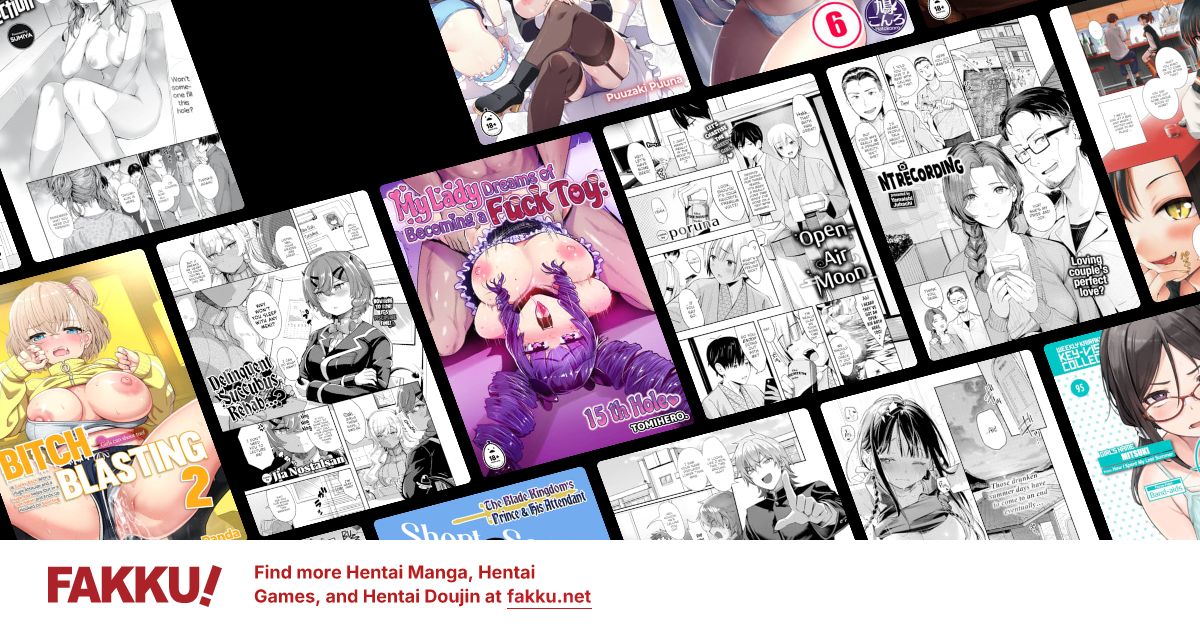Unknown Usage.... (RAM)
0
My task manager has to many unknown process and now my computer speed and my broadband connection are slow.. So i don't know what is read ideal in my taskmanager... guys can you help me to identify is there any virus or not..
0
Tegumi
"im always cute"
You see those 13 instances of svchost.exe? That's a virus; end all of those tasks.
0
but some of thos svchost.exe is a system exe.. try dling Malwarebytes
its an on-demand scanner, best anti-virus scanner out there
its an on-demand scanner, best anti-virus scanner out there
0
lynx121 wrote...
but some of thos svchost.exe is a system exe.. try dling Malwarebytesits an on-demand scanner, best anti-virus scanner out there
Or maybe disguised as a system exe ...
I use spybot search & destroy. So far it has been good for me in terms of getting rid of viruses.
0
animefreak_usa
Child of Samael
Some times it a virus, or malware but it depends on your computer and it programs. http://svchost-exe.net/virus
But yes scan with your anti virus and use malware byte and spybot. fyi my task manager is running 5 svchost right now, all legit programs.
But yes scan with your anti virus and use malware byte and spybot. fyi my task manager is running 5 svchost right now, all legit programs.
0
Tegumi wrote...
You see those 13 instances of svchost.exe? That's a virus; end all of those tasks.ok i will check those svhost.......
and everyone thanks..
0
Hmm, svchost is basically a generic process hosting Windows services. It's not supposed to be a virus. I have 13 svchost on my Win 7 64bits, and none of them are viruses... Anyway, if you never noticed that many processes before, you're surely infected. I suggest using Spybot, and also make sure to update your antivirus and firewall.
0
akuma2002 wrote...
Hmm, svchost is basically a generic process hosting Windows services. It's not supposed to be a virus. I have 13 svchost on my Win 7 64bits, and none of them are viruses... Anyway, if you never noticed that many processes before, you're surely infected. I suggest using Spybot, and also make sure to update your antivirus and firewall.so this svhost of mine are not infected right?? and then for the spybot. i don't know but i download a latest of it. and for some reason i scan it but their is no threat found..
0
How about you download hijackthis and post the log here so that we can get a deeper view of your system?
0
brainac66 wrote...
How about you download hijackthis and post the log here so that we can get a deeper view of your system?ok i will try it... give me a day to fix this..
and another problem... wtf is this api.mybrowserbar??......... it keeps my connection interuppted..
0
Mybroswerbar is some kind of malware which sometimes shows a 404 error and redirects you to mybroswerbar.com.