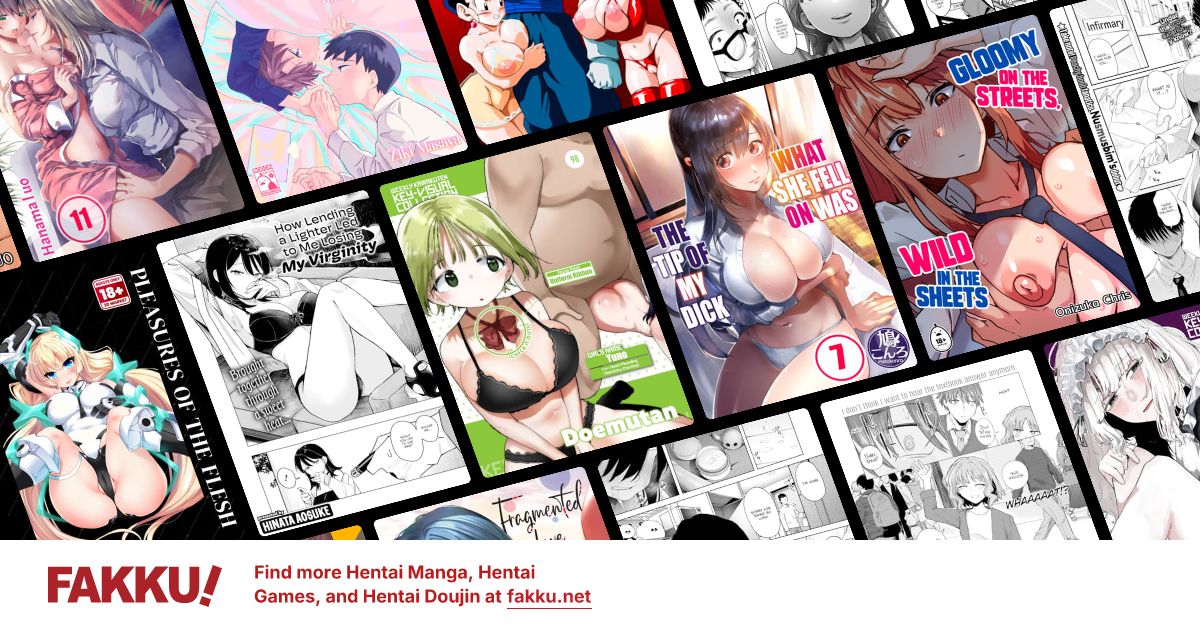Update Fails From Hell.
-1
Ok so im having a problem here.
For the past week my computer is Always shutting its self down every hour on the hour trying to update my laptop.
And when it configs the first step it will restart (Like getting the updates ready) and the tries to Config again (applying) and get to 67% and the says failed to config reverting changes..and then it shuts down and does it again..after like the 3 times shutdown and restarting it gives up and then starts up like normal and saying new updates are available.. then it does it all over again. So i got these Error codes: 643 and code 80070643
Other then that im not sure what they are.
Wait hang on let me restart my computer and then ill post what i have left in the updates. And see if you can figure out whats holding the updates back.
*EDIT*
Security Update for .NET Framework 3.5.1 on Windows 7 SP1 x86 (KB2478662)
Security Update for Microsoft .NET Framework 4 on Windows XP, Windows Server 2003, Windows Vista, Windows 7, Windows Server 2008 x86 (KB2478663)
Security Update for Microsoft .NET Framework 4 on Windows XP, Windows Server 2003, Windows Vista, Windows 7, Windows Server 2008 x86 (KB2518870)
Those are the 3 that are not going through and are the ones that fail every time! D:
For the past week my computer is Always shutting its self down every hour on the hour trying to update my laptop.
And when it configs the first step it will restart (Like getting the updates ready) and the tries to Config again (applying) and get to 67% and the says failed to config reverting changes..and then it shuts down and does it again..after like the 3 times shutdown and restarting it gives up and then starts up like normal and saying new updates are available.. then it does it all over again. So i got these Error codes: 643 and code 80070643
Other then that im not sure what they are.
Wait hang on let me restart my computer and then ill post what i have left in the updates. And see if you can figure out whats holding the updates back.
*EDIT*
Security Update for .NET Framework 3.5.1 on Windows 7 SP1 x86 (KB2478662)
Security Update for Microsoft .NET Framework 4 on Windows XP, Windows Server 2003, Windows Vista, Windows 7, Windows Server 2008 x86 (KB2478663)
Security Update for Microsoft .NET Framework 4 on Windows XP, Windows Server 2003, Windows Vista, Windows 7, Windows Server 2008 x86 (KB2518870)
Those are the 3 that are not going through and are the ones that fail every time! D:
0
Trust me I don't. But it keep force restarting g itself..so if it was not doing this then this thread would not be up. O.ee
0
I had a look at that error code 80070643 and apparently its to do with some sort of error when starting up NET framework (I'm assuming its something to do with either the computer not having the privileges to access that service or the service itself is corrupt).
Open Administrative Tools by clicking the Start button , clicking Control Panel, clicking System and Maintenance, and then clicking Administrative Tools.
Double-click Services. If you are prompted for an administrator password or confirmation, type the password or provide confirmation.
Find Microsft .NET framework NGEn and if it's disabled, double-click it to open the service properties.
Click the Startup type list, click Automatic (Delayed Start), and then click Apply.
Under Service status, click Start.
If the service fails to start, the exe for it may be corrupt so you may need to run SFC(System file checker) and try again.
1.Click Start, and then type cmd in the Start Search box.
2. Right-click cmd in the Programs list, and then click Run as administrator.
3.If you are prompted for an administrator password or confirmation, type your password or click Continue
4.At the command prompt, type the following line, and then press ENTER: sfc /scannow
Open Administrative Tools by clicking the Start button , clicking Control Panel, clicking System and Maintenance, and then clicking Administrative Tools.
Double-click Services. If you are prompted for an administrator password or confirmation, type the password or provide confirmation.
Find Microsft .NET framework NGEn and if it's disabled, double-click it to open the service properties.
Click the Startup type list, click Automatic (Delayed Start), and then click Apply.
Under Service status, click Start.
If the service fails to start, the exe for it may be corrupt so you may need to run SFC(System file checker) and try again.
1.Click Start, and then type cmd in the Start Search box.
2. Right-click cmd in the Programs list, and then click Run as administrator.
3.If you are prompted for an administrator password or confirmation, type your password or click Continue
4.At the command prompt, type the following line, and then press ENTER: sfc /scannow
0
DonkeyFace wrote...
I had a look at that error code 80070643 and apparently its to do with some sort of error when starting up NET framework (I'm assuming its something to do with either the computer not having the privileges to access that service or the service itself is corrupt). Open Administrative Tools by clicking the Start button , clicking Control Panel, clicking System and Maintenance, and then clicking Administrative Tools.
Double-click Services. If you are prompted for an administrator password or confirmation, type the password or provide confirmation.
Find Microsft .NET framework NGEn and if it's disabled, double-click it to open the service properties.
Click the Startup type list, click Automatic (Delayed Start), and then click Apply.
Under Service status, click Start.
If the service fails to start, the exe for it may be corrupt so you may need to run SFC(System file checker) and try again.
1.Click Start, and then type cmd in the Start Search box.
2. Right-click cmd in the Programs list, and then click Run as administrator.
3.If you are prompted for an administrator password or confirmation, type your password or click Continue
4.At the command prompt, type the following line, and then press ENTER: sfc /scannow
"Windows Resource Protection did not any integrity violations."
D:
0
here something u could try (VERY LAST OPTION!)
restore your computer to the last point it work properly. When you're done restoring go change ur window update setting and change important updates to
"Check for updates but let me choose whether to download and install them" or read and change to what fit you most.
for window 7 (google it if it another os)
Control Panel > System and Security > Windows Update > Change settings
Also, remember to backup anything you did since the fail before restore
restore your computer to the last point it work properly. When you're done restoring go change ur window update setting and change important updates to
"Check for updates but let me choose whether to download and install them" or read and change to what fit you most.
for window 7 (google it if it another os)
Control Panel > System and Security > Windows Update > Change settings
Also, remember to backup anything you did since the fail before restore